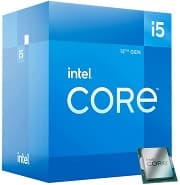The Best $1000 Mid-Range Gaming PC Build – July 2025
A Mainstream Gaming PC to Grow With!
Looking to build the best gaming PC possible for $1000? This guide will set you up! We recommend components that offer excellent performance, quiet operation, and ease of assembly, all at a great price. If you’re ready to build a PC that can handle any game you throw at it, just follow this guide to get the best component picks.
This Month’s Build, Powered by Intel and AMD!
For July 2025, the $1000 Gaming PC Build gets a big upgrades, moving to Intel’s best ever value, the Core i5-14400F, a ten-core, 16-thread CPU that beats anything AMD currently has in its price range. It will be supporting the best GPU available for under $400, AMD’s Radeon RX 9060 XT 16GB. The 16GB of VRAM on this model offers much better future-proofing than similarly-priced 8GB cards. Simply put, the 14400F/9060 XT combination provides unbeatable gaming value.
But this system is about more than a fast CPU and GPU. Keeping this build fed are 16GB of DDR5-5600 RAM (a big upgrade from DDR4 we previously spec’d), plus a 1TB PCIe Gen 4 solid-state drive, which provides plenty of fast storage to get your system running. This build is housed in an affordable and high-airflow SilverStone micro-ATX case and powered by an efficient, high-output 550W power supply.
Parting Thoughts
If you need a monitor or peripherals, you can check out our dedicated guides, although we also have some great recommendations for you at the end of this guide. Note that we provide dedicated links to Amazon in the US, which will auto-convert for readers in Canada, the UK, and parts of the EU, with regional substitutions made based on availability. To support this site, please use these links if you purchase any of the products we list.
The Pre-Built Option
-
The Mainstream Gaming Desktop –
Skytech Nebula 5600/RTX 4060 Ti
$1100The Guru’s TipStart gaming today on this great pre-built system from Skytech. It features the impressive AMD Ryzen 5 5600 6-core, 12-thread CPU, along with the GeForce RTX 4060 Ti 8GB video card. Also onboard are 16GB of DDR5 RAM, a 1TB solid-state drive, and wireless networking.This pre-built will perform very similarly to what we spec out as a DIY build below, offering speed that's within 10% overall.
The DIY Option
-
CPU –
Intel Core i5-14400F
$130 The Guru’s TipNote that this CPU includes a cooler, and we recommend you use it to keep the budget in check.
-
Motherboard –
Gigabyte B760M DS3H AX
$130 The Guru’s TipThis board is an mATX model - make sure not to purchase an ATX board, which will not fit in the case we recommend.
-
Video Card –
Sapphire Radeon RX 9060 XT 16GB Pulse @Newegg
$360 The Guru’s TipThis card is just 9.5" long, which makes it an easy fit in the case, which has 12.3" of clearance. Be careful about other models with triple fans - they may be too long.
-
Memory –
Crucial 2x8GB DDR5-5600 C46
$44 The Guru’s TipThe motherboard we recommend uses DDR5 memory - and that's of course what we spec here.
-
Solid-State Drive –
TeamGroup MP44L 1TB PCIe 4.0
$58 The Guru’s TipThis drive gives you plenty of storage for games at a great price!
-
Case –
SilverStone PS15 Pro
$79 The Guru’s TipBeing a micro-ATX case, this will only fit micro-ATX motherboards, which is what we spec for this build.
-
Power Supply –
SilverStone ET550-B
$63 The Guru’s TipPlease avoid no-name PSUs from brands like RaidMax, Apevia, and Aresgame. They are complete junk, but this one is the real deal!
-
Operating System –
Windows 11 Home (USB) @Newegg
$139 The Guru’s TipWith the end of support for Win10 having been announced, Win11 is definitely what you what you want on your new PC!
Optional Products
-
The 24-inch 165Hz Gaming Monitor –
Sceptre E248B-FPT168 24″ 165Hz
$120 The Guru’s TipA monitor like this would have cost well over $200 a year ago!
-
The Budget Gaming Keyboard –
SteelSeries Apex 3
$50 The Guru’s TipThere are a lot of knock-off keyboards on the market selling for around the same price - our advice: avoid them!
-
The Mid-Range Gaming Mouse –
Logitech G502 Hero
$43 The Guru’s TipThis mouse has been copied but never duplicated!
-
The Bargain Gaming Headset –
HyperX Cloud Stinger 2
$36 The Guru’s TipThis headset's ultralight weight makes it easy to wear all day!
Total Cost: $1003
The Pre-Built Option
The DIY Option
- CPU – Intel Core i5-14400F ($130)
- Motherboard – Gigabyte B760M DS3H AX ($130)
- Video Card – Sapphire Radeon RX 9060 XT 16GB Pulse @Newegg ($360)
- Memory – Crucial 2x8GB DDR5-5600 C46 ($44)
- Solid-State Drive – TeamGroup MP44L 1TB PCIe 4.0 ($58)
- Case – SilverStone PS15 Pro ($79)
- Power Supply – SilverStone ET550-B ($63)
- Operating System – Windows 11 Home (USB) @Newegg ($139)