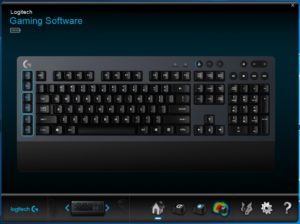Logitech G613 Wireless Mechanical Keyboard Review
Pros
Cons
Rating
Introduction
We’ve tested a whole lot of mechanical keyboards over the years, but throughout this time, we’ve never tested a wireless model. The reason: they simply did not exist. Sure, you could find some no-name imports at ultra-high prices if you wanted to roll the dice, but there wasn’t a single wireless mechanical keyboard from a major brand… until now. In September 2017, Logitech announced its G613 Wireless Mechanical Gaming Keyboard, and we were on hand at PAX West to see it firsthand. Of course, knowing that this really was a “first,” we had to have one, and Logitech was kind enough to ship us a sample long before the G613 hit retail.
Now, truth be told, we don’t like reviewing pre-release hardware, and we held our review for an entire month (instead focusing our Logitech review efforts on the Logitech G603 Wireless Mouse that was announced at the same time). We’re a bit surprised that nearly two months after the initial announcement, the G613 still isn’t widely available, but it is in fact shipping direct from Logitech, and we figured that was close enough, so we’re going ahead with our review. We already know the G613 is one of a kind, but is that enough to merit a recommendation? Read on to find out!
We’d like to extend a special thank you to Logitech for providing us with a review sample of the Logitech G613 Wireless Mechanical Gaming Keyboard.
Description and Features
The G613 doesn’t break new ground in terms of keyboard design. It looks quite average in fact, with a matte grey plastic finish, standard-sized keycaps, and a typical selection of media keys. In comparison to a number of other models, including Logitech’s “lower-end” G413 Mechanical Keyboard, which offers an aluminum top panel, the G613 feels oddly cheap in being made entirely of plastic.

The two things that make this a “gaming” keyboard are the six “G” macro keys on the left side, and the game-mode selection switch up top, which shuts off “party-foul” keys like the Windows key during game sessions. This being a wireless keyboard, you of course get a USB wireless receiver in the box, along with a wired extender, intended to position the receiver as close to the keyboard as possible. This approach used to be critical with wireless keyboards, as even placing the receiver a few feet away would be far enough to cause dropouts. Logitech’s new “Lightspeed” wireless system, however, is much improved vesus the systems of old, and you really don’t need to use the extender to maintain a solid connection. The one drawback to this advanced system is that the keyboard requires a proprietary USB receiver – this is not a universal “Nano” receiver like the ones used in Logitech’s other wireless keyboards. One neat feature that Logitech has incorporated into this keyboard is dual connectivity modes, in that it can also work with a PC’s built-in Bluetooth. This won’t be the preferred method for low-lag gaming, but it’s certainly sufficient for home office use, where the muted styling of the G613 could be a true asset.
Also included in the package is a smartphone stand, and this one really took us by surprise. In fact, we actually had to refer to the box to confirm that this was indeed a smartphone stand. Sure, it looks like one, but why in the world is Logitech including it with its wireless keyboard? Maybe they just had a bunch laying around from another project and decided to throw them in as a free gift for G613 owners! Interestingly, a few years back, Logitech launched a pretty cool smartphone app for gaming peripherals called “Arx Control”, and while you can still find it in the Google Play store, Logitech has stopped developing it, and no longer markets it in current-gen gaming products like the G613. So, in the end, we really don’t know why the phone stand is in the box, but heck, if you needed one, you just found another reason to get the G613!
We’ve already mentioned that Logitech hasn’t broken new ground with the G613’s styling, although as you can see in this profile shot, it attempted to spice up the aesthetics a bit with a glossy side panel and a subtle silkscreened model number. We’re actually sort of surprised this doesn’t appear on the front of the keyboard, and it will likely be missed entirely by a lot of users, as will the oddly-placed on/off switch. Whatever happened to placing this switch on top or underneath like every other wireless keyboard you make, Logitech? We should also note that the built-in wrist rest is differentiated from the rest of the keyboard in color alone; it uses the same matte plastic texture, and is thus entirely unpadded. In other words, it’s better than nothing, but it’s not ideal.
Given that the G613 is a full-size mechanical keyboard using real metal springs, it’s understandably fairly large and heavy. It measures just under 19″ wide and 8.5″ deep. The G keys on the left side add quite a bit of width over standard keyboards, as does the large bezel on the frame, and of course you have the wrist rest below that adds to the depth. The frame is about an inch thick, and the rear legs will add another 3/4″ of lift to the rear of the keyboard. On our scale, the G613 weighed 3lb., 3.3oz with the included AA batteries. That’s most definitely on the heavy side for a keyboard, but puts it right on par with the mechanical keyboards we featured in our 2016 mechanical keyboard shootout. You won’t find a true mechanical keyboard come in under 3 pounds, although Logitech’s pseudo-mechanical tenkeyless G410 Atlas Spectrum came in under 2 pounds (the G410 lacks a metal strikeplate, giving it a very non-mechanical feel).
Speaking of mechanical feel, we should discuss what Logitech is using here in terms of mechanical hardware. Several years ago, Logitech broke ranks with Cherry and its MX switch lineup after having been the company’s biggest customer. Based on our conversations with various industry players, including Cherry itself, we’re pretty sure this had nothing to do with any concerns Logitech had over functionality. Rather, once mechanical switches really caught on back in 2014, Cherry simply couldn’t keep up with demand, and Logitech, being the biggest player in the peripherals industry, needed to free itself of supply chain constraints. Hence it developed its own in-house Romer-G switches. Yes, they are indeed mechanical, but we’ll save our discussion of their attributes for the performance evaluation on the next page.
Logitech’s sleek Logitech Gaming Software (LGS) suite of course plays a role in the G613 experience, but given the small number of programmable buttons and complete lack of backlighting, it’s a lot less significant that it would be with other more feature-packed peripherals, particularly those with RGB lighting. You can for example change the wireless polling rate of the G613, but we’re not sure why you’d want to do that given that the battery life is already quite good. Of course, that’s something we couldn’t test ourselves. The software doesn’t provide estimated battery life, but if Logitech’s claim of 18-month battery life is remotely accurate, perhaps a battery gauge just isn’t necessary. The software also allows you to assign keystrokes to the G-keys (game profiles can be downloaded and applied if you wish), add to the “disabled” key list used in Gaming mode, as well as run a “heatmap” to determine most-used keys, for whatever that’s worth. We predict most users won’t spend a lot of time interfacing with the software when using the G613.
Let’s move onto our subjective performance evaluation, and then finish up with our overall thoughts.
Performance
Let’s start with what really makes this product unique: its wireless connectivity. Throughout our testing, the connection proved rock-solid, with none of the dropouts or lag that we associate with wireless keyboards of yesteryear. Our guess is that Logitech’s proprietary Lightspeed wireless system has bandwidth to spare considering it was designed for high-speed gaming mice, which transmit quite a bit more data per second than a keyboard can. We also liked the G613’s Bluetooth option. This could make the G613 a natural fit for home theater PC enthusiasts who crave a mechanical feel, and it’s also great for conference rooms where you might want to control various “visiting” laptops with a wireless keyboard. Combined with Logitech’s companion G603 wireless mouse, you have the dynamic duo of high-end wireless office setups. That’s in fact how we tested it on our home theater benchmarking PC, and the tandem worked perfectly once set up using Windows 10’s built-in Bluetooth utility. Interestingly, you actually have to punch in a code on the keyboard to initialize the connection, which is a good security measure, but feels a little bit odd in that you can’t see what you’re typing on screen at that point. During hours of use in Bluetooth mode, the combination of the G613 keyboard and G603 mouse worked perfectly, with no dropouts and no obvious lag.
Now here’s where things get a little challenging for the G613: the mechanical aspect of its design. Its Romer-G keys have serious competition, and some of it comes from Logitech’s own Cherry-equipped keyboards. While the Romer-G switches certainly feel better than membrane switches, and boast a longer rated lifespan (at 70 million actuations) than Cherry’s, they just don’t feel quite as good. We compared them to a number of keyboards we had on hand, including ones with Cherry MX Red, Cherry MX Brown, Cherry MX Speed, and even Razer’s in-house “Orange” switches as featured in its Blackwidow Ultimate Stealth model. The Romer-G switches have a 1.5mm actuation distance, which is 25% shorter than Cherry MX Red or Brown, but still quite a bit longer than MX Speed’s 1.2mm. The Romer-G also has the exact same 45g actuation force that all the other four switches we compared it to offer. What we found most troubling about the Romer-G switches was that despite not being marketed as having the “tactile” actuation of MX Brown switches, they had a distinct drag on rebound, as if they were passing back through an actuation point. In other words, they just don’t feel linear, and they simply are not as smooth as MX Red or MX Speed switches. Interestingly, the Romer-G switches in the G613 felt most like Razer’s switches, perhaps because both are trying to emulate Cherry MX Red in the same way, without quite matching it. Overall, we simply prefer Cherry’s offerings for typing due to their cleaner actuation. In fact, in the hands of multiple testers, the G613’s switches felt more like a standard keyboard’s non-mechanical switches than any of the other switches, which is not where Logitech wants to be.
But lo and behold, things started looking up for the G613 once we jumped into a multiplayer round of Battlefield 4 (which thanks to its fast pace is a better benchmark than the newer Battlefield 1). Switching between the G613 and our usual board of choice, the Corsair K70 Rapidfire equipped with Cherry MX Speed switches, we preferred the G613’s Romer-G switches. The draggy rebound doesn’t have much of an effect while gaming, since your fingers tend to stay planted on the keys, and the pseudo-tactile feeling the switches provided offered a much better sense of control. Trust us when we say this came as a surprise, given that the G613 wouldn’t have been our top choice for typing up this review!
In terms of which usage scenario we think is more important for the success of the G613, we’d actually say the problematic typing feel is a bit more critical. That’s because the wireless connectivity would really seem to appeal more to those who want a clean desk area (which probably doesn’t describe most gamers), and furthermore, the lack of lighting is going to be a drawback for anyone interested in showing off their systems (which probably does describe at least a good number of gamers).
Conclusion
Over our years of testing mechanical keyboards, we’ve come to the conclusion that all serious PC users, whether they are gamers, professional typists, or tech enthusiasts, should jump onto the mechanical keyboard bandwagon. The addition (or return) of mechanical switches adds so much to the experience of interacting with a PC that anyone who tries them will notice it. There were just two factors that we felt could dissuade potential buyers: price (mechanical keyboards cost about twice as much as comparably-featured membrane-based keyboards) and “portability” (whether moving around your desk or to a different system entirely, a bulky cord is a big drag). There’s also the aesthetic issue of having a cord attached, as the modern workplace, full of wireless gizmos of every sort, just doesn’t lend itself to a big wire running across your desk.
So, does the Logitech G613 change the entire equation? In short, not quite. For starters, it comes in at a very high $150 pricepoint, which puts it in competition with the most feature-rich mechanical keyboards on the market. After testing many LED-lit, and then RGB-lit keyboards, we were really shocked at how much of a step back it is to use a keyboard with no backlighting whatsoever. Lighting isn’t just good for its “bling” factor – it really can help navigate the keyboard, both in darkness and in broad daylight. We understand that Logitech couldn’t come close to its claimed 18-month battery life if it had to power up a boat-load of RGB lights off two AA batteries, but there’s no doubt that for a lot of users, the lack of lighting will be a deal-breaker. Furthermore, most similarly-priced models offer a more premium feel, along with a better wrist rest, than the G613 does.
But what of its wireless connectivity? Well, after having moved from a long line of wireless membrane-based keyboards (many of them Logitech models, by the way) through various wired mechanical keyboards, we’ve realized wireless connectivity should probably be a secondary priority in choosing a keyboard. We wouldn’t say the same thing for mice, where we’ll take a good wireless mouse (like the recently-reviewed G603) over a wired model any day, but keyboards don’t really need to move around all that often (heck, it’s typically best if they don’t move!). Yes, the lack of wires looks cleaner, and yes, it does make it much easier to clear your desk for some pen-and-paper work (if you still do that sort of thing), but wireless on its own won’t sell this keyboard, in our opinion.
And that leaves us with the mechanical operation. Yes, Logitech’s Romer-G switches are a lot better than any membrane-based switch, but Cherry still wins in terms of overall feel. The Romer-G switches actually felt quite good in gaming, but we didn’t like them much for typing. We’re pretty sure Logitech is aware that its offering isn’t equivalent – after all, after parting ways with Cherry, it reunited with the firm to market the Logitech G610 lineup with Cherry switches not so long ago.
All in all, we’re not quite sold on the “game-changing” G613 from Logitech. Yes, it is the first wireless mechanical keyboard from a major manufacturer to reach the market, and yes, it certainly performs well enough to pass muster, but we think the tradeoffs it comes with, from the lack of backlighting, to the cut-rate materials, to the so-so switch feel, make it a very niche product. And ouch, that price! Based on our experience reviewing Logitech gear, we know the company always targets a high pricepoint, and then brings the selling price down over time. If this keyboard came in closer to $120 (which we assume it will hit within a few months), it would be a much easier sell. Alternatively, if Logitech would like to really beat the high-priced competition, we’d suggest it add a removable USB cord to power LED lighting when connected, and then we’d throw in a padded wrist rest and some genuine Cherry MX switches (we know you can work this out, Logitech!). At that point, we think Logitech really would have a world-beating mechanical keyboard on its hands. The good news is that Logitech has shown that it’s always willing to continue improving its product line, so this might not be so far out of reach.
The Logitech G613 Wireless Mechanical Gaming Mouse is available from Amazon with an MSRP of $149.99. To see all our top-rated keyboards and mice, check out our Peripherals Buyer’s Guide, which we update on a quarterly basis.