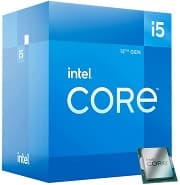The Best $850 Budget Gaming PC Build – September 2025
 Game Hard on a Budget!
Game Hard on a Budget!
Looking to build a budget gaming PC that’s anything but “cheap?” Then our $850 Budget Gaming PC Build is the one for you! While it doesn’t have all the bells and whistles you’ll find in higher-priced systems, like liquid cooling or fancy RGB lighting, for pure gaming purposes this build offers the best bang for the buck you’ll find. That means fantastic performance in all of today’s latest games without breaking the bank!
This Month’s Build, Featuring Intel and AMD!
Ever since our founding in 2013, the Budget Gaming PC has been at the heart of what we do, and for a dozen years, we targeted a $750 pricepoint, Well, due to inflation and other factors, trying to build a gaming PC at that pricepoint requires too many compromises today. So, for September 2025 and going forward, we’re increasing the budget to $850, but that gets you a hugely superior Budget Gaming PC Build.
Amazingly, it still starts with the legendary Intel Core i5-12400F, a six-core gaming processor that offers tremendous power for just over $100. It’s such a good processor that we don’t need to swap it out, but every other major component gets an upgrade. That starts with the motherboard, which moves to a DDR5-based B760 chipset, with built-in WiFi. This combo is supporting the AMD Radeon RX 9060 XT 8GB video card, which is a full 50% faster than the 6600 8GB we used to recommend, and a steal at around $300.
In terms of storage, the $750 Budget Gaming PC Build features a big 1TB solid-state drive, but now steps up to a Gen 4 drive, which is about 3x faster than the Gen 3 drive we used to recommend based on limitations of older motherboards. It will ensure that the PC doesn’t feel budget at all. Also enabled by the motherboard switch is the move to 16GB DDR5 RAM, which is now at price parity with 16GB DDR4 kits, and a much better investment, as DDR4 production will cease worldwide in short order. Finally, this build is wrapped up in a stylish, compact mATX case, and powered by a high-capacity 500W power supply.
Parting Thoughts
If you’d like to accessorize the $750 Budget Gaming PC Build, browse our recommendations for budget-friendly PC accessories at the end of this guide, including our favorite bargain high-refresh rate monitor and a great budget gaming mouse. You can also feel free to jump over to our Monitor Buyer’s Guide and Peripherals Buyer’s Guide.
We update this build monthly, as prices and components in this market segment change frequently, and a few dollars here or there could buy you (or cost you) a lot of speed! Throughout this guide, we provide links to Amazon, which will auto-convert for readers located in Canada, the UK, and parts of the EU, with substitutions made automatically based on regional availability. Your use of these links is the only thing that keeps this site on the ‘net!
The Pre-Built Option
-
The High-End Gaming PC –
Skytech Shadow 5600/RX 6600
$850The Guru’s TipStart gaming today on this great pre-built system from Skytech! It features the impressive AMD Ryzen 5 5600 six-core, 12-thread CPU, along with the Radeon RX 6600 8B video card. Also onboard are 16GB of DDR4 RAM, a big 1TB solid-state drive, and wireless networking!This is a great way to get started in gaming without breaking the bank! While the GPU is not as fast as what you'll get in our DIY PC, the CPU is equivalent, making this a good platform to upgrade over time.
The DIY Build
-
CPU –
Intel Core i5-12400F
$116 The Guru’s TipThis CPU includes a cooler, and we recommend you use it to save some cash!
-
Motherboard –
AsRock B760M Riptide WiFi
$120 The Guru’s TipThis modern motherboard requires DDR5 RAM, which is what we spec in this guide. Also note that with the selected processor, the board's video outputs will not function, which is fine as this system uses a discrete video card.
-
Video Card –
XFX Radeon RX 9060 XT Swift 8GB
$300 The Guru’s TipThis is a great deal, and offers far superior performance to the similarly-priced RTX 5060 8GB, which has much worse memory management in games.
-
Memory –
TeamGroup 2x8GB DDR5-5600 C46
$40 The Guru’s TipNow that DDR5 RAM is at price parity with DDR4, we've updated all our guides to only use the more modern DDR5 standard. Make sure not to buy DDR4 instead.
-
Solid-State Drive –
KLEVV CRAS C910 1TB PCIe 4.0
$57 The Guru’s TipThis will provide plenty of speed for launching your games!
-
–
Cooler Master Q300L V2
$39 The Guru’s TipThis is a micro ATX (mATX) case, so make sure to follow our recommendation on the mATX motherboard to use with it!
-
Power Supply –
Thermaltake Smart 500W 80+
$40 The Guru’s TipThis PSU simply has no competition in its price range!
-
Operating System –
Windows 11 Home (USB) @Newegg
$139 The Guru’s TipWin11 is what you want in your new gaming system to maximize performance!
Optional Products
-
The 24-inch 165Hz Gaming Monitor –
Sceptre E248B-FPT168 24″ 165Hz
$108 The Guru’s TipGiven that this model is priced like standard locked 60Hz monitors, it's a true dream for budget gamers!
-
The Budget Gaming Keyboard –
SteelSeries Apex 3
$48 The Guru’s TipThere are a lot of knock-off keyboards on the market selling for around the same price - our advice: avoid them!
-
The Mid-Range Gaming Mouse –
Logitech G502 Hero
$40 The Guru’s TipThis mouse is far better than no-name mice that sell for around the same amount!
-
The Bargain Gaming Headset –
HyperX Cloud Stinger 2
$40 The Guru’s TipThis headset is the perfect match for a budget gaming PC!
Total Cost: $851
The Pre-Built Option
The DIY Build
- CPU – Intel Core i5-12400F ($116)
- Motherboard – AsRock B760M Riptide WiFi ($120)
- Video Card – XFX Radeon RX 9060 XT Swift 8GB ($300)
- Memory – TeamGroup 2x8GB DDR5-5600 C46 ($40)
- Solid-State Drive – KLEVV CRAS C910 1TB PCIe 4.0 ($57)
- – Cooler Master Q300L V2 ($39)
- Power Supply – Thermaltake Smart 500W 80+ ($40)
- Operating System – Windows 11 Home (USB) @Newegg ($139)