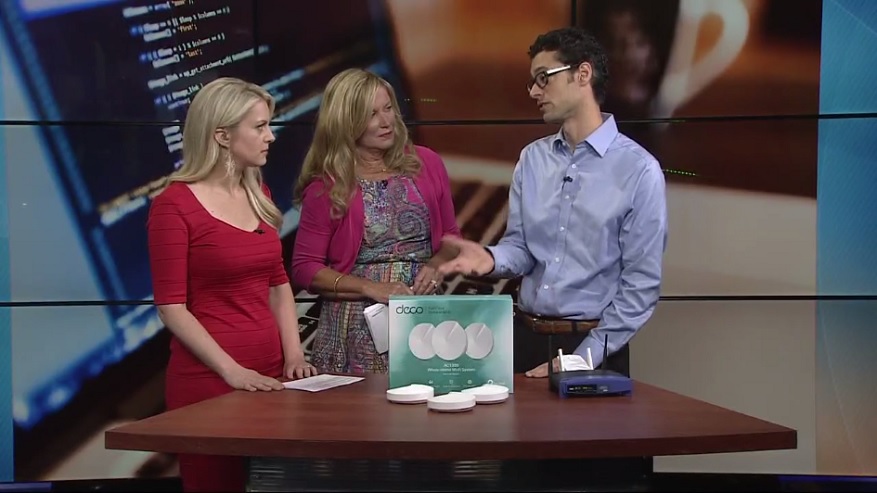TP-Link Deco M5 Whole Home Wi-Fi System Review
Pros
Cons
Rating
Introduction
 Everyone uses wireless networking in some form or another, but most consumers likely don’t spend that much time keeping up with the latest in networking technology. In part, that’s because a lot of users probably do their best to forget about their routers once they’ve set them up, hoping that they’ll stay connected for weeks, months, or even years without tinkering with them again. The reality, however, is that traditional routers aren’t entirely trouble-free devices, and as home networks expand to serve more and more connected devices, the limits of standard routers become painfully evident. Signal dropouts, bandwidth limitations, and unpredictable range all get in the way of enjoying the latest in Internet content.
Everyone uses wireless networking in some form or another, but most consumers likely don’t spend that much time keeping up with the latest in networking technology. In part, that’s because a lot of users probably do their best to forget about their routers once they’ve set them up, hoping that they’ll stay connected for weeks, months, or even years without tinkering with them again. The reality, however, is that traditional routers aren’t entirely trouble-free devices, and as home networks expand to serve more and more connected devices, the limits of standard routers become painfully evident. Signal dropouts, bandwidth limitations, and unpredictable range all get in the way of enjoying the latest in Internet content.
With this context in mind, we were excited to get our hands on TP-Link’s new Deco M5 networking system. While not the first of its kind, it is one of the first so-called “whole-home Wi-Fi Systems” released by a major networking manufacturer. These systems, which would more technically be referred to as mesh networks, offer a modular, configurable, and highly-adaptable system for establishing, and more importantly, controlling and expanding a home network.
In our conversations with TP-Link, we learned that the company decided to enter the mesh networking market because owners of larger homes have become frustrated with the limitations of traditional networking systems, which have become more and more apparent as they try to stream video or control Smart Home devices like security cameras at the far edges of their homes. No longer can routers be judged just by how they perform with a desktop PC sitting a few feet away. If your IP video camera at the front door or a tablet streaming Netflix out on the back deck can’t get reception, you are going to be more than frustrated. And while network extenders have been available for years, TP-Link has found that the average consumer simply doesn’t want to change IDs and passwords or jump from network to network as they walk across their homes. Again, smartphones and tablets have fundamentally changed the home networking environment and how we judge its functionality. In essence, the Deco M5 is functioning a lot like a traditional router with two network extenders, but presents a single unified network to the end user.
Special thanks to TP-Link for providing a review sample of the Deco M5 Whole-Home Wi-Fi System. Read on to find out how it performs!
Update: Check out The Tech Buyer’s Guru chatting about the benefits of Whole-Home Wi-Fi on KGW-8’s Portland Today Show!
Description and Features
 As with most products that compete in the broader “Smart Home” market today, the Deco M5 has a catchy name. But that’s not where the marketing gloss ends: you also find more refined packaging than you’d get with a typical router. Below is what you’ll see when you first open the Deco.
As with most products that compete in the broader “Smart Home” market today, the Deco M5 has a catchy name. But that’s not where the marketing gloss ends: you also find more refined packaging than you’d get with a typical router. Below is what you’ll see when you first open the Deco.
Each “node” is identical, and in fact you could use each as an independent router for entirely separate networks in three different homes! This reality is what sets the minimum price that TP-Link can charge, for better or for worse. You wouldn’t expect to buy a cutting-edge router today for under $100 or so, and you’re basically getting three in the box here.
When you dig deeper into the box, you find the accessory package, which includes three power adapters (one of which we’ve removed from the packaging to illustrate the size and shape), along with a single Ethernet cable to connect to your modem. Each Deco M5 unit is equipped with two Gigabit Ethernet ports, one of which must be used for the modem connection on the primary node, the others of which can be used to hard-wire devices like PCs or TVs. Interestingly each Deco M5 also has one USB Type-C port, which is used for the power adapter, although as TP-Link explained to us, it has another potential use. Specifically, Deco nodes can be wired via Powerline adapters to provide a more robust backbone, in which case the USB Type-C connector provides both the Powerline link and the DC power source.
Some users may be surprised to learn that this sophisticated new product doesn’t include an instruction manual (which is one reason the applications for the Type-C connector weren’t entirely clear to us). The small envelope in the upper-left of the box simply contains specifications and a very basic reference sheet. While one’s first reaction to this might be to think something’s missing from the box, it actually reflects the entirely different way TP-Link would like users to interact with the Deco M5. Detailed user manuals are things that most people only crack open when all else fails, and TP-Link probably hopes that users never get to that point with the Deco M5!
In lieu of a manual, TP-Link offers its Deco app. Right off the bat, we encountered a problem with the way TP-Link handles this, as the box instructs users to get the “Deco” app from the app store, but in fact if you type Deco you come up with dozens and dozens of random apps that have nothing to do with this product. Only by searching for TP-Link Deco will you find the correct app, and this minor complication provides a sample of the broader issues that result from reliance on smartphones to set up home tech devices. You are dependent on a third-party ecosystem, which may or may not function the way you want it to. You’re also dependent on owning a smartphone, and over time, you’re probably going to want (or need) a modern smartphone. We’ve encountered other Smart Home devices, for example, that will only work with the newer Bluetooth Low Energy standard, which smartphones over a few years old don’t support. In the specifications for the Deco M5, TP-Link indicates that the Deco app requires Android 4.3 or later, iOS 8.0 or later, and Bluetooth 4.0 or later. Most current phones will support these standards, but as the app develops further, we’d be concerned that newer operating systems or radio capabilities may be required.
Speaking of the app, it provides a lot of the enhanced functionality of the Deco M5 ecosystem. TP-Link refers to these features as HomeCare, which covers both the parental control and virus protection built into the system. The antivirus and malware detection is provided by Trend Micro, and a 3-year subscription is included with the Deco M5. The service currently costs $120/year, so obviously, some users may not wish to continue with it after the included coverage terminates. That being said, it makes a lot of sense to move this functionality out of individual devices and into the router controlling all Internet traffic, especially given that many devices, like IP cameras and thermostats don’t have any inherent ability to protect against intrusion. As for the parental control suite, it is quite robust, and no doubt has the potential to change the way parents think about how their children use the Internet. Here’s a compilation of three screenshots that illustrate some of the features:
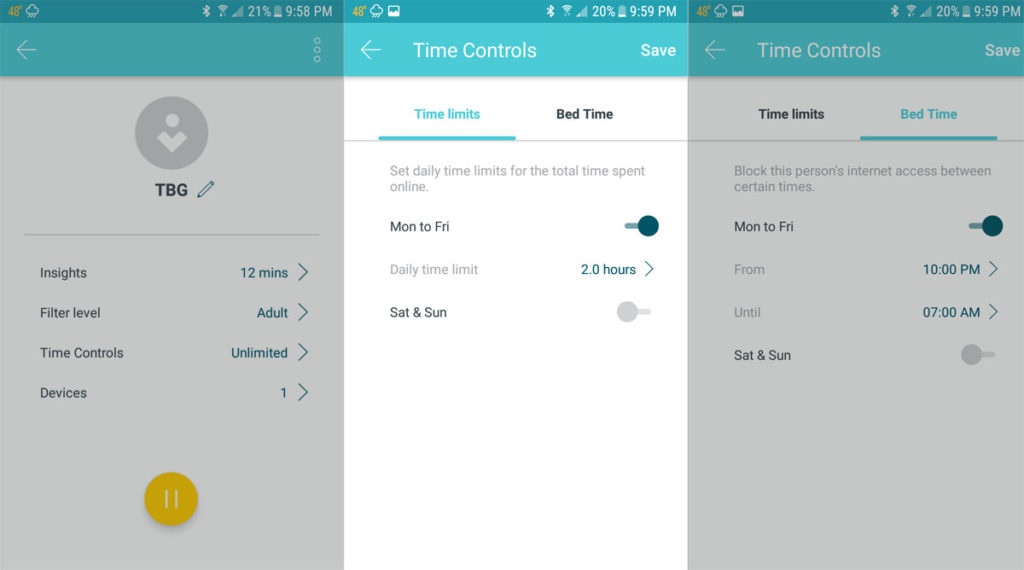
Parents have the ability to pause the internet for individual users (specifically, any devices assigned to them), as well as to set pre-determined times when Internet service is cut off on a daily basis, either at specified times, or after specified durations. For Internet-savvy but easily-distracted children, these features will most definitely be life savers for parents! Our only concern is that these are device-specific, which works for a smart phone, tablet, or one child’s game console, but really doesn’t do much at all to control the home PC, an Internet-connected TV, or a game console used by everyone in the home unless parents are willing to force every member of the family onto the same schedule for these devices.
One last feature we’ll mention here: the Deco app provides notifications to owner of the system regarding devices that have joined a network, as well as how much data each device is currently using. This could be of benefit to parents who want to make sure kids aren’t using the Internet when they shouldn’t be, and can even provide some peace of mind regarding children’s whereabouts, as their smartphones connect to the home network when they return home.
Test Setup
To get a sense of how the Deco’s performance compares, we brought in two other devices into our testing. In addition to the Deco M5, we sampled the Luma system, which was one of the first mesh networking products on the market, first hitting the market in early 2016. We also sampled the Linksys EA9500, which is widely considered to be the best traditional router ever released. Here are all three products with their corresponding selling prices as of our publication date, as well as their MSRPs for reference:
- Luma Whole-Home WiFi System – $289 (original MSRP: $400)
- TP-Link Deco M5 Whole-Home WiFi System – $300 (original MSRP: $300)
- Linksys EA9500 AC5400 Router – $344 (original MSRP: $400)
We mention MSRPs because it’s quite typical for home networking products to debut at one price, and then drop in price over time. Such is the case with the Linksys EA9500 and the Luma system, both of which started at $400. In a sense, TP-Link is being aggressive in pricing its system at $300, but looked at another way, it really must compete not based on MSRPs, but based on what consumers can buy competing products for today. In that sense, the Deco M5 is at a bit of a disadvantage, as it obviously isn’t being discounted yet (for reference, we’re publishing this review two days after the Deco was released). In the current market, products that were previously priced much higher than the Deco M5 are now price-competitive, which is why we chose these particular models as comparisons.
So, let’s jump into our benchmarks to see how the Deco M5 performs, and then turn to our conclusion.
Real-World Performance
While a lot of wireless networking tests focus on in-network transfers, we recently invested in a Century Link 1Gbps fiber connection to allow us to test networking performance the way most users do: by actually connecting to the outside world. Our Deco app indicated that the main router was connected to the Internet at 475Mbps, which suggests that the Deco simply doesn’t have the capacity to handle the full bandwidth available on 1Gbps fiber (our Linksys EA9500 can receive data at 900Mbps).
But in the real world, you’ll never receive any data that fast – the backbone just isn’t in place to support those kinds of speeds. The maximum throughput we’ve measured in hard-wired tests is about 350Mbps, so this will be the aspiration for our wireless devices, if not quite the goal. We start with a Speedtest.net benchmark at a moderate 25-foot distance. For typical routers, this is close to a best-case scenario, but as we learned, mesh networks are a different animal all together. In this benchmark, our traditional router comes out way, way ahead. Its massive throughput just can’t be beat in this “straight line” test. We’d consider this the equivalent of a 0-60mph test for automobiles. In this analogy, the Linksys EA9500 is most definitely the muscle car of the group.
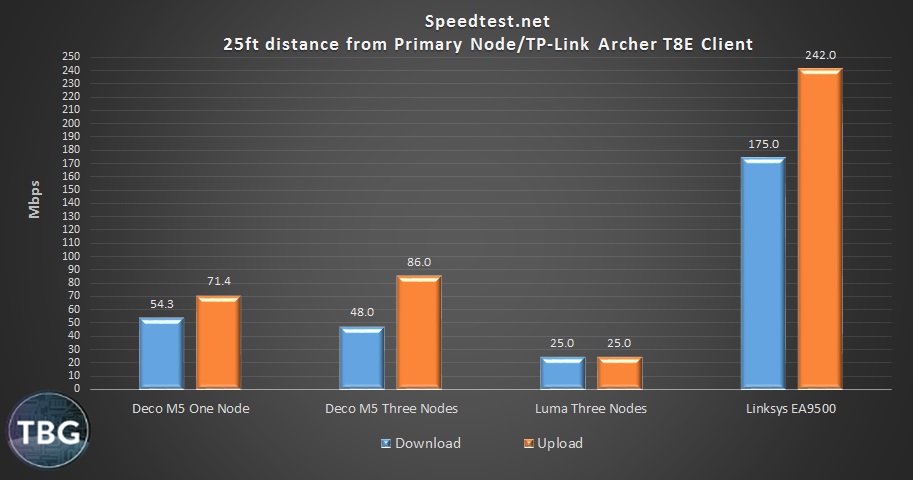
A few other things worth mentioning here: unlike with previous-generation networking equipment, upload speeds are almost always going to be faster than download speeds, which may have to do with the way 802.11ac networking works versus 802.11 b, g, or n standards. Alas, upload speeds aren’t all that important to most users, and in terms of download speeds, the Deco M5 doesn’t impress all that much. Luckily, it beat out its direct competitor the Luma quite handily, and the Luma’s poor performance in our tests is the main reason we never published a dedicated review of that product. It just wasn’t worth buying.
Another thing to note about the short-range test is that when only one Deco M5 unit is in use, download speeds were a bit higher. Perhaps part of the reason for this dropoff in performance may be the added overhead imposed by adding additional nodes. To do so, some of the available bandwidth is utilized for backhaul (i.e., communication between routers), which eats into available throughput for user data. TP-Link confirmed to us that the Deco M5 doesn’t have a dedicated backhaul channel, and that adding one would push the price closer to $500. While some of TP-Link’s competitors have gone this route (specifically, the Linksys Velop), TP-Link believes that the target market for the Deco M5 would be willing to trade off some performance for a lower price, especially in light of the added functionality that the Deco M5 offers, like the parental controls and the extended range that additional nodes can provide.
Speaking of greater range, let’s see how the Deco M5 avails itself at a 75-foot distance:
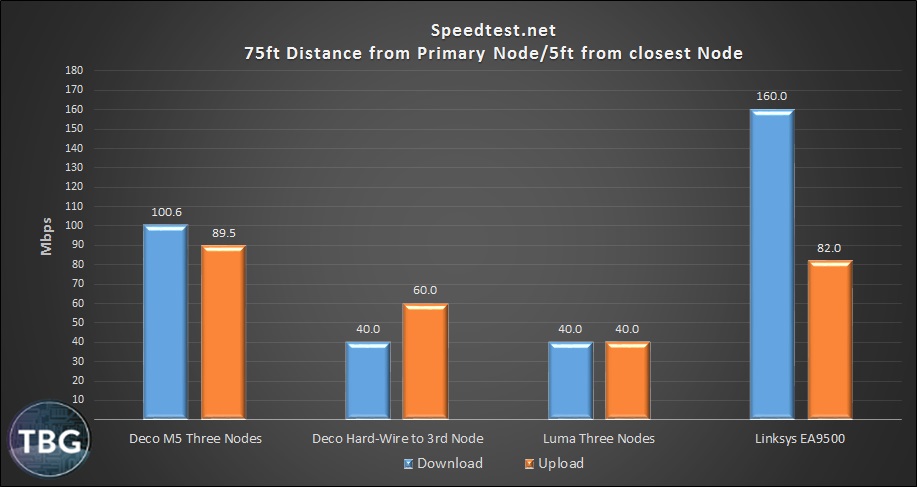
Here we start to see the true promise of a well-designed mesh network system. The Deco M5 actually beats the massive Linksys EA9500 in terms of upload speeds, and does pretty well in terms of download speeds too. If you flip back up to the previous table, you might say something must be wrong here. Clearly, we got our data mixed up, because the Deco M5 does better at longer range than at shorter range. Well, the truth is that mesh systems fundamentally change how home networks should be judged. It’s no longer all that relevant how far away the “router” is; what matters is how close the nearest node is. And in our “long-range” test, one of our nodes was just 5-feet away from our test PC. While we didn’t test an average $100 router in this test, based on previous experience we know it probably wouldn’t have turned out as well as using the Deco M5 setup.
The one thing we were a bit disappointed about was the direct hard-wired performance. When we connected our PC’s Ethernet port directly to that Deco M5 five feet away, performance dropped considerably. We contacted TP-Link about this and they didn’t have an immediate explanation for the results, but in our opinion, users looking to use the Deco M5 as a more robust link to high-bandwidth devices like streaming 4K TVs or game consoles may want to look elsewhere.
One last issue that we should raise before we get to our conclusion is that given how significantly the performance varies based on where the client device is, we would have liked more guidance from the app as to where to place the two auxiliary nodes. The main “router” node was placed next to our 1Gbps fiberoptic modem at one end of our home, but we had to guess where to place the other two nodes. While the Deco M5 was easy to setup, it really wasn’t clear how to fine-tune performance of this advanced system.
Conclusion
 Overall, we were very impressed with the TP-Link Deco M5. While it didn’t match our high-end router in terms of flat-out speed, we think it offers a fantastic overall networking solution for most households. In the end, modern 802.11ac are more than fast enough to keep up with the speed of typical Internet services available in most countries, and this is most definitely true of the Deco M5. With 20Mbps service still considered “high-speed”, and 50-100Mbps considered premium service, the Deco M5 is more than fast enough.
Overall, we were very impressed with the TP-Link Deco M5. While it didn’t match our high-end router in terms of flat-out speed, we think it offers a fantastic overall networking solution for most households. In the end, modern 802.11ac are more than fast enough to keep up with the speed of typical Internet services available in most countries, and this is most definitely true of the Deco M5. With 20Mbps service still considered “high-speed”, and 50-100Mbps considered premium service, the Deco M5 is more than fast enough.
What really sets it apart, and makes it a better pick than a standard router, is its ease of use, robust parental and security controls, and it’s nearly limitless range, thanks to the ability to add additional nodes. Once we begin judging routers less as single-purpose devices and more as active elements of our home networking experience, the added functionality of the Deco M5 clearly justifies the price. Consumers have come to expect that devices are more than a compilation of transistors and specifications; they must deliver an experience, one that is very much defined by ease-of-use and the ability to provide feedback to the user. The Deco M5 truly belongs to a new class of wireless networking devices, ones which must be judged not just by short-range speed or the tweaking options available to highly-technical users, but by the overall suite of services they provide to the average Internet user, i.e., the vast majority of people today. In this regard, the Deco M5 is a true home run!
The TP-Link Deco M5 Whole-Home WiFi System is available for $299.99 as of our publication date, and it picks up a recommendation as the ideal mid-range mesh networking system. As always, to see our top picks in every category of home networking gear, check out our Networking Buyer’s Guide, updated quarterly!