Samsung SmartThings Hub (3rd Generation) Review
Pros
Cons
Rating

Introduction
If there’s any area of tech that’s poised for major growth, it’s the Smart Home market. Then again, this is the very same thing we predicted nearly two years ago, when we reviewed the Wink Hub 2. So were we wrong then, are we wrong now, or is Smart Home just going through an extended teething period? Our hunch is that it’s the latter, and that’s why we were so excited to have the opportunity to test Samsung’s latest SmartThings Hub, now in its third generation.
For those who are new to the Smart Home market, it might help to know that SmartThings was founded back in 2012 via a Kickstarter campaign. While not every “big” idea that secures funding on Kickstarter turns out to be a good product, SmartThings was a hit among early adopters, and in 2014, Samsung acquired the company, moving its headquarters from Washington, DC to Palo Alto. This story isn’t all that different from how other successful Smart Home companies have matured in the past few years. Google famously bought Nest, the Smart Home camera and thermostat manufacturer, for a cool $3.2 billion in 2014, and Amazon purchased Ring, the successful Smart Home doorbell and camera manufacturer in 2017. Indeed, these stories are relevant to the review of Samsung’s SmartThings Hub, because it goes to show the degree to which the Smart Home market has become serious enough for the biggest players in tech to get involved.
But Samsung and its SmartThings division has a bolder and perhaps more unwieldy vision than either Nest or Ring, and that is to bring the world of Smart Home products together. It’s not so hard, after all, to develop a functional Smart Home security camera; the hugely-popular $25 Wyze Cam is a perfect example. All it took was a feisty Chinese company to undercut the big-name competition by 800% (!) to have a #1 seller on its hands. Ironically, Wyze was supported by Amazon through its LaunchPad program, and is now the most daunting competitor to Amazon’s line of Ring cameras. But Wyze is not a true Smart Home product, because it can’t integrate with anything but Amazon’s Alexa voice service.
And this is where Samsung and its SmartThings Hub really has the potential to help the ever-nascent Smart Home market set sail. With its only true competitor, Wink, on its last legs and likely to fold within the next 12 months, SmartThings will be the last, best hope tech enthusiasts have in the foreseeable future to experience true “smart” home design, where each device can communicate and control others. And here’s why we think Samsung is going to get the job done this time: its competitor Wink established a foothold in the market by undercutting SmartThings significantly, originally selling its hub for $50, whereas the first SmartThings hub retailed for $100. Now the tables have turned, with the SmartThings Hub 3rd Gen that we’re testing here coming in at $70, while the Wink Hub 2 retails for $100. Oh, how the tables have turned. This is no doubt due to the support of Samsung execs, who understand the value of marketing a potentially loss-making product in the name of a bright future.
Let’s dive into the workings of the SmartThings Hub to see if it makes a case for becoming the center of your next-generation Smart Home!
Special thanks to Samsung for providing a sample of its SmartThings 3rd Generation Hub and various SmartThings accessories.

Description and Features
The Hub, as we’ll call it from here on out, measures a svelte 5″ x 5″ x 1.2″, far smaller than either its predecssor or its direct competitors. This is surely a move in the right direction, as the next frontier in the drive to expand the Smart Home market will be to convince typical consumers, not just early adopters, that Smart Home is worth buying into. Big, clunky, LED-covered hubs are not the way of the future. We’d prefer, however, if the Hub were designed for a vertical orientation, so that it would take up even less space on a shelf. Here’s hoping Samsung will consider that for the next iteration.
The Hub has three ports on the back: one for the power adapter, one for a USB port, and one for a wired Ethernet connection, should a user choose to place it next to a router. Given that routers are often on the periphery of a home (where a broadband connection comes in), it’s a good thing the Hub also has built-in 802.11ac wireless networking, because it’s always best to place any wireless device, and especially a Smart Home hub, right in the center of a home.
Of course, there’s a whole lot more wireless functionality built into the Hub, as this is what makes it a Smart Home hub in the first place. It includes both Zigbee and Z-Wave radios, and together, these allow connections to most of the Smart Home products on the market. The Hub also integrates with the Google Home and Amazon Echo line of voice assistants. Speaking of Amazon, its latest Show (Gen 2) and Echo Plus can actually be viewed as competitors to the SmartThings Hub, as they have Zigbee radios built in. The fact that the SmartThings Hub includes both Zigbee and Z-Wave along with Bluetooth, however, puts it in a different category all together. From our point of view, going the Zigbee-only route was a mistake on Amazon’s part. The reality is that the vast majority of Smart Home products use Z-Wave, and this is probably because it’s a far simpler protocol, allowing faster product development. Zigbee is a more versatile standard, but for the foreseeable future, Z-Wave is definitely going to have a role in the Smart Home, meaning that serious Smart Home users just won’t be able to rely on Amazon’s hub devices for their Smart Home setups. This is a highly-technical, but also extraordinarly-important advantage of Samsung’s SmartThings Hub. Alas, Samsung has not included Lutron’s proprietary Clear Connect radio into the Hub, and we view this as unfortunate, given that Lutron has by far the best light dimmers and switches on the market. Luckily, the Hub can communicate with Lutron’s hub, allowing integration of Lutron’s products into the SmartThings network.
SmartThings actually consists of a much larger ecosystem than just the Hub, and Samsung provided us some of its most popular accessories to test out along with the Hub. Samsung has recently rebranded its SmartThings products, and as you can see below, using simple, attractive purple-hued packaging with a straightforward image of the product on the front. No flashy renderings of pie-in-the-sky homes or over-the-top marketing claims. This suggests that Samsung is still trying to appeal primarily to a tech-savvy audience, rather than casual consumers that will grab the product with the most “flair”.

We’ll talk more about the functionality of the accessories on the next page, but clearly, Samsung has worked hard to integrate the industrial designs of all the products to make them look like they belong together. We should note that all of the accessories above actually have dual or triple functionality: the outlet serves as a Watt meter, the motion sensor and button can each report temperature, and the multipurpose sensor has both temperature and vibration sensors built in. Again, this isn’t boldly proclaimed on the packaging, but it’s a sign that Samsung is really trying to deliver both value and a wide range of “smarts” to its SmartThings lineup. Of note, the Button is a brand-new product that brings a physical touchpoint to the SmartThings ecosystem, and it could be a very good alternative to voice control where speaking just isn’t ideal, for example in a baby nursery or a home theater room. By the way, the SmartThings app is built into Samsung’s latest high-end QLED TVs, such as the 65″ Q8F that we previously reviewed, allowing such cool integrations as a pop-up view of a front door security camera or baby came while you’re watching your favorite movie or TV show. While we didn’t test that functionality in this review, it is an option for current (or prospective) owners of Samsung TVs.
The only new SmartThings-branded product that Samsung didn’t send along is its brand-new integrated Hub and Mesh WiFi Router, released just a few weeks before we went to press with this review. We believe it has the potential to revolutionize the Smart Home world. Samsung is new to the router market, so there could be teething pains, but we think the concept doesn’t just have a lot of promise, it’s practically a necessity for Smart Home to succeed. The typical consumer simply doesn’t distinguish between various forms of wireless communication in the home, and probably doesn’t want an ever-expanding set of little white boxes populating his or her shelves. Furthermore, mesh networking is in our view absolutely essential to creating a well-functioning Smart Home, as typical wireless routers simply don’t have the range to reach the doorbells, security cameras, and other WiFi devices that must be placed at the periphery of a Smart Home.
With that broad context out of the way, let’s get into the experience of actually using SmartThings.
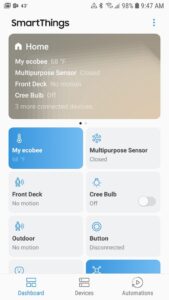
Performance
There are a few ways to judge the performance of the SmartThings Hub. First, we can look at ease of setup and device installation. Second, we can look at its third-party device support. And third, we can look at performance via the SmartThings app, which is what you actually use on a daily basis. We’ll consider each of these in turn, starting with setup. To test the SmartThings Hub, we used the following devices:
- two Amazon Echo Dots
- one Cree Connected bulb
- one Ring Spotlight Cam Wired
- one Ecobee4 thermostat
- SmartThings Multi-Purpose Sensor
- SmartThings Motion Sensor
- SmartThings Button
- SmartThings Outlet
A special thank you to Samsung for providing the SmartThings accessories, as well as to Ecobee for providing the Ecobee4 and Ring for providing the Spotlight Cam. We purchased the Cree bulb and Amazon Echo Dots at retail.
To set up the various SmartThings accessories, you simply scan a QR code on the device (or included in the box) using the SmartThings app, and the product is automatically added to your Smart Home system. When the process worked, it took just a few seconds, but alas, our Button didn’t include a QR code, so we had to go through a more complicated manual setup process. Even worse, our Multipurpose Sensor simply wouldn’t work properly for the first few days after we added it, constantly indicating that the door was “open”. After a few days back in its box, it finally decided to start working, with no intervention from us. Also of note, our Button dropped off the system after about a week, and required a battery removal and reinsertion for it to be recognized, so it does seem there are still a few gremlins in the system for Samsung to work out.

For third-party device installation, you won’t have a QR code to rely on, and while the process was still relatively simple, it wasn’t that user-friendly. In the accompanying screenshot, we show you the “blank stare” the app gives you when you go to add a device. We singled this out to Samsung’s representative as a critical flaw in the user interface, and we’re hoping future app updates resolve this obvious shortcoming. The add device tab makes no sense at all, taking up a huge amount of screen real estate for available Bluetooth devices (like Samsung QLED TVs or Roku streaming sticks), but these are probably not what you’re actually looking to add each time you go to the add device tab. Below that section is a hidden drop-down menu that lists dozens upon dozens of device categories, starting with Samsung’s maddeningly long list of branded devices like washers, dryers, and refrigerators, which again you’re unlikely to be adding on a regular basis. Simply put, the app needs to be flipped on its head to make any sense.
Another thing that we were a bit disappointed about was the third-party support offered by SmartThings. While the roster is quite broad, it’s not all that deep. Take, for example, Ring. The SmartThings Hub could connect to our Ring Spotlight Cam Wired, but not our Spotlight Cam Battery. Seriously? That’s a rather arbitrary cutoff to make. Additionally, it didn’t support our GE Link bulbs, despite these being very popular options in the Smart Home marketplace. And thermostat support is incredibly limited: only Ecobee and Honeywell are supported, not the biggest player in the world, Google’s Nest. We fully understand that Google probably isn’t setting a level playing field, given that it has its own competing “Works with Nest” universe, but even so, Samsung’s lack of support for the Nest thermostat is going to take a whole lot of Nest owners by surprise. Luckily, SmartThings is more agnostic when it comes to products that aren’t from competitors; it fully supports both Kwikset and Schlage smart locks, the two leading products in that category.
Assuming that your product works with SmartThings, however, things go smoothly once the device is added. We found that the on/off buttons in the app worked instantaneously to turn on and off devices, and voice commands issued to any of our Amazon Echo devices were also acted on in a split-second. And the responsiveness of the SmartThings Motion Sensor was so fast we were sometimes caught off guard by how quickly it turned on our Cree lightbulb – it would light up before we’d even stepped all the way into a room. Now that is impressive! We’d say SmartThings has the clear lead over Wink in this regard. It’s just really, really fast. We also loved that a Motion Sensor placed outdoors doubled as a thermometer, and could even report back temperature readings via our Amazon Echos. Very cool!
In addition to simple automations like the motion sensing one mentioned above, there are also a huge range of other options in the SmartThings app, combining various factors such as time of day, GPS location, temperature, weather, etc. Many of them have been submitted by the community and listed in the app as recommended “recipes”, so to speak, although the newcomer to the Smart Home world may wonder how a guy named “Michael Struck” or “Eric Gideon” commandeered their app. We suggested to Samsung that these automations should be tagged as “approved by Samsung” to make clear that they are not due to some rogue activity. We actually tried our hand at creating a number of automations, such as having our Ecobee4 thermostat resume when the Multipurpose Sensor sensed a door opening, but it actually didn’t work. And honestly, there a whole lot of logic that isn’t quite there yet – for example, what if you’re only opening the door to retrieve a package from your door step, and how can the Hub determine if you’re entering or leaving? Combining smartphone GPS tracking can help with this, but it’s an awkward solution, and we’re hoping Samsung and the broader Smart Home community can continue to work on making automations not only smarter, but easier for the average consumer to set up. Ultimately, we feel that as cool as automations are, the very best use of Smart Home equipment is to set schedules, and luckily, Samsung provides plenty of options here. Lights or outlets can easily be programmed to turn on at sunset (or any number of minutes before or after), shut off at sunrise, and so on. These worked without a hitch, proving very reliable and becoming just another part of “the family” as we came to rely on them each day.
Conclusion
In drawing conclusions about the SmartThings Hub (3rd Gen), it’s hard to get around the fact that it’s only one piece of a very large puzzle, but there’s no doubt that it’s the piece that belongs in the center of any next-generation Smart Home. The hardware is attractive and very responsive, and the software offers a lot of customization, even if it could still use a little nip and tuck in terms of the user interface. We also like that SmartThings has an ever-expanding selection of first-party devices, as these provide an even greater guarantee of compatibility. We’d still like to see better third-party device support, both between brands and within specific brands, where drawing distinctions between different products, like a wired or wireless camera, is simply going to confuse consumers. The good news is that Samsung is clearly putting a lot of effort into improving the SmartThings brand and further integrating it into the broader Samsung universe of products, which should translate into ongoing improvements to the SmartThings ecosystem with every passing day.
The Samsung SmartThings 3rd Generation Hub retails for $70, but is available for $63 shipped from Amazon, as of our publication date thanks to an ongoing Black Friday promotion. Not surprisingly, it’s currently the top-selling Smart Home hub on the market, and we fully expect it to continue its dominance for a long time to come!
For advice on the best gear to buy when setting up your own Smart Home, see our Smart Home Buyer’s Guide.

