Samsung Q8F 65″ QLED 4K TV (2018) Review
Pros
Cons
Rating

At CES 2018, we spent a lot of time with all the major TV manufacturers, from Samsung, to Sony, to LG, which provided us with plenty of material for our in-depth look at the future of 4K TVs. In short, we found that things had slowed down just a little bit. LG’s biggest announcement was adding Google Home to its OLED. Sony’s only major offering was to back off its radical “kickstand” frame from 2017, going with a more traditional frame for its OLED TV (which it’s licensing from LG, by the way). As for Samsung, it offered up a view of the future with its Micro LED demonstration, but it said little publicly about improvements to its current-gen QLED line.
But as it turns out, Samsung had a few tricks up its sleeve, transforming its QLED, which we reviewed in Q9F guise six months ago, into something entirely different. We got a chance to see the 2018 QLED behind closed doors in prototype form, and we could tell Samsung had learned a thing or two since it released the original Q9F. While the 2018 model looks about the same from the outside, and it’s still called a QLED (which we don’t love), just about everything else is improved. Specifically, thanks to the magic of full-array backlighting, which the original 2017 QLEDs didn’t offer, and a new anti-glare coating, the 2018 QLED we saw in action during a private showing at CES 2018 was clearly new and improved.
They say good things come to those who wait, and as every other manufacturer rolled out its new 2018 models, Samsung kept enthusiasts in the dark as to when the new QLED would finally drop. Well, Samsung’s new Q has finally arrived, and we’re here to tell you exactly how it compares to the one true benchmark in 4K TVs: LG’s OLED. In this article, we’ll be comparing it to both an LG C6P and C8P we had on hand.
Special thanks to Samsung for providing a sample of the Samsung 65″ Q8F QLED 4K TV for review.

Description and Features
Like the 2017 QLED models, the 2018 Q8F (the first Q8F to be offered in the U.S.) sports an “industrial” design theme, to be charitable. Another way to describe it is “thick.” It makes a statement, but it’s a statement that no other manufacturer is making right now, or has made in years! We brought this up with Samsung’s reps, and they told us that the Q8F’s stance is partly an intentional design motif, as well as a result of the significant space requirements of the QLED’s backlighting array. In short, don’t expect Samsung’s QLED’s to sport LG’s razor-thin profile any time soon. We’re also a little puzzled as to Samsung’s choice of stand, or more specifically, that every QLED model has a different choice of stand. Surely, there must be one that consumers prefer or that looks better with the chunky QLED profile. In any event, we don’t love the Q8F’s two separate feet, which looks a bit down-market; the Q9F’s centrally-mounted foot looks a lot better.
While the Q9F we reviewed last year used a separate breakout box, the Q8F makes do with ports on the backside of the TV, which we happen to prefer because we don’t wall-mount our TVs. A breakout box is just one more item to find space for on an AV console, but if you’re wall-mounting, you’ll probably want to select one of the 2018 QLED models that includes the breakout box, such as the latest Q9F. The Q8F has just about everything you could expect in terms of connectivity, including four HDMI 2.0 ports (with one being ARC-capable), digital audio out, several USB ports, and both wired and wireless Ethernet.

We’ve been struck by the amount of experimentation we’ve seen from TV manufacturers over the past few years in terms of the bundled remote controls, and sure enough Samsung is continues to iterate each year, and at least it went in the right direction this year, adding back some more critical buttons versus its ultra-minimalist 2017 design. Yet its remote is still far less usable than LG’s motion-sensitive remote, which debuted several years ago. Ironically, back in 2014, we tested a Samsung TV that included two separate remotes, one a large traditional remote with what seemed like hundreds of buttons, and then a slimmer motion-sensing remote that closely resembled what LG offers today. We’re not sure who came out with that design first, but clearly Samsung gave up on it. We spoke to Samsung’s reps about the difficulty in using its latest remotes, specifically the lack of a “settings” button and the unintuitive up-down motion of the volume and channel buttons, and they said they were going for a streamlined look, while they also hoped to push people to use voice controls for more things, including settings. Well, given that you still have to press and hold a button on the remote to use Samsung’s Bixby voice control, and given that it’s wrong about half the time (give or take), we just don’t think consumers will be ready to ditch physical buttons. And let us be clear: for picture setup, the fact that you have to hit the home button and scroll four places to the left every time you want to get into Settings is an absolute pain, and really has to be changed.
Luckily, apart from its mediocre remote, the Samsung is packed with features, starting with the best Home screen of any brand. We really like what Samsung has come up with here, starting with the fact that the TV actually starts up at home, unlike many other models. And what you get is both the old-fashioned method of searching by source (e.g. Netflix or Hulu), and the new integrated approach of searching by content (like “A Wrinkle in Time” or “Game of Thrones”). No longer do you need to stay within a walled garden to search for content; you can now just look for what you want and see which one of your free or subscription services has it. In the example below, you can see that A Wrinkle in Time is available on Fandango, Vudu, and Amazon. Remember, whether these are actually rentals or free will depend on the service in question: Netflix and Amazon offer some content for free to paying subscribers, while Fandango and Vudu only offer pay-per-title viewings. One error we found in Samsung’s fetch algorithm was that YouTube was often identified as a source for movies, and they were even listed as “free”, but it turns out these were all just trailers. As you might imagine, YouTube has trailers for every movie released in the past decade or so, and we fully expect Samsung to clean up its algorithm so as not to identify these trailers as full movies in the future. As an aside, we actually saw the YouTube app crash during our testing, after which it failed to ever launch correctly again, and we’re hoping Samsung can get that ironed out right away, as that really is a common app at this point.
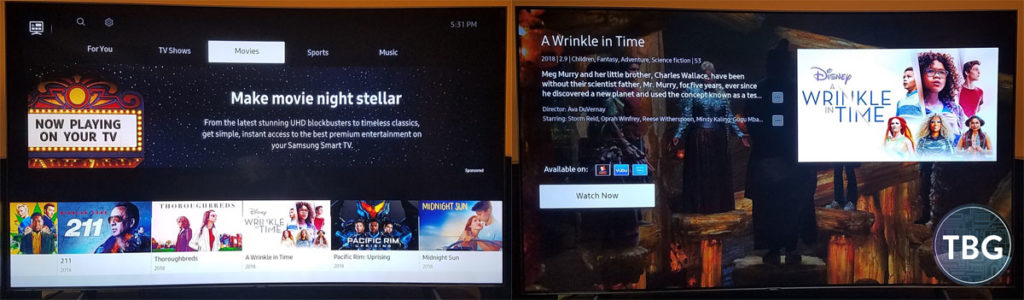
In addition to functionality that consumers have come to expect from modern Smart TVs, Samsung packs in other interesting features, like its new ambient mode, which we will discuss on the next page, as well as the newly-announced AMD FreeSync 2 option for gaming consoles and certain AMD video cards (specifically, those with HDMI 2.0 outputs). It provides for variable refresh rates to better sync a game engine’s output to the TV’s frame production. We tried to get our Radeon Fury to recognize the Q8F as a Freesync monitor, just like it does with our Freesync-enabled PC monitor via DisplayPort, but it couldn’t because the Fury only has HDMI 1.4 outputs. That of course means we can’t tell you what refresh rate the Q8F can achieve, but our hunch is that it’s 60Hz, not 120Hz, given that HDMI 2.0 doesn’t provide the bandwidth for 4K/60Hz output. With that said, we still applaud Samsung for including this feature, even if the main motivation was to get console gamers onboard with Samsung’s TV line, given that all current consoles use AMD graphics. This is definitely not a feature aimed at PC users.
All right, next we’ll get into what it’s like to use the Q8F to consume 4K content.
Performance
We utilized a number of commercial movie titles to test the Q8F: Planet Earth II on 4K Blu-Ray, John Wick Chapter 2 on 4K Blu-Ray, Arrival on 4K Blu-ray, Coco on 4K Blu-Ray as well as a number of standard Blu-Ray titles, including the animated Moana, and the action film Tomb Raider (2018). To play these discs, we used an Oppo UDP-203 UHD Player, with the HDMI 2.0 output connected directly to the Q8F, rather than through our AV receiver, which could affect HDR capabilities. We use each of these titles to test different aspects of playback, and we intentionally do not use test patterns or other synthetic benchmarking material, nor do we do any sort of color calibration. Frankly, we believe that most users aren’t going to bother with that, and at this point other factors, like panel technology, play a much more significant role in the viewing experience.
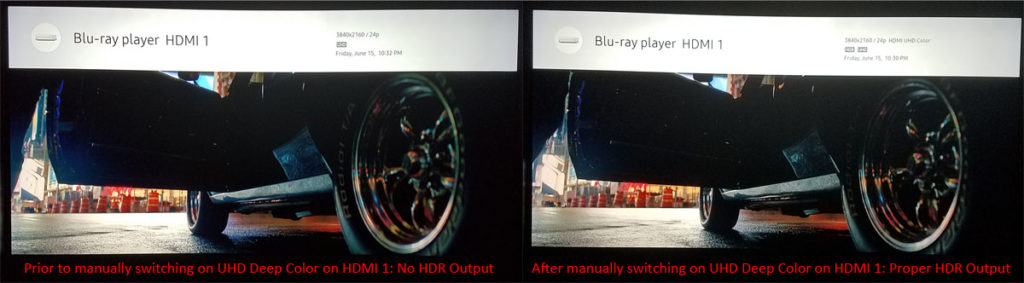
Unfortunately, to get proper HDR output from our 4K discs, we had to go into that hard-to-find Settings menu we mentioned on the previous page and enable UHD Deep Color on the HDMI 1 input. This was despite Samsung’s engineers telling us that they’d finally figured out a way for their TVs to auto-detect HDR content and the need for Deep Color capability. Note that all TVs ship with this off due to potential incompatibility with legacy sources, so it’s not just a Samsung problem. But it’s most definitely a problem, and our guess is that 50-75% of consumers who buy an HDR TV and a 4K Blu-Ray player will never actually experience HDR content despite thinking they will. To determine if you are watching content in HDR, you have to press the middle select button on the remote, and an info bar appears that indicates resolution, frame rate, and whether HDR is enabled. Note that it also indicates “UHD”, but as far as we’re concerned, that’s duplicative when we already know the resolution (since UHD simply means ultra high-definition resolution). So, as shown above, HDR isn’t enabled out of the box. You can’t quite tell from the photos, since neither our camera nor your screen is HDR capable, but in person, the light reflected off the pavement as well as the reflections off the car wheels was brighter and more distinct in HDR.
By the way, while de-judder is set to level 3 by default, we highly recommend all users try watching with it off. While Samsung has found that consumers prefer the soap opera effect (SOE) it produces, cinephiles will probably hate it. It’s found under “Expert” Picture Controls. For our tests, we also turned off the default ambient light sensor and its associated auto-dimming, which is found in the Eco options of the Settings menu. While HDR content should automatically shut off auto-dimming to provide sufficient brightness to actually produce HDR, the constant adjustments became annoying, and as we mentioned, the TV didn’t properly render HDR content anyway due to the failure to auto-switch to UHD Deep Color.

All right, with the test setup covered, let’s get into performance. In a word, the Q8F is the “best” TV we’ve ever tested. And yes, we do mean that, and yes, we know you’re shaking your head, thinking that LG’s latest OLEDs, including the C8P that we had the opportunity to test side-by-side with the Q8F, must be better. Well, here’s the deal: there is no perfect TV, and among top-tier models, each will have its strengths and weaknesses. In 2017, LG’s OLEDs clearly had a better strength-to-weakness ratio than Samsung’s QLEDs, but that has all changed for 2018. With LG sitting on its laurels this year, Samsung has taken the opportunity to leapfrog ahead.
So let’s get into exactly what makes the Q8F the best TV on the market. First of all, bright scenes are better on the Q8F. You’ll find scenes like this in the 4K Blu-Ray of Planet Earth II, and there’s just no doubt that the Q8F has the best overall image quality here. It’s lifelike, it offers excellent resolution with no artifacts, and it can get very, very bright. Notably, required HDR light levels are different for OLEDs and LED-based TVs like the Q8F. OLEDs start darker and must only go up to 500 nits, while LEDs start lighter and go up to 1000 nits. We’ll talk about the dark scenes in a moment, but in terms of light scenes, the effects of this disparate scale couldn’t be more obvious. The QLED is simply brighter.
Second of all, dark images are better on the Q8F. Yes, of course we know that OLEDs produce “perfect blacks,” so how could the Q8F be better than “perfect”? It’s simple: perfect black is simply the absence of any data at all (the OLED pixel is turned off), but this doesn’t mean that OLEDs are actually better at producing dark images. We found time and time again that this year’s QLED, now featuring full-array backlighting, could pull much more detail out of dark images than the C6P or C8P we had on hand. An example of this would be the reflections off of the iguana’s scales that the crab is feeding off of in the photo above. Another example would be the contours of the Camaro SS showcased in John Wick 2 below. Indeed, John Wick Chapter 2’s opening sequence is so filled with bright colors and lights, fast motion, deep blacks, and quick camera cuts that it’s perfect demo material. And while OLEDs can produce vibrant colors, they lose their cool with all the dark backgrounds. While it’s a term of art no longer in frequent use, “black crush” is really the best description of what dark scenes look like on an OLED, and there’s just no way around it. Even the most basic elements of film, such as the texture of an actor’s skin, are produced with much more detail on the Q8F than any TV we’ve seen before.

Another area that the Q8F defeated the competition was in motion handling. While many reviewers praise LG’s OLED for excellent motion handling, we have no idea what they’re looking at, because it’s not that good. The Q8F was much better at handling fast-moving scenes, like the foot chase scenes in Tomb Raider (it had less blur, but was also aided by rendering dark images with much more detail). And in panning shots, such as the iconic opening scene of Arrival, the Q8F exhibited far less judder. We were happy to watch it with de-judder turned off, which is nearly impossible to do on the OLED.
Now, there are a few areas where an OLED’s unique properties help it stay ahead of Samsung’s QLEDs, and that is in animated features and credit screens. An OLED can make colors pop in any title, but as noted above, this vibrancy comes at the expense of accuracy. For cartoons, however, blown-out colors actually look great, and the loss of detail in dark images isn’t an issue, due to the very different way animated films are created (i.e, they are rendered, not filmed). The Q8F was decent in the animated titles we tested, including Moana and Coco, but it wasn’t as good as LG’s OLED. And when it comes to white text on a black background, as you’ll see in the scrolling credits of most films, OLEDs are simply superior. While the Q8F was able to dim enough light to get backgrounds somewhat black, you’re always going to see a bit of a light halo around white text, as nothing has per-pixel lighting other than OLEDs today. In theory, an image with light and dark objects juxtaposed, such as the headlights on the Camaro in the photo above, should look better on an OLED too, but the black crush we mentioned means the benefits you pick up in not inadvertently backlighting the dark surroundings are overshadowed by poor accuracy in non-black pixels. In other words, the Q8F provides a better picture, even if the black-to-white contrast isn’t infinite.
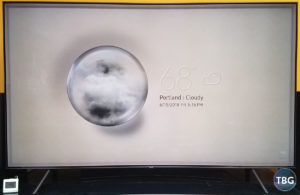
Finally, we’re going to discuss Samsung’s heavily-marketed Ambient mode. It allows the user to set the TV up as always-on, with pre-selected information or images being displayed. We’ve shown an example of that here with the weather report. Now, the good news is that Samsung engineers had the sense to automatically lower the brightness in Ambient mode, such that just about every test image we chose pulled approximately 48W according to our power meter (which you can see in the lower-left-hand corner of the image). The bad news is that Ambient mode just isn’t all that useful, and certainly not worth pulling 48W all day and all night. The pre-selected images and news feeds are extraordinarily limited, and when we tried to use the Samsung SmartThings Connect app to photograph our wall to test out the “stealth” feature of the Q8F (where the TV replicates the wall it’s mounted on), the app simply wouldn’t work. We spent about 30 minutes loading and re-loading it in an effort to access the Ambient mode photo option, but we couldn’t. In any event, this is really only useful if you wall-mount a TV, which we didn’t with this test sample. All in all, we think Ambient mode is something most consumers will never use, and those that try it once will probably find it less than compelling.
Conclusion
While the new Samsung Q8F isn’t perfect, as we’ve made clear, no TV is. Based on our extensive testing of 4K TVs over the past few years, however, we can confidently say that the Samsung Q8F (and by extension the upgraded Q9F) is the best 4K TV on the market for 2018. Once you get beyond the over-exposed colors on competing LG OLEDs, you’ll find that the Samsung has the better, more accurate picture, far superior brightness, unmatched handling of dark material, and excellent motion clarity, as well as a very slick Smart Home interface. Couple that with a newly-competitive price (the Q8F undercuts the LG C8P by about 20% as of our publication date), and you’ve got yourself a winner. We know that many review sites will continue to select LG’s OLED as the best TV year after year, but we think that’s because they spend all their time looking at test patterns, or frankly, not looking at all. There’s just no question that the Q8F is a more finely-tuned machine, and we applaud Samsung for continuing to innovate in the TV space. We don’t think Samsung has to do anything picture quality-wise to stay ahead of LG at this point, but we do think the bulky exterior design of its QLEDs, as well as the overly-simplified remote control, really should get a re-think in the next iteration of the QLED family.
As of our publication date, the Samsung 65″ Q8F is available for $2798 with free delivery from Amazon, and we recommend it to anyone looking for an ultra-high performance LED-based TV.

