Samsung Q80R 65″ 4K TV (2019) Review
Pros
Cons
Rating
Introduction
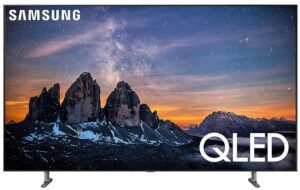 With each passing year, the TV industry does its best to set the latest models apart from everything that has come before, and without a doubt, 2019 is the year of 8K when it comes to marketing dollars. With that said, when it comes to your dollars, 8K definitely should not be on the menu, and so we’re sorry to say we won’t be saying another word about 8K in this review. Instead, this review is going to be all about 4K, and the test vehicle is Samsung’s latest 4K TV, the Q80R!
With each passing year, the TV industry does its best to set the latest models apart from everything that has come before, and without a doubt, 2019 is the year of 8K when it comes to marketing dollars. With that said, when it comes to your dollars, 8K definitely should not be on the menu, and so we’re sorry to say we won’t be saying another word about 8K in this review. Instead, this review is going to be all about 4K, and the test vehicle is Samsung’s latest 4K TV, the Q80R!
While Sony may have been the undisputed leader in the pre-LED era, and Pioneer and Panasonic lead with regard to plasmas, Samsung has been the dominant force in the industry ever since LEDs took over. When 4K TVs hit the market in 2014, Samsung’s were by far the best, and Samsung had long been the top-selling manufacturer in the TV industry. But in 2015, LG shocked the TV world with its OLED, and while it wasn’t perfect, by 2016 it was good enough to make OLED technology synonymous with “high-end”. So while Samsung was still selling more TVs overall, it had lost its technology lead and obviously had to do something. What Samsung did will go down in history as one of the most questionable marketing ploys ever: it coined the acronym QLED to compete.
Now, we’ve shared our disappointment with this decision in previous Samsung TV reviews, like the the Q9F review we published in 2017, but by our 2018 review of the Q8F, we were starting to soften our stance, because the Q8F was really, really good. QLEDs looked even better during a private Samsung demo we attended at CES in January 2019, and our first impression was that Samsung’s QLED, the pretender to the throne, may have in fact surpassed OLEDs in every way imaginable. Of course, we knew we had to get one in house for a full review, and thankfully Samsung obliged.
So, without further ado, let’s dive into what makes a QLED a QLED, and whether it really has leapfrogged LG’s OLED technology.
Special thanks to Samsung for loaning us a sample of the Samsung Q80R 65″ 4K TV (2019) for review.
Description and Features
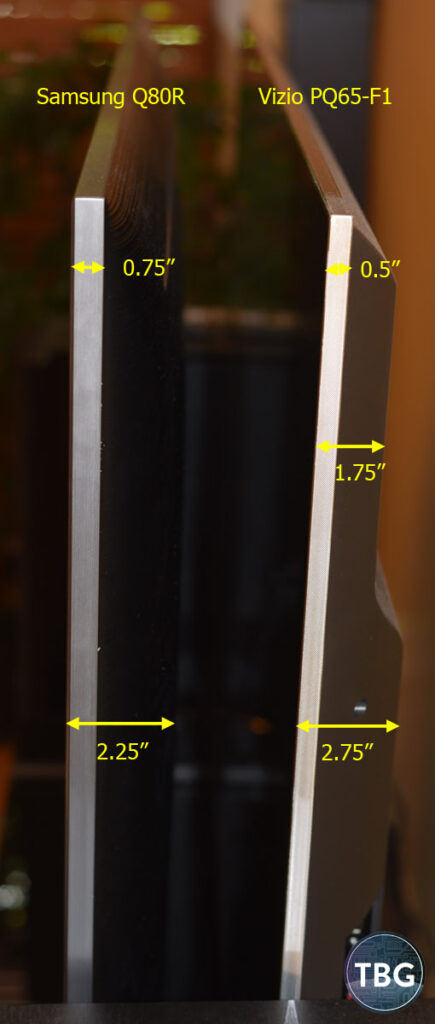
Like most 65″ LED TVs, the PQ65-F1 is big and heavy. It weighs in at 56.9 pounds, and measures between 0.75″ and 2.25″ thick. It’s far thicker than any OLED, but it’s on par with other LEDs we’ve tested, including the Vizio PQ65-F1, our favorite model from 2018, as well as Samsung’s own Q8F (2018). Remember, whereas OLEDs are self-emitting, LEDs need a backlight (either from the side or from behind) in order to illuminate. Alas, while the full-array backlight used on the Q80R is preferable, the TV isn’t nearly as slim as the original QLEDs released in 2017, which were all edge-lit. Modern QLEDs definitely aren’t all that svelte. Notably, Samsung has stuck with the same styling it used for the Q8F, which means it has a subtle bezel on the front edge, which was an improvement upon the hard-edged look of 2017’s Q9F, along with the same curved back panel of the Q8F. Unfortunately, it also inherits the Q8F’s ungainly feet, which aren’t nearly as attractive or as easy to position as the pedestal stand used on the highest-end Q90R.
As a brief refresher, the “Q” in QLED signifies that Samsung uses quantum dot technology to enhance throughput and color gamut produced by this light. In truth, however, Samsung has been upgrading its QLEDs as such a ferocious rate since their debut in 2017 that we really wish it would just drop the QLED moniker all together and market its TVs on their merits, which go well beyond quantum dots. One of the big improvements that Samsung brought to QLEDs in 2018, and which it continues to offer for 2019, is the aforementioned full-array backlight. To make the most of this backlight, it of course has local dimming zones. Samsung doesn’t specify the number of dimming zones other than to say that the Q80R has “Direct Full Array 8x”, which presumably means it has half as many zones as the more expensive Q90R, which features “Direct Full Array 16x.” Samsung seemingly hasn’t trimmed the HDR capability quite as much, as the Q80R has “Quantum HDR 12X,” while the Q90R has “Quantum HDR 16X”. If all this marketing mumbo-jumbo sounds a little corny to you, you’re not alone, and we really wish Samsung would just use industry standard specifications. Our hunch is that it simply doesn’t want to invite direct comparisons to its competitors based on technical specifications, and it may have good reason for this, as specs alone do not make a good TV.
New this year is the “Ultra Viewing Angle” feature, which utilizes a coating to reduce reflections and increase fidelity. We’re a bit surprised Samsung hasn’t come up with a craftier marketing tagline for this feature, because it really is pretty nifty. Maybe “Extreme Lateral Viewport Stabilizer 1000X”? What do you think, Samsung? Honestly, though, this is probably the biggest improvement to the QLED lineup this year, allowing it to easily match OLEDs in terms of off-angle viewing. That along with Samsung’s enhanced image processing, which significantly reduces perceivable banding in color gradients, are certainly worthy of a few acronyms! We’ll discuss performance a whole lot more on the next page, so stay tuned!
 One area that has received precious-little attention is the remote, which continues to be a good example of form over function. At least Samsung had the good sense to add three buttons for 2019, namely Netflix, Amazon Prime Video, and Hulu buttons for these three ultra-popular streaming services. It probably pains Samsung greatly to have to admit that its arch-rival in voice control, Amazon, gets its own branded button on the remote, but reality bites. Indeed, Samsung has finally caved into the Alexa juggernaut, providing full Alexa voice controls via Alexa-enabled devices. That means you can change volume, inputs, channels, etc., via Amazon Alexa, completely bypassing Samsung’s Bixby voice control built into the remote. A cruel irony, no doubt.
One area that has received precious-little attention is the remote, which continues to be a good example of form over function. At least Samsung had the good sense to add three buttons for 2019, namely Netflix, Amazon Prime Video, and Hulu buttons for these three ultra-popular streaming services. It probably pains Samsung greatly to have to admit that its arch-rival in voice control, Amazon, gets its own branded button on the remote, but reality bites. Indeed, Samsung has finally caved into the Alexa juggernaut, providing full Alexa voice controls via Alexa-enabled devices. That means you can change volume, inputs, channels, etc., via Amazon Alexa, completely bypassing Samsung’s Bixby voice control built into the remote. A cruel irony, no doubt.
Alas, there’s one hook that Samsung still leaves in place to reel in power users: a lack of a settings button on the remote, which irks us to no end. You are either forced to scroll through the endless onscreen menu system to get to settings, or hold down the Bixby voice button on the remote and say “settings.” Samsung, why must you make the life of product testers and home theater enthusiasts around the world so darn difficult? All we’re asking for is one more button on that remote – can’t you spare a few more square millimeters?!?
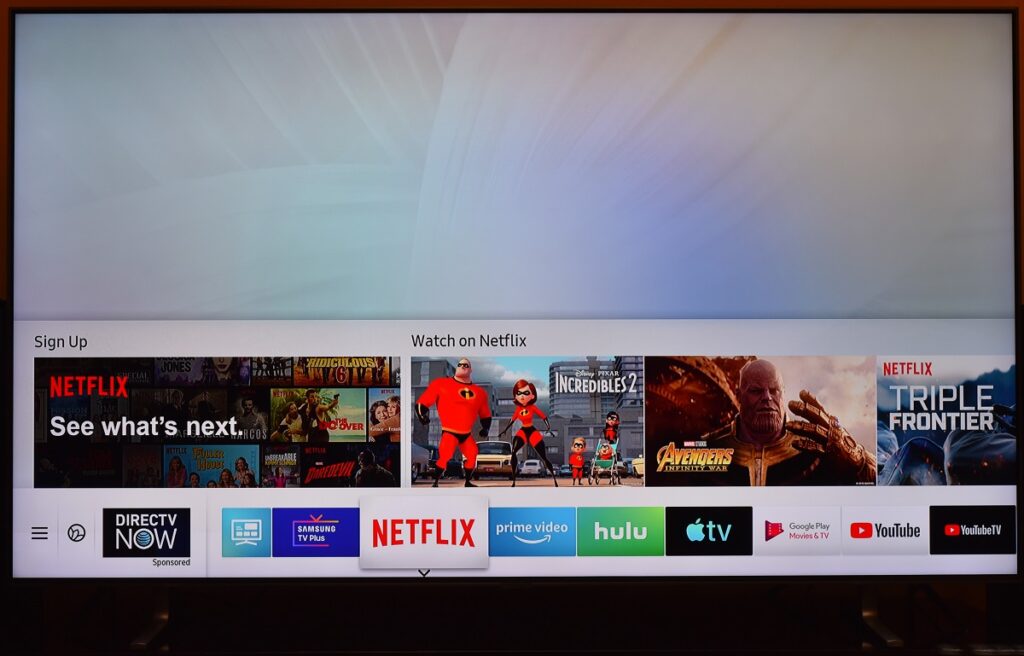
The good news is that while you’re scrolling through those endless menus to find the settings control panel, you’ll be treated to Samsung’s excellent lineup of streaming services. Samsung includes a good deal of free content through its “Samsung TV Plus” app, but you of course also get the biggies, like the aforementioned Netflix, Prime, and Hulu, as well Google’s Play and YouTube, along with the long-awaited addition of Apple TV, which is catnip for users in the Apple ecosystem. We really like that as you scroll over each streaming service, you can see particular titles on offer. It makes the interface attractive, and also keeps it up to date as new titles come out.
One quick note for the big-time video gamers out there: while the Q80R does have AMD’s FreeSync technology on board, it only works over HDMI, meaning Nvidia’s updated driver policy enabling FreeSync over DisplayPort won’t have any benefit here. You’re stuck at a locked 60Hz if you’re using a GeForce card (or locked 120Hz if you’re running at 1080p). Another big question among gamers was whether the 2019 QLEDs would offer the 4K/120Hz refresh rates that are part of the HDMI 2.1 spec. Alas, there are no HDMI 2.1 video cards on the market that we could even test this with, but as far as we can tell, the Q80R doesn’t offer a 4K/120Hz refresh rate, because it declined to adopt the full HDMI 2.1 specification. Maybe next year!
Speaking of declining to adopt industry standards, Samsung continues to go its own way with HDR standards, promoting its home-brewed HDR10+ over the superior Dolby Vision that just about everyone else has embraced. Samsung is never eager to pay licensing fees to other companies, so it’s giving Dolby the cold shoulder here, at the expense of a coherent marketplace for consumers. With just about every major 4K Blu-Ray now being released with DV, and very few with HDR10+, Samsung TV owners are going to be stuck with the fallback HDR10 in most cases. We predict that Samsung will eventually have to cave here, but it hasn’t yet. Again, maybe next year!
All right, next we’ll get into what it’s like to use the Q80R to watch 4K HDR10 content.
Performance
We utilized a number of commercial movie titles to test the Q80R: Planet Earth II on 4K Blu-Ray, John Wick Chapter 2 on 4K Blu-Ray, Arrival on 4K Blu-ray, and Chi-Raq in 4K/HDR on Amazon Prime Video. For all our disc-based content, we used our Oppo UDP-203 UHD Player, with the HDMI 2.0 output connected directly to the Q80R’s HDMI 3 port, rather than through our AV receiver, which could affect HDR capabilities. We use each of these titles to test different aspects of playback, and we intentionally do not use test patterns or other synthetic benchmarking material, nor do we do any sort of color calibration. Frankly, we believe that most users aren’t going to bother with that, and at this point other factors, like panel technology, play a much more significant role in the viewing experience.
 Now, one critical aspect of the HDR spec is access to Deep Color, and thankfully for the first time ever on a test TV, we didn’t have to manually configure this. Samsung’s mysteriously named “Input Signal Plus” (which is actually Deep Color control) detected the HDR signal from our Oppo player and automatically enabled the Deep Color signal. Samsung actually told us this feature had been implemented in its 2018 sets, but that didn’t prove true in our testing. The 2019 Q80R seems to have finally solved the riddle of how to enable this critical feature without making signals from non-HDR sources unwatchable. Eureka!
Now, one critical aspect of the HDR spec is access to Deep Color, and thankfully for the first time ever on a test TV, we didn’t have to manually configure this. Samsung’s mysteriously named “Input Signal Plus” (which is actually Deep Color control) detected the HDR signal from our Oppo player and automatically enabled the Deep Color signal. Samsung actually told us this feature had been implemented in its 2018 sets, but that didn’t prove true in our testing. The 2019 Q80R seems to have finally solved the riddle of how to enable this critical feature without making signals from non-HDR sources unwatchable. Eureka!
With that out of the way, we can move into our image quality evaluation. Alas, testing the Q80R is tricky; indeed, it’s a tale of two TVs. You see, as shipped from the factory, there are multiple settings that significantly affect the viewing experience, specficially in regard to brightness and motion handling. We’ll discuss each in turn, because if you use the TV with factory settings, you will have a completely different experience versus shutting off these default “features”. Indeed, the issues we’re going to highlight fundamentally alter the behavior of the TV.
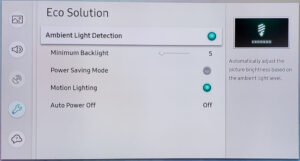
The first is Samsung’s use of Motion Lighting and Automatic Brightness Control. These two features are on by default, and despite their massive impact on picture quality, they are nowhere to be found in the picture quality options. Instead, they are buried under the Eco Solution menu, because they are designed to reduce energy use. Now, that on its face is a noble goal, but there are numerous problems with Samsung’s approach. First, Motion Lighting, which Samsung claims reduces energy use during quick-changing scenes, as are common in TV advertisements, may in fact have been designed to “game” the IEC Test Clip used to rate TV energy efficiency. That clip has many scenes rolled out in quick succession, and Motion Lighting reduces brightness in such situations. It’s no wonder that Samsung consistently rates among the best in EnergyGuide power consumption ratings (for the record, the Q80R 65″ is rated at $22/yr). Energy efficiency advocates have been criticizing TV manufacturers ever since this “feature” was discovered back in 2015, and while LG responded by terminating use of this feature, Samsung has stuck to its guns in this regard.
More problematic from our point of view is Automatic Brightness Control. In our testing, it dropped energy consumption in a dark room from 199W to 59W in the exact same scene. That sounds great, right? Well, there’s no magic here – it’s simply reducing the backlight level from a maximum of 50 (why it’s not 100 only Samsung knows!), all the way down to 7 (i.e, 14%), according to our measurements. Some may think that this is just fine for dark room viewing, but it nullifies the benefits of having an HDR-capable TV, because HDR image production by its very nature requires high light output. We could see obvious loss of detail in several of our test sequences, including the ultra-high-contrast intro scene of John Wick 2, shown below. With ABC on, nearly all detail was lost on the grille of John Wick’s Camaro – it just became a black blob. And this is not an issue with “perfect blacks”, as OLED lovers would suggest. Rather, it’s an artifact of insufficient light. And here’s the bottom line: if people are satisfied watching their QLED HDR TV with HDR effectively shut off, then there’s just no point in buying a TV of this caliber. Luckily, for those in the know (or who read this review), getting fantastic HDR performance is as simple as turning off ABC (and ensuring that you external devices support HDR!).
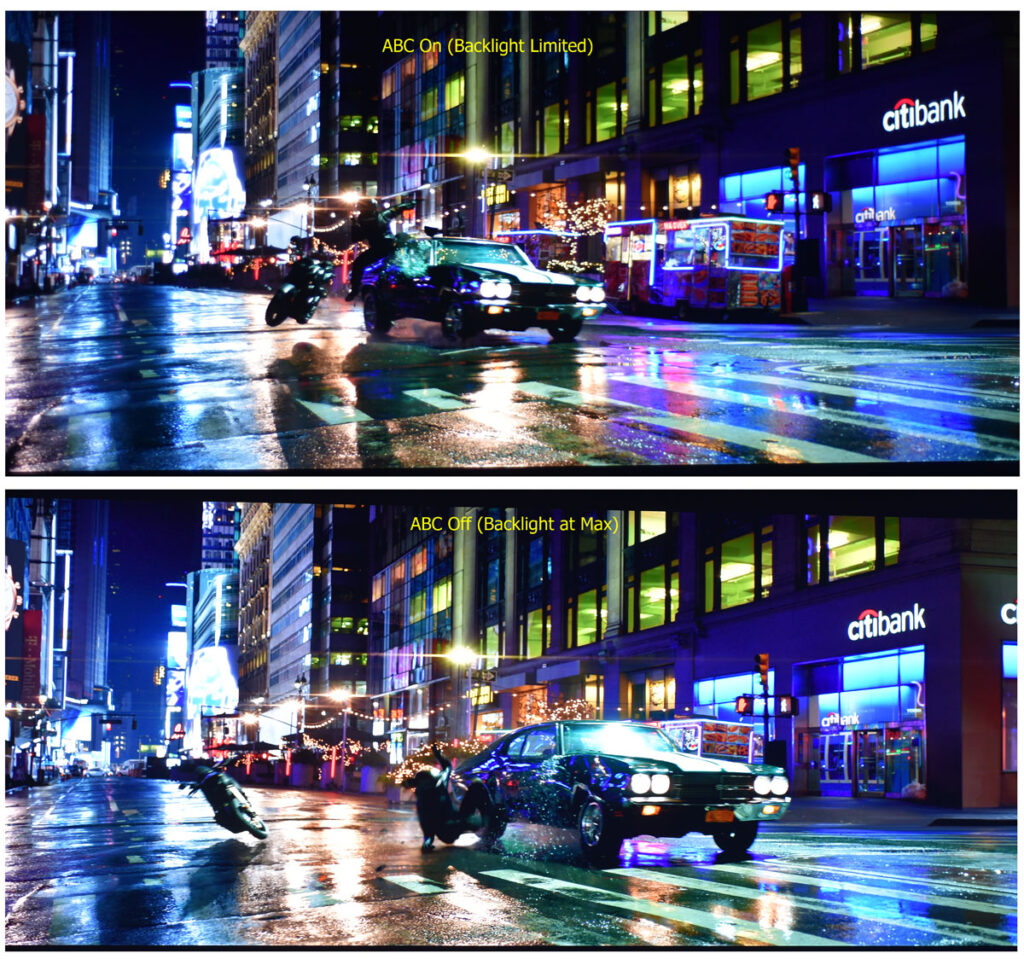
Now, while we may not like how the factory settings massively degrade HDR images, once we’d shut off automatic backlight control, the Q80R could really shine, literally and figuratively. In every 4K HDR title we tried, it beat all other HDR TVs we’ve tested to date. A prime example of that is the 4K Blu-Ray of Planet Earth II, where the Q80R offered bold colors without sacrificing detail in dark images, and also has the best motion handling we’ve ever seen. Yes, an OLED can make colors look more saturated, but it does not make them look more lifelike, and it loses all detail in darker content, crushing blacks into oblivion (literally, turning off the lights on them to achieve overrated perfect blacks!). The huge lighting range of the Q80R allows it to provide tremendous detail and deep colors at the same time. That’s what you can see below, with the bright red and blue of the crab juxtaposed with the dark but highly-detailed scales of an iguana.

Another of the major failings of high-end TVs that we’ve tested over the years has been their handling of 24p film content. The amount of judder we experienced on our LG C6P OLED, for example, was unbearable, but LG’s de-judder algorithms were so flawed that using them simply vandalized film, so it was a lose-lose situation. Luckily, Samsung is lightyears ahead of LG in that regard, as we found in our Q8F review last year, and this year’s Q80R is even better. Alas, there’s still a bit of judder, as we saw in panning shots in several of our film samples, including Planet Earth II, Arrival, and Chi-Raq. We attempted to eliminate judder using a trick mentioned on many AV forums as well as some professional reviews, in which you enter Auto Motion Plus settings, switch it to custom, and then set both dejudder and deblur to zero. While one of our testers thought this helped, the other thought it did not – how’s that for objectivity?!? In any event, we have a feeling Samsung wouldn’t obscure a feature like this if it actually worked wonders. The good news is that in the film Arrival, the Q80R performed amazingly, with the best results we’ve ever seen in the movie’s many long vertical panning shots. There was simply no need to engage the artifact-inducing de-judder routine to avoid the painful distractions of a jumpy film conversion. Unfortunately, the Q80R, like all Samsung TVs, comes with de-judder nearly maxed out from the factory (it was set at 8 out of 10), which produces a soap opera effect, along with tremendous degradation of image quality due to noise around all moving objects, and image clipping in fast motion. Samsung has told us that this smoothing feature appeals to the majority of consumers, but it certainly doesn’t appeal to us because we watch actual cinematic film content rather than soap operas. Our guess is that while Samsung’s de-judder algorithm isn’t terrible, it likely won’t appeal to even casual videophiles.
Finally, we’ll mention that we did test the Q80R’s gaming performance using the fantastic-looking game “Shadow of the Tomb Raider,” and indeed, the grit-soaked images of Lara Croft raiding her way through the jungles of South America looked better than ever. We were able to play at 1080p/120Hz, which is an upgrade from previous models, so those looking for smoother frame rendering have that option. And playing at 4K/60Hz wasn’t such a bad thing, because the colors and details drew us in, allowing us to forget about the limited framerate (and the fact that our GTX 1080-equipped test system couldn’t even hit 60 frames per second at 4K). Once we’d set up Windows for HDR content (a hard to find control panel item if there ever were one), the Q80R allowed us to tap into the glorious goodness of the game’s built-in HDR mode. Seriously, video games may be the best showcase for the virtues of modern 4K TVs.
One last aspect of performance that most reviewers simply don’t bother with, but you as the user will notice long before you get any content on the screen, is system responsiveness. As PC enthusiasts, we’ve been trained to spot poor processing hardware and unoptimized software, and we’re happy to report that Samsung’s tremendous experience in designing CPUs and implementing software (most notably in the smartphone market) pays huge dividends for its TVs. The Q80R menu system was blazing fast, and jumping in and out of apps like Netflix and Prime Video was nearly instantaneous. Better yet, the Q80R turned on in under 1 second, and this was without any “Quick Start” trickery that leaves the TV in a partial-on state all the time (typically drawing a horrible 10-20W when the TV is “off”). The Q80R used just 0.2W when off, according to our Watt meter, which is fantastic for a high-end TV like this one. Again, most consumers probably think of TV performance simply in terms of picture quality, but these other factors really matter, and Samsung is clearly at the head of the pack when it comes to optimization of its hardware and software.
Conclusion
With each passing year, Samsung advances the ball with its QLED TVs, and we’re happy to report that the Q80R is indeed the finest TV we’ve ever tested, easily beating Samsung’s own 2017 and 2018 QLEDs, various LG OLEDs, as well as the 2018 Vizio Quantum that was our favorite set until now. While we still have qualms about the whole QLED branding, there’s simply no doubt that Samsung’s QLEDs are the most advanced TVs on the market, offering unmatched picture quality (which is much more about light and image processing than it is about “perfect blacks”, despite what you may read elsewhere!). The Q80R also offers a slick, ultra-responsive user interface, impressive efficiency, and lots of added features for gamers and Smart Home users alike. Yes, we are a bit concerned about the default settings that the Q80R shipped with, as they cause major problems with HDR and film content, but for experienced users, these are just minor roadblocks on the way to image quality nirvana.
The Samsung Q80R 65″ 4K TV (2019) debuted at $2,800, but has already been discounted to $2,300 as of our publication date, making it an exceptional choice among high-end 4K TVs!

