Samsung 970 Pro 1TB M.2 PCIe Solid-State Drive Review
Pros
Cons
Rating
Introduction
 Here at The Tech Buyer’s Guru, we’ve been using solid-state drives since the very first consumer-grade models hit the market almost a decade ago, and our comprehensive solid-state drive shootout conducted in 2016 showcased some of the most popular SSD models on the market at that time. We followed that up with a test of the ground-breaking Samsung 950 Pro 512GB, the first mainstream PCIe-based solid-state drive to hit the market. Not to spoil the fun too much, but that drive didn’t exactly earn an across-the-board recommendation from us, and the same is going to true of the Samsung 970 Pro 1TB we’re testing today. It’s not that there was anything wrong with the 950 Pro or its descendant the 970 Pro, but more that these are the right drives for the right users, and not quite the right drives for most users. Keep in mind that all modern SSDs already have more than sufficient throughput to feel very fast in everyday tasks, and as we’ll be showing in this review, it takes some edge cases to show exactly how fast the 970 Pro is. But when it gets a chance to stretch its legs, it does just that, as you’ll soon see!
Here at The Tech Buyer’s Guru, we’ve been using solid-state drives since the very first consumer-grade models hit the market almost a decade ago, and our comprehensive solid-state drive shootout conducted in 2016 showcased some of the most popular SSD models on the market at that time. We followed that up with a test of the ground-breaking Samsung 950 Pro 512GB, the first mainstream PCIe-based solid-state drive to hit the market. Not to spoil the fun too much, but that drive didn’t exactly earn an across-the-board recommendation from us, and the same is going to true of the Samsung 970 Pro 1TB we’re testing today. It’s not that there was anything wrong with the 950 Pro or its descendant the 970 Pro, but more that these are the right drives for the right users, and not quite the right drives for most users. Keep in mind that all modern SSDs already have more than sufficient throughput to feel very fast in everyday tasks, and as we’ll be showing in this review, it takes some edge cases to show exactly how fast the 970 Pro is. But when it gets a chance to stretch its legs, it does just that, as you’ll soon see!
Thank you to Samsung for providing a sample of its 970 Pro 1TB M.2 PCIe drive for review.
Description and Features
By way of background, the 970 Pro is an M.2 drive, as opposed to a 2.5″ SSD, which is clear from its form factor. What’s less obvious is that it uses the PCIe interface and NVMe protocol. M.2 drives can also use the SATA interface and AHCI protocol, and early on, there were even a couple of drives that used an odd combination of the PCIe interface and the AHCI protocol. All PCIe drives today use NVMe, but that still leaves us with two similar-looking but very different products, which of course can lead to confusion. PCIe drives like the 970 Pro can run in any M.2 slot (although some older or lower-cost boards limit these slots to PCIe x2, rather than the full PCIe x4 speed that the 970 Pro can harness). SATA drives, on the other hand, require an M.2 slot specifically made to support both PCIe and SATA interfaces, which is where confusion can lead to frustration – many of our readers have been stymied by M.2 SATA drives that appear to be dead on arrival but simply need to be installed in a different M.2 slot. Luckily, that’s an issue that users of the 970 Pro or any of its PCIe brethren can ignore!
One key difference between the 970 Pro and every other SSD on the market today, be they SATA or PCIe, is the type of NAND flash it uses. The 970 Pro is the only drive on the market that still uses MLC flash, which is faster and higher-endurance than the TLC and QLC flash used on every other solid-state drive. We’ll get to the speed benchmarks later in this review, but we’re going to have to take Samsung’s word on endurance: 1,200 TBW with a 5-year limited warranty. That compares to a rating of 400 TBW for the 950 Pro (which also used MLC flash) and 600 TBW for its brand-new 970 Evo Plus 1TB, the very best TLC-based drive on the market. So right there you’re getting double the endurance, and for some users, that’s going to easily justify the additional cost of the 970 Pro over any TLC-based drive.
While there isn’t much to SSDs from a physical standpoint, the 970 Pro does look pretty good in terms of aesthetics. Furthermore, its label actually includes a heat-shedding copper layer, which is a neat touch. Users who are really concerned about thermal throttling, however, should probably consider more robust heatsink solutions, like those built into many motherboards.
With that said, Samsung offers a lot when it comes to the software side, so we thought we’d highlight two great packages that can be downloaded for free from the Samsung website. First up is Samsung’s data migration tool, which is a great way to clone an existing SSD to the 970 Pro quickly and without having to rely on unproven third-party software. Here’s a screenshot of that tool in action:
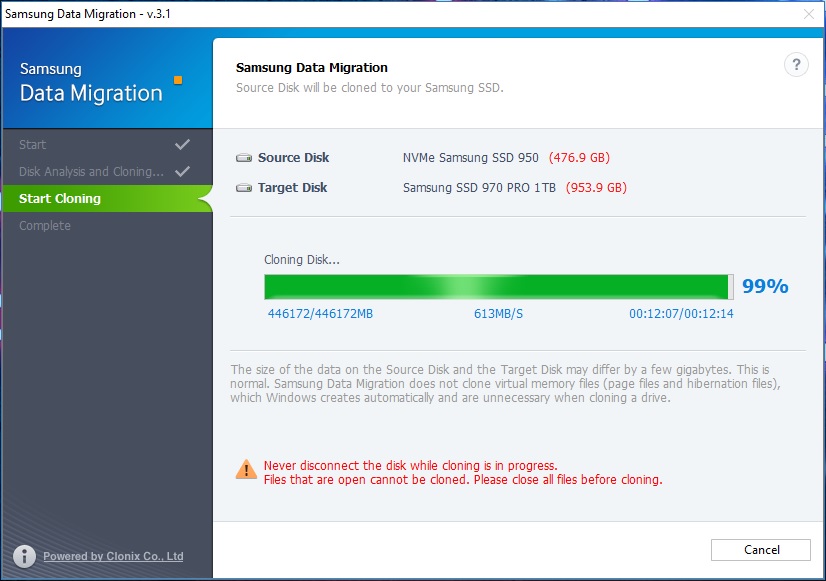
As you can see above, it took just 12 minutes to clone our Samsung 950 Pro 512GB, which had about 400GB of data on it. The cloning ran at about 600MB/s, which is quite fast and exceeded the theoretical top speed of SATA devices, which is your first indication that PCIe drives are indeed different!
Next up is Samsung’s excellent Magician software package, which allows you to perform maintenance on any of its SSDs, set up over-provisioning allotments, conduct performance benchmarks, and check wear levels. It’s well-executed and a great free add-on for Samsung SSD owners. Here’s a screenshot:
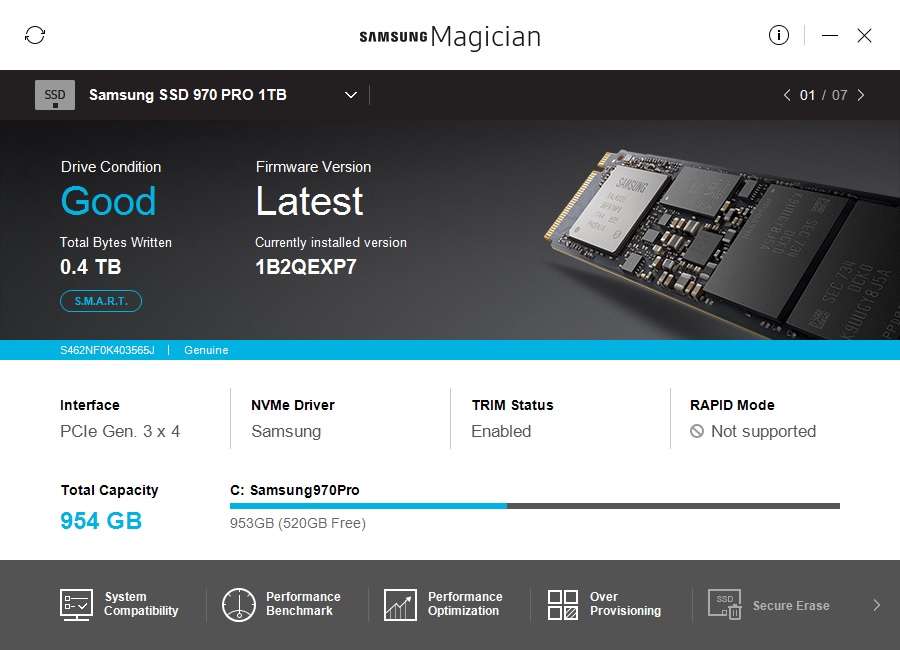
You don’t have to check in on Magician often, as it runs in the background and ensures that you have the latest firmware and updates applied to your drive. Overall, we really like it, and even use it to benchmark other brands of drives on occasion, although you can only perform maintenance on Samsung models.
Next we’ll discuss our test setup.
Installation and Test Setup
 To put the 970 Pro to the test, we used our newest benchmarking rig, equipped with the following core components:
To put the 970 Pro to the test, we used our newest benchmarking rig, equipped with the following core components:
- CPU: Intel Core i9-9900K
- Motherboard: Asus Maximus XI Hero Wi-Fi
- Memory: Corsair 4x8GB Dominator Platinum RGB DDR4-3600
- Operating System: Windows 10 Flash Drive
We benchmarked it against two other drives: Samsung’s pioneering first-gen 950 Pro 512GB, which we first tested in 2016, as well as the top-selling Crucial MX500 1TB drive, one of the very best offerings on the SATA market today.
To further help readers who are new to the PCIe interface or the M.2 form factor generally, we’ve put together an installation video that walks you through how we installed the 970 Pro in our test system.
Note that while Microsoft provides default NVMe drivers as part of the Windows 10 installation, Samsung recommends the use of its own NVMe driver for peak performace. The NVMe drivers are for the motherboard’s storage controller, not the SSD itself, and are available on Samsung’s website. You can see confirmation that Samsung’s drivers are installed below:
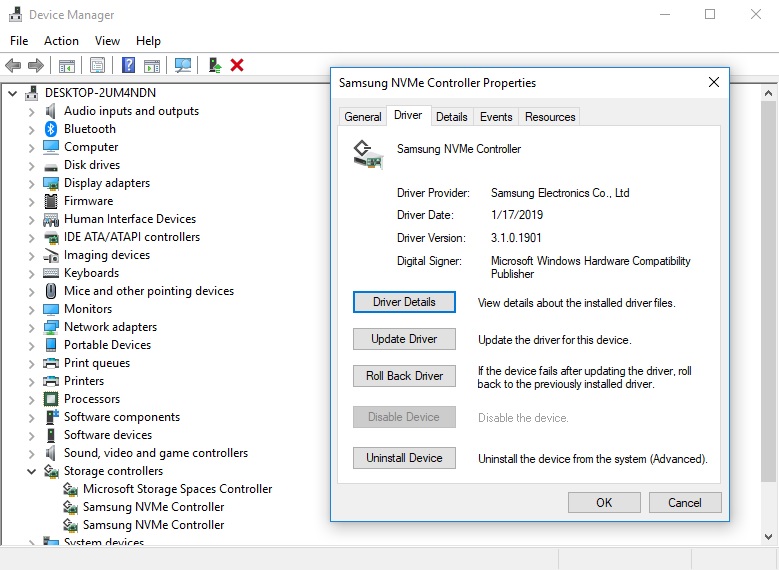
With the setup process out of the way, we can get into our benchmarks. Note that while benchmark jockies will always test their SSDs empty, results generated this way are pretty meaningless, as they present a best-case scenario that simply can’t exist in the real world where you’re actually using your drive. Without data on them, SSDs don’t serve much purpose, do they? We therefore filled each of our drives to approximately 50% of their capacity to run all of our tests.
Let’s now move onto our benchmarks to see how the 970 Pro fares when faced with the challenges we set out for it!
Synthetic Benchmark Performance
To generate the first set of benchmark results on this page, we used the AS SSD test suite, which applies a synthetic load to the drive being tested, and works with any brand of storage drive, even mechanical hard drives and external flash drives.
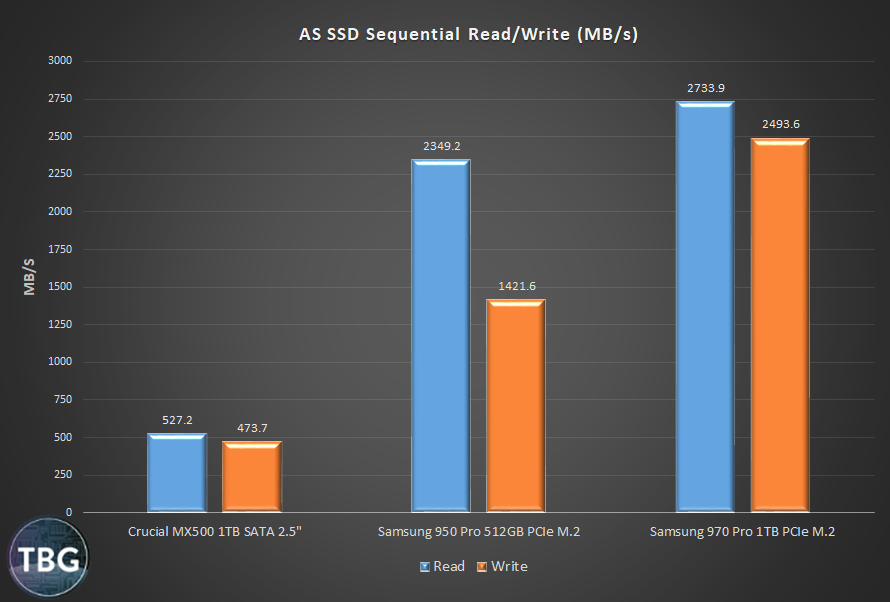
Ah, the sequential benchmark, the one every SSD manufacturer loves to trot out as often as possible. And for PCIe-based drives like our Samsung models, it’s a chance to shine. You see, the SATA III interface has bottlenecked SSDs for years, and it took PCIe to really let them show their stuff. While the 950 Pro more than quadrupled the read throughput and tripled the write throughput of our MX500, the 970 Pro quintupled both. How’s that for putting the competition in its place?!? Let’s keep in mind, however, that this is the benchmark that is most favorable to PCIe drives. It’s sort of downhill from here for the 970 Pro, although a few highlights remain…
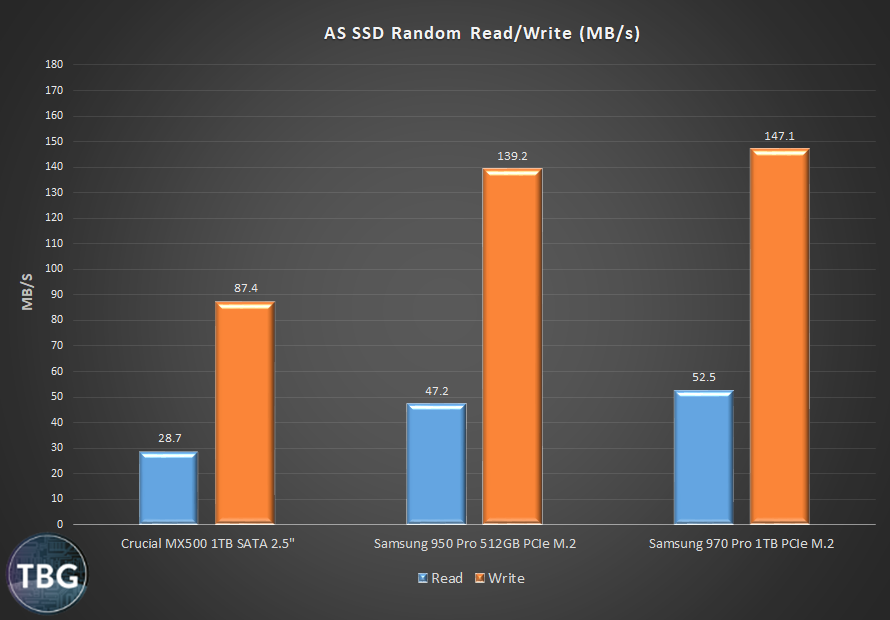
While sequential benchmarks are mostly predictive of file transfer speeds, the random read/write benchmark tells you more about how a drive will perform with application tasks. And here the 950 Pro is about 1.5-1.6x faster than the MX500, while the 970 Pro is about 1.7 to 1.8x faster. Somewhat concerning is how close the two PCIe drives are, despite several years separating their release dates.
Setting Expectations for Real-World Performance
To give you a better sense of what these results mean in the real-world, we put together the following three benchmarks focusing in on the 950 Pro and 970 Pro, which will show you that PCIe drives long ago maximized SSD performance in certain common tasks.
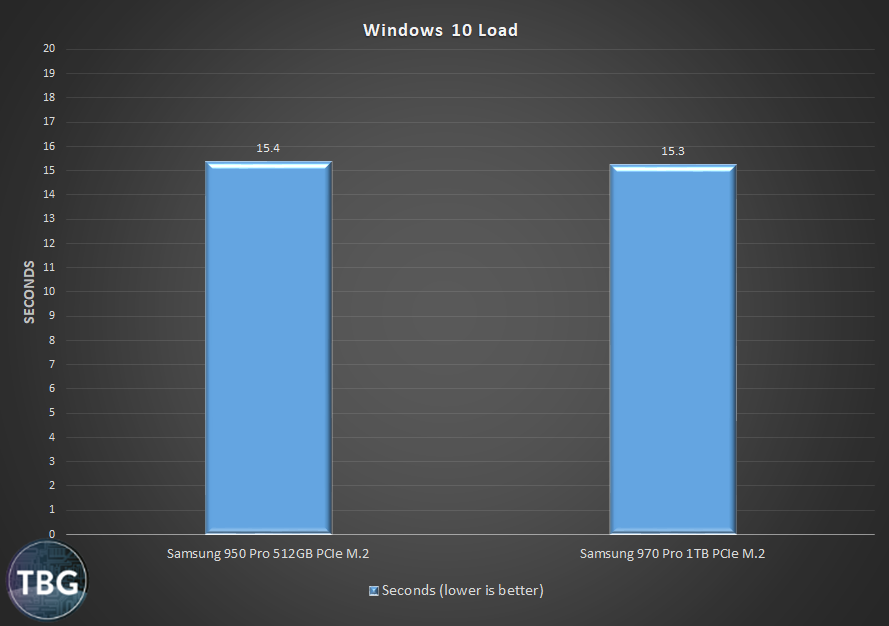
Indeed, while SSDs revolutionized the way Windows performed when compared to mechanical hard drives, the OS has since been “maxed out.” SSDs are no longer the bottleneck to system bootup speed, as can be seen in the benchmark above. For all intents and purposes, the 950 Pro and 970 Pro are identical here.
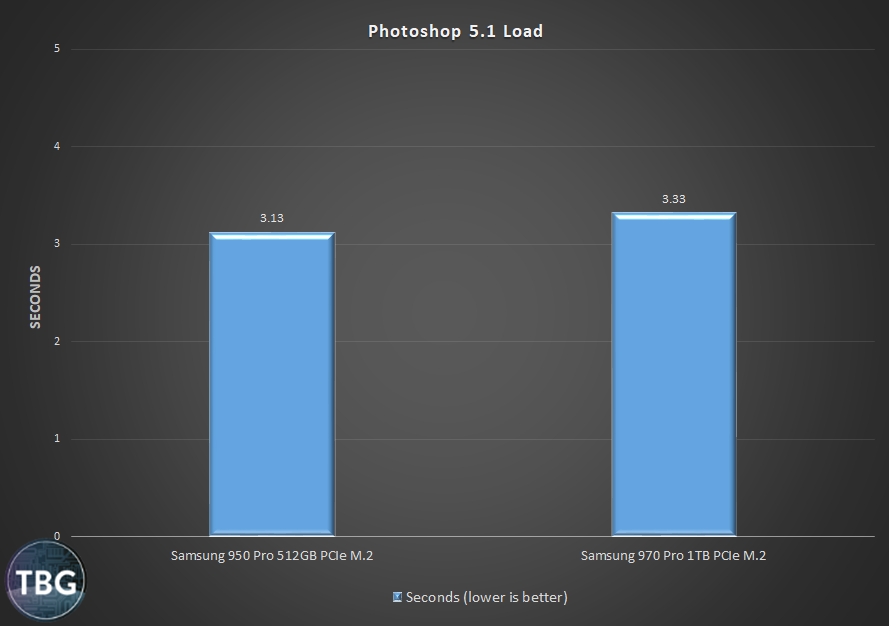
Similarly, in our “vintage” edition of Photoshop 5.1, we see the two drives performing more or less identically. In fact, the 950 Pro is a touch faster, but within the margin of error. For applications that take just a few seconds to load, you’ll never spot the difference between a really fast and a merely average SSD.
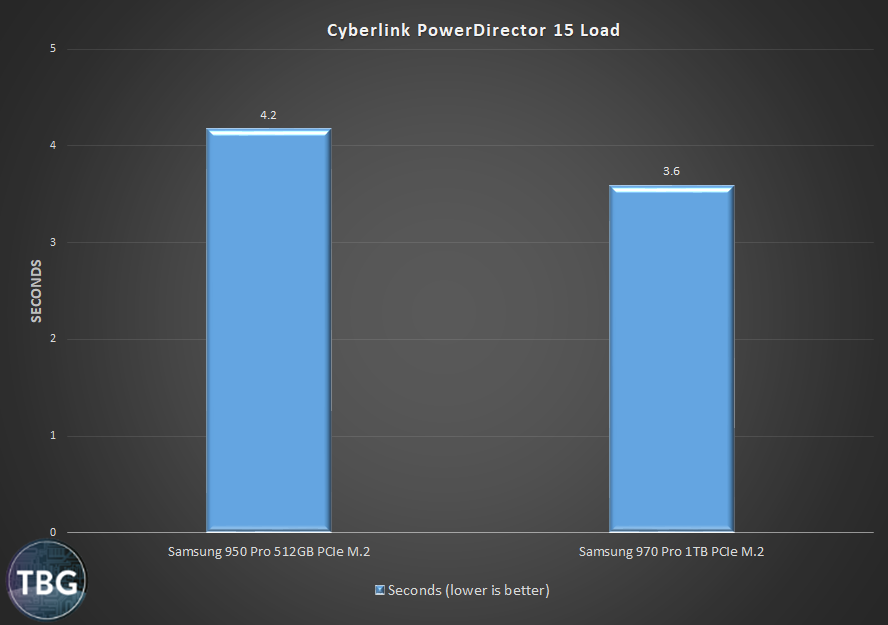
With slightly more complex applications, like the video editing suite Cyberlink PowerDirector 15, we see a bit more of a difference: here the 970 Pro is about 14% faster than the 950 Pro, which of course is already a very fast drive.
Next we’ll show the full gamut of results, throwing our MX500 1TB drive back into the mix.
Real-World Performance
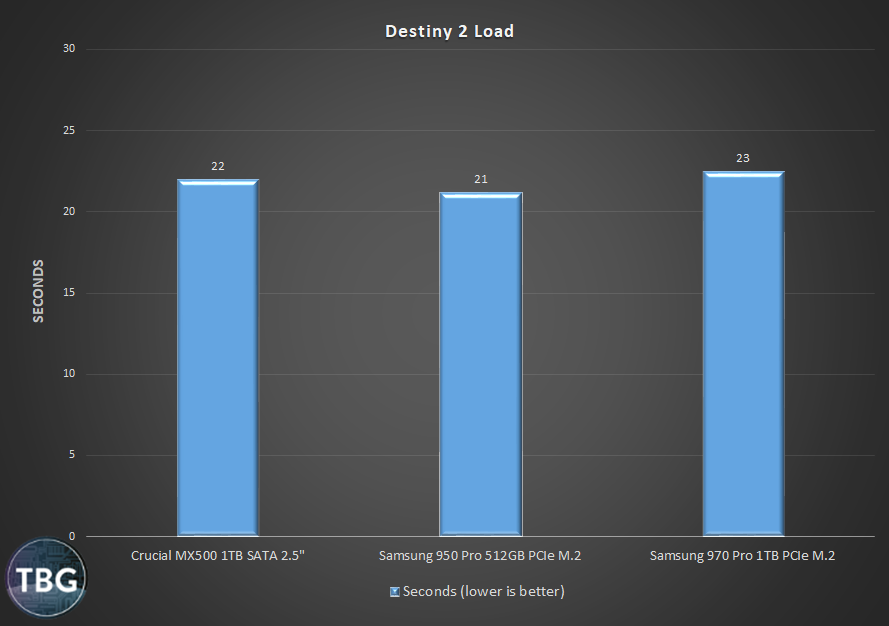
If you’re looking for a blowout win from the 970 Pro to match its lead in synthetic testing, you won’t find it here. As much as SSDs are now being marketed to gamers, we’re going to have to burst everyone’s bubble: fast PCIe drives are no better at launching games than SATA-based SSDs that cost 1/3 as much. In fact, the 970 Pro is the slowest drive in this test, which proves that game launching simply isn’t bottlenecked by SSD throughput at this point. There’s a whole lot more going on in the background when a game launches (including title screens that appear at fixed intervals), so if you’re looking to get the jump on your adversary, just about any SSD will do. Just don’t bother running modern games off of a hard drive: they’ll take about twice as long to launch, and probably more than that to load levels.
While the 970 Pro will never earn its stripes launching games, our next application demonstrates something entirely different:
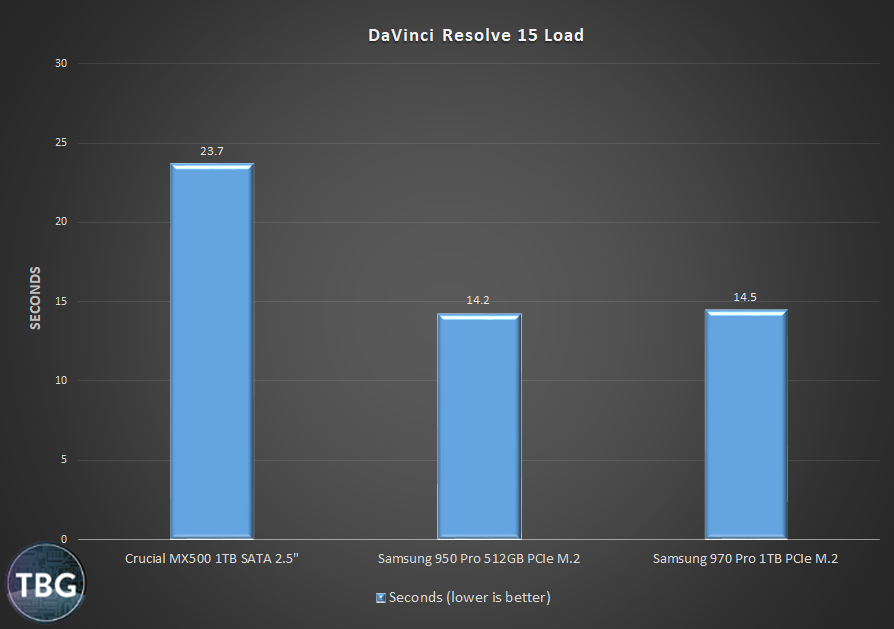
OK, now we’re getting somewhere. While the 970 Pro can’t beat the venerable 950 Pro, it is 40% faster than the MX500 in launching the complex video editing suite DaVinci Resolve. That’s the benefit of PCIe in a nutshell. No SATA drive will be able to touch a good PCIe drive in this benchmark, but it will take a bit more for the 970 Pro to distinguish itself.
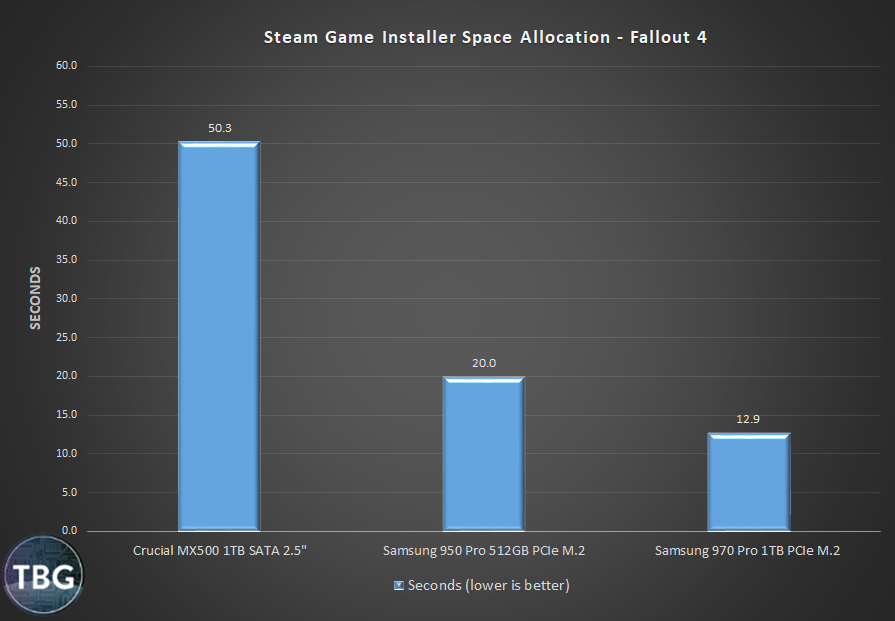
To allow the 970 Pro to really set itself apart, we need to go to some edge cases. The first is our Steam game installer “space allocation” test. While the duration of a Steam game install is primarily bounded by the download time, before you can even begin a download, Steam sets aside the space for the complete game install. And that is an extremely write-intensive task, which is why we see the 970 Pro coming out 4x faster than the MX500 SATA drive, which nearly replicates its 5x win in the AS SSD sequential write benchmark. It’s actually over 50% faster than the 950 Pro, which proves that these are not in fact the same drives, something that you might have been confused about in the previous two benchmarks!
Finally, to “demonstrate the power of this battle station” (in the words of Grand Moff Tarkin), we go to the most extreme real-world benchmark, one that you might actually find yourself doing more often than you anticipate: copying large files from and to the same drive.
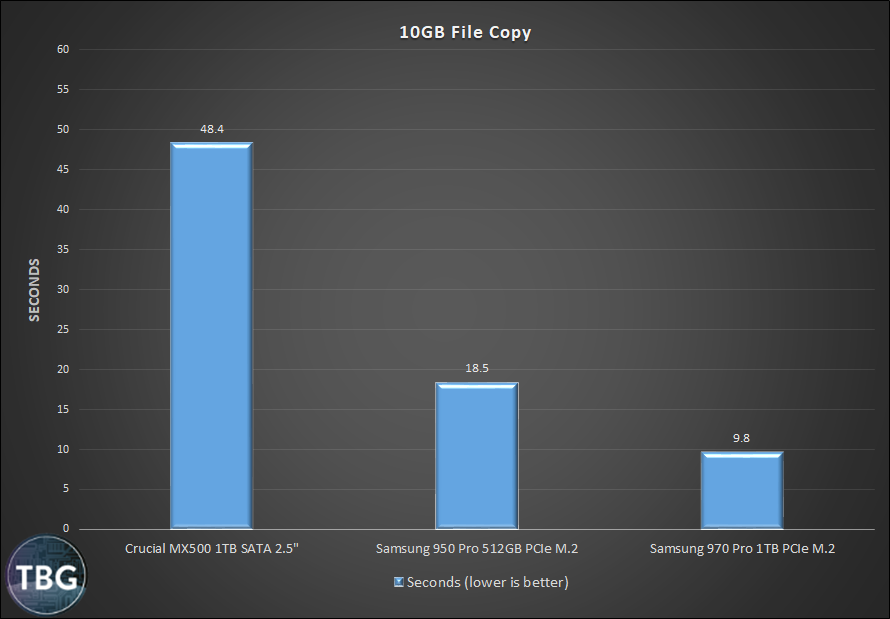
This is exactly the sort of task where a drive is pushed closest to its theoretical max, and the 970 Pro does not disappoint. A full 5x faster than the MX500 1TB in this test, the 970 Pro flexes its muscles. But that’s not all: it’s almost twice as fast as the 950 Pro, which goes to show that just using the PCIe interface alone does not a ludicrously-fast drive make. Copying 10GB of data from and to the same drive might seem like the kind of task that would saturate the PCIe bus, but in fact it’s the NAND flash that’s taking the hit here. Clearly, the PCIe interface isn’t holding back the 970 Pro in the slightest. In reality, its read and write speed advantages versus the 950 Pro appear to be additional here: in this task the 970 Pro beats the 950 Pro by the same margin as its sequential read and write margins combined! Recall that in AS SSD, the 970 Pro was 16% faster in reads and 75% faster in writes. Here it’s 88% faster. Wow!
Conclusion
So, the 970 Pro can act a lot like an inexpensive SATA-based SSD in many common tasks, and often has a hard time distancing itself from slower PCIe drives as well. But when push comes to shove, the 970 Pro takes no prisoners. It is undeniably fast when called upon to deliver in truly I/O-limited scenarios. Whether that means it’s the right drive for you depends on how much you’re willing to pay for that extra speed. Below you’ll find the cost as of our publication date of the 970 Pro versus the MX500 we tested, as well as a couple other prime 1TB competitors, along with a price per GB figure:
- Crucial MX500 1TB 2.5″ SATA ($135) – $0.13/GB
- XPG SX8200 Pro 1TB M.2 PCIe ($183) – $0.18/GB
- Samsung 970 Evo Plus 1TB M.2 PCIe ($248) – $0.25/GB
- Samsung 970 Pro 1TB M.2 PCIe ($348) – $0.34/GB
Well, there’s no doubt about it: the 970 Pro isn’t a particularly good value proposition if all you want is a system that will boot and launch office apps and games quickly. It costs 2.5x more per gigabyte than the MX500, which performed similarly in several of our “everyday” bencmarks. Then there’s the matter of competing TLC-based PCIe drives like the XPG SX8200 Pro and Samsung’s own 970 Evo Plus, which can both do a pretty convincing imitation of the 970 Pro under most circumstances. But when the going gets really rough, nothing can touch MLC NAND, and the 970 Pro is the only PCIe drive that offers it. Every TLC drive on the planet is emulating a faster drive by using SLC cache, but once that runs out, they slow down, while the 970 Pro just keeps on going. Furthermore, as we mentioned on the first page, MLC flash offers much greater endurance, doubling the TBW rating of the 970 Evo Plus, despite costing just 40% more. If you’ll truly tap into that write endurance, the 970 Pro starts to look like a serious bargain.
We can’t emphasize this enough: the 970 Pro is a powerful tool, and in the right user’s hands, it’s simply the best M.2 drive on the planet, but most users would be well-advised to at least consider the less expensive alternatives. Our rule of thumb for 2019 is that the 970 Pro 1TB starts to make sense in content creation PCs that cost $2,000 and above or gaming PCs that cost $3,000 and above. Below those thresholds, you’re better off allocating more of the budget to a faster CPU, GPU, or more RAM. As always, if you’re looking to build a new PC, you’ll find all of our recommended SSDs, as well as the rest of our favorite components, in our Do-it-Yourself PC Buyer’s Guides, updated monthly!


