Samsung 950 Pro 512GB Review
Pros
Cons
Rating

This article has been updated from the original, with new data on 950 Pro performance using Samsung’s NVMe driver.
Introduction
Not too long ago, we staged a comprehensive solid-state drive shootout showcasing some of the most popular SSD models on the market, comparing them to a few “classics” from generations ago to demonstrate what modern SSDs can do for PC builders and modders. Well, OK, it was mostly comprehensive, but there was one drive we didn’t yet have in our collection that we really wanted to test: the Samsung 950 Pro 512GB. This drive really needs no introduction, as it’s been the favorite of critics and enthusiasts from the moment it hit (or should we say conquered?) the market. We really wanted to know how it would do, so we decided to do the honorable thing: we went out and bought one.
Truth be told, we already had a sense of how it would perform in our benchmark suite, because we’d tested its predecessor, the Samsung SM951. And that drive had impressed in some benchmarks, while appearing fairly average in others. Not to spoil the fun too much, but the same is going to be true of the 950 Pro. Keep in mind that all modern SSDs already have more than sufficient throughput to just about saturate the SATA bus, as well as to move the small bits of data required for OS and app loading without breaking a sweat. The 950 Pro is really designed to do something different, and something different it does, as you’ll soon see.
Description and Features
Here are all the drive you’ll see in our benchmarks, including the 950 Pro:
- Solid-State Drive #1: Samsung 850 Evo 500GB M.2 (the fastest SATA-based M.2 drive on the market)
- Solid-State Drive #2: Dual Samsung 850 Evo 500GB Drives in RAID0 (using a pair of 2.5″ SATA drives)
- Solid-State Drive #3: OCZ Trion 150 960GB (representing the latest in big-capacity, low-cost drives)
- Solid-State Drive #4: Crucial MX200 1TB (Crucial’s fastest drive, now discontinued in favor of the MX300 1TB)
- Solid-State Drive #5: Samsung SM951 256GB PCIe (precursor to the Samsung 950 Pro)
- Solid-State Drive #6: Samsung 950 Pro 512GB PCIe (both with the default Microsoft NVMe driver and Samsung’s NVMe driver)
Note that The 850 Evo, Trion 150, and MX200 all use a standard SATA interface (whether through a SATA connector or an M.2 slot), while the SM951 and 950 Pro use the PCIe x4 interface also embedded in M.2 slots on current-gen motherboards. They install as easily as a stick of RAM, as shown below. Note that not all M.2 slots support PCIe x4 (for example, the Z97 chipset only supported PCIe x2), and importantly, not all M.2 slots support SATA either (most notoriously, it’s absent from M.2 slots on the high-end X99 chipset). To make things just a bit more confusing, the 950 Pro has yet another layer of advancement beyond just PCIe and M.2: it uses the NVMe protocol, which is in the process of replacing the older AHCI protocol originally developed for mechanical hard drives. For truly complex I/O operations, NVMe can provide a serious boost. But not everything PC users do is all that complex, which means NVMe doesn’t always have an advantage. We tested our six drives using a mix of synthetic and real-world benchmarks that we believe draws out both the distinctions and similarities between the various models, as well as areas of strength and weakness of specific models.

Test Setup
To put the 950 Pro to the test, we used our newest benchmarking rig, equipped with the following components:
- CPU: Intel Core i7-6900K @4.4GHz
- Motherboard: Asus X99-Pro/USB3.1
- Memory: G.Skill 4x8GB Ripjaws V DDR4-3200
- Video Card: EVGA GeForce GTX 1080 SC 8GB
- Power Supply: EVGA Supernova 1000 PS
- CPU Cooler: Corsair Hydro H100i v2
- Case: SilverStone Primera PM01
- Operating System: Windows 10 Home Download
While benchmark jockeys will always test their SSDs empty, results generated this way are truly meaningless. Without data on them, SSDs can’t serve much purpose, can they? So we filled each of our drives to 50% of their capacity to run all of our tests.
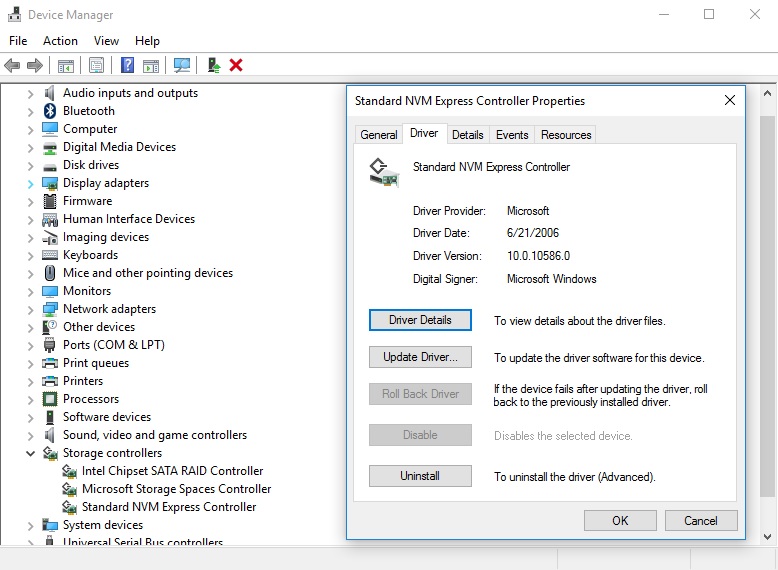
Note that when we originally published this article, we used the default Microsoft NVMe storage controller drivers that ship with Windows 10, creatively named the “Standard NVM Express Controller”, as shown here. As it turns out, these standard drivers in fact hold back the 950 Pro, which is cutting-edge enough that it requires custom storage controller drivers to achieve its peak performance. The NVMe drivers are for the motherboard’s storage controller, not the SSD itself, and are available on Samsung’s website.
Confusingly, Samsung’s drivers are much older than Microsoft’s, which probably were updated for the “Anniversary Update” to Windows 10, but for whatever reason didn’t build in the necessary refinements required to accelerate the 950 Pro. We want to make clear that we do not think this is an ideal approach going forward, as systems with multiple NVMe devices could end up requiring conflicting drivers. Samsung is in the driver’s seat when it comes to high-performance NVMe drives, however, so it can pull this off for now, but we hope that going forward a motherboard’s storage controllers don’t need to be changed based on which brand of device you install. You can see confirmation that Samsung’s drivers are installed below:
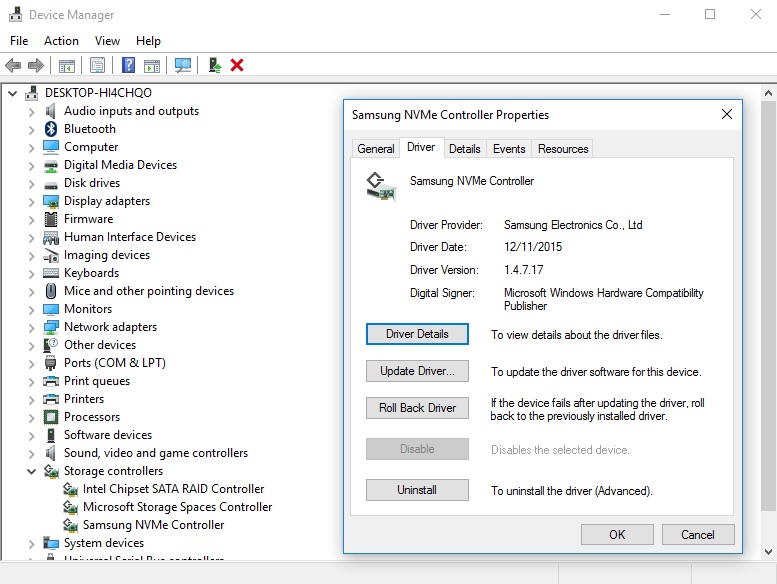
Let’s now move onto our tests to see how the 950 Pro compares to the competition we set out for it, starting with some theoretical benchmarks!
Benchmark Performance
To generate the benchmark results on this page, we used Samsung’s SSD Magician software, which can benchmark just about any drive, be it Samsung, another brand, or even a mechanical hard drive.
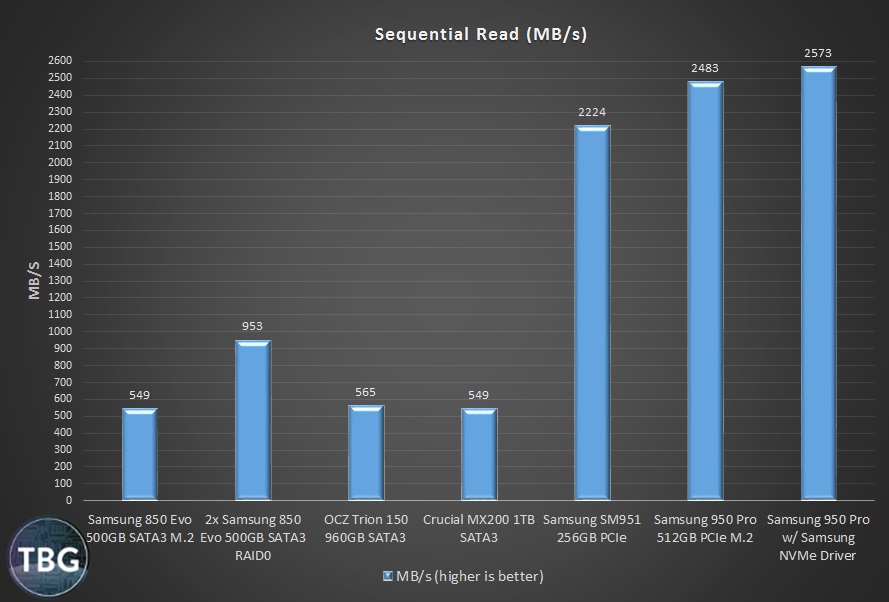
Ah, the Sequential Read benchmark, the one every SSD manufacturer loves to trot out as often as possible. And for PCIe-based drives like our Samsung models, it’s a chance to really shine. You see, the SATA III interface has bottlenecked SSDs for several years now, and it took PCIe to really let them show their stuff. If Samsung released an 850 Evo on the PCIe interface, we can guarantee you it would perform similarly to the SM951 and 950 Pro. But then Samsung would have to sell it for close to the price of a standard 850 Evo. And that’s not going to happen anytime soon. Samsung has taken advantage of the opportunity to create a new price class here, and it’s going to do its best to promote this particular benchmark result to justify charging a pretty penny for its top drives.
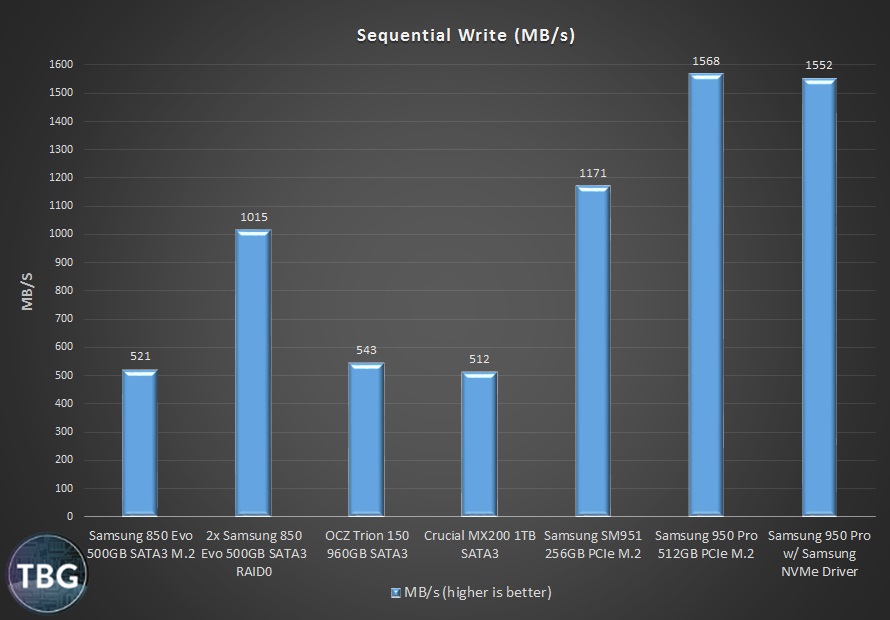
The Sequential Write benchmark mirrors the Sequential Read benchmark, except for the fact that the 950 Pro’s larger 512GB memory footprint allows it to take advantage of a greater number of memory channels. That giives it an opportunity to pull ahead of its SM951 256GB cousin. Again, both PCIe-based drives leave the SATA-based drives in the dust. although here our RAID0 array isn’t too far behind.
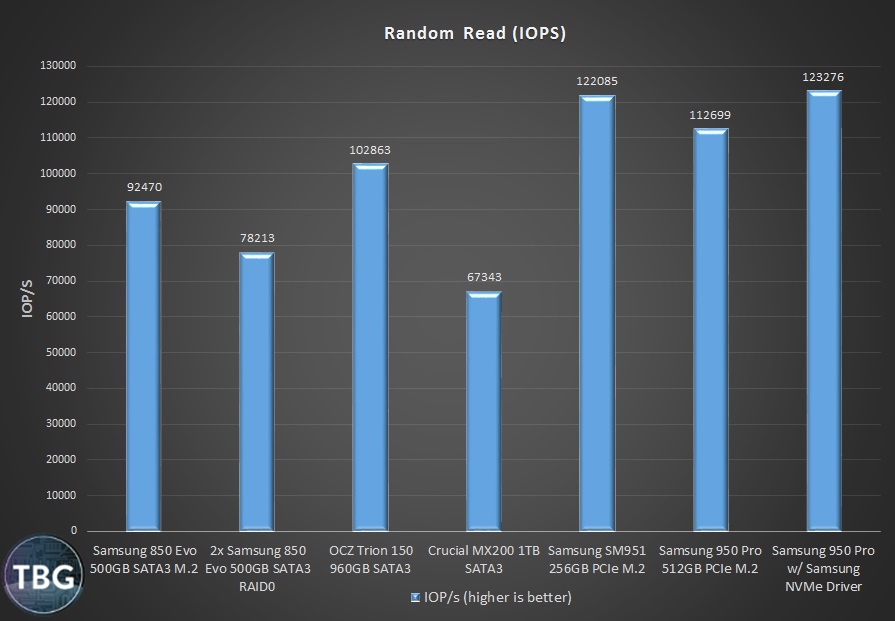
The Random Read benchmark, quite simply, is the most important of all canned benchmarks you’ll find, especially for comparing SSDs intended for use as OS drives. Loading Windows relies very heavily on random reads, and barely at all on sequential reads. If you’re choosing a system drive, and you can only get your hands on specs, this one is worth paying attention to. The 950 Pro does well here, beaten only by its older cousin, the SM951, at least until you install Samsung’s “special sauce” NVMe driver, which just catches up to the AHCI-based SM951. Both PCIe-based drives are at least 10% faster than any SATA drive.
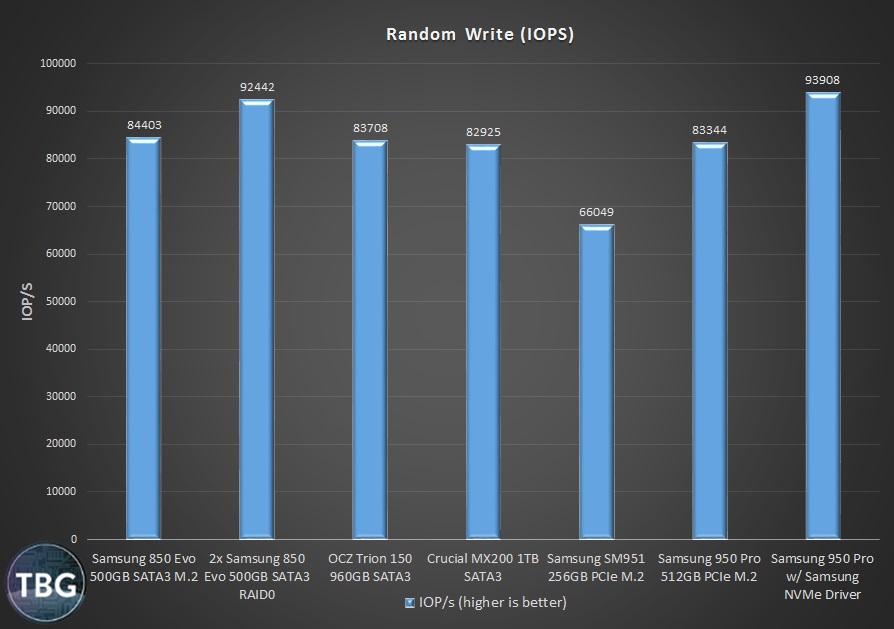
It seems there’s something other than drive speed holding back our SSDs in the random write test, as most hit nearly identical marks. But with the enhanced NVMe driver, the 950 Pro is able to beat the mighty combo of two 850 Evo drives in RAID0. Even so, the result here isn’t entirely ground-breaking, and if you consider that randomly writing small bits of data doesn’t require too much out of an SSD, this begins to make sense.
Real-World File Copy Performance
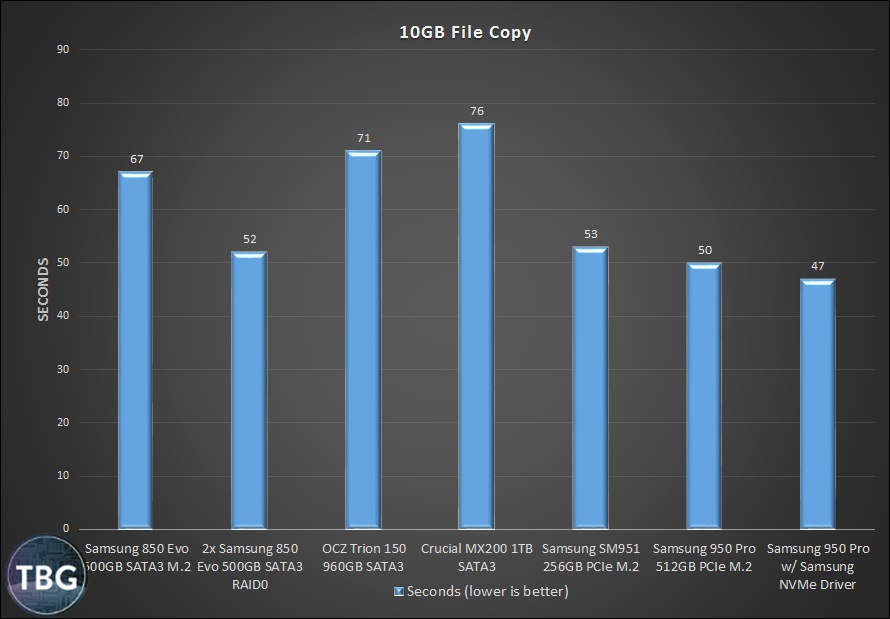
This is the test we’ve all been waiting for. Could the 950 Pro’s big sequential numbers translate into equally-impressive throughput when reading and writing to the drive simultaneously? In a word, yes. The 950 Pro is in a class of its own, finishing this task a whopping 10% faster than the already-fast SM951. And how does it compare to its cousin the 850 Evo, which costs about half as much? Well, here the 950 Pro proves its worth, trimming 20 seconds off the copy time. Note that when we first ran this benchmark on the 950 Pro with the Windows NVMe driver, we hit a copy speed of 38 seconds, but we were never able to replicate that, so we’ve updated the time here.
This benchmark truly demonstrates the power of the 950 Pro, and being a real-world test can be taken at face value, unlike marketing specs. And to power users who are installing lots of apps on a regular basis or need a blazing-fast swap drive for HD photo and video work, this is going to translate to a lot of saved time.
Application Loading Performance
We end with some application loading data, using two of our favorite games, Battlefield 4 and Crysis 3. Note that we’ve dropped our RAID0 setup for this comparison, as it doesn’t have an advantage here. We think the data below will demonstrate why.
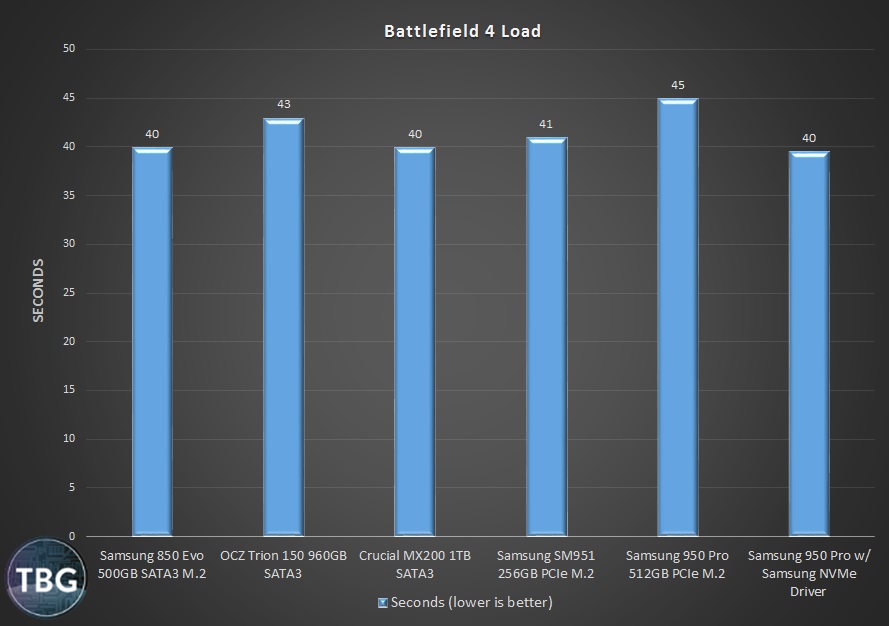
Uh oh, our knight in shining armor has an Achilles’ heel. This is the real world folks, and we restarted our PC multiple times to get a bunch of clean test runs on the 950 Pro, just to make sure these numbers were right. Remember that closing and then re-launching an app isn’t representative of an SSDs performance, due to caching. The 950 Pro just can’t get ahead of the pack, even with the enhanced NVMe device driver.
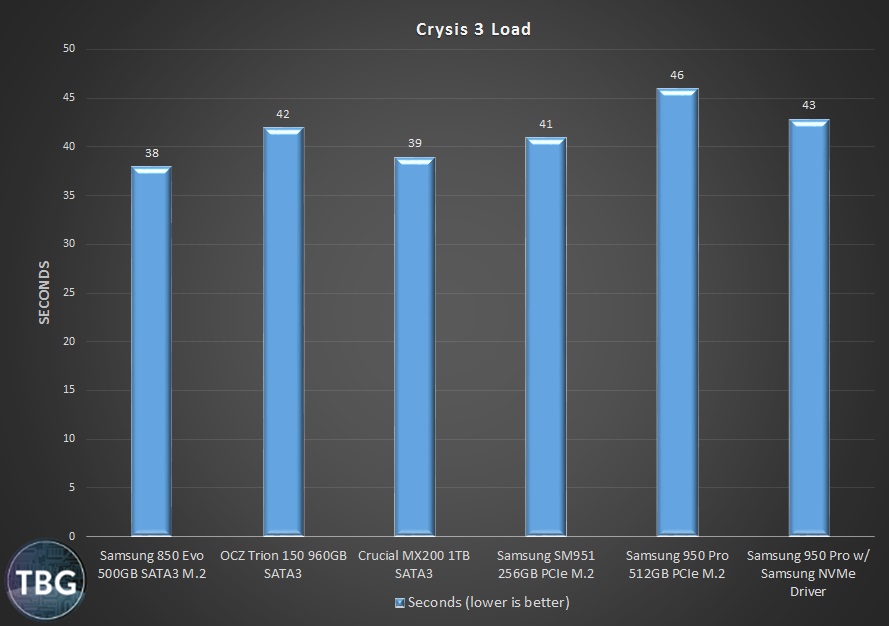
More disappointment for 950 Pro fans, ourselves included. App launching just isn’t playing to the 950 Pro’s strengths.
To illustrate why the 950 Pro’s massive throughput can’t propel it to a solid lead in these benchmarks, below we’ve provided a drive activity trace for the 950 Pro while loading Battlefield 4:
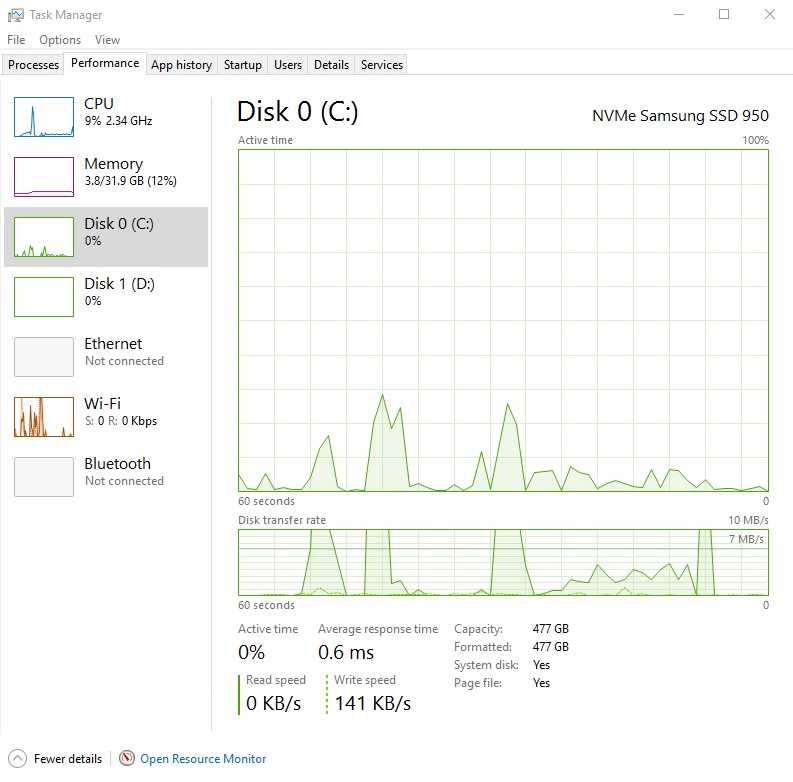
To put it simply, the drive is only stressed for a few short moments during the game load sequence. If this were a mechanical hard drive, those periods would be drawn out significantly, as hard drives can’t keep up with the game engine. But any SSD can do a pretty good job of moving the necessary data up and out, so there’s probably still more to be done to ensure that NVMe performs at least as well as AHCI during simple routines like this.
We want to be clear here: in no way does this take away from the 950 Pro’s impressive class-leading performance in truly-intensive I/O operations. Don’t buy a 950 Pro to load apps faster than any other SSD, buy it because it’s so much faster when moving lots of data!
Conclusion
In order to fairly evaluate the 950 Pro, we have to consider its cost in comparison to more run-of-the-mill drives. Below you’ll find the price of each of the drives we tested as of our publication date, along with a $/GB figure:
- Samsung 850 Evo 500GB M.2 ($170) – $0.34/GB
- Dual Samsung 850 Evo 500GB Drives in RAID0 (2x$157) – $0.31/GB
- OCZ Trion 150 960GB ($210) – $0.22/GB
- Crucial MX200 1TB ($329) – $0.32/GB
- Samsung SM951 256GB PCIe ($180) – $0.70/GB
- Samsung 950 Pro 512GB PCIe ($312) – $0.61/GB
Well, there’s no doubt about it: the 950 Pro isn’t a particularly good value proposition, especially if all you want is a system that will boot and launch apps quickly. It costs nearly three times as much per gigabyte as the budget Trion 150, which can keep up with the 950 Pro is low-stress tests like app launching. But then again, SSDs have been good at that for years. What the 950 Pro brings to the table is absolutely massive throughput when pushed well beyond what users typically do day-to-day on their PCs. Unmatched sequential throughput thanks to the PCIe x4 interface along with the efficiency of the NVMe protocol, at least when under fire, means that it can move files like nobody’s business. It’s nearly twice as fast as our two 1TB-class drives, the OCZ Trion 150 and Crucial MX200. If you’re a power user, that’s the kind of performance boost worth paying for, making the cost of the 950 Pro seem downright reasonable.
So, overall, we really like the 950 Pro in the sense that it’s a showcase of all that an SSD can offer using the most modern of technologies. It’s the fastest drive we’ve ever tested. But we are in the business of handing out sound advice to our readers, not marketing mumbo-jumbo or press releases, and the truth is that before you put a 950 Pro in your system, you should seriously consider starting with a larger, cheaper drive, which may provide similar performance in many of the metrics you care about.
And just a word here about our 850 EVO RAID array. If you routinely save or transfer large files, for instance in the course of high-resolution photo or video editing, RAIDed SATA SSDs are a great option, as they come close to the speed of PCIe-based drives for a fraction of the price, while offering the potential for much more capacity. But please take our advice and never run an OS off of a RAID0 array, nor maintain important files on a RAID0 array without a backup. It’s just not worth the effort or the risk. Our RAID array was lost during our most recent motherboard firmware update, a known issue on Asus motherboards, and a risk you take whenever you’re working with RAID0. If your PC workflow demands tremendous throughput and rock-solid data integrity, the 950 Pro is going to be the obvious choice.
OK, that’s all for now, folks. As always, if you’re looking to build a new PC, you’ll find all of our recommended SSDs, as well as the rest of our favorite components, in our Do-it-Yourself PC Buyer’s Guides, updated monthly!

