Ecobee 4 Smart Thermostat Review
Pros
Cons
Rating

There are a whole lot of products you can buy at this point that are branded as “Smart Home,” but very few have actual smarts built into them. A great exception is the Smart Thermostat category, but even then, there are just a couple of manufacturers offering truly “smart” products, among these being Ecobee. It’s been around for a number of years, but really rose to prominence with its Ecobee 3 product, originally released in 2014, which we reviewed in 2016. While Ecobee has always been in the shadows of Nest in the Smart Thermostat arena in terms of sales and popularity, that doesn’t mean it’s behind from a technology standpoint. To the contrary, Ecobee has been at the forefront of introducing new, useful features to the market, and the Ecobee 4 that we’re reviewing here is a prime example of that.
The big change we’ve seen since 2016 is the ascendance voice control in general, and in particular Amazon’s Alexa voice service. While Smart Home was originally marketed with an eye to scheduling and automation, consumers have gravitated much more strongly to voice control as a driving factor in Smart Home adoption. Perhaps that’s because it’s a little less “geeky,” while also being more engaging, as compared to “programming” your home. Ecobee saw this change coming far in advance, and so integrated Amazon’s Alexa voice service directly into the Ecobee 4. Of course, Ecobee’s pioneering smart sensors are also part of the package, and like the Ecobee 3, the Ecobee 4 includes one wireless remote sensor, with the ability to connect to a maximum of 32 sensors. This truly sets it apart from everything else on the market, and redefines how we think of home temperature control.
So let’s take a closer look at the Ecobee 4 and determine just how far Ecobee has come in setting the standard by which all other thermostats should be judged.
Thank you to Ecobee for providing a sample of its Ecobee4 Smart Thermostat for this review.
Description and Features
The Ecobee 4 features the same sleek styling that Ecobee thermostats have offered for years, and it’s truly stood the test of time. It still looks great on the wall. With that said, we’d really like Ecobee to consider expanding the screen to fill the full front fascia of the Ecobee, a la most current smartphones. The “bezel-less” look is definitely in vogue at this point, and we were a bit surprised when we first plugged in the Ecobee 4 and were greeted by a display that filled only about half the screen. In part we think this stems from Ecobee’s desire to mimic the vertical orientation of a smartphone screen, but given how much the Ecobee app and the thermostat have diverged in terms of menus at this point, it would probably be better to give the Ecobee a ground-up UI redesign that better used the space provided.
In addition to the thermostat itself, the package comes with mounting hardware and the all-important wireless room sensor. We’ll discuss in depth how it works on the next page, but to be clear, the sensor is a critical piece of what makes the Ecobee 4 so good. As with the Ecobee 3, the Ecobee 4 also includes a “Power Extender Kit”, or PEK, which acts as a C-wire converter. This little box allows the Ecobee 4 to work with furnaces that pre-date the adoption of the common-wire standard. This common wire, which is typically blue, is used to power full-featured thermostats, but older furnaces probably weren’t wired with one. As long as you’re a bit handy, you can pry open your furnace’s control panel and re-wire it with the converter box. Luckily, we didn’t have to do this, and based on our initial inspection of our furnace, we wouldn’t suggest that you do so unless you’ve tinkered with your furnace previously. It’s a nice feature to offer, nonetheless, and we applaud Ecobee for realizing that not everyone updates their furnaces quite as often as their smartphones!

Speaking of smartphones, here we have a screenshot of the app being accessed while we were out of the house. That’s a critical fact, as you can see the Ecobee has engaged its “Smart Away” feature, which reduces the temperature if it senses no motion for an extended period of time. We’ll discuss this feature more on the next page, but it clearly has the potential to save you a lot of money if you regularly leave home without manually setting or programming an away temperature. Note that there’s also a “Smart Home” feature, which senses if you’re at home (again through motion sensing) even if your thermostat is set to “away” mode, and will engage your home preset for greater comfort.

Another great feature of the Ecobee is its simple setup process and robust scheduling system. Setup was very easy, and as soon as we flipped our circuit breaker back on (don’t forget to turn it off before installation), the Ecobee 4 turned on and began the setup procedure. We will note that it doesn’t boot instantly, and this was a bit of an annoyance during testing, during which we removed and reseated the Ecobee several times, thus leading to it resetting. Luckily, once it’s on, it’s very responsive, unlike a lot of its competitors, which have poor touchscreen sensitivity and a laggy feel to their controls. That means it’s easy to set up the Ecobee 4 to work like a conventional programmable thermostat by just setting a home, away, and sleep temperature, or adding your own custom profiles (we added “Evening”, as shown in the accompanying screenshot). The real magic of the Ecobee 4, however, isn’t that it allows you to set a temperature program, or control it from afar; it’s that it can do things better than you can, and we’ll talk more about on the next page.
Now, with all of this said, the big new innovation of the Ecobee 4 is the built-in Amazon Alexa voice service. It offered most of the functionality of all our dedicated Amazon Echo devices, up to and including playing music, reporting the news, and controlling our Smart Home network. The only exceptions are that it can’t be assigned to a specific room, can’t be included in a group music group, and doesn’t have built-in Bluetooth, and thus can’t transmit its audio to a separate speaker for enhanced sound. Even with these omissions, the addition of Alexa adds about $25 of value to the Ecobee 4, and really vaults it into a different league versus its competitors, allowing consumers to experience the benefits of voice control without having to add any other devices. Once you have voice control in your home, you simply won’t want to give it up, trust us on that.
By the way, in addition to interoperability with the Amazon Alexa service and all Amazon Echo devices, the Ecobee 4 will also pair with the last remaining major Smart Home hub on the market, the Samsung SmartThings Hub (3rd Gen). While you can get some basic Smart Home interactions set up without a separate Hub (or with Amazon’s Echo Plus and Echo Show 2nd Gen, which both have Zigbee radios built in), SmartThings is the way to go for a serious Smart Home system. Alas, in our testing, some of the most obvious Smart Home automations, like having a SmartThings door sensor trigger the Ecobee 4 to resume its “home” setting, simply didn’t work. Given that the hub compatibility is really a value-added feature for the Ecobee 4, rather than a core feature, we’ll set it aside for the rest of the review. It’s simply too hard to pinpoint exactly why a trigger like the one we described didn’t work, and we’d rather just talk about how the Ecobee 4 stands on its own, given that it has a whole lot of smarts built in. Ideally, though, things like turning on lights, arming or disarming an alarm, and locking or unlocking a door could all serve to automate Ecobee’s functions.
All right, let’s move on to how the Ecobee performs in real-world use, because in our opinion, it really is different from every other smart thermostat out there. Is it better? Read on to find out!
Performance
We put the Ecobee 4 to the test in an actual home and used it for over one month in preparation for this review. That means we got to know it pretty well, from its amazing features to its less amazing failings. Overall, however, the experience was a very good one.
What has really set Ecobee apart over the years and makes it so different from its competitors is its use of wireless sensors for more precise room temperature control. Even with just the Ecobee 4 and its single included sensor, we could sense the power of this device. In testing our Ecobee-provided sample, however, we found that as much as we loved having the one sensor the kit came with, we really needed more to truly get the most out of the Ecobee 4 and to understand how it works, so we bought an additional 2-pack sensor kit at retail. Amazingly, as with the included sensor, simply pulling the battery tab out of the additional sensors automatically alerts your Ecobee 4 that a new sensor is present – how cool is that? Just stand in front of the Ecobee, pull that tabs, assign a room name, and voila, you’re done! And once you start adding these additional sensors to the Ecobee 4, you realize just how ground-breaking Ecobee’s whole-home temperature control was (and continues to be!). With the “Follow Me” feature enabled, it doesn’t just set the home to an average of your sensors, it weights more heavily the sensors that detects motion. This changes everything about how we think of home comfort. Consider for a moment every other thermostat on the market: if it’s installed in your home’s living room, as is often the case, you’ll see a temperature, and set a temperature, based on that room, while attempting to extrapolate on your own how that will affect the rest of your home. With the Ecobee 4, your home is smarter than that, so it’s time to move on! And anyway, your living room, or hallway, or staircase, or wherever your thermostat is, most likely is probably the place you spend the least time in, so that temperature is practically irrelevant.
Let’s look at a few examples to better illustrate exactly how this works. You can see below how the Ecobee 4 and three additional sensors work in concert to set the average temperature in a home:

At this particular instance, we’ve set our Ecobee 4 to 69 degrees, but it has done the hard work of figuring out how to make that translate to our entire two-floor home. As is clear from our photo, not every room is the same temperature; in fact they differ by three degrees. And with the follow me feature enabled, Ecobee will favor the sensor that detects motion, potentially saving money, making you more comfortable, or both. If it’s warmest upstairs, but everyone’s downstairs, Ecobee will re-jigger the settings to make your preferred temperature the one that’s experienced downstairs. Even better, you can manually assign certain sensors to certain comfort settings, so in our case, we set “Sleep” to only use our upstairs sensor, as that’s all that matters in the middle of the night. We couldn’t care less what our living room or TV room temperature is at night as long as we’re comfortable in our bedrooms.
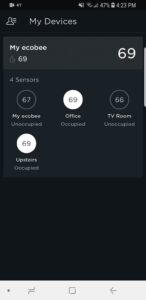
Now, with all of this said, using the Ecobee does take some getting used to, because the temperature you see displayed on the screen is not necessarily what you’re feeling at the moment. Many times, we’d walk up to our Ecobee and see it displaying a temperature that we knew was “wrong”. The reality was that the Ecobee 4 had applied its smarts to achieve appropriate temperatures for whatever room or rooms we’d been in most recently. As an example, we’ve included a screenshot of just this type of mind-bending situation, where our temperature preference was set at 69 degrees. If we walked into the living room where the Ecobee 4 was, it would seem exceedingly cold. Why? Because the Ecobee was smart enough to know that we hadn’t been in that room for a while.
And yet, the room where the Ecobee is situated was reporting a temperature of 67 degrees, and we had it set to 69. Our first thought might have been “what gives, Ecobee, are you already broken?” Well, if you take a moment to realize what’s happening, you’ll see that Ecobee is working just as it’s supposed to. As shown in our app screenshot here, despite four sensors being active in our “Home” profile, only the two highlighted in white are detecting motion, and thus they are the only ones being factored into the thermostat’s calculations. You see how 69 and 69 averages to 69?!? Woo-hoo! It sort of messes with your head when you consider that the Ecobee’s display says 69 but the room it’s in is actually 67, but once you let go of your preconceptions and let Ecobee do its thing, everything starts to make sense. And by the way, if you just can’t wrap your head around all this space-shifting stuff, just turn off the “Follow Me” feature and toss the included sensor – the Ecobee will then work just like every other thermostat you’ve ever owned. With that said, we suggest you don’t do that, because the benefits of the Ecobee 4’s advanced approach to whole-home comfort would be lost on you!

Alas, there’s still room for improvement, and here we’ll discuss the handful of problems we encountered while testing the Ecobee 4. First, as shown in the accompanying screenshot, we were regularly greeted with a message on our phone suggesting that we had no wireless service, when we were often sitting right in front of our Ecobee with our phone in our hand. The problems seemed to related to task-switching on our Android phone, in that if we’d previously been using the Ecobee app, put our phone down, and then tried to return to the app, it lost the data connection even though our phone still had its own connection. In other words, this is a software error, not a hardware error, and we’re hoping Ecobee can identify and fix it.
Another minor issue related to the “Follow Me” motion tracking system. If we were in one room for an extended period of time, which would trigger Ecobee to set the thermostat based on that room’s sensor, and then walked into another room for a moment, the thermostat would quickly attempt to adjust the temperature. If you’re just running into the kitchen to get a drink, that isn’t actually behavior that you want. In particular, we found that the Ecobee 4 often engaged stage 2 heat on our furnace to quickly adjust room temperatures, which is loud and perhaps less efficient, while also creating hot spots. Assuming we were only in that room for 30 seconds, it wasn’t really as “smart” as we’d like. An adjustable threshold for motion sensing would be helpful, so for example, the Ecobee could wait to adjust temperatures until motion was detected over a two-minute span. It’s tricky, of course, to optimize this, and we’re glad that the Ecobee defaults to being as responsive as possible.
A more disappointing problem we encountered was that the “Smart Away” feature that we discussed on the previous page seemed pretty unreliable. We could be away from home for hours and never have it engage, or we could see it engage after 30 minutes. We really wish we could tell you that relying on Smart Away to save you money was fool-proof, but we’re not sure it is. In the end, we took to asking Alexa to set a lower temperature as we walked out the door, and to resume the schedule when we returned home. That’s still a whole lot easier than walking over to your thermostat and punching in a new temperature every time you leave home, but we’d love to see Ecobee provide more robust Smart Away functionality, specifically the ability to set a time threshold after which it would engage if no motion had been detected. This is particularly helpful to Ecobee owners, who like us, invest in additional sensors. If you have sensors in every room in your home, for example, there’s simply no reason that you shouldn’t be able to set Smart Away to enage after 30 minutes of motion going undetected. This added granularity would really bolster the Smart Away feature of the Ecobee 4.
A final issue, and one that may be Amazon’s fault more than Ecobee, is that Alexa could not understand “set Ecobee to home” or “set Ecobee to away.” All Alexa could understand in our testing was “ask Ecobee to resume schedule” or “set Ecobee to XX degrees.” Given that an Ecobee owner is likely to have set their preferred temperatures within these comfort profiles, it seems like this would be the very first functionality enabled when designing an Alexa skill.
OK, so the Ecobee 4 isn’t perfect, but it is very, very smart, and it’s most definitely at the head of its class.
Conclusion
There’s just no doubt about it – if you want to experience next-generation home climate control today, you need an Ecobee 4 on your wall. Sure, its color touchscreen looks nice, and its built-in Alexa voice control is an awesome perk, but what really makes the Ecobee 4 stand out are the smarts built into the device that Ecobee pioneered years ago and continues to refine. Whole-home temperature control based on room averaging and motion detection is just so far ahead of the competition that there basically is no competition. And while the Ecobee 4 isn’t perfect, it’s such a good product, at such a good price, that we give it a very seldom-awarded perfect score!
The Ecobee 4 is available for $240 shipped from Amazon, as of our publication date, which makes it an amazing deal among high-end thermostats. An extra pair of room sensors goes for around $70 shipped, and we strongly suggest that owners of multi-story houses add these for better whole-home control. While you’ll find competing thermostats selling for the same price or perhaps less than the Ecobee 4, simply put, they are not as good. The Ecobee 4 does so much more than just connect your thermostat to the Internet, making it the only Smart Thermostat we can recommend.
To learn more about setting up your own Smart Home, see our Smart Home Buyer’s Guides.

