TP-Link Deco M9 Plus Mesh Wi-Fi System Review
Pros
Cons
Rating
Introduction
 If there’s one thing that every user of the Internet dreads, it’s the network dropout. And since just about everyone uses the Internet, including everyone reading this review, there’s a lot of anguish to go around. Luckily, wireless networking has improved greatly over the past few years, first with the advent of the seriously-fast 802.11ac protocol, and then the arrival of mesh networking systems, which promised to deliver the speed of 802.11ac, but with extended (and potentially limitless) range. These first appeared from smaller manufacturers, and those first-generation products were good at extending a network, but they were not fast. Muddying the waters a bit was the fact that a number of established players got into the marketing game with what they were calling mesh systems, but what were actually just bundled router/extender packages. Simply put, this isn’t remotely similar to a mesh network. If you’ve used an extender and think you know all about what mesh can and cannot do, think again. A true mesh system uses identical nodes, each fully capable of serving as a stand-alone router, and delivers a seamless wireless experience as you pass from node to node. Even so, however, there’s always the issue of losing speed as you get further away from the hard-wired node.
If there’s one thing that every user of the Internet dreads, it’s the network dropout. And since just about everyone uses the Internet, including everyone reading this review, there’s a lot of anguish to go around. Luckily, wireless networking has improved greatly over the past few years, first with the advent of the seriously-fast 802.11ac protocol, and then the arrival of mesh networking systems, which promised to deliver the speed of 802.11ac, but with extended (and potentially limitless) range. These first appeared from smaller manufacturers, and those first-generation products were good at extending a network, but they were not fast. Muddying the waters a bit was the fact that a number of established players got into the marketing game with what they were calling mesh systems, but what were actually just bundled router/extender packages. Simply put, this isn’t remotely similar to a mesh network. If you’ve used an extender and think you know all about what mesh can and cannot do, think again. A true mesh system uses identical nodes, each fully capable of serving as a stand-alone router, and delivers a seamless wireless experience as you pass from node to node. Even so, however, there’s always the issue of losing speed as you get further away from the hard-wired node.
With this context in mind, we were excited to get our hands on TP-Link’s new Deco M9 Plus mesh networking system. While not the first of its kind, nor even the first mesh system from TP-Link (that would be the Deco M5 we reviewed last year), it is one of just a very few mesh systems that features an “dedicated backhaul,” a highly technical term for “way better”. With a dedicated data lane for sending data back and forth between nodes, it doesn’t suffer from the same kind of slow-downs that simpler mesh systems can experience. Linksys was the first to the backhaul party with its potent but pricey Velop system in early 2017, so to a certain extent, TP-Link is playing catchup here. But we’ve been very impressed with every piece of TP-Link networking gear we’ve tested here at TBG, so we were looking forward to seeing what TP-Link could do to shake up the high-end mesh networking market.
Special thanks to TP-Link for providing a review sample of the Deco M9 Plus Mesh Wi-Fi System. Read on to find out how it performs!
Description and Features
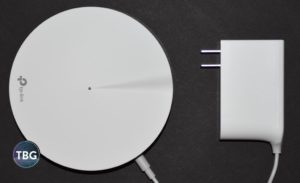 The Deco M9 Plus is simply packed with features, some better than others, so we had our work cut out for us in getting familiar with them all. We’re going to start with a basic description, and then jump into what the M9 Plus brings to the table in terms of features.
The Deco M9 Plus is simply packed with features, some better than others, so we had our work cut out for us in getting familiar with them all. We’re going to start with a basic description, and then jump into what the M9 Plus brings to the table in terms of features.
Unlike many of the first- and second-generation mesh systems, which came in packs of three, the M9 Plus comes as a two-pack. Your first impression may be that TP-Link is cheating us all a bit by cutting back, but the reality may be quite different, as we’ll soon see. In any event, you get two UFO-like nodes in the package, along with two power adapters. Right out of the box, we were surprised at how heavy these devices were compared to the earlier M5 model that we tested, and the heft is no doubt very much related to the additional radios packed into the M9 Plus, as well as its higher power draw. The power adapters, which are surprisingly large and may be hard to place in some locations, deliver a hefty 2A, up from the 1.2A of the original M5. This is despite looking identical.
Each M9 Plus node is in fact a stand-alone dual-stream (867Mbps) 802.11ac router, and can function entirely on its own. In that sense, you could start to compare each to a traditional $150 router and decide what you think of the features based on that comparison alone, but honestly, you shouldn’t. Many $150 routers operates are triple-stream (1300Mbps), and each node has just two Ethernet ports (compared to the typical five of a $150 router), and one USB port (versus two), which is frustratingly disabled on the M9 Plus. Interestingly, the USB port has been disabled on every mesh system we’ve tested, and we have a hunch no one has actually figured out how to implement shared printing or storage on a mesh network, but someone sure hopes to, otherwise we wouldn’t see USB ports at all. In any event, it’s non-operative as far as we can tell. Another strike against the M9 Plus. While we generally like the shape that TP-Link has come up with for the Deco line, it’s not nearly as easy to place as the vertical nodes developed by competitors Linksys and Netgear, and it also suffers from an odd asymmetry in its rear panel, such that the ports and power adapter are not at all lined up with the centerpoint of the node. As shown below, the power adapter in particular juts out at a very strange angle.

Some users may be surprised to learn that this sophisticated new product doesn’t include an instruction manual (which is one reason it’s hard to figure out what the USB port is there for). While one’s first reaction to this might be to think something’s missing from the box, it actually reflects the entirely different way TP-Link would like users to interact with the Deco M9 Plus. Detailed user manuals are things that most people only crack open when all else fails, and TP-Link probably hopes that users never get to that point with the M9 Plus. In lieu of a manual, TP-Link offers its Deco app. That does mean you’ll need to own a smartphone to set this system up, but it also means it’s a pretty pain-free process.
Speaking of the app, it provides a lot of the enhanced functionality. TP-Link refers to these features as HomeCare, which covers both the parental control and virus protection built into the system. The antivirus and malware detection is provided by Trend Micro, and a 3-year subscription is included with the Deco M9. TP-Link hasn’t made it clear how much it would cost to renew (competitors typically charge $5/month), but a lot can change in three years, so we partly understand the ambiguity, and definitely appreciate that this isn’t a trial that expires in a month. We really like the idea of moving antivirus out of individual devices and into the router controlling all Internet traffic, especially given that many devices, like IP cameras and thermostats don’t have any inherent ability to protect against intrusion (and routers themselves have been compromised in many instances). During our testing of the Deco M9, we found that certain website content was blocked by Trend Micro as infected, specifically some restaurant menu and reservation scripts. Clearly, these weren’t illicit, and it’s unclear exactly what triggered the block, but it could be that the scripts have been compromised in some cases and Trend Micro was being overly cautious.

What we really love about HomeCare is the control it gives to parents. HomeCare grants the ability to pause the internet for individual users (specifically, any devices assigned to them), as well as the option to shut off Internet service on a daily basis, either at specified times (e.g., bedtime), or after specified durations (e.g., after two hours). For Internet-savvy but easily-distracted children, these features will most definitely be life savers for parents! HomeCare also allows parents to filter out certain types of content on a per-device basis, like social networks, gambling, video chat services, or adult sites. When a user of that device attempts to access prohibited content, a warning screen appears indicating that it is not allowed, as shown in the screenshot here, and the TP-Link Deco app sends a notification to the owner (i.e., parent). Who says parents don’t have eyes in the back of their heads?!? Honestly, this is a feature that could have prevented an entire generation of young minds being exposed to the darkest elements of the Internet. It alone is worth the price of admission for parents, as far as we’re concerned.

With all that said, there is one highly-touted feature that was unique to the M9 Plus that turned out to be a bust in our testing. TP-Link has integrated a Zigbee radio into the M9 Plus, which in theory allows it to control Zigbee-compatible Smart Home devices. This is the same protocol that Amazon incorporated into its Echo Plus, so it’s definitely mainstream at this point. It’s also a protocol that has long been used in dedicated Smart Home hubs, including the Wink Hub 2 that we reviewed. Alas, the Smart Home space is still a bit of Wild West, and TP-Link’s only previous experience in building a hub was the SR20 Smart Router, and which did not catch on. Our guess is that this is because it didn’t work very well, and indeed, the M9 Plus was likewise a huge disappointment in our testing. We spent hours upon hours staring at the message in the accompanying screenshot, attempting to get the M9 Plus to connect to our GE- and Sylvania-branded Zigbee bulbs, but to no avail. This is despite the fact that our Sylvania bulb actually flashed the “connected” signal during the process. Whatever the case may be, the Smart Home capabilities of the M9 Plus are clearly a work in progress, and at this point don’t come close to getting our recommendation. For what it’s worth, we had our Sylvania bulb connected back up to our Wink Hub 2 in about 30 seconds, so yes, it can work, assuming you have a working Zigbee hub!
Test Setup
To get a sense of how the Deco M9’s wireless networking performance stacks up, we compared it to three other devices during our testing. In addition to the Deco M9, we sampled the Luma system, which was one of the first mesh networking products on the market, first hitting the market in early 2016. We also tested the Deco M5, TP-Link’s first-generation mesh system. Finally, we included the TP-Link Archer C5400, its top-of-the-line traditional home router. Here are all four products with their corresponding selling prices as of our publication date, as well as their MSRPs for reference:
- TP-Link Deco M9 Plus Mesh WiFi System – $300 (original MSRP: $300)
- Luma Whole-Home WiFi System – $130 (original MSRP: $400)
- TP-Link Deco M5 Whole-Home WiFi System – $220 (original MSRP: $300)
- TP-Link Archer C5400 Router – $280 (original MSRP: $400)
We mention MSRPs because it’s quite typical for home networking products to debut at one price, and then drop in price over time. Such is the case with the Archer C5400 and the Luma system, both of which started at $400. In a sense, TP-Link is being aggressive in pricing its system at $300, but looked at another way, it really must compete not based on MSRPs, but based on what consumers can buy competing products for today. Several of its competitors, notably the Linksys Velop AC2200 system and the Netgear Orbi RBK50 system, offer similar specifications, and while they debuted at much higher prices, they are now just above what the Deco M9 Plus has debuted at (around $330 versus $300). While we don’t have those competing products on hand to test, it will certainly be interesting to see whether TP-Link’s $300 solution for 2018 (namely the two-node M9 Plus) outperforms its $300 solution from 2017 (the three-node M5 that we previously reviewed).
Next we’ll see how it all shakes out!
Real-World Performance
While a lot of wireless networking tests focus on in-network transfers, we’ve invested in a Century Link 1Gbps fiber connection to allow us to test networking performance the way most users do: by actually connecting to the outside world. The Deco app indicated that the hard-wired M9 Plus router connected to the Internet at a 490Mbps download speed (our TP-Link Archer C5400 received data at 506Mbps). Note that neither comes close to getting the full bandwidth available on 1Gbps fiber, which is in part a server issue, and in part an issue of network overhead. The truth is that this really doesn’t matter, as you’ll never receive data that fast – the backbone just isn’t in place to support those kinds of speeds. The fastest downloads we’ve ever seen are 50MB/s, or about 400Mbps, and that is in short bursts. Today gigabit fiber is all about marketing. And coming back to the subject of today’s test, the download speeds we can achieve are well beyond what any of today’s wireless networking equipment can manage, so our fiberoptic service certainly isn’t going to be a performance bottleneck.
We start with a Speedtest.net benchmark at a moderate 25-foot distance. For typical routers, this is close to a best-case scenario, but as we learned, mesh networks are a different animal all together. In this benchmark, our traditional router comes out way, way ahead. Its massive throughput just can’t be beat in this “straight line” test. We’d consider this the equivalent of a 0-60mph test for automobiles. In this analogy, the TP-Link Archer is most definitely the muscle car of the group.
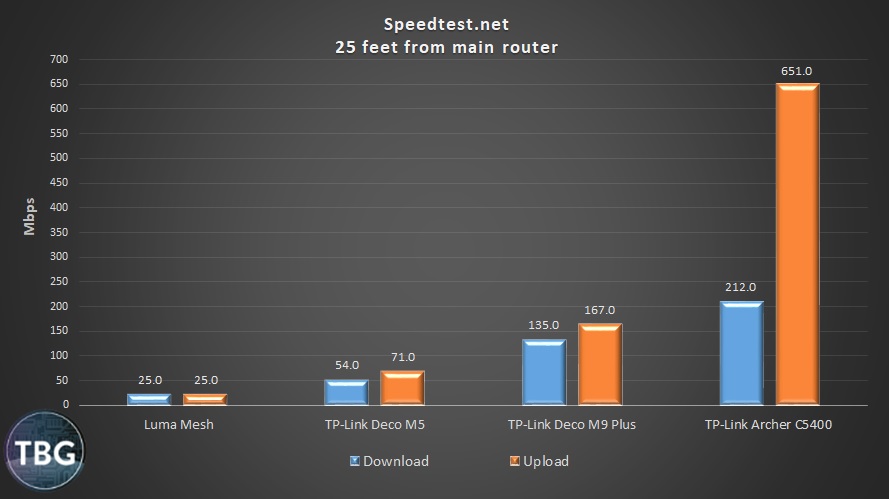
A few other things worth mentioning here: unlike with previous-generation networking equipment, upload speeds are almost always going to be faster than download speeds, which may have to do with the way 802.11ac networking works versus 802.11 b, g, or n standards. Alas, upload speeds aren’t all that important to most users, and in terms of download speeds, the Deco M9 Plus is good, but not fantastic. Luckily, it was far better than first- and second-generation mesh products.
Of course, the point of a mesh network is to provide enhanced range, so let’s see how the Deco M9 Plus avails itself at a 75-foot distance:
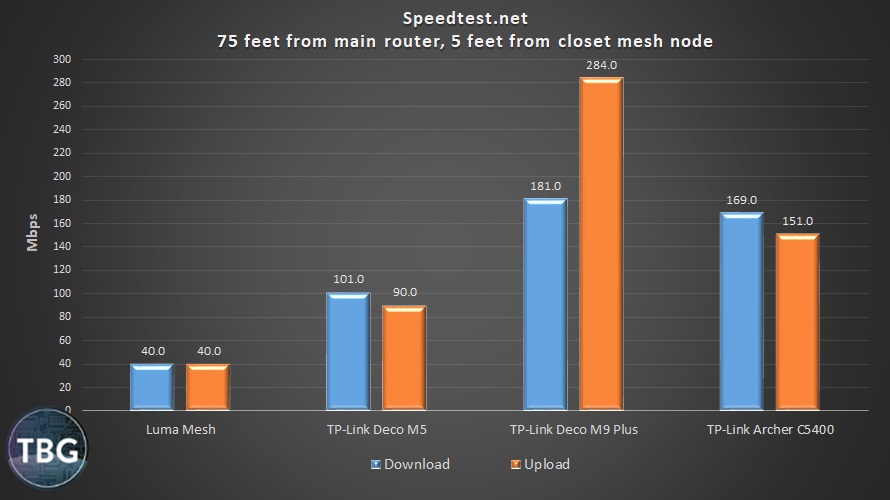
OK, now we’re talking. Here we start to see the true promise of a well-designed mesh network system. The Deco M9 Plus actually beats the hulking TP-Link Archer C5400, with the upload speed being nearly twice as fast. If you flip back up to the previous table, you might say something must be wrong here. Clearly, we got our data mixed up, because the Deco M9 Plus does better at longer range than at shorter range. Well, the truth is that mesh systems fundamentally change how home networks should be judged. It’s no longer all that relevant how far away the “router” is; what matters is how close the nearest node is, and with the M9 Plus’ dedicated backhaul, that’s even more true than it was with the M5.
Given how good the M9 Plus was when near the secondary node, we just had to push it to the limit. We conducted one additional test, this time on a laptop, seated at the very furthest point from the router that we could possibly be in our 2700 square foot house. In this position, we were 25 feet from the secondary M9 Plus node, and 100 feet from the primary node (and the Archer C5400). Does mesh prove its worth?
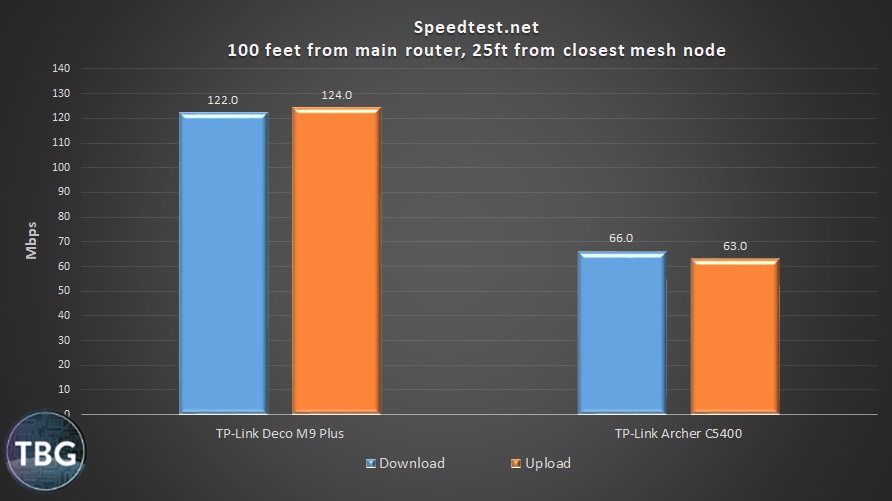
Oh wow, does it! The M9 Plus is nearly as fast 25 feet from the secondary node as it was 25 feet from the primary node, which speaks to the huge benefit it gets from its dedicated backhaul. It absolutely demolishes the big C5400 router, which is operating way out of its comfort zone here. Of course, if we got 100 feet away from the closest M9 Plus node, we could see performance dropping to unacceptable levels, but that’s where the option to add a third or fourth node really opens up opportunities to blanket a large area with high-performance WiFi.
Conclusion
 Overall, we were incredibly impressed with the TP-Link Deco M9 Plus. In our opinion, it’s now the absolute first choice for any moderately-sized home. TP-Link has done consumers a favor by introducing the M9 Plus as a moderately-priced two-pack, rather than a high-priced three-pack, given that most homes will not need the coverage offered by three independent nodes. In so doing, it brings true next-generation mesh networking down to a pricepoint that makes it an obvious choice for consumers looking for the absolute best combination of speed and range you’ll find in any networking product on the market today.
Overall, we were incredibly impressed with the TP-Link Deco M9 Plus. In our opinion, it’s now the absolute first choice for any moderately-sized home. TP-Link has done consumers a favor by introducing the M9 Plus as a moderately-priced two-pack, rather than a high-priced three-pack, given that most homes will not need the coverage offered by three independent nodes. In so doing, it brings true next-generation mesh networking down to a pricepoint that makes it an obvious choice for consumers looking for the absolute best combination of speed and range you’ll find in any networking product on the market today.
With that said, there are a few areas where TP-Link hasn’t quite hit the mark. First, the advertised Zibgee-based Smart Home functionality didn’t work at all in our testing, and we question whether it makes sense at this point for TP-Link to pursue this avenue, given how convoluted the Smart Home accessory market is. We’re pretty sure they’re going to get lots of tech support calls for problems with not just the M9 Plus, but third-party products, assuming they’ll connect at all. Second of all, we find it quite disappointing that mesh systems still can’t support USB storage devices or printers, which have been a mainstay feature of traditional routers for years. WiFi-enabled printers will certainly work, so that’s a potential workaround, but WiFi-enabled storage is notoriously buggy (and at this point isn’t being offered by any mainstream manufacturers), so having a router that provides the feature is still critical to many users, including TBG. For that reason, we won’t be replacing the Archer C5400 router quite yet, and instead will be running the M9 Plus as a secondary wireless system dedicated to mobile devices, which of course can take advantage of a mesh network a whole lot more than a big desktop PC.
Luckily, neither of these drawbacks is a deal breaker for most people, and the added benefit of TP-Link’s extraordinary HomeCare suite seals the deal, making the Deco M9 Plus a true home run!
The TP-Link Deco M9 Plus Mesh WiFi System is available for pre-order at $299.99 as of our publication date, and will be launching on Amazon Prime Day (July 16, 2018). It picks up a recommendation as the ideal high-end mesh networking system. As always, to see our top picks in every category of home networking gear, check out our Networking Buyer’s Guide, updated quarterly!

