The Ryzen 120mm CPU Cooler Shootout: Power to the People
Introduction
 Welcome to yet another no-holds-barred CPU cooler shootout at the TBG corral! Believe it or not, this is the sixth multi-cooler shootout that The Tech Buyer’s Guru has conducted over the past three years, and in fact the second 120mm CPU cooler shootout we’ve run in 2017. This can probably tell you two things: there are lots of new coolers hitting the market every year, and we’ve benched many of them (nearly three-dozen, to be precise!). There’s no doubt, however, that 2017 has seen a bumper-crop year of coolers, accelerated by the release of AMD’s ultra-competitive Ryzen line of CPUs and its new AM4 socket. This socket required a revised cooler mounting system, which means that many CPU cooler manufacturers realized it was the ideal time to release their brand-new offerings, or at the minimum to re-launch existing coolers with updated mounts.
Welcome to yet another no-holds-barred CPU cooler shootout at the TBG corral! Believe it or not, this is the sixth multi-cooler shootout that The Tech Buyer’s Guru has conducted over the past three years, and in fact the second 120mm CPU cooler shootout we’ve run in 2017. This can probably tell you two things: there are lots of new coolers hitting the market every year, and we’ve benched many of them (nearly three-dozen, to be precise!). There’s no doubt, however, that 2017 has seen a bumper-crop year of coolers, accelerated by the release of AMD’s ultra-competitive Ryzen line of CPUs and its new AM4 socket. This socket required a revised cooler mounting system, which means that many CPU cooler manufacturers realized it was the ideal time to release their brand-new offerings, or at the minimum to re-launch existing coolers with updated mounts.
Indeed, nothing stands still in technology, and just as you typically shouldn’t buy a CPU, video card, or SSD released two or three years ago, older CPU coolers should be viewed with a critical eye. Sometimes old doesn’t mean “best,” even if it is a best-seller. It may just mean that the word hasn’t got out that old means old! This couldn’t be any clearer than in the 120mm tower air cooler market, where the ancient Cooler Master Hyper 212 line is still by far the best-selling cooler in the business despite being massively surpassed years ago in terms of performance. We actually asked Cooler Master for an updated version of the 212 to include in this roundup, but the company hasn’t released one for the Ryzen platform, so it had to pass. That being said, it does offer an excellent liquid cooler for Ryzen, the MasterLiquid 240, which we benched in our liquid cooler roundup conducted just last month, and it’s a great performer for the money, and we highly recommend it to Cooler Master fans. We just wish the firm would finally get the courage up to redesign its ultra-popular air cooler to better serve today’s budget-oriented enthusiasts.
So while Cooler Master isn’t represented in today’s roundup, just about every other manufacturer of merit is. At this point, we’ve developed enough of a reputation with all the biggest CPU cooler brands that when we come calling, they always answer. This time around we’ve got Arctic, Cryorig, Noctua, Scythe, and SilverStone lined up for the event, and with seven models in total, this is among the biggest CPU cooler shootouts we’ve ever conducted. Prepare to learn a thing or two about air cooling, folks!
The Test
Below you can see all the coolers we’ll be testing this time around, followed by their model numbers and current selling prices:

Clockwise from top-left, we have the:
- Cryorig H7 Quad Lumi – $60 (special thanks to Cryorig for providing this review sample)
- Scythe Mugen 5 Rev. B – $48 (special thanks to Scythe for providing this review sample)
- Scythe Fuma Rev. B – $46 (special thanks to Scythe for providing this review sample)
- Arctic Freezer 33 eSports Edition – $50 (special thanks to Arctic for providing this review sample)
- Noctua NH-L12S – $50 (special thanks to Noctua for providing this review sample)
- Noctua NH-U12S SE-AM4 ($60) (special thanks to Noctua for providing this review sample)
- SilverStone AR03 ver. 2 ($40) (special thanks to SilverStone for providing this review sample)
Note that we’re using the current lowest selling price of each cooler, but because these products are manufactured in limited quantities, prices and stock can definitely fluctuate. In fact some of these coolers are so new that you can’t even buy them yet; the Cryorig H7 Quad Lumi is a Newegg-exclusive until December 2017, and the SilverStone AR03 ver. 2 has yet to be launched in the US, although the older, original AR03 is available at a huge discount (missing only the AM4 bracket in the box). We’ve estimated a US price for the v2 model based on the premium we see for it in the UK, where it is available. What’s really interesting from our point of view is how closely-packed all of these models are in terms of pricing. With the cheapest being $40 and the most expensive being $60, we dare say that anyone considering the purchase of a mid-range CPU cooler should pay close attention, as skipping a few stops to the local Starbucks might just net you a much better PC user experience!
As always, we benchmark coolers on the latest test platforms, meaning you know how these coolers will work on gear you’re buying today. Here’s the system we used to rate our contenders:

- CPU: AMD Ryzen 7 1700 (thank you to AMD for providing this review sample)
- Motherboard: Gigabyte GA-AB350-Gaming 3
- Video Card: Sapphire Radeon R9 Fury Nitro+ 4GB
- SSD #1: Samsung 960 Evo 500GB M.2
- SSD #2: Crucial MX300 525GB 2.5″
- RAM: GeIL 2x8GB Super Luce DDR4-3000
- Case: Thermaltake View 31 RGB (thank you to Thermaltake for providing this review sample)
- Power Supply: Corsair HX750 Platinum (thank you to Corsair for providing this review sample)
- Operating System: Windows 10 Flash Drive
This being our AMD platform, we felt we had to include an AMD-based video card, but AMD’s new Vega series is a complete bust in our opinion, so we turned to our trusty Sapphire Radeon Fury Nitro. No, you shouldn’t buy it today (and in fact, you can’t because it’s been discontinued), but it’s still a potent gaming weapon, easily beating out anything you can find for under $300 today (we picked ours up for $250 a year ago, which is a sign of how the mid-priced market has stagnated during this time). The other great thing about the Fury Nitro is that it has a zero-fan mode, which was critical to our noise testing. During all of our CPU cooler testing, it remained completely silent.
We should also call out our case of choice, the Thermaltake View 31 RGB. In addition to being quite a looker thanks to its RGB fans and tempered glass side panels, this is the perfect platform for cooler testing. If there’s one thing Thermaltake understands, it’s how to design a case that can actually fit any cooler on the market. And this shouldn’t be a surprise, given that Thermaltake markets more coolers than any other manufacturer in the world, including some very fancy custom loop solutions.
To provide a broad view of each cooler’s performance, we tested our Ryzen 7 1700 both at stock (where it runs at a leisurely 3.2GHz at load, with a rated TDP of just 65W), as well as overclocked to 3.8GHz using 1.27V. We tried to dial in a 3.9GHz overclock with less than 1.35V (the reasonable limit to ensure CPU longevity), but couldn’t get it stable. Note that a lot of reviewers have boasted of Ryzen overclocks of 4GHz and even 4.1GHz, but they typically were using 1.45V to get there, which is a recipe for a “burnt” CPU, as they say on the Interwebs. In terms of cooler settings, most reviews simply run coolers at maximum RPM, show the results, and on a separate page might provide noise data. Frankly, this just isn’t good enough. Performance data divorced from noise data is meaningless, and it has encouraged manufacturers to “juice” the benchmarks by shipping coolers with insanely-high-speed fans. Therefore we ran our coolers using PWM motherboard controls. This allowed them to ramp down at idle, and ramp up for a moderate and extreme loads. We used the motherboard’s standard fan profile, except for one tweak: we leveled out the profile through 40°C to eliminate the constant changes in fan speeds that otherwise occur (and annoy) during idle periods as the CPU fluctuates between 30°C and 40°C.
And what about the actual tests we performed? We used three different test scenarios to benchmark our coolers. First is idle at the desktop, where we report the minimum over a five-minute span (minor OS operations can spike temperatures momentarily, but these spikes can be ignored). Second is load in the CPU-z built-in benchmark, where we report the maximum after a 5-minute run. The third is Prime95 Small FFTs, where we report the maximum after a 10-minute run. As you’ll see, each of the tests we ran illustrates a distinct facet of cooler performance, allowing us (and you) to gain a better understanding not just of how these coolers perform, but why they perform the way they do. Temperature data are collected using the wonderful app HWMonitor. All analysis was conducted with an ambient temperature of 70°F +/- 0.5°F. Noise data was collected with a sound meter placed right next to the case’s top panel mesh vent, and all other fans in the system were shut off, including the case fans and power supply fans.
Next we’ll learn more about the companies included in this roundup.
Manufacturer Statements
It’s been our great privilege to work closely with all five companies included in this shootout, and each one graciously provided us a statement about their history and their goals for the future of air cooling. Because we think this paints such a complete and interesting picture of the industry, we are including their comments verbatim, with just a bit of editing to account for translations (the companies hail from Austria, Switzerland, and Japan, as well as two from Taiwan).

Our first product was called Super Silent 2000 and launched in late 2001. That not only made quiet PCs possible, but also affordable for everyone – the reason why ARCTIC started its business. We had the vision … to provide everyone with a quiet PC. Through today, we’ve kept this origin in mind as a quiet computer being the basis for pleasant working conditions.
We never get tired though of inventing new technologies. We are constantly advancing the performance and quality of the air coolers through improved design and high quality manufacturing techniques. Good examples are the Freezer 33 TR, Freezer 33 eSports One and its successor, which will be launched in the late summer of 2018. Our whole product range is recognized for offering innovative quality at a fair price tag.
![]()
Our first release was the R1 Ultimate at the end of 2013. Since Cryorig has always deemed ourselves as a great-quality basis company, we decided to show the craftsmanship with a sophisticated, great-performance dual tower cooler as our first product that ever hit the market.
Our current goal for the aircoolers is to bring more new designs for the market. Like we’re trying on full copper materials for all our existing models of aircoolers which are showcased early this year in the Taipei Computex, and the feedback is actually great from my knowledge. We also will have more RGB lighting as a factor in our future product line since it’s become a major trend in the PC peripherals business.

The very first Noctua CPU coolers were released on October 25, 2005. They were the original NH-U12 (you can think of it as the grandfather of the current NH-U12S!) and NH-U9 (same for current U9S). Our first 120 and 92mm fans were still in development at that time, so we released them as heatsinks only. A lot of people ended up using them passive because the performance was so good. There was even a benchmark record with the U12 in passive mode.
As for our current goals, we’re seeing the biggest potential for improvements in further optimizing our fans and fine-tuning the heatsinks for use with our next generation fans. We’ll soon release a new 120mm fan model and are working on a new version of the U12 series to go with it. The goal is to roughly match the performance of current 14cm tower coolers in a 12cm package.

In May 2003 Scythe released the KAMAKAZE (鎌風) CPU cooler. In October 2003, KAMAKAZE Rev.B came out, which was a revised version of the first model.
Since its establishment, Scythe has been upholding and pursuing design concepts that ‘combine the world’s highest level of cooling performance with quietness’, and so far this concept has continued to adhere.

Our first cooler was the ‘Nitrogon NT01‘ released in 2004. We had a pretty awesome case called the TJ06 in development at the time with an upside-down layout and an air duct. Plus we already had a couple of HTPC cases that require lower profile CPU coolers (with more to come). We felt there wasn’t enough high-end choices on the market to match our cases so we decided to create one on our own that would fit perfectly for both TJ06 and our HTPC cases.
Here is coverage from Computex 2004 showing our prototype TJ06 housing the NT01 prototype. You can see this trend of creating height/size specific CPU coolers to fit our ever expanding case collections in the following couple of years: NT03 prototype debut at CES 2005, NT01 in a prototype LC18 HTPC case with integrated touch screen shown at the now defunct C3 expo New York in 2005, NT05 and NT06 introduced at CES 2006 to support even more of our HTPC and SFF cases. These ‘Nitrogon’ series coolers continue to be more application specific today so they are not built to be price competitive as the main goal.
Our launch of ‘Argon’ series in 2013 was our attempt at building more mainstream coolers that have cost to performance as the priority. The AR03 you have was designed as our cost/value model for CPUs with bigger heatspreaders (such as LGA1366 & 2011) so hopefully it’ll perform well on Ryzen as well since it is a little bigger than Intel’s LGA115X variants.
All right, now that you’ve read that wonderful introduction (we didn’t write it, so we can say that!), it’s time to get into the nitty-gritty of our results, starting with a review of installation and product features!
Installation
Before we get into the installation of each cooler, we thought we’d give you a chance to view our “Unboxed” Video, which provides more detail on our testing platform of choice, and also highlights the dimensions and some of the unique features of each of our contenders.
To further assist readers who’d like to use any of the other coolers we tested, we’re providing a installation notes for each model, and even a complete installation video for one model, the Cryorig H7 Quad Lumi, which we start off with here.
Cryorig H7 Quad Lumi
The H7 Quad Lumi weighed in at a very light 712 grams on our scale, and measured a 150mm tall (officially, it’s 145mm, but we found it was a bit taller than that, obviously). Even so, that makes it the most compact tower in this roundup. It’s important to keep in mind that the original Cryorig H7 won our previous 120mm cooler roundup, in part based on its incredible ease-of-use. Alas, it took us about 10 minutes to install this cooler, and another 5 minutes to get the RGB software up and running. We’re guessing that the added RGB lighting at the bottom of the cooler required a redesign of the mounting bracket, and that unfortunately has added a number of steps to the installation process, steps that do not mesh well with the use of a custom motherboard backplate. In the end, we found this cooler quite “fiddly,” practically requiring three hands at times.
And while it’s the only cooler in this round up with any lighting, the implementation is a bit odd: the fan has a standard white LED, while the top logo has multiple RGB lights that enable some cool marquee effects. Most puzzling was the bottom-mounted RGB panel, which is probably intended to provide ambient RGB lighting, but in a packed gaming PC, gets lost in the shuffle. You really can’t see it if you’re running multiple other RGB sources, as we were in our Ryzen system. Also note that the H7 Quad Lumi requires the use of a third-party software suite, specifically NZXT’s CAM software. NZXT is a competitor of Cryorig’s, and while CAM is pretty cool, we just don’t think this is a good long-term solution for Cryorig. It should really get on board with the industry standard 4-pin RGB connector that many new motherboards are equipped with. It’s long past the time where proprietary RGB controller standard made any sense.
Arctic Liquid Freezer 33 eSports Edition
 The Freezer 33 eSports Edition weighed in at 803 grams on our scale, and measured 154mm tall. It’s based on the earlier Freezer i32, which we tested in our previous roundup, and it uses an identical mounting system. As far as we can tell, the Freezer 33 is in fact the same cooler as the Freezer i32, with two updates: the color scheme (which is awesome!), and the new Bionix fans, which are also awesome. The heatsink itself is the same from an engineering design perspective. This time, of course, we’re on AM4 (our last roundup used Intel’s socket 1151), and that changes things somewhat in terms of installation. You use the standard AMD backplate, which should come with any modern AMD motherboard. Unlike Intel, AMD does not include push-pin coolers with any of its CPUs, only more robust clamp-on coolers. That means the backplate is sure to fit (note that only the Cryorig above uses a custom backplate, and honestly, that’s not a good thing in this case).
The Freezer 33 eSports Edition weighed in at 803 grams on our scale, and measured 154mm tall. It’s based on the earlier Freezer i32, which we tested in our previous roundup, and it uses an identical mounting system. As far as we can tell, the Freezer 33 is in fact the same cooler as the Freezer i32, with two updates: the color scheme (which is awesome!), and the new Bionix fans, which are also awesome. The heatsink itself is the same from an engineering design perspective. This time, of course, we’re on AM4 (our last roundup used Intel’s socket 1151), and that changes things somewhat in terms of installation. You use the standard AMD backplate, which should come with any modern AMD motherboard. Unlike Intel, AMD does not include push-pin coolers with any of its CPUs, only more robust clamp-on coolers. That means the backplate is sure to fit (note that only the Cryorig above uses a custom backplate, and honestly, that’s not a good thing in this case).
While the AMD backplate is a good start, everything else about the Freezer 33’s installation is pretty mediocre. It forces you to hold the backplate on from behind while screwing in the mounting bracket at the same time, it comes with a tiny packet of MX-4 thermal grease, which is much harder to use than a tube, and the fans are just a pain to install. They come attached out of the box, but you actually have to take them off to mount the cooler, and the antiquated fan clips are fixed on the cooler, meaning that unlike every other model in this roundup, the fan position cannot be adjusted up or down to account for clearance issues. To make matters worse, they’re really tricky to get locked properly into the fan mounting holes. Furthermore, while Arctic wisely included rubber bumpers to provide some distance between the fans and the heatsink to eliminate resonance, these bumpers came unglued immediately, falling into the box, the case, and on the floor as we worked with the cooler. Arctic really needs to find a better solution, and should probably consider a complete redesign of its fan clip system in its next cooler. Overall, it took us 14 minutes to mount this cooler, the longest in this roundup, and it was not all that pleasant an experience. And one last thing: Arctic has chosen to go with a digital-only manual (accessible by smartphone QR code), and we feel this will cause some concern among first-time builders who really need to have their manuals set out in front of them to feel at ease with the process.
Noctua NH-L12S
 The Noctua NH-L12S weighed in at an ultra-light 555g on our scale, and stood 70mm high according to our tape measure, just as Noctua’s specs said it would. Right off the bat, you can probably tell that the NH-L12S from Noctua is a whole lot different from every other cooler in this roundup, and you may be wondering why it’s even in this roundup. Well, there are a few reasons, actually. First, it does in fact have a 120mm fan, just like every other cooler in this test, plus it includes an AM4 bracket right in the box. It’s Noctua’s only cooler to include both Intel and AM4 brackets, actually, in part because this is in fact Noctua’s first brand-new cooler since the Noctua NH-D15S, which we reviewed upon its release in August 2015. Given how much Noctua has contributed to the air cooling industry, we figured that the L12S might just be a wolf in sheep’s clothing when it comes to performance per gram.
The Noctua NH-L12S weighed in at an ultra-light 555g on our scale, and stood 70mm high according to our tape measure, just as Noctua’s specs said it would. Right off the bat, you can probably tell that the NH-L12S from Noctua is a whole lot different from every other cooler in this roundup, and you may be wondering why it’s even in this roundup. Well, there are a few reasons, actually. First, it does in fact have a 120mm fan, just like every other cooler in this test, plus it includes an AM4 bracket right in the box. It’s Noctua’s only cooler to include both Intel and AM4 brackets, actually, in part because this is in fact Noctua’s first brand-new cooler since the Noctua NH-D15S, which we reviewed upon its release in August 2015. Given how much Noctua has contributed to the air cooling industry, we figured that the L12S might just be a wolf in sheep’s clothing when it comes to performance per gram.
In keeping with Noctua’s reputation, this cooler was very easy to install. It took us 10 minutes, and the hardest part was getting a screwdriver through the fan blades and heatsink to affix the screws. You kind of have to go blind here, unlike with most of the tower coolers in this roundup, where you can have a direct line-of-sight to the mounting bracket while you’re affixing it. On the plus side, you get a big tube of Noctua’s famed NT-H1 thermal paste, which should be good for multiple installations, as well as a low-noise adapter, should you want to manually reduce voltage to the fan. The one issue we have with this cooler is that it has only 35mm of clearance underneath its custom-designed 15mm-thick fan, so high-profile RAM heatsinks are out of the question. It fully covered the first slot on our motherboard, and actually touched the tall RAM module mounted in the second slot of our test system. The truth is that if you’re choosing this cooler, you probably have a compact PC, and you should therefore be running low-profile RAM to match, so we’re not going to hold this against the L12S in this roundup. We can confirm that Corsair’s excellent Vengeance LPX modules will indeed fit under this cooler, and since they are likely the best-selling kits in the world, so getting RAM that fits shouldn’t be a problem for most people.
Next we’ll provide detail on the remaining four coolers in our roundup.
Noctua NH-U12S
 Noctua’s NH-U12S is the high-end veteran in the 120mm market, and it’s become the de facto benchmark by which all other 120mm-based coolers are judged. It stands a fairly tall 160mm according to our tape measure (the specs suggest it should be 158mm), and weighed in at 742 grams on our scale. That means it’s the tallest and second-lightest cooler in this roundup, which is an indication of its heritage. Traditional 120mm-based coolers, like the NH-U12S, use a tall, thin fin stack that is not offset to account for RAM clearance or case width. We had no trouble installing it in our large test system, but we know that it will barely fit in many mid-tower cases.
Noctua’s NH-U12S is the high-end veteran in the 120mm market, and it’s become the de facto benchmark by which all other 120mm-based coolers are judged. It stands a fairly tall 160mm according to our tape measure (the specs suggest it should be 158mm), and weighed in at 742 grams on our scale. That means it’s the tallest and second-lightest cooler in this roundup, which is an indication of its heritage. Traditional 120mm-based coolers, like the NH-U12S, use a tall, thin fin stack that is not offset to account for RAM clearance or case width. We had no trouble installing it in our large test system, but we know that it will barely fit in many mid-tower cases.
So, while the Noctua doesn’t exactly lead the way in cutting-edge design, it’s a breeze to install. It took us just 7 minutes to get this cooler up and running, making it by far the best installation process in this roundup. Everything is just “dialed,” with excellent spring-loaded screws, easy to use fan clips, and the best manual you’ll see from any manufacturer in the PC industry. Noctua gets it right over and over again when it comes to packaging, quality, and ease-of use. You of course get a generous tube of NT-H1 thermal paste, as well as a low-noise adapter for situations where you don’t need the fan’s full 1500RPM operational range. Note that thanks to its multi-position fan mounting system, you can raise the fan to clear RAM slots on very compact motherboards (think ITX models) if you have headroom to spare in your case. That makes it a good pick for modern high-end ITX gaming systems.
Note that we actually tested an original-issue NH-U12S, not the SE-AM4 model, so we simply used Noctua’s NM-AM4-UxS adapter kit to mount it on our Ryzen platform. The coolers are otherwise identical.
Scythe Fuma Rev. B
 The Fuma is a hefty cooler, coming in at 917 grams on our scale, making it the heaviest in this roundup. It’s fairly short, at 150mm tall, but as we’ll discuss, this is before it’s mounted!
The Fuma is a hefty cooler, coming in at 917 grams on our scale, making it the heaviest in this roundup. It’s fairly short, at 150mm tall, but as we’ll discuss, this is before it’s mounted!
The truth is that the Fuma is pretty difficult to install as 120mm-based coolers go. The two Scythe Slip Stream fans that come pre-installed must be removed when affixing the heatsink, and getting them back on is a pain. There’s almost no clearance for the middle fan between the two fin stacks, meaning that getting the fan and its associated clips slipped in between them is incredibly difficult – the clips kept getting stuck on the heatsink fins, bending a lot of them in the process. A few more millimeters of clearance would go a long way towards addressing this problem.
Then there’s that front fan – it almost certainly will need to be raised above its default position, as it sits directly above multiple RAM slots, and in our test system, which use a high-profile LED RAM kit, we actually had to raise the fan a full 15mm, meaning the cooler then stood at 165mm tall, which is as tall as many 140mm-based coolers. In other words, this is not a compact cooler. Having the fan sit high also compromised the aesthetics, while covering up our RAM’s LED lights, so overall, it’s just not great in terms of appearance. The big question is how it performs, of course, and you’ll find out soon enough!
Scythe Mugen 5 Rev. B
 Scythe’s Mugen 5 Rev. B may have been released at the same time as the Fuma Rev. B, and may come in at the same price, but wow, it couldn’t be more different. It weighs in at a massive 900g, and measures 155mm tall. Most of its weight is in its huge heatsink, as unlike the Fuma, it comes with just fan. That being said, this fan is no slouch – it’s Scythe’s brand-new Kaze Flex 120mm, the latest in a long line of fluid dynamic bearing-equipped fans that simply blow away the competition in terms of quality for your money. We’re still using decade-old Scythe S-Flex and Kama Flow 2 fans in some of our test systems, so yes, we know they will stand the test of time! Note that the Fuma’s Slip Stream fans use sleeve bearings, so they’ll likely have a shorter lifespan.
Scythe’s Mugen 5 Rev. B may have been released at the same time as the Fuma Rev. B, and may come in at the same price, but wow, it couldn’t be more different. It weighs in at a massive 900g, and measures 155mm tall. Most of its weight is in its huge heatsink, as unlike the Fuma, it comes with just fan. That being said, this fan is no slouch – it’s Scythe’s brand-new Kaze Flex 120mm, the latest in a long line of fluid dynamic bearing-equipped fans that simply blow away the competition in terms of quality for your money. We’re still using decade-old Scythe S-Flex and Kama Flow 2 fans in some of our test systems, so yes, we know they will stand the test of time! Note that the Fuma’s Slip Stream fans use sleeve bearings, so they’ll likely have a shorter lifespan.
In other good news, the Mugen 5 was a breeze to install. It took us just 9 minutes to get it seated, with the help of the nice magnetic screwdriver included in the box (you need a long-reach screwdriver to affix the rear retention screw through the body of the heatsink, and Scythe doesn’t want to take any chances here, so it includes one). You also get a small tube thermal paste (which is easier to apply than the packets that a few manufacturers utilize), and in this situation, Scythe’s excellent fan clip design has nothing to hold it back, unlike with the awkward Fuma.
SilverStone AR03 Version 2
 The AR03 came in at 761 grams on our scale, and 161mm tall, making it the tallest heatsink in this roundup. In a lot of ways, it parallels the design of the Noctua NH-U12S, which isn’t surprising given that they are both of the same vintage (around four years old). Tall and slim heatsinks ruled the roost back then.
The AR03 came in at 761 grams on our scale, and 161mm tall, making it the tallest heatsink in this roundup. In a lot of ways, it parallels the design of the Noctua NH-U12S, which isn’t surprising given that they are both of the same vintage (around four years old). Tall and slim heatsinks ruled the roost back then.
Like every model but the Cryorig H7, the AR03 uses the stock AMD backplate, but unfortunately, like the Cryorig (and the Arctic), it allows the backplate to float, rather than including spacers that would secure it independent of the heatsink. That means it really doesn’t inspire confidence during the installation process. All told, it took us 12 minutes to install this cooler, in part due to the somewhat unusual elastomer fan clips, which must be pushed and pulled in various directions to work, along with the very runny thermal paste, of which there’s barely enough for a single application. All in all, it’s fairly evident that time has passed the AR03 by, as it’s just not that user-friendly.
Summary Notes
We’ll be assigning scores for ease of installation later in this article, but suffice it to say that Noctua simply owns this category. Yes, its coolers come at a premium price, but they come with a premium experience. The massive Mugen 5 Rev. B was a surprise runner-up in terms of ease of use, thanks to its well thought out design and mounting bracket. The rest of the coolers are all fairly similar, each having their own odd challenges.
By the way, since we’ve included photos of each cooler here, we might as well address aesthetics. We just love the look of the blacked-out Arctic and its color-matched fans, and while we weren’t blown away by the RGB effects on Cryorig’s H7, the cooler and fan themselves are quite attractive. We also liked the stately appearance of the big Mugen 5 and the old-school Noctua (yes, we know the beige fan makes a somewhat peculiar statement, but Noctua’s working on that with its new line of Chromax fans!). We weren’t as impressed by the Fuma, since its front fan needed to be propped up, and the SilverStone looks a little dated with its white-on-baby blue color scheme. The low-profile Noctua NH-L12S won’t do much to spruce up a big gaming tower, but it will look great filling the CPU bay of any slimline PC.
OK, time to move on to the main event: thermal testing!
Stock Performance
At idle, all we really care about is noise. Sure, there’s some differentiation in terms of temperature, but a well-designed cooler will reduce noise to the minimum possible level while still operating at a safe temperature.
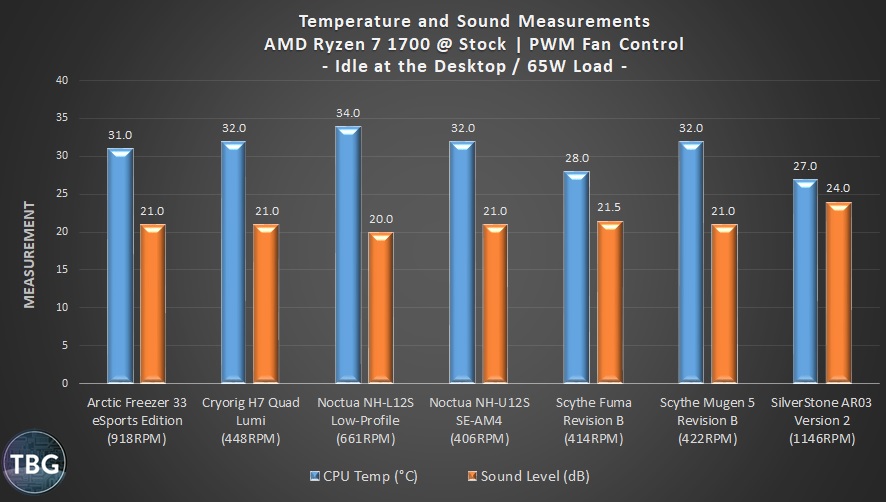
And what we see here is that all these coolers fall into a very narrow band, with just a few outliers. The Scythe Fuma is quite a bit cooler at around the same noise level, the SilverStone AR03 is even cooler, but with a high noise level (and pretty scratchy bearings, we should add), and the Noctua NH-L12S is literally silent. At 20dB, this cooler operated at the noise floor of our test lab. The PC might as well have been shut off. There was no noise. Helping it in this regard was the fact that its fan faced the glass side panel, as opposed to the exhaust vents, and was hidden behind a metal heatsink, that likely absorbed some of its noise output. But there’s no doubt that Noctua has hit a home run with its new, ultra-slim Noctua NF-A12x15 FLX, designed specifically for this cooler, but also available at retail for $20. It’s amazing. Getting zero bearing noise out of a slim bearing like this one no doubt took a serious bit of engineering work.
By the way, we should note that the fan RPM readings we collected for the Arctic Freezer appear to be incorrect. The fans were clearly not running at 918RPM based on observing them, and later on, you’ll see the fans reporting out at RPMs well above their maximum specification. We believe the PWM splitter included with the cooler may be distorting the readings, although we can’t say if it’s exactly twice as fast as actual or something in between.
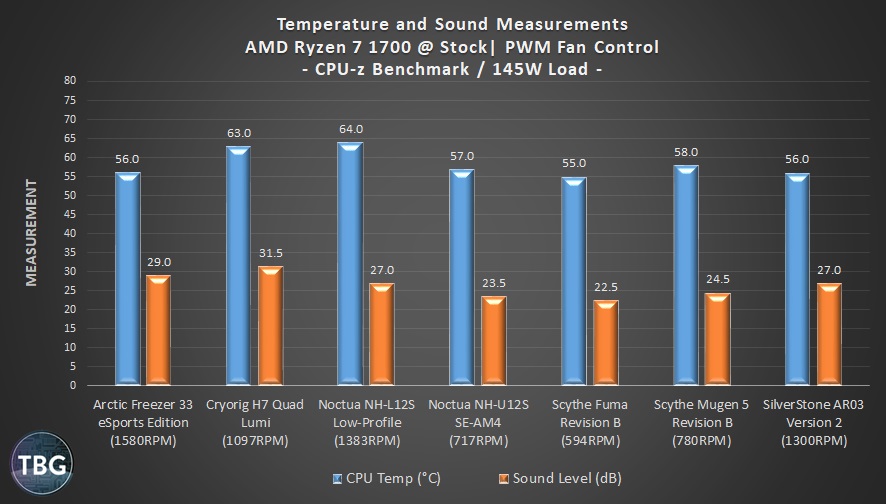
Moving onto CPU-z’s built-in benchmark, we find that the coolers start to diverge somewhat. Most impressive is the Scythe Fuma, with the lowest temperature and lowest noise level. Whoa. Yes, we just checked our hand-written notes to make sure this wasn’t a transcription mistake. It’s achieved nearly the impossible in this test. The Noctua NH-U12S and Scythe Mugen 5 stayed pretty close, but all the other coolers are just playing catch-up. A little surprising was the performance of the Cryorig H7 Quad Lumi, which was essentially on par with Noctua’s slim NH-L12S. Yikes.
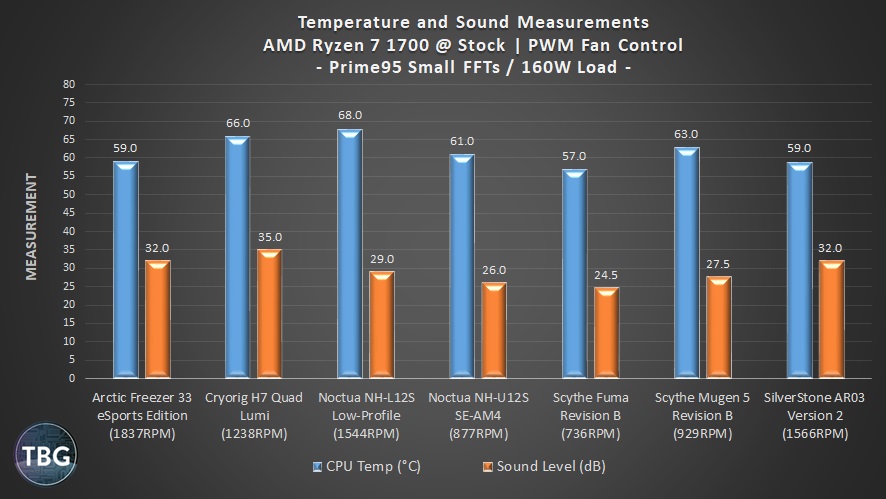
Turn up the heat, even on a stock eight-core Ryzen, and things spread out a bit more, but honestly, the Fuma is just way ahead. There’s nothing else to say. Well, perhaps we could mention how disappointing the H7 Quad Lumi is. We checked the mount after our testing was done to make sure it had made proper contact with the CPU’s heatspreader, and indeed it had. Given our previous experience with the original H7, this is a serious downgrade despite the higher price. Perhaps Ryzen’s larger IHS versus the Intel CPU we tested the H7 on isn’t playing to the Quad Lumi’s strengths?
Overclocked Performance
All right, moving onto overclocked performance, we’re going to look at load numbers exclusively. Yes, we collected idle data, but it’s pretty meaningless, so we’re just going to save everyone time by skipping right over it.
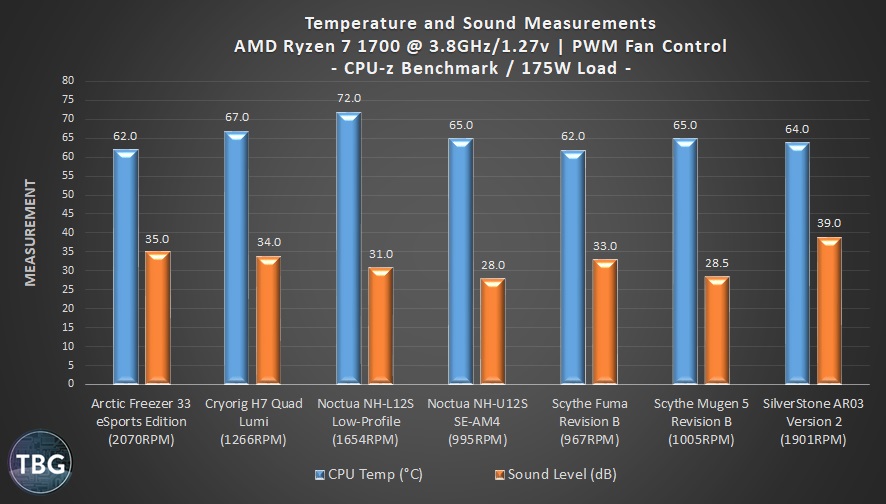
We really like CPU-z because we view it as the best approximation of an actual high-intensity application. It produces a heavy load without venturing into “power virus” territory. And in this realistic overclocked test, we see that the Arctic and Scythe coolers put up the best numbers, with every other cooler far behind in terms of thermals or noise. Impressively, none of these coolers is run ragged in this test, as we can’t pick out a single one that is both running really hot and really loud. We didn’t love the sound of the SilverStone, but at least its thermals were decent. And while the slim NH-L12S is probably at its limit, at least it maintains its composure, providing a very good noise profile right at the edge of its useful thermal range.
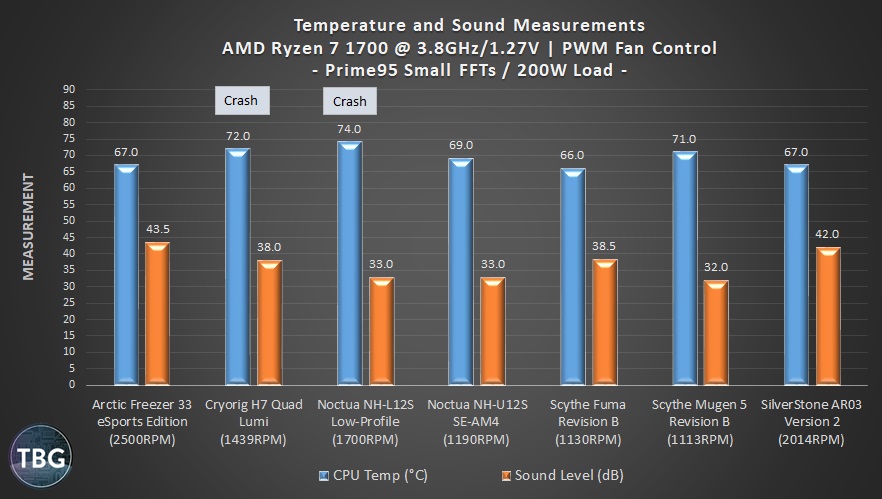
This torture test proved too much for a couple of the challengers, which led to a complete system crash and stopped testing prematurely. That means the results for the slim NH-L12S and the RGB-lit Cryorig H7 aren’t reliable. As for the rest, well, only the Fuma Rev. B really had what it took to handle the massive heatwave created by our overclocked eight-core CPU running full bore, with the rest either getting dangerously close to thermal overload, or just running way too loud.
Now, as we mentioned at the outset, we received so many product samples in response to our request for AM4 coolers that we simply had to break the test into two separate articles. Luckily, because we conducted the liquid cooler shootout on the very same AM4 platform, we can actually show you how the seven air coolers in this shootout compare to the four liquid coolers in our earlier shootout, as well as the reference NH-D15 air cooler, which happens to be the most powerful air cooler on the market. Get ready for the coup de grâce, dear readers:
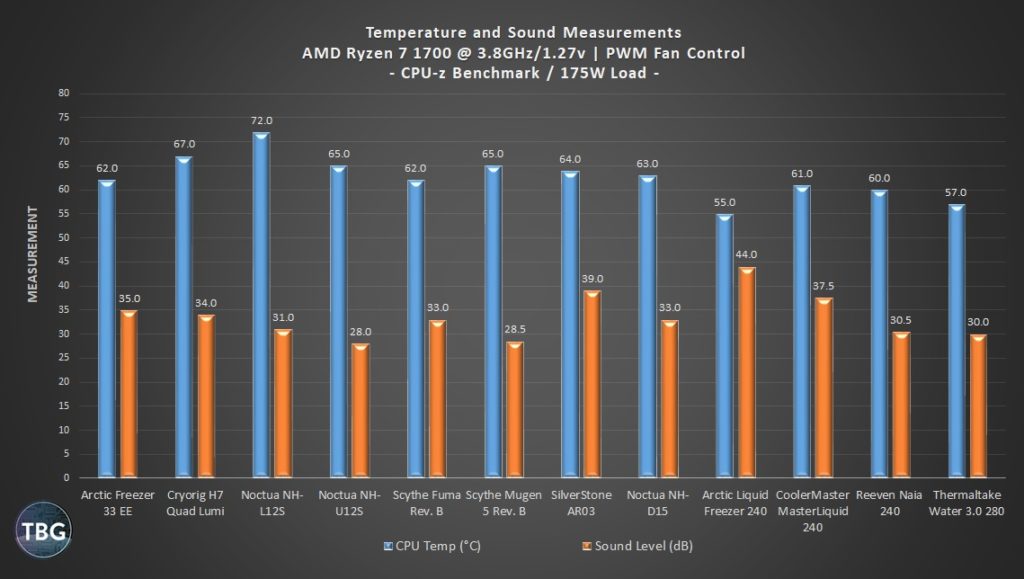
This graph is so big that you’ll need to click on it to expand it in your browser, and once you do, you’ll be able to feast your eyes on overclocked CPU-z benchmarks for no fewer than a dozen coolers, all tested on the same platform over the course of one month. If you think that was a lot of work, you’re right on the money! And what this shows, to our amazement, is that a few of the air coolers are just behind the liquid coolers in terms of thermal performance. In fact, the Scythe Fuma and Arctic Freezer 33 actually slide right on past the “best” air cooler in the world, the Noctua NH-D15, which costs nearly twice as much. Oh my, oh my. That being said, the best liquid coolers still rule the roost, specifically the Reeven Naia 240 at $110 and the Thermaltake Water 3.0 280 at $150. They offer the tantalizing combination of better performance and lower noise levels. No, they don’t offer better performance per dollar, but when you want extreme performance, you better be willing to pay for it, and both of these models deliver it in spades.
The Final Tally
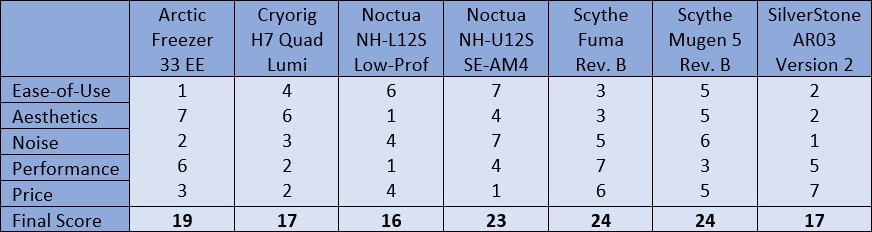
OK, let’s work the numbers to get a better understanding of where all the challengers landed. We assigned each cooler a rank from 1 (worst) to 7 (best) in five different categories: ease-of-use, aesthetics, noise, performance, and price. We then added up the results to arrive at a final score, with a higher score being better.
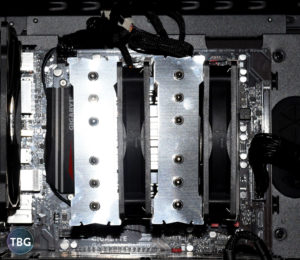 The Performance Winner: This one’s easy. By virtue of its flat-out mesmerizing performance, the Scythe Fuma Rev. B runs away from the pack. As we noted above, it in fact beat the Noctua NH-D15 that we previously tested, despite coming in at half the price. This is a serious win-win. But it’s not perfect. The Fuma has some pretty bad RAM clearance issues, it’s surprisingly hard to install, and didn’t look great in our system because we had to lift the fan way above the RAM slots. But in terms of price/performance, oh my goodness, it’s in a league of its own!
The Performance Winner: This one’s easy. By virtue of its flat-out mesmerizing performance, the Scythe Fuma Rev. B runs away from the pack. As we noted above, it in fact beat the Noctua NH-D15 that we previously tested, despite coming in at half the price. This is a serious win-win. But it’s not perfect. The Fuma has some pretty bad RAM clearance issues, it’s surprisingly hard to install, and didn’t look great in our system because we had to lift the fan way above the RAM slots. But in terms of price/performance, oh my goodness, it’s in a league of its own!
Runner Up: You may note that the Scythe Mugen 5 Rev. B ended up with an identical score to the Fuma, but it couldn’t be a more different cooler. We actually asked Scythe up front why it offered two 120mm coolers at the same pricepoint, and we got what turned out to be a very accurate answer: the Fuma is designed for flat-out performance, and the Mugen is designed for compatibility, ease of use, and quiet operation. If you’re more interested in a positive user experience than pushing your system to the max, we actually recommend the Mugen over the Fuma, especially considering that it comes with the wonderful new Kaze Flex fan. We should note that the Noctua NH-U12S actually bested the Mugen in just about every regard, with one glaring exception: price. It’s just too expensive for a 120mm cooler, and we’ve told Noctua as much. At $60, you should be looking at a 140mm model, for example the Noctua NH-U14S, our favorite cooler ever released.
The New Reference Low-Profile Cooler: Right from the start, we knew that Noctua’s NH-L12S wasn’t going to challenge the big tower coolers. But given that this was Noctua’s first new cooler in over two years, and its only cooler to include both Intel and AM4 brackets in the box, it deserved a look. And based on our benchmarks, it’s the new reference cooler for low-profile systems. Offering Noctua’s trademark ease-of-use and top-notch accessory package, a fantastic custom-designed slimline fan that allowed it to run in absolute silence at idle (literally, no noise), and very reasonable performance given its 70mm height, it’s the only low-profile cooler we’ll be recommending for systems with sufficient clearance. It’s simply superior to everything else on the market, and while you can save $5-10 going with competitor’s offerings, you’re going to lose in the end.
As for the rest, well, they were good, but they weren’t great. The Arctic Freezer 33 eSports Edition was a very competent cooler, and would have done better in this roundup if it weren’t for the existence of the Scythe Fuma. And the SilverStone AR03, well, if all you care about is thermal performance, its ultra-high RPM fan will get you that at very low cost, but we think this model’s due for an update sometime soon. Finally, it’s with regret that we have to give a “no-buy” recommendation to the Cryorig H7 Quad Lumi. Given that the original H7 won our previous 120mm cooler shootout, we had high hopes, but they were dashed. Cryorig has not improved performance, and at nearly twice the MSRP, the Quad Lumi doesn’t get a pass simply for adding RGB lighting. If you really want sweet lighting on a cooler, step way up to Thermaltake’s gorgeous Floe 280 Liquid Cooler, which has the performance and quiet operation to back up its good looks.
That’s it for now, and we mean for a while! We’re done testing coolers for 2017, and maybe for 2018 as well! In the meantime, check out all our CPU cooler recommendations at every price point in the CPU Cooler Buyer’s Guide, updated quarterly!


