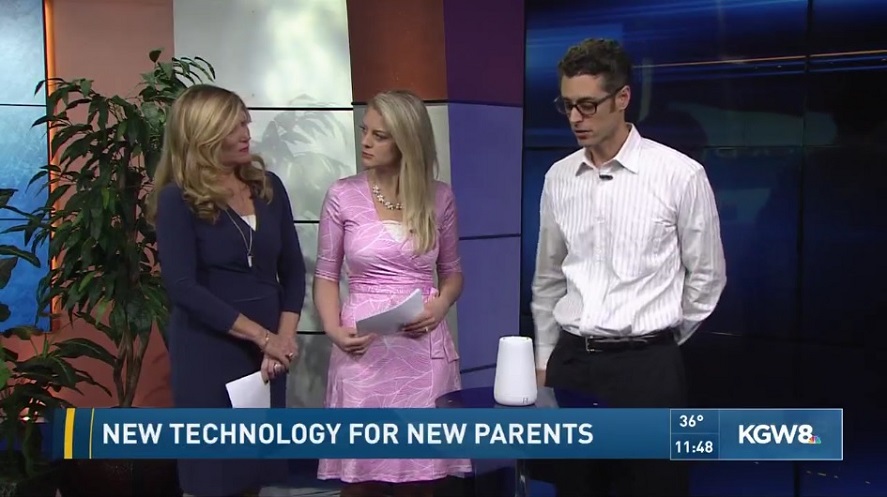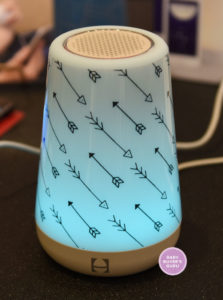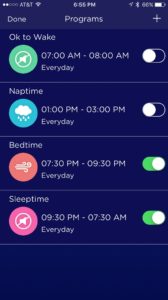Hatch Baby Rest Review
Pros
Cons
Rating
 Overview
Overview
During the Consumer Electronics Show in Las Vegas this year, we spent some quality time in the Baby Tech Pavilion, and were lucky enough to chat with the great folks at Hatch Baby, which burst onto the tech scene in early 2016 with its Smart Changing Pad. While that was Hatch Baby’s first shot at merging the worlds of child care and technology, it was clearly only the beginning. For 2017, Hatch Baby will be releasing three new products. The first out of the gate is the Rest, the focus of this review. The concept behind the Rest is so basic that it’s amazing no one has come up with it before: a Bluetooth-connected night light and sound machine. Of course, it takes a lot of skill to turn a good idea into reality, and that’s likely why we haven’t seen this product before. Is Hatch Baby’s Rest going to be its second hit product in as many tries? Our extensive hands-on testing says yes it is – read on to learn more!
Special thanks to Hatch Baby for providing a sample of the Hatch Baby Rest for review.
You can catch Ari chatting about the Hatch Baby Rest and a number of other promising new baby tech products on NBC’s Portland Today Show, as aired February 8, 2017!
Description & Features
We’ll get the basics out of the way first. Officially, the Hatch Baby Rest is 4 x 4 x 6.25 inches, but we measured its diameter to be 4-1/8″, and its height to be 6-3/8″. In any event, the size is reasonable enough, and many single-function sound machines are around the same size. The Rest weighs 13 ounces, which makes it quite light for its size, and easy to carry in a bag for nights away from home. The Rest has an ABS plastic shell, which houses full-spectrum LED lights as well as a top-mounted speaker. The subtle chrome-colored ring surrounding the speaker is touch-sensitive, and a single press from the off state turns the Rest on, while additional short presses cycle through six stored light/sound combinations (which you can modify), and a long-press (3 seconds or so) shuts off the device. We like the look of the Rest, but in case you want to customize it a bit, Hatch Baby is offering what it calls “coverlets”, which are plastic covers like the one shown below. The Rest includes two in the box, but others are available on Hatch Baby’s website. We particularly like the “starry night” coverlet that comes in the box (alas, the arrow-themed coverlet in the photo does not).
While these features alone make this product feel very well thought out, there’s even more to the Rest than meets the eye. It’s also a “Smart Home” device, and communicates using the Bluetooth Low Energy standard. This version of Bluetooth is designed for simple “Internet of Things” devices that send data like on/off instructions, rather than the more familiar regular Bluetooth that you’ll find in audio devices like wireless headphones, which require a lot more bandwidth and power (and often don’t have enough of either!). The Rest is compatible with both smartphones and tablets, as long as they’re running iOS (9 or higher) or Android (KitKat or higher). We’ll discuss this a bit more fully on the next page when we delve into our hands-on user experience, but in short, whenever you’re dealing with Bluetooth, there are sure to be challenges.
On the bottom of the device, you’ll find the rest of the physical controls. The power button replicates the short-press/long-press function of the touch ring, and the forward button likewise replicates tapping the ring to cycle through programs. All the other buttons, however, are unique to the bottom of the Rest. That includes play/pause (nice for silencing the device without shutting off the device), a button to flip backwards through programs, as well as brightness and volume buttons.
Admittedly, they aren’t exactly convenient, but Hatch Baby probably decided that there was an aesthetic advantage to having light project from all sides of the Rest, and buttons right in the middle of the device would have been detrimental to that effect. Our opinion, however, is that buttons placed along the base of the Rest would have been preferable. Perhaps we’ll see that in Rest 2.0!
All right, now that we’ve covered the appearance and basic functions of the Rest, let’s share our impressions of how it works in the real world of a baby’s room!
Our Impressions
 There are three main ways to use the Rest: manually controlling it from the touch bar and buttons, manually controlling it from your phone via Bluetooth, or allowing it to run programs you save to its memory. Do keep in mind that Bluetooth has a 30-foot range, so you’re not going to be doing all that much with the Rest from the other side of the house, let alone when you’re not home. But truthfully, unless you’re in earshot of baby (i.e., about 30 feet), you wouldn’t have much use for wireless connectivity. What we think parents will really like is the ability to turn on the white noise function from the comfort of their own bed to see if that’s enough to soothe a crying baby, or flipping the nightlight on before entering the nursery, so as not to trip over a misplaced toy, book, or doll in the dead of the night. Importantly, the Rest can only be connected to one phone at a time, so if both mom and dad want to control it from their personal phones, they’re going to have to “fight over the remote” just like the good old days!
There are three main ways to use the Rest: manually controlling it from the touch bar and buttons, manually controlling it from your phone via Bluetooth, or allowing it to run programs you save to its memory. Do keep in mind that Bluetooth has a 30-foot range, so you’re not going to be doing all that much with the Rest from the other side of the house, let alone when you’re not home. But truthfully, unless you’re in earshot of baby (i.e., about 30 feet), you wouldn’t have much use for wireless connectivity. What we think parents will really like is the ability to turn on the white noise function from the comfort of their own bed to see if that’s enough to soothe a crying baby, or flipping the nightlight on before entering the nursery, so as not to trip over a misplaced toy, book, or doll in the dead of the night. Importantly, the Rest can only be connected to one phone at a time, so if both mom and dad want to control it from their personal phones, they’re going to have to “fight over the remote” just like the good old days!
Long term, though, we think the best way to use the Rest is via automated programs. That way, you don’t have to pull out your smart phone every time you want to use it. As appealing as it may seem to control the light from afar, the device’s ability to run on its own, without constant user input, is what will make life easier for parents. We feel strongly that first-generation Smart Home devices relied far too much on the novelty of manually controlling devices with a smart phone, but this ultimately isn’t actually “smart,” it’s just connected. The true promise of Smart Home technologies is their ability to allow you to focus on other things. It’s pretty clear that Hatch Baby gets that, and with the Rest, you can rock baby to sleep to the sound of crashing waves that turn on every night at bed time, or nurse baby under the soothing glow of a rose-colored nightlight that turns on at a scheduled time in the middle of the night.
As we mentioned on the previous page, the Android version of the app didn’t work all that reliably for us. We tested it on a new Galaxy S7, the most powerful (and best-selling) Android phone currently on the market. The app frequently couldn’t connect to the Rest, even when the Android Bluetooth settings menu listed the Rest as available. Typically, the only way we could reliably connect was to quit the app after each use and re-open it. We think the app is losing the Bluetooth connection whenever the user switches to any other app on the phone, and we shared our trouble-shooting experience with Hatch Baby Co-Founder and CTO David Weiss. He explained that Android is a bit harder to program for than the iPhone, as each version of Android and each brand of Android phone implements Bluetooth a little differently. That offers little consolation to Android phone owners (who make up 88% of the world’s smart phone market), and we’re hoping David and his team can smooth out the wrinkles over time.
In contrast, the iOS app had no trouble connecting every time, and the screenshot here shows the program screen on our iPhone 6s. You can add quite a few programs (we didn’t test whether there was a limit), and you can individually turn them on or off, as well as delete them by swiping left or right (depending on the OS type). You can even get creative and program back-to-back programs like we did, instructing the Rest to play one program while putting baby to bed, and then have it start a new program just as the first program ends, this time with no sound (or a different sound) and a dimmer light.
Somewhat humorously, Hatch Baby even included a rainbow light show, which is fantastic for demoing all the colors the Rest can produce, or to light up your next rave, but probably not for calming a baby. It will probably just keep baby up! The light show is cool and all, but one function we’d love for Hatch Baby to implement is a fade in/fade out option. For example, it would be great to program the Rest to slowly fade to off for babies who sleep better in darkness, but need the comfort of a little light while falling asleep. A fade in function would be great as a very subtle alarm clock for older children (this would be a bit less startling than the rainbow light show, for example!).
You can see a sampling of the impressive range of colors the Rest can produce in our photo montage below. It really puts your average nightlight to shame! And take note, Hatch Baby’s research has found that colors in the yellow-red spectrum are the most calming, yet typical nightlights emit a harsh white or blue light. In other words, the full-spectrum Rest LEDs are actually good for more than just looking pretty! While we can’t play for you all the sounds the Rest can make, they range from crashing waves, to TV static, to chirping birds, to the most amazing facsimile of a wind-up music box we’ve ever heard! Note that you can also use the programming feature to set an “OK-to-wake” signal (via a light, sound or both) for older children who can’t quite tell time, but are old enough to know how to walk into mom and dad’s room a bit too early!
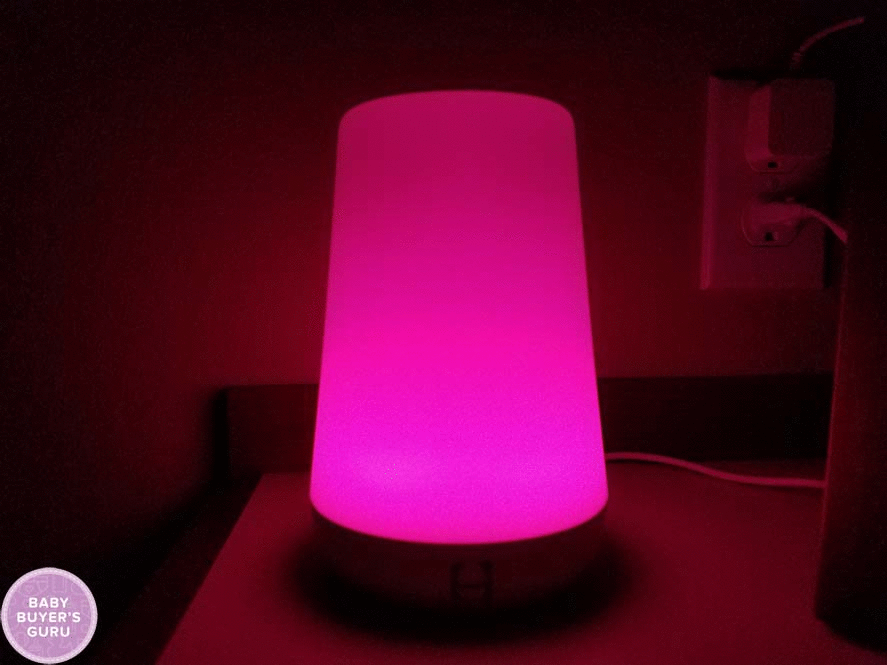
Final Thoughts
In case we haven’t made this clear already, we think the Hatch Baby Rest is a fantastic product that was a long time coming. Too many attempts at baby tech end up feeling simultaneously cheap and overpriced, and sound machines in particular focus on “cutesy” sounds that seem like a good idea until you hear how scratchy and low quality they are. The speaker on the Rest is crisp and clear, and the digitized audio sounds realistic, but more importantly, free from annoying clipping caused by short sound clips looping constantly. And the light is absolutely wonderful, offering the colors of the rainbow and then some, along with full control of brightness to aid in setting the right mood for baby (and can even be the life of the party when baby grows up!).
All of this would be enough from our point of view, but Hatch Baby went the next step and added Bluetooth connectivity and a Smart Phone app to allow control from down the hall (or more likely parents’ room next door), along with full programming capability. This last feature is what makes this a truly “Smart” device. Controlling it from your phone on the fly is cool and all, but ultimately, too many tech-related baby products end up requiring parents to do more work, not less, in order to manage the product. With Rest, you simply set up your daily schedules, and Rest will do the rest, so to speak. Set up nap time and bed time schedules so a soothing sound and color are ready and waiting when you bring baby in, and shut off at a pre-determined time later. Basically, set it and forget it.
The Hatch Baby Rest is available from Hatch for $70. It sold out immediately upon its initial release in late January, and we expect it to continue selling out for quite some time, as its combination of fantastic features and a down-to-earth price will make it a must-have for every new parent. By the way, Hatch Baby also offers a free Hatch Baby app that we highly recommend. While it’s designed for use with Hatch Baby’s smart scales, it does a lot on its own, including graphing height and weight data that parents manually enter, tracking sleep and feedings, and organizing daily photographs to create wonderful slideshows documenting baby’s growth!