The Gaming Peripherals Shootout: Logitech vs. Razer, Corsair, G.Skill & EVGA
Introduction
 In our most recent product review, we looked at the Logitech G502 Proteus Core and compared it to two of Logitech’s most popular mice in history, the G5 and G9x. The G502 came away the clear winner in a number of ways, including balance, hand feel, smoothness, and customization options. But that was an easy one for the G502 to win. So we decided to take the next obvious step: pit the G502 against some of its most worthy competitors in the gaming arena, Razer, Corsair, EVGA, and G.Skill. And while we were at it, why not throw in a bunch of keyboards to add a little excitement? We were going to need to be using a keyboard to test our mice after all!
In our most recent product review, we looked at the Logitech G502 Proteus Core and compared it to two of Logitech’s most popular mice in history, the G5 and G9x. The G502 came away the clear winner in a number of ways, including balance, hand feel, smoothness, and customization options. But that was an easy one for the G502 to win. So we decided to take the next obvious step: pit the G502 against some of its most worthy competitors in the gaming arena, Razer, Corsair, EVGA, and G.Skill. And while we were at it, why not throw in a bunch of keyboards to add a little excitement? We were going to need to be using a keyboard to test our mice after all!

Logitech may be the oldest and largest peripherals manufacturer (it currently commands over 50% of the peripherals market!), but it certainly doesn’t have a lock on the gaming market. Let’s introduce the competition one by one. Logitech’s best-known competitor is Razer, a company that came out of nowhere in late 1990s, establishing itself as the go-to source for stylish and creatively-named gaming gear. Razer built its considerable reputation on mice, keyboards, and headsets, but has since expanded into various other markets, including gaming laptops, webcams, and even smart watches(!).

Another well-known competitor is Corsair, one of the most respected memory manufacturers in the business. In the early 2010s, Corsair decided to leverage its substantial street cred among gamers by introducing a line of gaming peripherals. It’s now one of the biggest names in the market, and happens to be the very largest client of Cherry, the vaunted Germany-based vendor of mechanical switches. In fact, many of Cherry’s most innovative product releases debut in Corsair peripherals, including its first RGB switches in 2014 and its “Silent” Black and Red switches in late 2015. If you want the latest and greatest Cherry has to offer, it’s likely you’ll be getting it from Corsair.

EVGA is the largest vendor of Nvidia-based graphics chips in the U.S., and has dipped its toe into other markets where its gaming credentials carry some weight. While it hasn’t been overly successful in the motherboard business, it’s met with tremendous success in the power supply business, where it’s now among the most respected names and largest suppliers of high-end PSUs. As for peripherals, EVGA has been very cautious, releasing only gaming mice so far. Our guess is that unless its mouse business really takes off, EVGA will end up sticking more to PC components in the future, but only time will tell.

Finally, we come to G.Skill. It’s probably the smallest and least-well-known of the manufacturers on our list, but it’s got a huge following in the RAM business, where it markets by far the most aggressive memory products of any vendor out there, targeting gaming and overclocking enthusiasts. Like Corsair, it’s decided to move from a very niche market to the bigger world of PC peripherals. Whether it will enjoy Corsair’s good fortune in the market remains to be seen.
Now, a word on how this comparison came together. We’ve been purchasing gaming peripherals at retail for over a year, with the intention of doing one-off reviews. But it quickly became apparent that to help our readers really make sense of the market, a broad product shootout would be ideal.

In an effort to round out the field, we asked several manufacturers if they wanted to send samples for review, and only Logitech responded in time, with the G502 mouse and G410 keyboard you’ll be learning about shortly, as well as the stellar G933 Artemis Spectrum Wireless Headset, shown at left, which we’ll actually be reviewing separately. We considered including headsets in this roundup, but it just ended up being a bit too much to cover at once. If you don’t already have a gaming headset, we recommend you seriously consider the G933… not to ruin the surprise or anything, but it’s become our personal go-to headset for all gaming and media needs, and our co-reviewer Alex thought they were so awesome that he’s ready to pony up for a set himself!
In the end, we ended up with five mice and four keyboard to put through their paces. Without further ado, let’s turn to the lineup for this shootout…
The Contenders
Keyboards:
- Logitech G410 Atlas Spectrum (thank you to Logitech for providing this review sample) – $130 as or our publication date
- Razer BlackWidow Ultimate Stealth Edition – $120 as or our publication date
- Corsair Strafe MX Red – (thank you to Newegg for providing this review sample) – $110 as or our publication date
- G.Skill Ripjaws KM780 MX Brown – $120 as or our publication date

It was important to us that all of our keyboards were within the same price range, which as you can see above, they most definitely are. It was also important to get a range of mechanical switches, and we were lucky enough to find four different keyboards with four different switch types: Logitech’s Romer-G, Razer’s Orange/Silent switches, Corsair’s MX Red, and G.Skill’s MX Brown. Note that while the MX line, by the German company Cherry, is the most well-known mechanical switch brand, there is in fact a pretty limited supply of these switches, which is why two of the biggest keyboard manufacturers (Logitech and Razer) have “switched” away from them (pun intended!). Yes, there will be claims made in marketing material about how the replacements are superior, but frankly, we don’t think that was the impetus for the change.

We discussed the situation with Cherry extensively at CES 2016 in Las Vegas, and they were very upfront about their recent attempts to invest in additional manufacturing capacity. They know they lost some big-time contracts because of it, but they have plenty of partners left. As of early 2016, Cherry’s largest customer by far in the U.S. market is Corsair, and it’s likely for that reason that Cherry’s newest products (e.g., its “Silent” line of switches) often debut in Corsair keyboards.
Mice:
- Logitech G502 Proteus Spectrum (thank you to Logitech for providing this review sample) – $80 as or our publication date
- Logitech G602 Wireless Gaming Mouse – $60 as or our publication date
- Razer Deathadder Chroma – $54 as of our publication date
- Corsair Raptor M45 – $60 as or our publication date
- EVGA Torq X5 Optical – $45 as of our publication date
In terms of our mouse selection, we again tried to aim for a similar price range, although in this case it ended up being pushed out a bit by Logitech’s brand-new version of the G502, which is only available at the full retail price. The original G502 Proteus Core has been discontinued, but was previously available near the $60 pricepoint. Logitech asked us to include its newer version, although we also have the original, and you can read all about it in our hands-on review. The G502 Proteus Spectrum adds just one feature: full RGB lighting for the “G” symbol and DPI setting indicators. Yes, that’s really it! We’ve also included Logitech’s G602 Wireless Gaming Mouse as a counter-point to the full range of wired mice, to see if it can give gamers looking for a little more freedom a similar gaming experience.
From Razer, we have the incredibly-popular Deathadder, now in its ump-teenth iteration, featuring the new Chroma full-RGB lighting. Yes, you’re beginning to see a trend here! As Corsair wasn’t able to get us one of its newer mice in time for this roundup, we went with its older M45. We specifically chose the M45 because it has an optical sensor, while the similar-looking Corsair Gaming M65 uses a laser sensor. We wanted to keep things consistent, as all of the other models we tested also used optical sensors, and they tended to group neatly in terms of price. Alas, in the end, we wish we’d gone with the M65 instead, just to see if we could pick up on any differences stemming from the use of a laser sensor (some purists believe it adds a bit of unintended acceleration). Finally, we have EVGA’s Torq model, again featuring full-RGB lighting. This is the only ambidextrous mouse of the bunch, and we were curious whether this would lead to a perceived difference in feel versus ergonomic mice designed for right-handers.

Test Setup
To get the most objective take on the contenders, we brought together two testers to try all of the products back-to-back, in the very same game: Battlefield 4. All you RTS and MMO gamers out there might end up finding different mice that work best for your games, but for FPS games like BF4, the lineup we have is pretty much the cream of the crop.
Ari, TBG’s founder, used the following system:
- CPU: Intel Core i7-3770K Quad-Core (overclocked to 4.4GHz)
- Motherboard: Asus Maximus V Gene Z77
- Memory: Corsair 4x4GB Vengeance DDR3-1866
- Video Card: EVGA GeForce GTX 980 4GB
- Solid-State Drive: Crucial MX200 1TB
- Monitor: Acer XB270HU 2560×1440 144Hz G-Sync
- Mousepad: Steelseries 4HD Plastic
Alex, TBG’s lead web developer, used the following system:
- CPU: Intel Core i5-2500K Quad-Core (overclocked to 4.2GHz)
- Motherboard: Asus P8Z68-V Pro/Gen3
- Memory: Corsair 4x4GB Vengeance DDR3-1600
- Video Card: Sapphire Radeon R9 290 4GB Tri-X
- Solid-State Drive: Crucial MX100 256GB
- Monitor: Asus VG248QE 1920×1080 144Hz
- Mousepad: Steelseries QcK Cloth
Note that neither of these systems is brand-new or absolutely over-the-top, but that’s kind of the point. The average gamer is using an average system, and we wanted to see how these peripherals performed on them. Two caveats, though: both systems used high-quality mousepads and high-refresh-rate monitors. In our opinion, if you’re considering a gaming mouse, you really must buy a gaming mousepad – they really are a whole lot better. We recommend either a low-cost cloth model like the Steelseries Qck that Alex used or the mid-priced Steelseries 4HD that Ari used, with the 4HD being a bit lower friction. And if you’re playing fast-paced games and still using a 60Hz monitor, stop what you’re doing right now and save up for a 144Hz model. In fact, in our opinion you’ll never get the most out of any of the gaming mice we tested unless you have a high-refresh-rate monitor. They start around $250, and in our opinion, they’re the best investment you can make in a gaming PC, bar none! You can learn more about our favorite models in our Monitor Buyer’s Guide, updated quarterly.
Back on topic, Ari and Alex spent about four hours playing in the same online multiplayer matches, switching off peripherals after each round. Next, we’ll provide you more details on each of the contenders.
Mouse Descriptions and Features
There are a whole lot of features that get listed on the spec sheet for each of these products, but for the sake of our sanity we’re only going to focus on a few, and those are specs we’ve measured ourselves. They all use high-precision optical sensors, and while each boasts a higher-DPI than the next, we frankly think that’s mostly a bunch of marketing speak, because anyone using a mouse at over 5000dpi isn’t actually playing a game. It’s impossible to do so at that sensitivity level. So we’re providing some comparison photos along with the specs and features that we actually care about.
Mouse Weight:
- Logitech G502: 4.7oz
- Logitech G602: 5.5oz
- Razer Deathadder Chroma: 3.5oz
- Corsair Raptor M45: 4.4oz
- EVGA Torq X5: 3.3oz
These weights were measured on our own scale, not pulled from a marketing spec sheet, making this a true apples-to-apples comparison. We weighed them with the cables off of the scale, however, as the weight in hand really isn’t affected by the weight of the cable.
As our data show, there’s a huge range here, and that means each mouse will likely appeal to a slight different user. In addition to being the largest mice overall, the Logitech duo is also the heaviest, particularly the G602, with its two AA batteries installed. The G502 is amazingly the second-heaviest mouse, despite our not even inserting any of its extra weight bars. The Corsair M45 is the next heaviest, but that’s as it comes from the factory with all of its weights inserted! We didn’t mess with weight customization, but to put it simply, the Logitech G502 can get much heavier, the Corsair can get much lighter, and all the others are fixed. We found the EVGA Torq to be distractingly light, and while the Razer Deathadder is ostensibly in the same weight class, its overall size and fine balance made it feel a bit more substantial and better planted overall.
Mouse LEDs:
The Razer Deathadder’s scroll wheel lightpipes make it stand out from its full-RGB competition (the EVGA Torq and Logitech G502). Each can display millions of colors, selectable via their software suites. Our Corsair sample had a standard red LED, which we actually like a lot (too bad it doesn’t show through effectively at the scroll wheel), and the wireless G602 has no LED lighting, other than a polling sensor that shows blue or green for a few seconds when switching between settings. If you want flashy lights, you definitely need to go with a wired mouse!
Logitech gets a demerit here for releasing a brand-new mouse, the G502 Proteus Spectrum, without adding any lighting areas beyond what the original G502 had. The only difference is a full RGB range. EVGA gets brownie points for a rear LED that actually lights up your mousing surface. Cool!

Mouse Glide Pads:
We feel this is an under-appreciated aspect of gaming mice, and all mice for that matter. So we took a shot of each of our mice on their backs. And no, this wasn’t to “show off” the optical sensors, which you wouldn’t be able to make heads or tails of from a photo anyway. It’s strictly to show the placement of the glide pads, as well as the general shape of the mice from below.
The Logitech mice are the largest overall, and also have fairly large glide pads. But Logitech made a mistake in the designing the G502: it didn’t place a large enough pad on the removable bottom panel that hides the weight chamber, and worse still, it gave that panel a textured surface, which you can feel if you’re using an ultra-slick mousing surface. Razer gets a demerit here too for its insanely-small glide pads, although at least they are somewhat compensated for by the low weight of the mouse. The Corsair M45 shows off its three metal screws that contain the pre-installed weights, as well as very large and evenly-spaced glide pads. And finally we come to the EVGA Torq, which glides like nothing we’ve ever felt before… it’s ultra-smooth, thanks to large pads (twice the surface area of the Razer Deathadder’s) and a very low weight.
Mouse Shape and Texture:
This is the hardest element of mouse design to quantify, and perhaps the most important factor in the overall user experience. To give readers a bit more context for the discussion of grip, we’ve put together a compendium of photos below, illustrating each grip type, The Palm Grip, The Claw Grip, and the Hybrid Palm/Claw Grip:


We’ve included a photo here of each mouse lined up in order to demonstrate their range of shapes. From front to back, you’ll see the Logitech G502, Logitech G602, Razer Deathadder, Corsair Raptor M45, and EVGA Torq X5.
We’d say the Logitech G602 is best for a palm grip due to its size and weight, the G502 and Deathadder work with either a palm grip or hybrid palm grip due their length and curvature, and the Corsair Raptor M45 and EVGA Torq work best with a claw grip due their shorter length and flatter bodies. Note that the M45 is quite wide, so it may be best for users with wide hands who don’t want a big palm-grip style mouse.
One last thing we should mention is that in addition to the shape, the material used for the mouse body can affect how a user holds it. The two Logitech models feature a rubberized plastic on the sides, but it wasn’t particularly tacky, whereas the Deathadder had very tacky rubber side grips. The Corsair Raptor M45 features a rubber-like coating on its buttons, but hard plastic sides, and EVGA’s Torq was the most basic, with only the faintest hint of a grippy material on the sides and a hard plastic (but very glossy) shell.
Mouse Buttons:
The photo showing off each mouse’s “curves” also serves to highlight their different button placement. In fact, there was a wide disparity in the number and size of mouse buttons in this roundup, and this more than anything other than shape may determine which is best for any individual gamer. That being said, we can draw out some general distinctions between the offerings:
- The Logitech G602 has the most buttons, befitting its “mouse-for-everyone” design approach. They’re also the most crowded and hard to distinguish by feel.
- The Razer Deathadder was the only mouse in this roundup with no hardware sensitivity controls. For anyone who regularly needs to switch DPI on the fly, it will be out of the running right from the start.
- The EVGA Torq and Corsair M45 feature very small, rectangular thumb buttons, which seem like a throwback to an earlier age. The Deathadder takes the opposite approach with its huge thumb buttons.
- The Logitech G502 was the only mouse in this roundup featuring a “sniper” button on the thumb grip; in our opinion, it will either be a great asset or a significant distraction depending on your style of play.
All right, we’ve said all we’re going to say about our mice at this point, so let’s move onto the keyboard contenders!
Keyboard Descriptions and Features
The photo here shows our four contenders, with the Logitech at the top, followed by the Razer, the Corsair, and finally the big G.Skill at the bottom.

Keyboard Weight:
- Logitech G410: 1lb., 12.9oz
- Razer Blackwidow: 3lb., 5.1oz
- Corsair Strafe: 3lb., 1.1oz
- G.Skill KM780: 3lb., 7.5oz
Why does keyboard weight matter, you might ask? On the one hand, extra weight tends to offer a more planted feel. On the other hand, for anyone who travels with their gaming systems (LAN gamers, we’re talking to you!), there’s only one keyboard in this round-up that really makes sense, the “tenkeyless” Logitech G410. But to make it so light (one and a quarter pounds less than the next-lightest model), Logitech removed not just some keys, but also the metal strike plate that standard mechanical keyboards have. As discussed on the next page, the overall performance of this model seems to suffer, likely due to this omission.
The G.Skill was the heaviest, no doubt due in part to its chunky metal ribbing that’s both functional and decorative. It also had the clunkiest cabling, with both USB pass-through and audio pass-through cables. The Logitech had the lightest cabling, and was also the only keyboard to feature no pass-through cabling at all. As we’ll note later on, one benefit of a heavier keyboard is how planted it feels on your desk. This is also aided by properly designed rubber feet, and there’s no doubt that the Razer and G.Skill models were the best planted keyboard; not surprisingly, they were also the heaviest. In fact, they practically attach themselves to your desk surface; moving them really does require you to pick them up, but that’s great if you don’t want your keyboard to move while in use.
Keyboard LEDs:
All of our keyboard models featured LED lighting, but only the Logitech G410 had full RGB lighting, which allows you to individually assign each key one of millions of colors. That’s a neat trick, but from our point of view, just having effective backlighting will be plenty appealing to most gamers. The other three models did include full backlighting, as well as other parlor tricks like “breathing” (fading on and off), flashing from left to right a la KITT from Knight Rider, and random “raindrop” lighting effects. All of these are great until you actually sit down to use your PC and have random lights flashing just below your line of vision. For the most part, these are only useful when your PC is asleep.

As for the quality of lighting, the photograph above lining up all our contenders pretty much speaks for itself. Yes, the boards all light up, but a few are better than the rest. Razer and Corsair offer the brightest lights, and both also do a very good job lighting between the keys. Corsair has an added trick of side-mounted light bars that cast a red glow on your desktop, not unlike the EVGA Torq mouse we discussed on the previous page. This almost gives it the appearance of hovering on your desk, and definitely looks cool. G.Skill’s keyboard had the dimmest LEDs, with almost no light showing between the keys, and a maximum brightness that was much lower than the other models. That being said, we really didn’t like using any of the other boards at their maximum brightness, as it was distracting while viewing a monitor. G.Skill’s keyboard was least in the need of “taming” for actual productivity use.

By the way, we’ll just point out here that the lighting system differs by switch type. As shown in the closeup photo above, the Logitech G410’s Romer-G switches allow light to be emitted directly through the center. On the other hand, Cherry’s MX line only casts light to the side, as the spring itself sits in the middle; you can see all of Cherry’s current gaming-focused keys in the lineup photograph here, which we snapped at Cherry’s CES 2016 booth.
Wrist Rests:
So, this one is pretty obvious. The only board here with an included wrist rest is the G.Skill, and my goodness, it’s a nice one! With a rubberized texture and a really ideal size, we can’t see anyone opting to take it off (although that’s very easy to do). The Logitech appears to have a sort of wrist wrest for the left hand (which would be the “gaming” hand for typical gamers), but it’s too short to be of any use. Logitech would have been better off not including it, as the keyboard would end up being more portable, and a third-party wrist rest would then be able to sit flush against the bottom of the board.
As for the Razer and Corsair, a wrist rest would have been much appreciated. We actually took to using the excellent 3M Gel Wrist Rest with these models to improve the overall comfort. While this third-party product is quite inexpensive, it does add to the overall purchase price if a wrist rest is something you want.
Keyboard Feet:
We considered taking a photo of the bottom of the keyboards, but honestly, it didn’t make for a very interesting visualization. Suffice it to say that the G.Skill and Razer stay very well planted on a desktop due to their large sticky feet and higher weights; the Corsair was quite prone to slipping due to rubber feet that were less than half the size, and the Logitech G410 would barely stay in place at all. We found that flipping down the G410’s hinged feet actually made it more stable, perhaps because more pressure was applied to the pads at the end of the feet in this position.
Now that you’ve read about what we consider the key design features of each product in this roundup, let’s move on to the actual real competition: the in-game performance!
Performance
We ultimately scored these products not on the features listed on the previous pages, but how each package came together as a whole. Great sensors and lots of buttons don’t mean much if a mouse doesn’t feel balanced in your hand, and a keyboard with a great layout can fall by the wayside as soon as a spongy key is found. Below you’ll see our overall take on each product, followed by the winning picks.
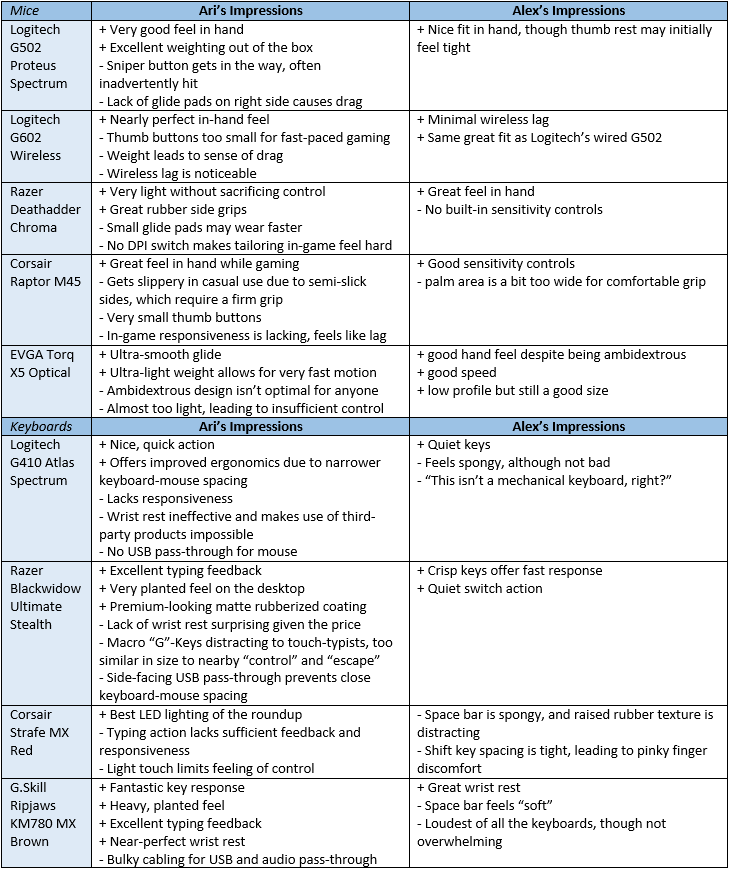
The Winners!
If you’ve read through the comments on previous pages and in the table above, you may have already determined which products came away victorious. While it wasn’t quite unanimous, it was pretty close, and this indicates just how different the products are, despite their similar pricepoints and intended audience.
Winner – Gaming Mouse: Logitech G502 Proteus Spectrum
 In terms of a mouse that can appeal to just about any gamer, the G502 is in a league of its own. But, we’re going to come out and say it: we don’t think the G502 Proteus Spectrum is any better than its predecessor the Proteus Core. We judged our products based on performance, and in that regard, the two products are identical. In terms of getting your peripherals to be “matchy-matchy” when it comes to lighting, however, the Proteus Spectrum does have an advantage, and it therefore offers a bit more overall appeal. We just wish Logitech had chosen to keep the Proteus Core on the market at a discounted price – it would have been a tremendous bargain!
In terms of a mouse that can appeal to just about any gamer, the G502 is in a league of its own. But, we’re going to come out and say it: we don’t think the G502 Proteus Spectrum is any better than its predecessor the Proteus Core. We judged our products based on performance, and in that regard, the two products are identical. In terms of getting your peripherals to be “matchy-matchy” when it comes to lighting, however, the Proteus Spectrum does have an advantage, and it therefore offers a bit more overall appeal. We just wish Logitech had chosen to keep the Proteus Core on the market at a discounted price – it would have been a tremendous bargain!

Winner – Gaming Keyboard: G.Skill Ripjaws KM780 MX Brown
We’ve got to admit it: we’re just all about MX Brown switches. They offer much better feedback for typing than MX Reds, and in our personal opinion, they work better for gaming as well. So G.Skill had a headstart out of the gate using these switches. But it didn’t enter the gaming market with just another me-too product. The keys are perfectly spaced, and the model we tested even included alternate keycaps intended for heavy-handed gamers. The KM780 also has a functional, attractive wrist rest, and generally looks great overall. This is an A+ effort, all the more impressive given that it’s G.Skill’s first entry in the mechanical gaming keyboard market. Note that since we picked up our retail model, G.Skill has released a cost-reduced version, the KM780R MX Brown. The only difference is that it leaves behind the alternate keycaps, but in so doing it offers an even better value at $120 MSRP, $10 less than the KM780 we tested.

Honorable Mention – Gaming Mouse: Logitech G602 Wireless Gaming Mouse
The wireless G602 isn’t going to win any awards for wired-like responsiveness, but it’s incredibly comfortable to hold, comes in at a surprisingly-low price, and makes a decent gaming mouse for anyone who just can’t stand being tethered to their PCs. And we won’t blame you for being bothered by cables, because they do indeed get in the way from time to time. While Logitech hasn’t quite gotten around the laws of physics, the G602 came pretty close to replicating the feel of a hard-wired gaming mouse. In that regard, the G602 offers the best compromise among all of our contenders for users looking to buy a single mouse that is equally at home at work and play.
Honorable Mention – Matched Mouse/Keyboard Set: The Razer Deathadder Chroma and Razer Blackwidow Ultimate Stealth

Without a doubt, Razer wins this one hands down. Offering up the second-best entry in both the keyboard and mouse categories, Razer demonstrates that it truly has a handle on what it takes to make great peripherals. The Blackwidow might have been ranked #1 if it had included a wrist rest, and it’s the best option for anyone who wants a quasi-silent mechanical keyboard.

As for the Deathadder, its short list of features is nearly made up for by a truly sublime design. Had it included an on-the-fly DPI switch, it might have come out the winner. So for all the gamers out there who just have to have matching peripherals (and we know there are a lot of you!), you simply can’t go wrong with Razer’s offerings. The fact that they also happen to look great doesn’t hurt, although we didn’t judge the contenders based on looks. This was all about performance, and Razer brings it with the Deathadder and Blackwidow.
By the way, we considered giving the Logitech G410 an honorable mention in the keyboard category for its portability, but the truth is that its sub-par responsiveness and high price ruled out its winning any awards in this roundup. We think Logitech needs to go back to the drawing board on this model; it just sacrifices too much in the name of its small size and low weight, rendering it only nominally better than equally-light and much cheaper non-mechanical models.
We should note that for purposes of our shootout, we simply couldn’t delve into the software suites offered by each of the competitors. It just wasn’t feasible given the number of products we were testing, the limited time we had to conduct back-to-back testing, and the fact that two test PCs were being used simultaneously. That being said, we can give a rough ordering of the quality of the software: Razer’s is the sleekest, Logitech’s is the most comprehensive (even offering the awesome Arx Control smartphone app for hardware customization and PC monitoring at no additional charge!), and G.Skill’s is a very good first attempt. As for Corsair’s and EVGA’s offerings, simply put, they just aren’t good enough. Corsair in particular has had a lot of trouble with its recent software releases, and that’s a shame given the amount of integration it’s trying to achieve with its clunky CorsairLink monitoring software and its nearly incomprehensible peripherals software suite. Corsair, please tell us you can do better!
That’s all for now, folks. If you’re looking for all the latest and greatest in PC peripherals at every pricepoint, jump on over to our Peripherals Buyer’s Guide, updated quarterly with the best products on the market.