The $40 Featherweight Fight: SilverStone AR11 vs. Noctua NH-L9i
Introduction

Yes, we just can’t get enough – time for another CPU cooler shootout! Believe it or not, with the two coolers we’re testing here today, TBG has now tested over 30 coolers since our first cooler shootout back in May of 2015, meaning we’re keeping up a brisk 10 coolers per year pace! We’ve tested so many coolers, in fact, that we’ve run out of categories to cover, given that we’ve conducted shootouts on 120mm coolers (twice!), 140mm coolers, low-profile coolers, and liquid coolers.
To keep things interesting, this shootout is going to be completely different. If you’re looking for pedal-to-the-metal overclocks and maximum fan speeds, you can look somewhere else. That’s not what this review is all about. We’re going to be taking two moderately-priced, ultra-low profile coolers, namely the SilverStone AR11 Cooler and the Noctua NH-L9i Cooler, and running them at their minimum fan speeds in order to compare them to the stock cooler that ships with the dual-core Pentium G4620 CPU. The goal: to find a cooler that improves the overall user experience for people who aren’t pushing the limits of 4K gaming, video production, or 3D modeling. You know… the majority of PC users.
So sit back and get ready to learn a thing or two, because we sure did! Special thanks to SilverStone for providing a sample of its new AR11 Cooler and to Noctua for providing a sample of its NH-L9i Cooler, both featured in this review.
The Test
So, as we were saying, we used a Pentium platform to test our coolers. There’s nothing hard-core about this system, other than the fact that it’s really, really small. In fact, it’s the smallest PC ever created that can fit the stock Intel CPU cooler. Here are the specs of the system:

- CPU: Intel Pentium G4620
- Motherboard: AsRock H110M-STX
- SSD: Samsung SM951 256GB
- RAM: Crucial 2x4GB DDR4-2400 SODIMM
- Case: SilverStone VT02
- Power Supply: SilverStone AD120-STX
- Operating System: Windows 10 Flash Drive
Why did we choose such a small platform? The answer is simple: we wanted to test how ultra-compact coolers would function in systems that they are truly intended for. Sure, you could pop one of these little models into a hulking tower case, but you’d be wasting your time and money. Much better cooling is on offer at far less money from big tower coolers. But not everyone needs a big tower cooler, or a big tower PC, for that matter. So we’re going with an STX system that is shockingly small.
And here’s the thing: the STX format, which debuted in 2016, is on its last legs, and it just never caught on with consumers, despite TBG’s best efforts to promote it. People are stuck in an old-fashioned (i.e., circa-Steve Jobs era) way of thinking: do I need a tablet, laptop, or big desktop? Left out of the mix is the fourth choice: a desktop smaller than a laptop that’s also more powerful. Oh well, such is the fickle world of tech…
So back on track, let’s talk about the features of the coolers we’re testing today. We’ll start with the standard Intel Pentium cooler. We specify “Pentium” because this is truly a cut-rate model. It has exactly zero ounces of copper in it, and is practically light as a feather (it weighed in at 170g on our scale), and stands just 47mm tall. While Intel used to ship some copper-infused coolers with its high-end “K” series quad-core processors, it has increased its profit margins by stripping them out of the box all together, and honestly, we’re not sure what Intel is shipping with its standard Core-series processors, because we haven’t purchased one in a long, long time. So, is this cooler the one that ships with every current Intel CPU that actually comes with a cooler? We’re not sure, but we are sure of one thing: it’s a lightweight. By the way, this is in stark contrast to what AMD is shipping with all of its Ryzen CPUs nowadays, i.e., truly capable coolers.
Now, how about the two after-market models we have on hand? Well, let’s start with the standard bearer: the Noctua NH-L9i. First introduced in 2012, it has been often imitated, but never replicated. It stands a diminutive 37mm tall, but weighed in at a rather surprising 407g on our scale. With its 95mm x 95mm footprint, it is designed to fit absolutely anywhere an Intel cooler could go, but you may be wondering, why did Noctua not push it all the way up to the 47mm height limit of Intel’s model? Well, we have some answers for you, but you’ll have to wait until we get to the results!
Finally, we have SilverStone’s brand-new AR11. A member of the value-packed Argon series of coolers, this model stands at exactly 47mm tall, and also has a 95mm x 95mm footprint, making it a direct replacement for Intel’s stock cooler. It weighed in at 297g on our scale, meaning it packs in an extra 100g over the Intel cooler, but falls far behind the Noctua, despite being 10mm taller. This of course begs the question: what’s more important, heft or height? Fear not, dear reader, because we have the answer for you, and it took a little digging to figure out!
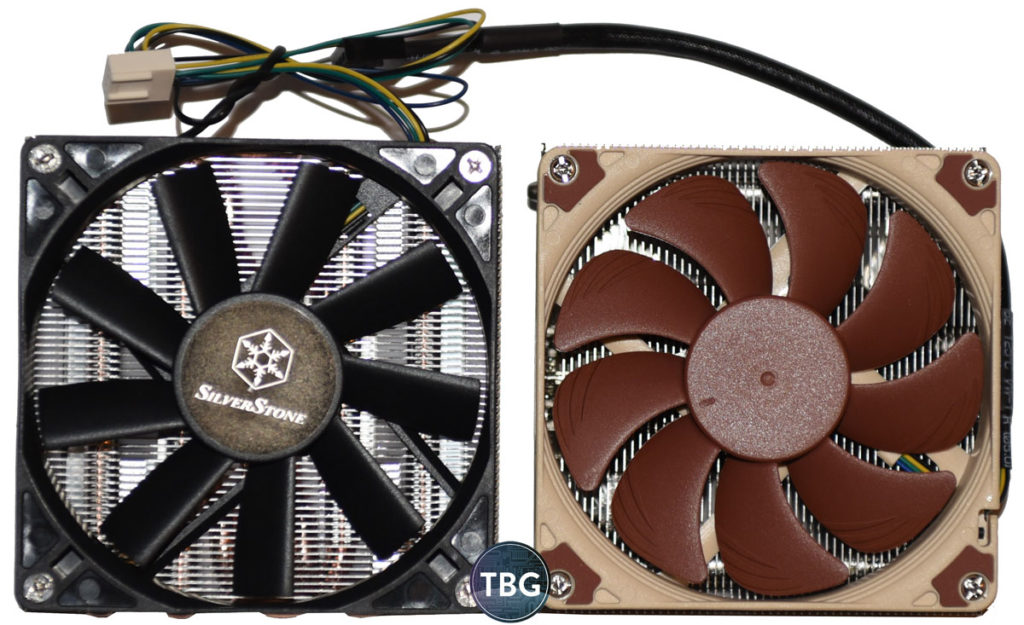
By the way, our test procedure was quite simple. We ran our Pentium at its stock 3.7GHz clock rate (of course, since it can’t be overclocked), and we tested our coolers at idle and in four high-stress applications, measuring both noise levels and temperatures. We wanted to run the fans on each cooler as close to 1000RPM as possible, but since neither the Intel nor the SilverStone fans could go that low, we just settled for the lowest fan speed available. We’ve indicated the fan speeds that the coolers ran at in our benchmark charts you’ll see on the following pages. The ambient temperature was kept at 70° throughout our testing.
With that introduction out of the way, let’s dive in and install our coolers!
Installation
So we can get this out of the way fast: the installation process for the Noctua NH-L9i and SilverStone AR11 was painless. All you need to do is apply the thermal paste (we used the paste included with each cooler), and then hold the cooler on the CPU while screwing four screws through the back of the motherboard. That’s it. Indeed, the only way it could have been any simpler were if they used pushpins like the Intel cooler, which would mean you wouldn’t need to remove the motherboard. That being said, we’ve always found Intel’s pushpin system pretty unreliable and a bit hard to engage, meaning you can get a bad cooler seating and not know it. So we don’t mind the fact that we had to take out our motherboard for each test. Note that as with most ultra-compact systems, there’s no access to the back of the motherboard. Like we stressed in the introduction, our test conditions were meant to replicate what users of these coolers would actually experience. If you’re installing these coolers in a big ATX case, you’re doing it wrong.
With that said, the Noctua was even easier to install than the SilverStone, for two important reasons. First, the manual is simply unbeatable. Noctua always gets it right in this regard, and no other company comes close, especially SilverStone, which continues to put out manuals with barely any text and tiny diagrams. The other issue with the SilverStone is that the tiny rubber washers that keep the rear screws from shorting the motherboard aren’t pre-attached to the screws like they are on the Noctua (which uses captured washers that won’t fall off). This is just a small step, but it again shows that Noctua goes out of its way to make things easy. And actually, there’s one more thing Noctua does completely right here: it gives you a full tube of its NT-H1 thermal paste, which makes application extremely easy (and guarantees you a few uses). Like most other manufacturers, SilverStone goes with a plastic packet of paste, which is hard to tear open, difficult to apply precisely, and messy to store for a second application. It’s the little things that count, especially when these two coolers are so close in price (they’re just $2 apart as of our publication date).
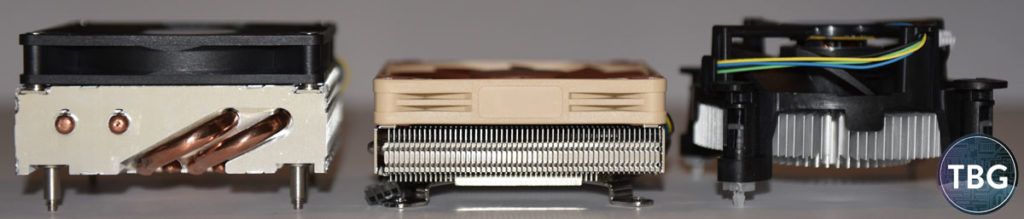
One thing we do want to point out, however, is that you’re getting a lot more cooler for the money with the SilverStone, which is at left in the photo above. Well, at least you’re getting more height. Both it and the Noctua use a 15mm-tall, 92mm-wide fan, so their height difference comes down entirely to the fin stack. As we mentioned on the previous page, however, the Noctua is far heavier, meaning it either has a denser fin stack or is using a heavier material (more copper, less aluminum perhaps?). In any event, what really matters is performance, and we’ll get to that on the next page.

Before we do, though, we want to make a few observations about how these coolers actually fit in our system. We’ll start with the Noctua NH-L9i, pictured here. As is visible at the front edge of the cooler, the tolerances have to be very precise to make this kind of product work. That’s why we’re so careful about our cooler selection in ITX (and smaller) PCs in our Small Factor PC Buyer’s Guides. The Noctua sits just above the motherboard’s aluminum heatsink, and nearly brushes the I/O port assembly. Put another way, simply being the same nominal length and width as the Intel stock cooler does not guarantee a good fit.

The SilverStone cooler was similarly tight, in fact, it actually sat right on top of that motherboard heatsink, meaning that if either the motherboard or cooler were just a millimeter off their specs, it wouldn’t have seated on the CPU properly. Luckily, in our installation, it worked out just fine. Another thing we want to call your attention to is just how high the SilverStone heatsink is. Like the Intel cooler, it’s 47mm tall, but unlike the Intel cooler, the fan blades sit right at the top of the assembly (the Intel cooler has a big fan guard that places the fan quite a bit lower in the assembly). So although the AR11 cooler fits in this chassis, it just barely does, and the fact that the fan is placed so close to the top of the chassis is going to have ramifications for our performance results, as you’ll soon see.
Here’s one last look at our coolers, each neatly nestled in our compact system. As a reminder, this is an STX system, which is as small as they come, and given that the heatsinks take up about 1/3 of the entire chassis, they make a pretty big statement despite their small size. One more shout out to Noctua for always taking the extra step in terms of fit and finish – note that its sleeved black cable looks quite a bit more “pro” than the bare multi-colored power leads on the Intel and SilverStone fans.
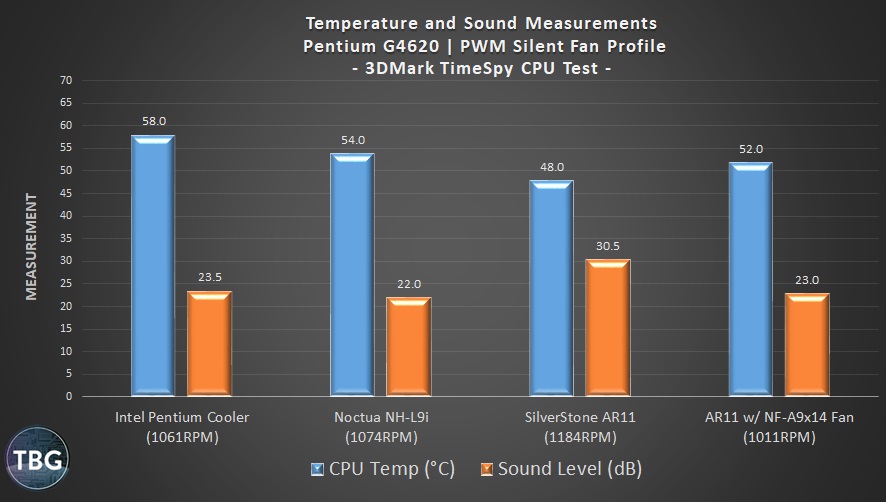
All right, on to performance testing we go!
Performance vs. the Stock Intel Cooler
Let’s preface the performance results by saying that our expectation is that both the Noctua NH-L9i and SilverStone AR11 should out-perform the Intel cooler. If they didn’t, there’d be absolutely no reason for their existence (well, except perhaps to fill in for all the Intel coolers missing from “K”-series CPUs that Intel currently sells). And to make a finer point of what we mean by performance, we’re talking about both temperature levels and perhaps more importantly, noise levels. Our rationale is that the Intel cooler is already guaranteed to function within acceptable temperature limits on a stock-clocked processor. If it didn’t, Intel would include it (and frankly, this may be why it’s not included with “K”-series processors anymore – it’s wholly unsuitable for overclocking).
With that said, we’re going to ruin the surprise a bit. The SilverStone AR11 cooler is too loud. We realized this right away, and for that reason, we’ve added a “fourth” cooler to our graphs: the AR11 with the Noctua NF-A9x14 fan from the NH-L9i cooler, which was a direct fit. Pay close attention to how the Noctua fan changes the behavior of the AR11 heatsink in the graphs below.
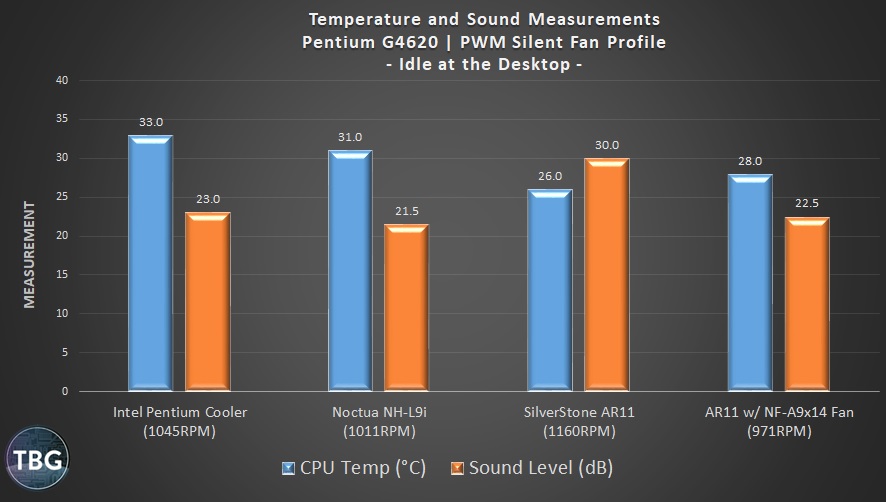
We start with idle performance, where it’s all about noise, because heat is simply not an issue in this mode. Here, Noctua proves it knows a thing or two about cooler design, handily outperforming the Intel cooler while staying quieter. The SilverStone AR11 achieves enviable temperature levels, but it’s all for nought, as the noise level is insanely high given that heat is simply not an issue here. You can thank SilverStone’s overly-conservative minimum fan speed of 1160RPM (officially rated at 1200RPM, by the way). So what about the AR11 fitted with the slower-turning, higher-quality Noctua fan? Well, it’s nearly as cool as the stock AR11, but shockingly not as quiet as the NH-L9i. What could the reason be, given that the fan is the only noise-producing component of these CPU coolers? Well, it would take a bit of detective work to find out, so stay tuned for that on the next page.
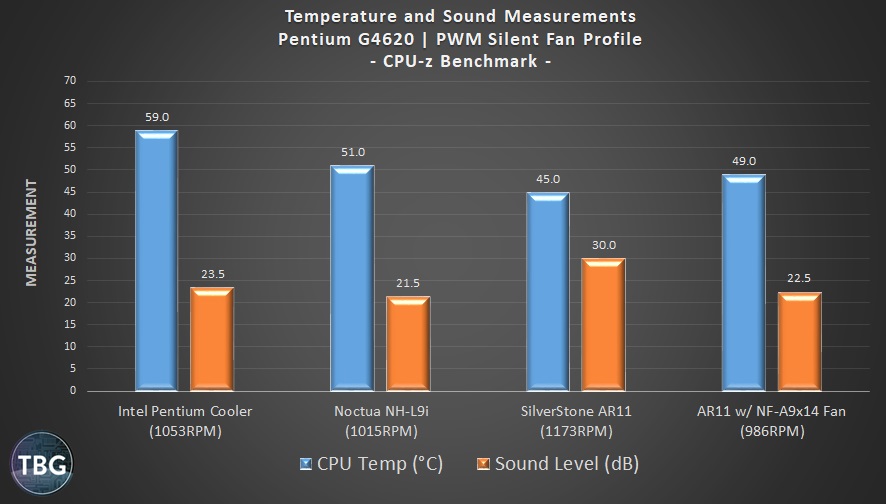
When running CPU-z’s built-in benchmark, which closely approximates the load created by typical application use, the Pentium G4620 stays safely within its thermal limits on all of these coolers, even the Intel cooler, which is perfectly capable even at its minimum RPM. But what’s most interesting is how the Noctua, SilverStone, and Noctua/SilverStone hybrid compare. As you’ll see, the SilverStone continues buzzing away while hitting extremely-low temperatures, but when fitted with the Noctua fan, it gives up a bit of that performance while dropping substantially in noise. This is a very fair tradeoff from our point of view, but it begs another question: is the AR11’s heatsink in fact better than the Noctua’s?
We think the results speak for themselves. When all else is equal (i.e., the fan and fan speed), the AR11 just barely squeaks by the NH-L9i. This may not be surprising, given that it stands 10mm taller, but remember, it’s also over 100g lighter. Based on these results (which are further supported in the graph below), it appears that height does indeed trump heft when it comes to air cooling. In other words, it takes more than a block of heavy metal to cool a CPU!
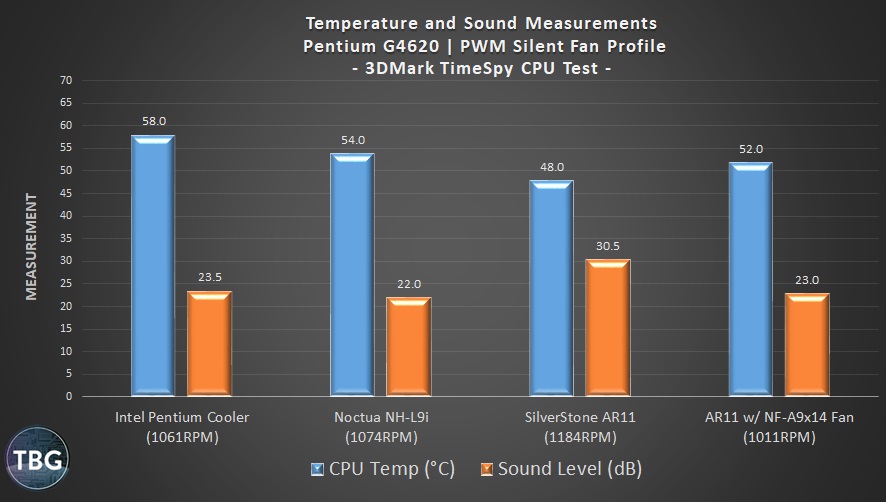
OK, time for another test, this one focused on mathematical calculations. The TimeSpy CPU test, while part of a 3D gaming test suite, is actually all about the CPU, and here, it’s clearly applying a heavier load to the CPU than CPU-z’s benchmark does. The coolers all fall in line as expected, with the Intel cooler being competent but not convincing, and the SilverStone cooler being greatly over-powered for this application. Note again, however, how the AR11 using the Noctua fan is a bit louder than the Noctua NH-L9i, while only a bit cooler. It’s nearly as loud as the Intel stock fan.
More testing is in order, and we were going to have to get a whole lot more creative to figure out what was going on!
Taking a Deeper Dive into Performance
So our initial impression upon seeing the results on the previous page was that the SilverStone AR11 cooler had more internal air resistance than the Noctua NH-L9i, which would go a long way to explain both why it was louder and why it ran cooler even when using the same fan. But another test we ran changed our outlook on this entirely. When we removed the top of the case from our test system and re-ran the benchmarks, both heatsinks were completely silent when using the Noctua fan. In other words, the noise had nothing to do with the coolers at all.
The true culprit: resonance created by air being pulled through the case’s metal mesh. This phenomenon has reared its ugly head in previous cooler testing using ATX cases, where fans mounted directly behind a front mesh fascia or on the top panel of a case can create a lot of noise, but we just hadn’t considered the issue here. As it turns out, there may be a method to Noctua’s madness when it comes to offering a cooler smaller than the stock Intel model: if the NH-L9i were the same height as the Intel cooler, as is the SilverStone AR11, it would be louder when pressed into service in cases that actually require such a small cooler. Remember, the Intel cooler has a plastic fan guard about its fan, which effectively makes it shorter than 47mm when it comes to the dynamics of airflow. Noctua probably realized this when it spec’d the NH-L9i to be 10mm shorter, placing its fan at around the same height as the Intel cooler’s.

Now, none of this matters when tested in a huge case, and that’s what just about every review on the ‘net gets wrong about compact coolers. If you’re not testing them in small cases, you aren’t testing them right, because to fully understand their behavior, you have to replicate the ecosystem in which they operate. To help provide a bit more data to back up our conclusion here, we dug through our parts box to find a fan that would sit just a bit lower than either the AR11’s or NH-L9i’s 15mm fans. And we came up with a perfect solution: the TY-100 fan off of a Thermalright AXP-100 cooler we tested in our previous low-profile cooler shootout. There’s nothing particularly special about this fan, other than the fact that it’s 14mm tall, making it 1mm shorter than the fans on the AR11 and NH-L9i. In the photo shown here, you can see the white Thermalright fan affixed to the AR11 heatsink sitting comfortably below the grille on our case, while the brown Noctua fan, affixed to the same heatsink, it pressed up against it. That 1mm makes all the difference, as you are about to see!
By the way, for the graphs below, we’ve dropped the Intel cooler, as we’ve already established what its strengths and weaknesses are. In its place we’ve included the AR11 with the TY-100 fan.
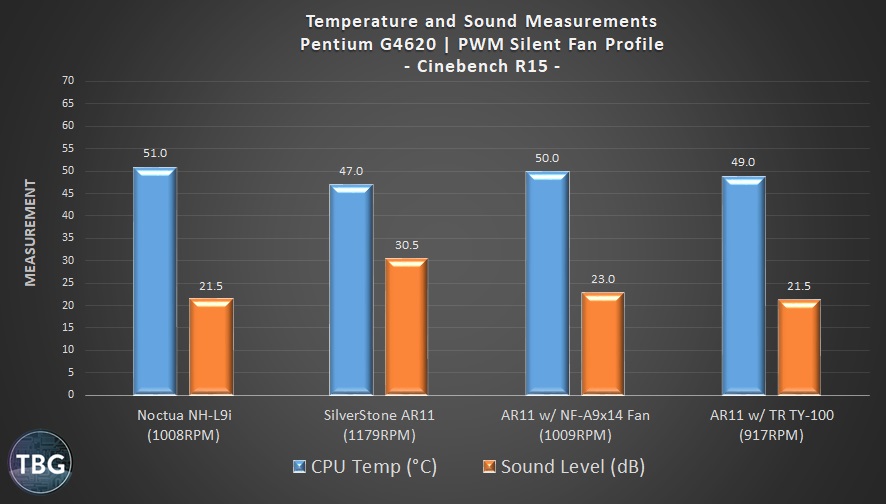
In this test, we ran the Cinebench R15 CPU benchmark. As can be seen, the AR11 is better than the Noctua in every configuration, from stock (where it’s again too loud), to modified with the Noctua fan, to modified further with the Thermalright fan. But what’s key here is that the 14mm-tall Thermalright fan both performs better and runs quieter than the Noctua fan. In fact, it comes close to matching the much louder, much faster SilverStone fan. Just being 1mm further away from the case’s top panel mesh meant that air resonance was cut to zero.
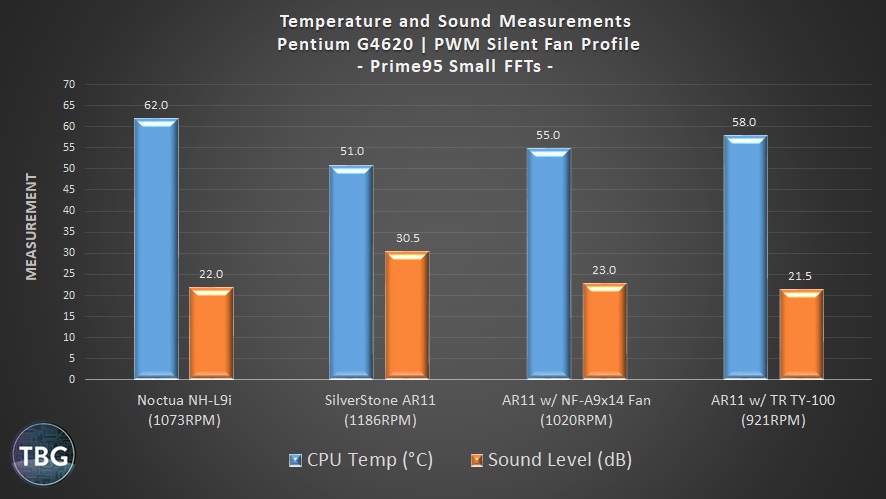
In this last test, which is the most stressful of all the tests we ran, the out-of-the-box AR11 proves it can’t be touched in terms of thermal performance, but of course, it’s as loud as always. Interestingly, the AR11 with the TY-100 fan stumbles a bit here, falling behind the AR11/NF-A9x14 combo. No doubt, the Noctua fans is actually better than the Thermalright fan, but what’s again key here are the noise levels. Note that the AR11 with the Thermalright fan performs better, at lower noise levels, than the NH-L9i cooler. This establishes without a shadow of a doubt that the AR11 heatsink is more capable, but that in our test system, its stock fan is doing it a disservice, and in fact any 15mm-tall fan is sub-optimal due to being pressed up against the top of the chassis. Even in bigger cases, we’d recommend users opt for a low-noise adapter like the Noctua NA-SRC7, which ironically comes with the NH-L9i even though it definitely doesn’t need it!
Conclusion

So, that turned out a little different than we had expected! Indeed, going into our testing, we thought the Noctua NH-L9i would prevail over its brand-new competitor, the SilverStone AR11, simply due to its greater heft and higher-quality fan. In the end, though, we proved three things: the AR11’s fan is capable but simply too loud, its lighter, taller heatsink is in fact superior to the Noctua’s dense and squat design, and maxing out cooler height limits isn’t necessarily a good thing. In the end, this ended up being more of an exploration of the far reaches of the small form factor galaxy than it was a shootout between equals, despite the practically equal price of our contenders.
In fact, we’re going to call this shootout a draw. Both the Noctua NH-L9i and the SilverStone AR11 are winning choices in the hands of small form factor PC enthusiasts who understand their particular benefits and drawbacks. Want a stunningly-quiet cooler than can outperform the Intel cooler and is a joy to install? Go with the Noctua. Want a cooler that takes full advantage of the 47mm Intel height specification and can easily cool even an Intel “K” series processor, at the cost of fan noise? You want the SilverStone AR11. And here’s another tip: when it comes to downdraft coolers, and fans generally, we recommend you factor in the benefits of leaving an air gap between a fan and the intake grille it’s mounted against, as you’ll be in for a bad surprise if you try to fill all the space provided. Sometimes, empty space has value too, and in this case it gives these fans a little “room to breathe”!
As of our publication date, the Noctua NH-L9i is available for $39.99 shipped from Amazon, while the new SilverStone AR11 is available for $37.99 shipped from Amazon. As always, your use of the purchase links we provide helps support continued publication of reviews on The Tech Buyer’s Guru.
To see all of our top CPU cooler picks, check out our CPU Cooler Buyer’s Guide, updated quarterly!
