SLI Scaling Analyzed: EVGA’s GeForce GTX 1080 SC and HB SLI Bridge

Introduction
Anyone who has followed PC gaming over the years knows that to achieve the highest possible framerates, running dual video cards has been an attractive solution. It allows you to experience next-gen performance today, at the cost of additional power use, heat… and money, of course! But dual-cards systems have always had their detractors, both for the reasons mentioned, and also due to perceived deficits in SLI performance, whether due to poor scaling or jumpy framerate pacing. AMD got into hot water a few years ago regarding its Crossfire system, which offered high framerates in benchmarking tools available at the time, but was revealed to be producing far fewer usable rendered frames than was originally thought. AMD addressed the issue with an updated specification for Crossfire that used bandwidth available on the PCIe bus, ending the use of modular connectors. Nvidia had gotten around that by using a frame-pacing technology, so that only usable frames were rendered, but it still had an issue with the bandwidth available on its modular SLI bridges, released back in 2004.
So, for the first time in years, Nvidia has released an official update to the SLI specification. With the Pascal generation of video cards, Nvidia has now enabled dual-link SLI. While previous Nvidia GeForce video cards that supported SLI have typically included dual SLI “fingers”, attaching links to both had no effect. The only purpose of the dual fingers was to enable three-way SLI, wherein you’d attach cards #1 and #2 using one set of fingers, and cards #2 and #3 using the other set of fingers. Well, with Pascal, Nvidia giveth and taketh away. SLI is no longer supported for more than two cards (with minor exceptions for benchmarking applications used by competitive overclockers), but Nvidia has found a new and perhaps better use for those dual SLI fingers. Because modern GeForce cards pass so much more data in between each other in SLI mode due to their higher performance versus older cards, the SLI link had become a bottleneck. So Nvidia simply enabled both fingers to be used by the same pair of cards. It claims that this is at least as good as using shared bandwidth on the PCIe bus, as AMD does with Crossfire.
Test Setup
For our testing we used two EVGA GeForce GTX 1080 SC 8GB models purchased at retail. These feature a factory overclock of 100MHz on the core, which equates to around 5% when boost is taken into account. Note that TBG has a policy of purchasing all CPU and video card-related gear at retail, rather than requesting press samples, as wel feel this is the only way to avoid potential conflicts of interest when it comes to reporting on the performance of these products. If you would like to support our efforts, please feel free to use any of the product links provided in our articles the next time you’re in the market for tech gear!

As we stated above, Nvidia has updated the SLI spec to use dual links. But Nvidia actually went a step beyond that, introducing a special “HB” SLI bridge, which can be ordered only at GeForce.com. It’s a solid connector featuring two embedded SLI bridges working in tandem. In fact, each SLI works at a higher speed, 650MHz, than the original flexible connector, which operated at 400MHz. That means the total link speed has increased from 400MHz to 1300MHz. Clearly, there’s a lot more bandwidth on the table with this new link design.
To test how this all works out in practice, we’re using an EVGA SLI HB Bridge, purchased at retail, along with two standard-issue flexible SLI bridges, included with Asus motherboards (we have several, and each includes one). We actually ordered an Nvidia-branded HB SLI connector in early August 2016 for purposes of this article, but two months later, it still hadn’t arrived (despite appearing in stock on Nvidia’s website, mind you). So we gave up on Nvidia and went with EVGA’s own HB SLI bridge, which can be seen above. Just like the Nvidia connector, it’s a non-flexible bridge featuring dual embedded links. This model must be purchased to match the PCIe x16 slot spacing on your motherboard, which on modern boards would be slots 1 and 4, or alternatively 2 and 5. This is what EVGA calls 1-slot spacing, confusingly, as there’s one slot in between the mounted cards, while Nvidia and other board partners refer to it more accurately as 3-slot spacing. Ah well, it’s just semantics after all, but we know some consumers are going to fall into the trap of ordering the wrong (expensive) HB SLI Bridge and wonder why all this couldn’t be a bit simpler.

Here are the specs (and a pic) of the system we used for benchmarking:
- CPU: Intel Core i7-6900K, overclocked to 4.4GHz
- Motherboard: Asus X99-Pro/USB3.1
- Video Cards: 2x EVGA GeForce GTX 1080 SC 8GB
- Standard SLI Bridges: 2x Asus Flexible SLI Bridge
- High-Bandwidth SLI Bridge: EVGA PRO SLI Bridge HB, 1 Slot Spacing (100-2W-0026-LR)
- RAM: Corsair 4x8GB Vengeance LPX DDR4-3200
- SSD #1: Samsung 950 Pro M.2 512GB
- SSD #2: Samsung 850 Evo 1TB
- Case: SilverStone Primera PM01
- Power Supply: EVGA Supernova 1000 PS
- CPU Cooler: Corsair Hydro H100i v2
- Operating System: Windows 10
To eliminate bottlenecks as much as possible, we chose to use our X99-based benchmarking system, which we found in our previous look at SLI performance on the X99 and Z170 platforms can increase scaling by as much as 10%. We also overclocked our Core i7-6900K processor to 4.3GHz, which is at the stability limit for most Broadwell-E chips. Our RAM ran at DDR4-3200, also close to the limit for the X99 platform, but with quad channels available, memory bandwidth is most definitely not an issue, and in fact game performance really doesn’t scale beyond DDR4-2666, as we found in our DDR4 Gaming Analysis.
For our testing, we’re using one benchmark test and five games: 3DMark Time Spy, Crysis 3, Battlefield 4, Far Cry 4, The Witcher 3, and Rise of the Tomb Raider. As you can see below, Nvidia markets the HB SLI Bridge for use with a number of demanding formats, including 2560×1440 gaming at 120Hz, as well as 4K gaming. To test whether it really makes a difference at those settings, we chose game settings that brought us as close to the suggested standards as possible. That meant Crysis 3, The Witcher 3, and Rise of the Tomb Raider, along with the Time Spy benchmark, were run at 2560×1440, which translated to performance very close to 120fps. The remaining games (Battlefield 4 and Far Cry 4) were run at 4K, as their 1440p performance was off the charts (close to 200fps), while their 4K performance was right around 120fps, making for a nice even comparison with the other games.
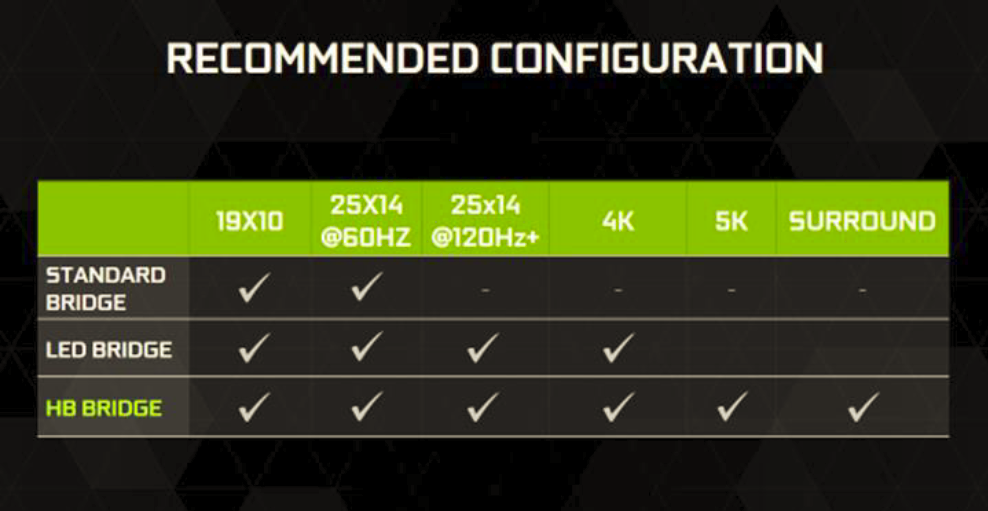
OK, now that we’ve explained the method to our madness, it’s time to show you the results!
3DMark Time Spy
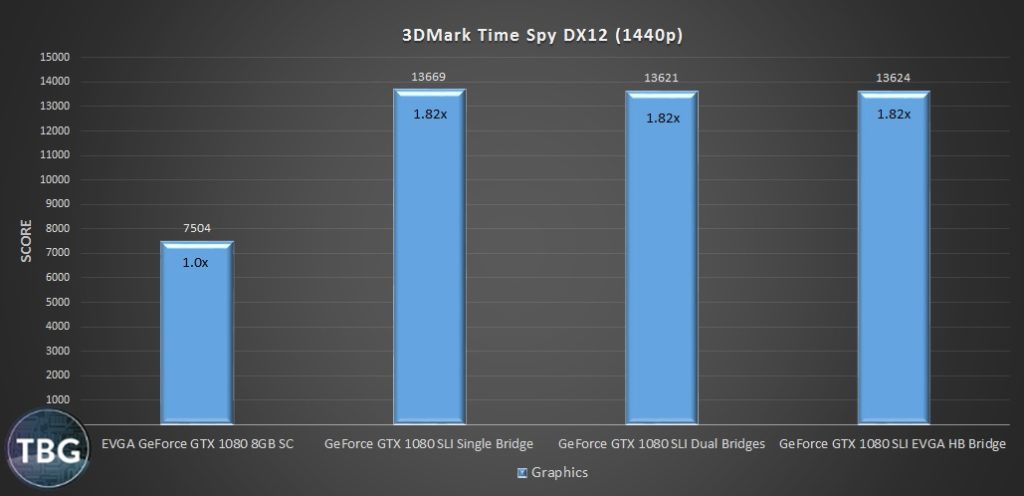
Time Spy is a sign of things to come in PC gaming. Its advanced graphics engine has a huge number of draw calls, made possible by the power of Microsoft’s DX12. According to 3DMark, this new benchmark throws five times more graphics content at the system than previous 3DMark tests. To a certain extent, this affects the CPU as much as the video card, but based on our extensive benchmarking using Time Spy, we’re confident that the “Graphics Score,” which is what we’re reporting here, is entirely GPU-limited, and only the CPU score, which we haven’t reported, is CPU-limited.
Interestingly, we see that all three SLI setups provide essentially the same results. You’ll note that we’ve included scaling percentages in our bar graphs here and throughout this article to enable quick comparisons. We can see that Time Spy is scaling at 82%, which is quite good, but clearly not at the 100% scaling that would be ideal. We’ve found that 3DMark tests have typically scaled at least as well if not better than actual games, so it will be interesting to see whether Time Spy sets a highwater mark for SLI scaling in our tests. If that’s true, then Nvidia has some explaining to do regarding the new HB SLI standard!
Crysis 3
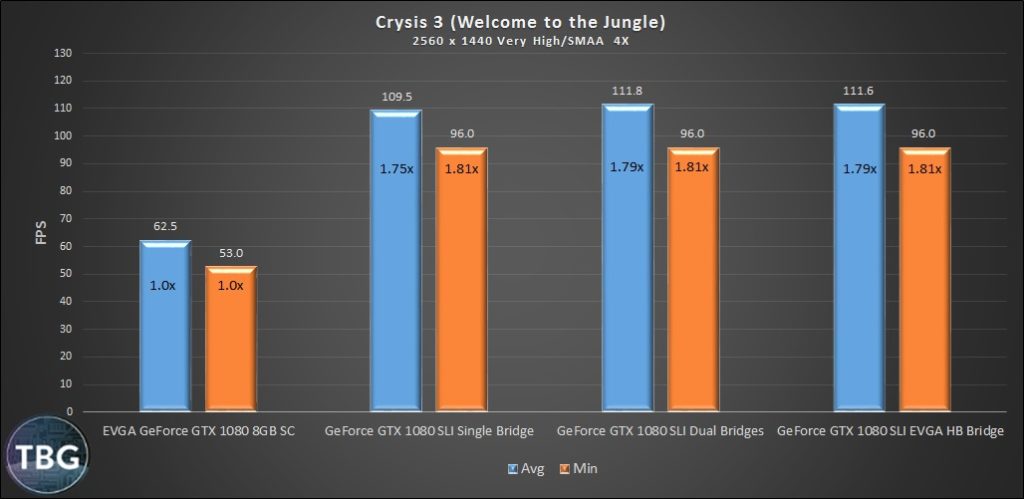
Crysis is as close to a universal PC benchmark as we’ve ever seen in an actual PC game. That was true of the original Crysis, a bit less so in the console-focused Crysis 2, but Crysis 3 was another game-changer, so to speak, when introduced in 2013. It was so forward-looking that no system could come close to maxing it out at 1080p when it was released. And yet, now we have a configuration that can make a resolution of 2560 x 1440 amazingly playable, approaching the 120fps that many gamers covet on their high-refresh-rate monitors.
While there is more of a difference here jumping to a dual-link SLI solution versus 3DMark Time Spy, we only gain 2% for the average, and nothing in terms of minimums. Perhaps more importantly, we see the dual bridges providing the same performance as the EVGA HB SLI Bridge.
Battlefield 4
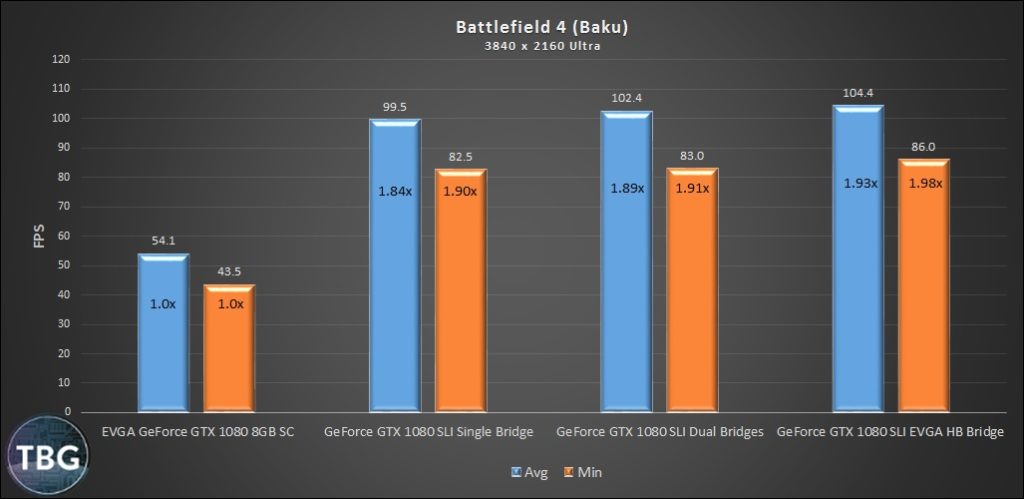
With Battlefield 4, it made sense to test at 4K, as the 2560 x 1440 framerates are so insanely high (right around the 200fps framerate cap of the game engine). Pushing 100fps at 4K in no laughing matter… in fact, you might cry tears of joy at this performance! And to get the most out of a system like this, it looks like you really do need to move beyond a single SLI bridge. Going with dual bridges provides a 3% boost, while using EVGA’s HB SLI Bridge provides a 5% jump. Given how much each incremental increase in performance costs with this level of components, going with a more modern SLI connector setup certainly seems to offer an attractive payback on your investment.
Far Cry 4
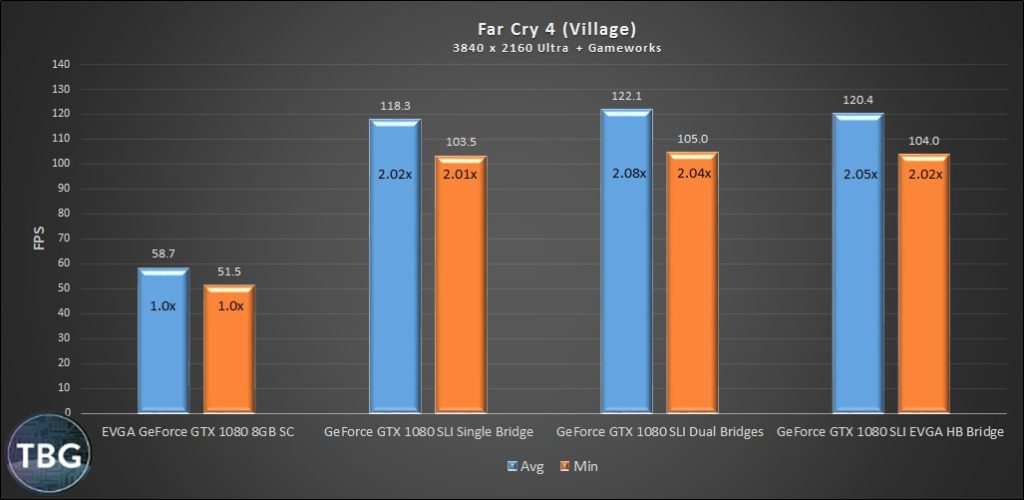
Note that because Far Cry 4 uses a fairly efficient game engine, we’re testing at 4K here, as we did with Battlefield 4. Believe it or not, these Far Cry 4 benchmarks are higher than any other game in our test, including those we ran at 2560 x 1440. SLI makes this game a real treat at 4K, as we hit the coveted 120fps, at least when we use more than a single SLI bridge.
But wait, what’s this? Are we seeing SLI scaling over 100%? Yes, we know that’s a bit odd, but given that our single-card benchmarks were the second of four that we did in this game, we know it wasn’t a surprise game patch, driver update, or even the Windows Anniversary Update, which actually did throw off our 3DMark testing. Perhaps even stranger is that two standard SLI bridges used in tandem seems to outperform the EVGA HB SLI Bridge. In the end, we don’t really have insights into all of this, except to say that there may have been a particular graphics effect in the Nvidia GameWorks suite that was too bottlenecking the single card, but is overcome with two cards working together.
The Witcher 3
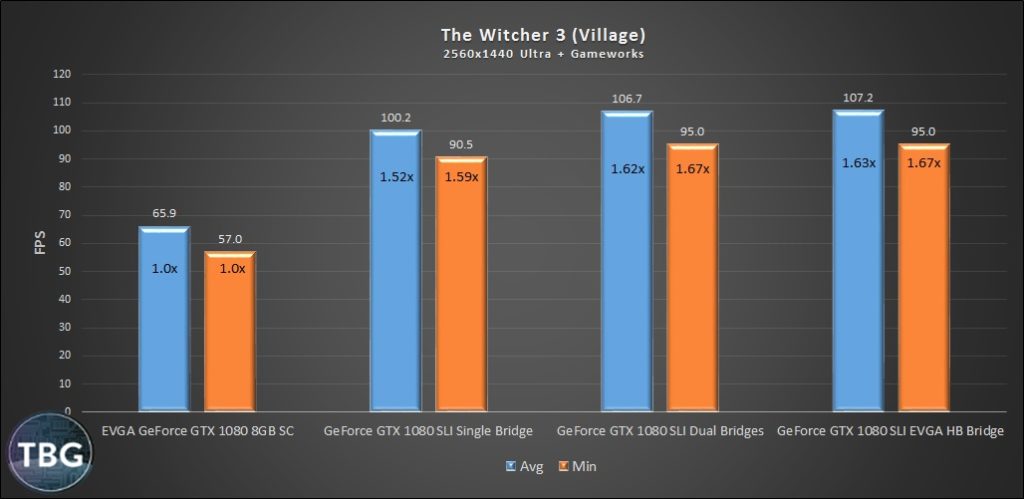
We’re dropping back down to a resolution of 2560 x 1440 for The Witcher 3, as it’s far too demanding to run at 4K and still hit ultra-high framerates that will really challenge the SLI bridges. Unfortunately, this is in part due to the somewhat disappointing SLI scaling in this game, which starts at 52% with a single bridge and jumps to only 63% with EVGA’s HB SLI Bridge. The good news for gamers buying that bridge is that this translates to an impressive return on investment: a 7% boost. But then again, running two cheap SLI bridges in tandem provides nearly the same effect.
Rise of the Tomb Raider
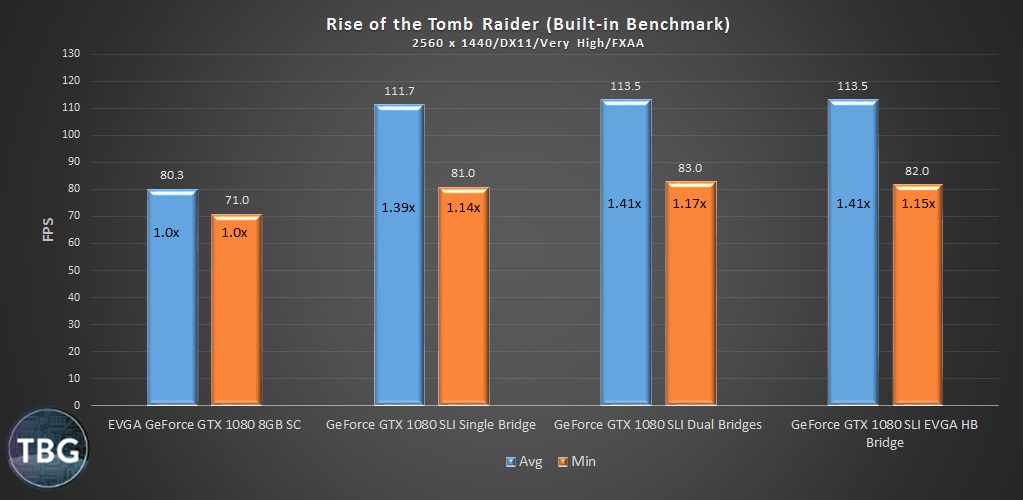
Rise of the Tomb Raider is the newest game in our test suite, and if it’s any indication of what’s in store for the future of SLI, the picture is not so rosy. We only achieved scaling of 39% with a single SLI bridge and 41% with the two dual-link options. Luckily, at a resolution of 2560 x 1440, that’s still enough to keep it comfortably above 100fps in our benchmarks, and thus well into the sweet spot of high-end G-Sync monitors, including our recommended pick, the Acer Predator XB271HU.
Average Results & PCIe Scaling
As shown on the last two pages, some games show great benefits of running on SLI, and others do not. But if we had picked only games that scaled magnificently with SLI, we wouldn’t be doing gamers justice. There are pros and cons of going SLI, and imperfect scaling is definitely one of the more significant drawbacks.
Assuming, however, that you’d like to take the leap into a dual-card solution, does it make sense to buy into Nvidia’s marketing hype regarding its new dual-link SLI standard? Well, according to the benchmark averages provided below, it certainly seems so.
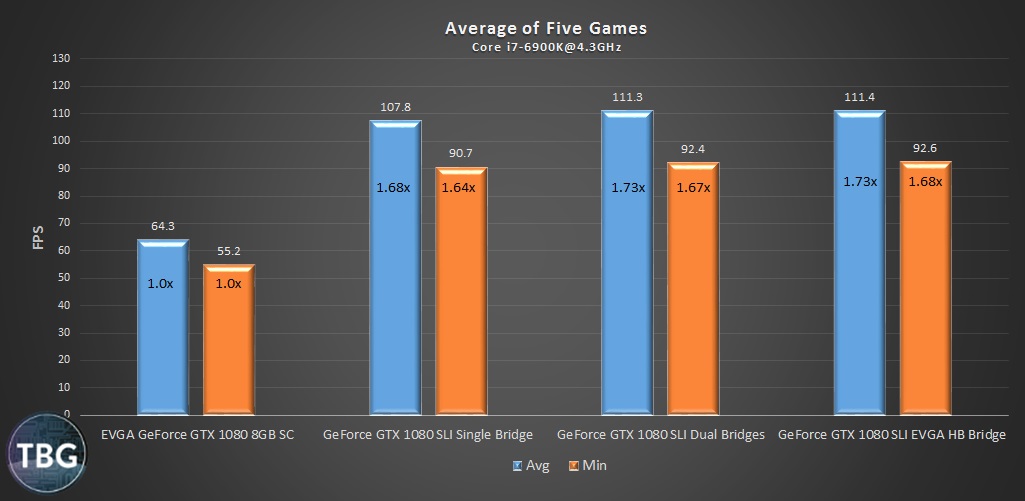
On average, you will enjoy a 3% boost in performance going with dual SLI links, whether they come in the form of two standard bridges or one high-bandwidth SLI bridge. Factoring in cost, that certainly seems to favor the dual-bridge solution, but because procuring a second SLI bridge often means going to a third-party, you might prefer to go direct to the source with EVGA’s HB model.
By the way, we thought we’d share one theory on the perceived lack of differentiation between dual 400MHz links and the 1300MHz link provided by the HB bridge. Our guess is that Nvidia designed the new HB standard to scale well with future video card models, which will no doubt be more powerful than the GTX 1080. So while we found that the HB bridge isn’t actually superior to dual standard bridges right now, we don’t think that should be interpreted as a failure of the HB bridge to live up to its potential. Nvidia’s single-link SLI bridge proved effective for over a decade; we assume Nvidia intends for the HB SLI bridge to do the same.
Conclusion
There are two main takeaways from our latest round of SLI testing. First of all, if you’re serious about high-refresh-rate or 4K gaming at maximum detail levels in the latest games, you’re probably going to want dual cards running in SLI. This is despite the imperfect scaling SLI typically provides. Perhaps in a few years, we’ll see game developers dropping dual-card support entirely, but until then, enough games scale well that it makes sense for extreme gamers to take the leap.

And what about Nvidia’s new high-bandwidth SLI specification? Well, it’s clear that the dual links really are working, given the clear performance boost they provided in every game we tested (with the synthetic benchmark Time Spy being the sole exception). But we do have some concerns about the fancy bridges that Nvidia and its board partners are trotting out. Consider, for a moment, the various solutions Nvidia is peddling, as shown in the accompanying product image from the GeForce.com website. Our hunch is that Nvidia released this new bridge mostly for marketing purposes, as procuring a second standard SLI bridge isn’t all that easy (you can only buy them from third party vendors, which likely collect them from OEMs shipping single-card PCs using SLI-capable motherboards). Since the beginning, Nvidia’s SLI licensing scheme has dictated that only motherboard manufacturers can provide SLI connectors in the box; they do not come with video cards. That means that even if you purchase two video cards, you’ll still only have one bridge (unless of course you have multiple SLI-capable motherboards in your PC collection!). So Nvidia was faced with a conundrum: it knew that Pascal-based video cards would perform better using dual SLI links, but due to its odd licensing arrangement, purchasers of two Nvidia GeForce cards would come up empty-handed when choosing to go with SLI.
So, in the end, Nvidia released a brand-new bridge, which you can purchase direct from its website. That’s convenient for Nvidia, as it probably makes a hefty profit on each HB bridge sold, but it’s not that convenient for consumers, as Nvidia’s direct retail channel really isn’t equipped for high-volume sales, as is evident by the two-month wait we endured for Nvidia’s HB SLI Bridge prior to giving up and going with EVGA. But that’s not the only problem for consumers. Another issue is that the new rigid bridge isn’t configurable for different motherboard layouts, so if your current motherboard has 3-slot spacing between its PCIe x16 slots, but you then upgrade to a new motherboard with 4-slot spacing, you’re out of luck.

Now, there is one factor weighing heavily in favor of the new rigid bridges, and that is aesthetics, which we think are pretty darn sweet. Consider, if you will, that Nvidia and board partners already had a brisk trade in LED-equipped hard bridges, like EVGA’s LED model and MSI’s LED model. They didn’t provide nearly as significant a boost in performance (only offering a boost from single-link 400MHz to single-link 540MHz), and yet plenty of gamers probably found them worthwhile based on their looks alone. The EVGA HB SLI Bridge we tested offered not only a nice increase in performance, but also a bottom-mounted toggle allowing users to select white, red, blue, or green LED lighting. So from that point of view, the new HB SLI bridge standard may in fact be viewed as a relatively good value.
Based on the findings in this article, we definitely recommend that gamers rocking current-gen SLI setups (which today means GTX 1070 SLI, GTX 1080 SLI, or Titan X Pascal SLI) use dual SLI links, either in the form of two flexible bridges, or a rigid HB SLI Bridge from EVGA or another board partner. From here on out, we’ll be including one of these options in all of the SLI builds featured in our Do-It-Yourself PC Buyer’s Guides, as we feel they are a must-have for gamers looking to squeeze every last bit of performance out of their high-end systems.
As always, we have more in store on TBG’s Gamer’s Bench… next up, we’ll be pitting GTX 1080 SLI against the Titan X Pascal in a deathmatch of epic proportions.
