SilverStone PS14-E ATX Case Review
Pros
Cons
Rating

We always start our case reviews by noting how many cases we’ve reviewed here on TBG, and with this review we’re up to 28. You’d think we’d be buried in PC cases at this point! But given that PCs are ultimately defined by the cases they are housed in, we think it’s a critically-important component, so we keep reviewing every interesting case we can get our hands on. And because we’ve seen so many, we have a pretty good sense of what makes a great case, and where the rest of PC cases fall behind.
That’s why we’re so excited to be the very first review outlet in the entire world to publish a review of SilverStone’s newest budget-friendly ATX case, the PS14-E. It’s been a while since we’ve been hands-on with a mid-range case like the PS14-E, specifically the Corsair SPEC-06 that we reviewed about a year ago. We typically review high-end specialty cases and small form factor cases, but that doesn’t mean we don’t know what makes for a great mid-range case. To the contrary, what we’re looking for are the key elements of high-end cases, minus the fancy bells and whistles.
Special thanks to SilverStone for providing us a sample of the SilverStone PS14-E ATX Case featured in this review.
Description and Features
What’s most notable about the PS14-E is just how compact it is, and how much high-end gear it can fit. At 8.27″ wide, 18.46″ high, and 17.24″ deep, it comes to 43.1 liters, which is quite small for an ATX case. It’s certainly not the smallest ATX case around (that would be SilverStone’s 27-liter GD09), but for a standard desktop, it’s compact. And what’s so unusual about this narrow little desktop is that it can use 140mm fans in all its fan mounts (as shown below), where many much larger cases are limited to 120mm fans. It also has a lot of space for big coolers, including tower air coolers up to 177mm tall (which means any air cooler), plus liquid cooling radiators up to 240mm on top and 360mm in front. Oddly, SilverStone’s website makes it seem that coolers can’t fit in the top, but trust us, they do (as you’ll soon see!).

So we’re getting a bit ahead of ourselves, but we think it’s important to call out what makes this case different from the dozens of others you’ll find selling for around the same price (the PS14-E is currently $65 at Amazon). Another nice perk you get is an excellent tempered glass side panel. It’s nicely tinted, and while it uses a very basic mounting system (four thumbscrews), rather than a more sophisticated slide-in or hinged mount, that’s just fine given the pricepoint of the case. Also of note: the front panels vents are angled downward to direct noise away from the user without reducing airflow, an innovation first seen in some of the SilverStone’s more expensive quiet-oriented cases.
The PS14-E borrows another feature from high-end models, namely a vertical GPU cutout on the rear panel, plus a bespoke GPU support, shown below attached to the PSU shroud. While this is a nice touch, and potentially a great way to show off a GPU through the glass panel, it really doesn’t make much sense in this case. First of all, like all such setups, it starves the GPU of air, and that’s made all the more problematic by the fact that this case comes with just one 120mm fan (mounted in the rear, although we moved it to the front for our testing). But even sillier is that the PCIe extension cable required for a vertical mount is not included, and would cost nearly as much as the case. Simply put, we don’t quite understand why SilverStone included this feature, and we’d we would much rather have seen a second 120mm fan included instead, which probably would have cost the same..
Two features that we definitely think are great in this case are the slick magnetic dust filter up top, which is more commonly seen on cases costing twice as much, plus a removable fine mesh dust filter for the power supply intake vent. The front panel intakes area isn’t filtered, but that doesn’t bother us too much at this pricepoint. Again, it’s all about fitting in the right features at the right price.

As with all modern compact ATX cases, where the PS14-E must skimp is in drive cages, but we absolutely applaud that move, because old-timers need to be discouraged from porting all their 10-year-old 250GB hard drives over to their new systems! Seriously, hard drives don’t even belong in PCs anymore, unless they are secondary or more realistically tertiary storage. In any event, the PS14-E has just two 3.5″ caddies, which can also be used for 2.5″ drives like older SATA SSDs. There are also two additional 2.5″ drive mounts in the main compartment’s interior panel, near the front of the case, but these are surface-mount, which we really don’t like. Without a sled, they are less convenient to use, and can cause clearance problems for SATA power and data cables. We didn’t bother with them, and instead used the two 3.5″ sleds in our test build.
Test Setup
Speaking of our build, let’s get into the details of the gear we installed in this case. We like to keep our builds as modern as possible, and while the components below are 2018 vintage, we used them because we’ve collected a lot of data using them in a number of recent high-end case reviews, which provides an interesting comparison. Here are the full specs:
- CPU: AMD Ryzen 7 2700X
- Motherboard: Asus ROG X470 Crosshair VII Hero (Wi-Fi)
- Video Card: EVGA GeForce GTX 1080 Ti Hybrid 11GB
- RAM: Corsair 4x8GB Dominator Platinum RGB DDR4-3600
- Solid-State Drive #1: Samsung 970 Evo 500GB M.2
- Solid-State Drive #2: Samsung 860 Evo 500GB 2.5″
- Solid-State Drive #3: Crucial MX500 500GB 2.5″
- Power Supply: SilverStone PS-ST85F-PT 850W Platinum
- CPU Cooler: Corsair H100i RGB Platinum 240mm
- OS: Microsoft Windows 10 Home
Don’t have time to read the full review? Then just watch our YouTube video review, which covers just about everything you’ll see on the next few pages!
Ready to dig into more details? Next we’ll see what it was like to install this gear in the case, and how the PS14-E handled the heat of some seriously high-powered components!
Assembly

So first things first, this case has amazing cooler capacity! We were amazed that we had no trouble fitting our Corsair 240mm liquid cooler in the roof of the case. It fit much better than in many other more expensive cases, and this is despite the fact that SilverStone doesn’t market the case as having this compatibility at all. We actually asked SilverStone why this was so, and the response was that because such an installation means you can’t use the optical drive bay, they didn’t want to advertise the feature. We think this is certainly a very fair trade-off, and it allows the case to serve as either a home office PC with a legacy optical device, or a very capable gaming PC chassis.

As shown here, the secret to the PS14-E’s amazing flexibility are the three sets of mounting rails provided in the top of the chassis. These allow the use of 120mm or 140mm fans, and also allow for a generous offset of a 120mm or 240mm radiator, allowing you to clear the motherboard, which would otherwise be impossible. It also shows off just how wide the main compartment is, which translates to excellent clearance for big tower-style air coolers. So no matter how you want to configure your cooling, the PS14-E has you covered.

Now, there is one drawback to the way SilverStone has designed this case, and it comes down to the how much space was sacrificed behind the motherboard to get that big main compartment. In short, you better have a modern power supply with flat-type cables or you won’t be able to route them at all. You can see in the photo below just how limited the offset is between the back of the motherboard and the side of the case is.
Another small sacrifice made to keep this case so compact while maxing out interior space was with regard to SSD mounts. Typically modern cases have such a large area behind the motherboard panel that they are able to include SSD trays that mount on the panel. That would be impossible in this case, so 2.5″ SSDs either need to go in one of the two 3.5″ drive sleds included in the case (as shown below), or they need to be surface-mounted in the main compartment, which we really don’t like due to clearance problems for the required SATA power cables.

Overall, though, we really like the design choices made in the PS14-E case, and while it took a little more work than usual to get the case’s side panel on due to the cable management issue, the assembly process was quite easy. This is a sure sign that SilverStone has surveyed responses to its own previous models, as well as its competitors offerings, to find just the right blend of features and layout.
One thing we should note about our installation is that we moved the pre-installed 120mm case fan from the back of the chassis to the front, as our video card’s radiator needed to be mounted to the back of the case. But to keep our testing as honest as possible, we did not upgrade the fan in the process, even though the front panel can of course fit two 140mm fans for those who want a lot more airflow.
Next we’ll see how the PS14-E performed once we powered up our high-end system, both in terms of thermals and noise levels!
Performance
We’ve actually used the same component loadout in every case review we’ve published over the past year or so, meaning we have a number of datapoints to share. Take note that all of the other cases in the charts below cost over $150 and you’ll quickly come to realize that the PS14-E can compete in a higher class that its price would suggest.
First up, we have idle noise levels, and they are impressive to say the least. Despite an open top panel that didn’t mask the noise from our big 240mm liquid cooler at all, the PS14-E was very quiet. We attribute this silence to its innovative front panel, which has side vents that face downward, allowing for plenty of airflow while directing noise towards the floor rather than the user. Idle temperatures match the $270 be quiet! Dark Base Pro 900 Rev. 2 (that’s 4x more expensive, for anyone keeping score!), despite just one 120mm fan versus the Dark Base Pro’s three 140mm fans. Wow! Yes, noise is a bit higher, but there’s no sound-dampening material in the PS14-E, and it’s still quieter than the $180 Cooler Master H500P Mesh, so that’s a plus. Note that SilverStone’s LD03 chassis, included in these benchmarks, is a compact mini-ITX model, so it came with some sacrifices, in this case noise levels attributable to its smaller 120mm liquid CPU cooler.
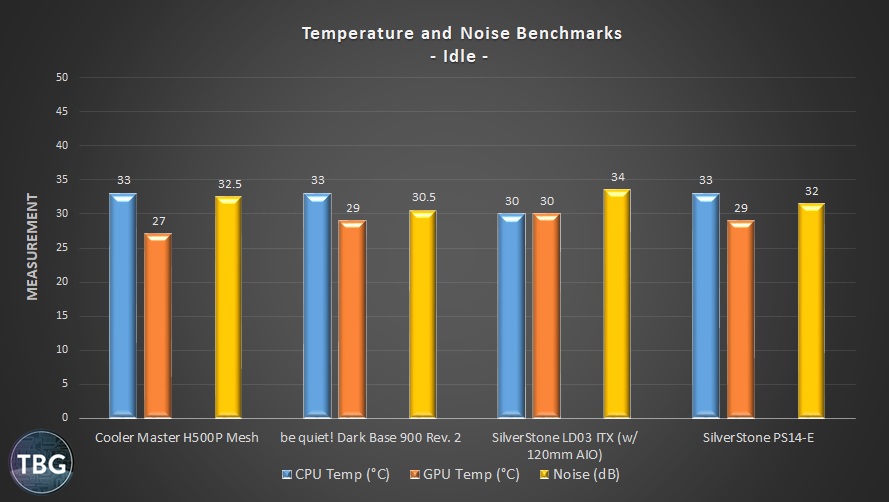
Next up is our CPU stress test, and the results are even better. Yes, you’re reading the graph below right, the PS14-E ties for the lowest temperature with the mighty H500P Mesh case, while beating the Dark Base Pro 900 in terms of noise. How’s that for killing two birds with one stone? Seriously, besting one of the highest-performance gaming cases on the market while also beating the be quiet! case at its own game is massively impressive. With that said, we do have one more graph to show you, and it’s the hardest test of all to pass.
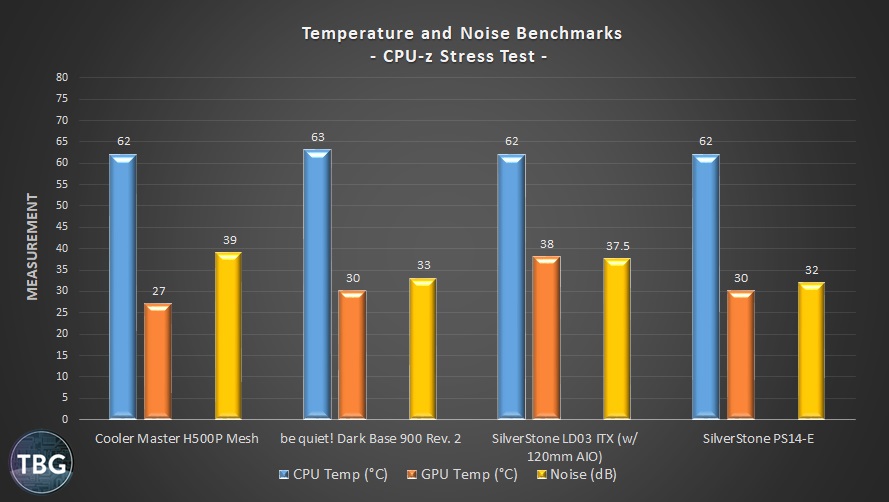
So, in the benchmark below, we played a live multi-player match of Battlefield 4, one of our favorite games ever, and one that happens to stress the CPU and GPU in equal measure. So here we see the scrappy little PS14-E meet its limits, as the single 120mm intake fan simply cannot feed the test system’s dual liquid coolers enough fresh air. The PS14-E still does OK here, but both CPU and GPU temperatures exceed what we measured in either the high-airflow H500P mesh or the noise-optimized Dark Base Pro 900. Only the glass-enclosed LD03 ITX chassis performs worse here. As we mentioned on the first page, we really would have liked to see SilverStone include a second 120mm fan with the PS14-E instead of the somewhat silly vertical GPU mount, but luckily, adding an extra fan to the case after the fat won’t cost much – we recommend the budget-friendly Arctic F12 PWM, which comes in at under $10 despite high-quality fluid-dynamic bearings.
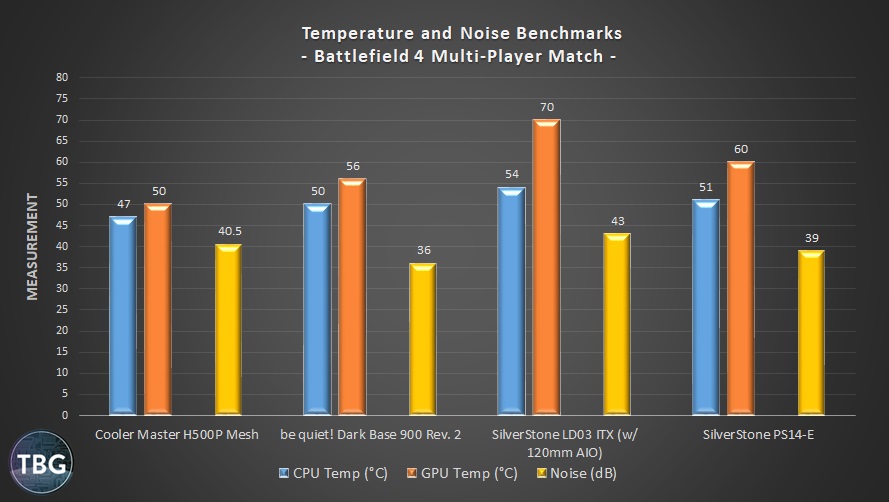
With all that said, we were very impressed with the PS14-E’s overall blend of compact size and excellent performance, and we intend to use it for our AMD test bench for the coming year. Of course, we’ll be tossing a couple of 140mm intake fans into the front of the chassis to maximize cooling potential!

Conclusion
Simply put, the PS14-E is a triumph of modern case design. It employs simple construction techniques and limited frills to keep the price very low, and yet provides excellent cooling options and very impressive noise levels. What SilverStone has proven with the PS14-E is that a well-engineered case can triumph over much more costly, but perhaps less advanced designs, with regard to both thermal performance and noise levels. Sure, the PS14-E isn’t perfect, but its blend of sophisticated styling, broad configuration options, excellent performance, and a very low price make it a true winner.
The SilverStone PS14-E ATX Case is available for $64.99 shipped free from Amazon as of our publication date. That price is a bit higher than it would otherwise be due to tariffs that are currently in force, and hopefully it will eventually fall to $55 or so, but then again, so will all its competition that have had to adjust for tariffs. One thing they can’t change is that they’re not as good!
The PS14-E is so impressive that we’ve selected it as our case of choice for August 2019 in our extremely popular $1,000 Gaming PC Buyer’s Guide, and will likely keep it in the guide for many months to come.
As always, to see all of our recommended cases, simply browse TBG’s PC Buyer’s Guides, which highlight our top 24 favorite cases on the market!