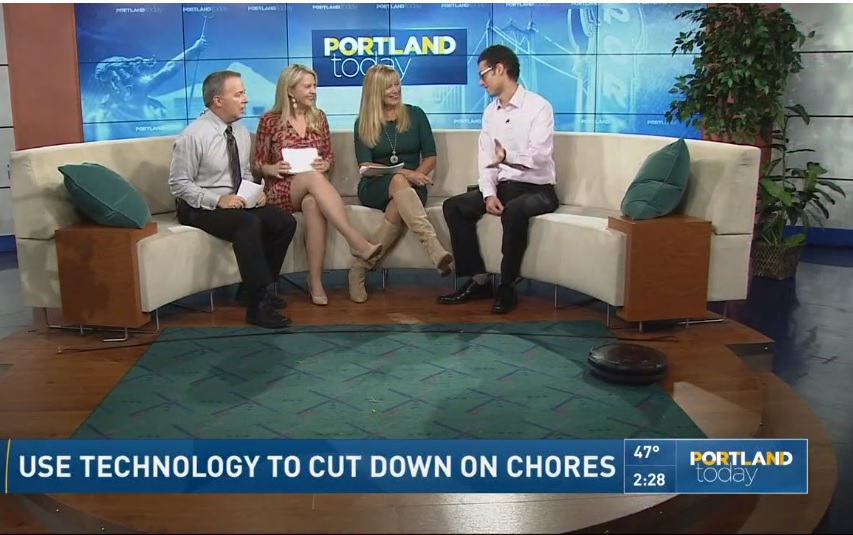Shark Ion Robot 750 Vacuum Review
Pros
Cons
Rating

Introduction
Here at The Tech Buyer’s Guru, we love testing Smart Home gear, but the reality is that most products that fall under the Smart Home umbrella today are more appropriately referred to as home automation products. So it’s pretty exciting to test a product that has some actual smarts, in the sense that it can complete tasks without user intervention. We’re talking about robotic vacuums, and ironically, this is probably one of the very first categories of Smart Home products ever released, arriving long before the term Smart Home had ever been uttered.
Why review a robotic vacuum now? Well, with the advent of lots of new connected technology, plus several new players in the market, it’s never been a better time to check out (or revisit) robotic vacuums. In this review, we’ll be taking the Shark Ion Robot 750 Vacuum for a spin, and in the process, it’s going to do quite a bit of spinning of its own!
Before we dive into our review, we should mention that while the Shark Ion Robot 750 is a brand-new product (having been released in September 2017), parent company SharkNinja has been around for a while, and thus is not a long-shot Kickstarter hopeful. It was founded in Canada in 1995, and has an extensive lineup of upright vacuums and kitchen appliances, including its very popular Ninja food processor. In other words, it’s actually a veteran in the home product arena.
Update: Check out The Tech Buyer’s Guru demonstrating the Shark Ion Robot in the November 15, 2017 tech segment of the Portland Today Show!
Description and Features
The Ion Robot 750 doesn’t break any new ground in terms of industrial design. In fact, if you didn’t look at its branding, you’d probably just assume it was an iRobot Roomba. Like its more established competitor, which it’s clearly inspired by, the Ion Robot 750 is a circular device. It measures about 12.5″ in circumference (a bit more in front due to the bumper, a bit less in back), 3.5″ tall, and weighs just under 5.5 pounds. In other words, it’s portable, but big enough to make its presence known. It comes in a cool slate grey color, with black and silver accents, the design broken up somewhat by the chunky rubber bumper on the front end.
In the box, you get the all-important charging dock (which is where the robot lives most of the time), some clip-on brushes (notably one for each side of the robot, as opposed to just one on the iRobot models), and an innovative magnetic strip called the “BotBoundary”, which you can cut and set out to keep the Ion Robot 750 in a specific area. Shark thoughtfully includes two pivoting hinges to go with the nine feet of magnetic tape, but we honestly wouldn’t mind if it included more tape for larger areas (additional rolls of tape are available for $20). The tape is particularly helpful for laying across doorways that you don’t want the robot to enter or exit, or alternatively around furniture or play areas that would otherwise trip up your robot.

As with all robotic vacuums, the Ion Robot 750 has top-mounted controls, and they are pretty self-explanatory. You have the Clean button for whole-room cleaning, the Spot button for targeted area cleaning, and the Dock button, for sending the robot home to charge. There are also two display lights, one being a three-bar battery level indicator, and the other being a WiFi indicator, which lights up blue when connected or red when disconnected.
It’s in the connectivity department where the Ion Robot 750 really gets interesting. It communicates with your home network via WiFi, which allows you to control it via your smartphone (even when you’re miles away!), or via voice commands using an Amazon Echo or Google Home device. Note that a nearly identical model, the Ion Robot 720, is marketed at the exact same retail price, with the one difference being that it drops the built-in WiFi in exchange for a handheld remote. As far as we’re concerned, that model should only be considered by people who don’t own smartphones, i.e., basically no one at all. If you’re into tech, you probably have a smartphone, and you most definitely want to go for the Ion Robot 750 over the 720.
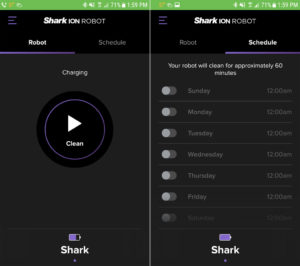
In the screenshots shown here, you can see the two main control panels within the Shark Ion Robot smartphone app. This is very much a work in progress, given how basic the controls are, but it’s a start. You can initiate or stop a cleaning, send the robot to its dock, sound a chime to find your robot, or schedule cleanings (only one cleaning can be scheduled per day). Dive deeper into the settings and you can register your device, set up additional robots, or view error notifications. One major flaw in the app is the inability to reset your wireless connection, for instance if you change your router password or take the robot to a new location. At the time of this writing, the only way to reset your WiFi connection is to delete the robot from the app and set it up as a new robot. We certainly hope Shark can add more robust WiFi options in the future.
In terms of its actual “smarts”, Shark has stayed fairly basic. Some of the high-end Roomba models from iRobot have room mapping technology, but Shark decided to optimize the Ion Robot to target a very competitive pricepoint. Therefore, it instead relies on a pre-set course, which it will continue on until it encounters an obstacle, at which point it will restart its course. Note that some competitors also use cameras for navigation, but Shark’s market research found that many consumers were concerned about privacy issues related to a camera-equipped robot, so Shark left that feature off as well.
All right, let’s move on to how the Shark Ion Robot 750 works in real-world use!
Performance

Over the course of about a month of testing, we’ve thrown a huge number of challenges at the Ion Robot 750, and while it got tripped up once in a while, overall it comported itself quite well. As can be seen in the accompanying photo, the device has two large center wheels, along with a free-floating steering roller in front. All motion is achieved by forward/forward or forward/reverse combinations of the two main drive wheels (which can also adjust their height to overcome obstacles). Another important element of the Ion Robot 750’s performance is the actual vacuum components, which includes the vacuum intake equipped with a roller brush, and the dual rotating brushes in front (which usually send debris towards the “mouth” of the vacuum, but sometimes send it in the opposite direction). In the back sits the compact debris container, which we’ve shown here with some real live dirt and dust (well, hopefully it isn’t actually alive!). The micro-mesh filter keeps all the dust inside the canister, and as far as we could tell, it was extremely effective.
Now, the one thing you’ll have to accept about this device’s path-finding is that it doesn’t follow the course that a human would. While you or I would typically move a vacuum back and forth in horizontal lines, the Ion Robot 750 does a bit of a random walk around the room, using mostly 90-degree and 45-degree angles. So if you really need those neat “just cleaned” vacuum lines on your carpet, you won’t get them here. This device leaves a criss-cross of tracks when cleaning carpet, which at least lets you see where it’s been, but won’t do much to impress the real estate agents out there! This somewhat haphazard approach to cleaning also means that many areas will be cleaned multiple times in a single session, while certain corners of the room might get missed, but overall, the Ion Robot 750 is probably going to get a room at least as clean as a human would.
Yes, indeed, we think the Ion Robot 750 will probably outperform humans almost every time. The key is that it moves quite slowly, so all areas of the floor get a lot of focus. We found this particularly impressive when it came to vacuuming carpets. A quick once-over with an upright vacuum probably leaves a lot of dirt trapped down deep in carpeting, but the Ion Robot 750 clearly manages to pull this junk out. We were amazed at how much debris it would pick up from carpets that we thought looked otherwise clean. Another contributing factor in this performance is how close the vacuum sits to the ground, as well as how close the motor is to the intake. Sure, a manual upright vacuum, and particularly a canister vacuum, will have more power, but might does not always make right! Big vacuums have to pull debris over long distances through their hoses and cylinders, while the debris the Ion Robot 750 picks up doesn’t have to go very far at all before arriving at the holding bay. A nice side benefit of such a design is that the vacuum is impressively quiet. You can even have a conversation in a room where it’s operating, which is not something you can say about most vacuums.
And one huge advantage the Ion Robot 750 has over big vacuums piloted by humans is that it can get under lots of furniture that we can’t, like beds, some sofas, and cabinets. That will remove layers of dust that might have collected for years otherwise. That being said, this was also a source of some trouble during our testing, as the robot could get pretty confused by chair legs, and would occasionally get itself completely stuck under a cabinet, particularly those that had design flourishes around their legs, which proved very good at “hooking” the robot’s rubber bumper.
Speaking of the bumper, that is one of the Ion Robot 750’s main methods of navigation. While it has optical sensors to detect walls, the physical bumper comes into play whenever a target isn’t wide enough to “see,” like a chair leg. The device also has a bottom-mounted sensor to detect heights, which prevents it from falling over stairs. Yes, this feature really works, but of course this is a reminder that an old-fashioned manual vacuum (or at least a broom) will still be required in multi-level homes.
Now lets gets into what makes this a true Smart Home device: its connected features. In addition to the smartphone app discussed on the previous page that allows you to start, stop, and schedule the robot (even when you’re not on your home WiFi network), you can control the Ion Robot 750 with Amazon’s Alexa voice service. For households that have embraced this technology, it really is a generational leap. Being able to launch, pause, or end a vacuum session with just your voice is great, but there’s more to it than that. You can ask for a status update, which will provide precise battery levels and the current work mode. If there’s a problem, the Ion Robot 750 can actually report specific issues, like a dead battery, being stuck on an object, or having a wheel off the ground (for example if it climbs up on a book). Finally, if you lose the Robot 750, Alexa can have it play an audio signal to help you find it. This is particularly handy when the Ion Robot 750 gets stuck under a cabinet or tangled in some cords behind a sofa or bed. Note that as with all Alexa-enabled devices, you’ll have to load a “skill” (here simply called the “Shark” skill) in the Amazon Alexa app to connect the Ion Robot 750 to your Amazon Echo.
To give you a better idea of both how the Ion Robot 750’s pathfinding works, and how it responds to voice commands, we’ve put together the following two-minute video to show off some of its fancy moves!
Pretty cool, huh? Being able to control the Ion Robot 750 with your voice makes it really come alive, and we can assure you that kids will come to view the Ion Robot 750 as a member of the family!
So, are there any big pitfalls for the Ion Robot 750 in terms of truly replacing a traditional vacuum? Well, in addition to the ones mentioned above (its inability to clean stairs or provide a “groomed” carpet look), there’s the matter of its range. The good news is that in our tests, the Ion Robot 750 far outlasted its rated one-hour runtime, often going for more than 90 minutes before needing a charge, and always returning to its dock before running out of juice unless the dock was too far away or inaccessible. Still, this isn’t enough to cover most houses, and it can be a big challenge if the robot ends up doing just parts of a few rooms. That’s where using the magnetic barriers to focus the robot’s efforts really comes into play. Additionally, if you have a multi-level home (or even a few stairs here or there), you’ll need to manually move the robot around a bit. That’s why we believe the app scheduling function really isn’t all that helpful. Sure, you can schedule it to clean once a day or once a week, but it will always clean the same area or floor, and if your home is even average-sized, it will run out of batteries before finishing the job. Furthermore, its small debris canister can fill up surprisingly quickly (especially when cleaning carpets), so relying on a “set-and-forget” schedule probably isn’t the most realistic approach. In the end, you’re going to have to get hands on with the robot quite a bit to help it help you.
One last thing we should mention is that we spent some time speaking with various customer service representatives at Shark, and we were very impressed by their courtesy and command of English (no off-shoring here!). Interestingly, most phone reps are not trained at this point on the robot lineup, given how new it is, and we’re guessing that there will be some growing pains as Shark enters the rough waters of the connected Smart Home market. There’s a whole lot more for consumers to get tied up in knots about when you have to deal with WiFi, voice commands, and the like, and for a company that has made its name in push vacuums and blenders, this could come as a shock. We wish Shark the best in training its employees to handle what is likely to be a significant uptick in support calls.
Conclusion
Overall, this product truly impressed us. We were very skeptical that it could perform as well as a large manual vacuum, but in many circumstances, it’s actually better. No, it’s not nearly as fast as a human, doesn’t go in straight lines, and won’t vacuum your stairs, but otherwise, it really does work. We’ve demonstrated the Ion Robot 750 to multiple people over the past month of testing, and everyone who’s seen it in action and learned about its smart features has immediately decided to buy one. Whether you have a pet that’s constantly shedding, a toddler who makes a mess everywhere he goes, or you just don’t want to haul the big manual vacuum around the house for regular cleaning, the Ion Robot 750 is a huge time-saver. Of course robot vacuums have been around for a long time, but the Ion Robot 750’s voice controls really bring the device to life, and that combined with its competitive price and impressive cleaning credentials make it a true “must-have” item for any tech fan!
The Ion Robot 750 is available for $349.99 shipped from Amazon, as of our publication date. We think it’s a nearly indispensable product for any home, and that once you get one, you won’t know what you did without it!
To learn more about setting up your own Smart Home, see our Smart Home Buyer’s Guide, updated on a quarterly basis, for all our favorite Smart Home product picks!