PC Lighting in the Addressable RGB Age
Introduction
 Back in May 2017, we published our first look at RGB lighting, showcasing early motherboard controls and standards, RGB light strips, and the first RGB-enabled RAM. Now, two years later, things have come a long way, so it’s time to take another look lighting to see what’s possible with the latest components and software, this time focusing on addressable RGB lighting, which takes customization up a couple notches.
Back in May 2017, we published our first look at RGB lighting, showcasing early motherboard controls and standards, RGB light strips, and the first RGB-enabled RAM. Now, two years later, things have come a long way, so it’s time to take another look lighting to see what’s possible with the latest components and software, this time focusing on addressable RGB lighting, which takes customization up a couple notches.
One thing that has remained the same since 2017, however, is that companies are still coming to grips with industry standards. With some of the biggest case and cooler manufacturers (notably NZXT and Corsair) continuing to go their own way with proprietary connectors and controls, PC enthusiasts who like to, you know, actually select their own components, need to work as hard as ever to find RGB components that will work together. Luckily a few manufacturers have gone the other way, moving towards adoption of the motherboard standards first developed by Asus, including Cooler Master, Phanteks, and SilverStone. The most recent manufacturer to make the switch to industry standards is long-time PC powerhouse Thermaltake. We’re going to be focusing this article on some of its products, as they offer the best combination of functionality, quality, and price of any industry-standard ARGB products on the market today.
With that said, sometimes it does take going your own way to develop a new product, so we’re also going to be looking at the first addressable RGB RAM product to hit the market: Corsair’s Dominator Platinum RGB RAM. It offers lighting effects that have simply never been possible before, but to achieve them, Corsair has moved away from industry standards that it helped pioneer with its Vengeance RGB RAM. When released in early 2017, Vengeance RGB the first RAM on the market that could have its lighting controlled straight through the RAM slots. Corsair has updated the look of Vengeance with its new Vengeance RGB Pro line, which is still the very best choice for anyone looking to have fully integrated lighting controls, but for a taste of the future, Dominator Platinum’s ARGB lighting is where it’s at, even if it does require Corsair’s proprietary iCUE software to control
Special thanks to Thermaltake for providing samples of its Water 3.0 360 ARGB Sync Cooler and 120mm ARGB Sync Fan Kit, and to Corsair for providing a sample of its Dominator Platinum RGB 32GB DDR4-3600 RAM Kit.
Test Setup
The specs for our test system are shown below:
- CPU: Intel Core i9-9900K
- Motherboard: Asus Z390 Maximus XI Hero Wi-Fi
- Video Card: EVGA GeForce GTX 2080 Ti 11GB Black Edition
- SSD #1: Samsung 970 Pro 1TB M.2 (thank you to Samsung for providing this review sample)
- RAM: Corsair 4x8GB Dominator Platinum RGB DDR4-3600 RAM (thank you to Corsair for providing this review sample)
- Case: Thermaltake A500 Aluminum Tempered Glass Case (thank you to Thermaltake for providing this review sample)
- Cooler: Thermaltake Water 3.0 360 ARGB Sync (thank you to Thermaltake for providing this review sample)
- Case Fans: Thermaltake 3x 120mm ARGB Sync Fan Kit (thank you to Thermaltake for providing this review sample)
- Power Supply: SilverStone ST1000-PTS (thank you to SilverStone for providing this review sample)
- Operating System: Windows 10 Flash Drive
From our point of view, the critical innovation in RGB lighting was the adoption of first the standard 4-pin 12V RGB header on previous-generation motherboards, and now the standard 3-pin 5V RGB header on cutting-edge high-end boards, including the Asus Z390 Maximus XI Hero we used.
Note that while early RGB-capable motherboards included RGB controls within their UEFI interfaces, this is now a thing of the past. ARGB lighting is simply too complicated to set up using a UEFI, so it’s all done with Windows software at this point. A screenshot of the Asus Aura interface is shown below:

Note that to connect the light strips or controller box to the motherboard, you have to pay special attention to the connector you’re using. Most motherboards now have at least one 4-pin 12V connector, which must be plugged in one way, but unfortunately can physically be connected backwards. Luckily, the new 3-pin 5V ARGB connector standard deals with that problem in the most obvious way possible: by preventing a reverse connection! You can see the two standards below:
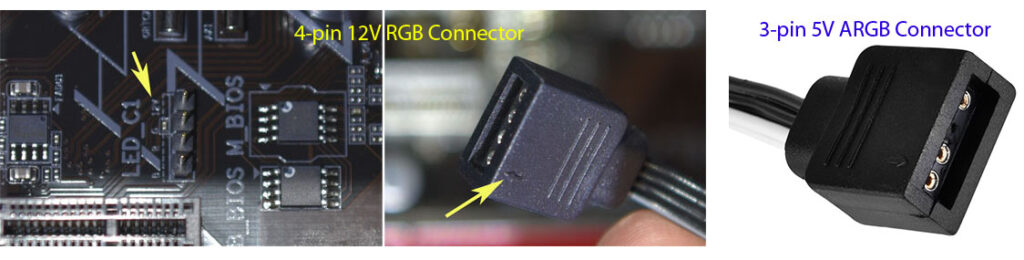
The one remaining issue that the 3-pin standard didn’t fix is the lack of any locking mechanism. These connectors slipped off constantly during our testing, and the pins bend pretty easily too (although they are easy enough to bend back). Luckily, once you get the connector in place, you can rest assured that it will probably stay in place, given that not much moves around inside a closed PC case! Even so, we’d love it if a 2nd-gen ARGB standard added a lock, as long as it’s backward compatible (please!!!).
So with setup and connection out of the way, we can check out what next-gen addressable RGB lighting looks like!
Experience the Full ARGB Effect!
We decided it would be easier to show you rather than tell you what really advanced ARGB effects look like, so we’ve put together two YouTube videos for your viewing pleasure, the first focusing on Thermaltake’s ARGB Sync products, and the second on Corsair’s Dominator Platinum RGB RAM.
Thermaltake’s ARGB Sync Products:
Corsair’s Dominator Platinum RGB RAM:
Closing Thoughts
 Well, we already know that RGB isn’t for everyone, because forums are filled with “not another RGB product!” comments. The arrival of ARGB probably isn’t going to convince the naysayers, but once you’ve experienced a well-sorted ARGB system, you can’t help but appreciate good lighting just like you would stellar case design and materials. We hope ARGB is here to stay, and that skeptics dip a toe into the water with a light strip or a single fan just to see what the fuss is about. Once you get into whole-system lighting routines, you start to see just how cool ARGB can be, even if it doesn’t make your PC faster.
Well, we already know that RGB isn’t for everyone, because forums are filled with “not another RGB product!” comments. The arrival of ARGB probably isn’t going to convince the naysayers, but once you’ve experienced a well-sorted ARGB system, you can’t help but appreciate good lighting just like you would stellar case design and materials. We hope ARGB is here to stay, and that skeptics dip a toe into the water with a light strip or a single fan just to see what the fuss is about. Once you get into whole-system lighting routines, you start to see just how cool ARGB can be, even if it doesn’t make your PC faster.
With that said, while things have come a long way since the first LED-lit fans hit the market about 10 years ago, there’s more work to be done. Yes, now we have RGB-lit everything, and ARGB-lit coolers, fans, RAM, and lightstrips (with video cards being the main holdout). But with progress comes complexity, and the control schemes for ARGB lighting are much more challenging than those used for standard RGB lighting. We think that’s the reason many case manufacturers would prefer to go it their own way with proprietary hardware and software, because then they don’t have to worry about product support issues that can be traced back to third-party product.
 Alas, fortune favors the bold, and we think the bold thing to do right now is go with industry standards, because PC enthusiasts don’t really need a VHS vs. Betamax moment in something as “optional” as lighting. It will only frustrate consumers, when in reality it should be bringing them delight. For that reason, we won’t actually be recommending Corsair’s Dominator Platinum RGB memory products in our guides, despite how good they look. On the other hand, Thermaltake’s ARGB Sync products get an A+ in our book, including both its 120mm fan kit and its excellent Water 3.0 360 that utilizes these fans, offering not just great lighting effects, but really excellent cooling as well. Now, before you shed a tear for Corsair or suspect favoritism, consider that Corsair’s Vengeance RGB Pro RAM kits are what we recommend in nearly all of our DIY PC guides, specifically because they look great and sync with all modern motherboard RGB controls. And on the flip side, we’ve decided to pull our recommendations for all of Thermaltake’s case and cooler products that relied on breakout boxes to control their RGB effects. So in a sense, what comes around goes around, and both companies have ended up just about where they started in our eyes!
Alas, fortune favors the bold, and we think the bold thing to do right now is go with industry standards, because PC enthusiasts don’t really need a VHS vs. Betamax moment in something as “optional” as lighting. It will only frustrate consumers, when in reality it should be bringing them delight. For that reason, we won’t actually be recommending Corsair’s Dominator Platinum RGB memory products in our guides, despite how good they look. On the other hand, Thermaltake’s ARGB Sync products get an A+ in our book, including both its 120mm fan kit and its excellent Water 3.0 360 that utilizes these fans, offering not just great lighting effects, but really excellent cooling as well. Now, before you shed a tear for Corsair or suspect favoritism, consider that Corsair’s Vengeance RGB Pro RAM kits are what we recommend in nearly all of our DIY PC guides, specifically because they look great and sync with all modern motherboard RGB controls. And on the flip side, we’ve decided to pull our recommendations for all of Thermaltake’s case and cooler products that relied on breakout boxes to control their RGB effects. So in a sense, what comes around goes around, and both companies have ended up just about where they started in our eyes!
As always, to see our latest system recommendations at every price, check out our Do-It-Yourself PC Buyer’s Guides, updated on a monthly basis with all the latest and greatest enthusiast gear, including the latest in ARGB products!




