Intel’s Core i5-6600K vs i7-6700K vs i7-6900K in Games
Introduction
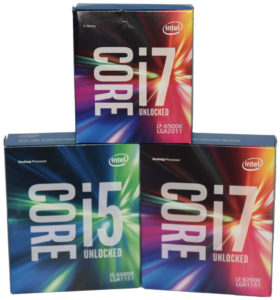 When it comes to high-performance CPUs, over the past few years there have been a few choices: Intel, Intel, or Intel. Indeed, we haven’t recommended an AMD CPU since early 2013, although it’s possible AMD’s new Zen microarchitecture will deliver on AMD’s promise to reset the price-performance curve. In the meantime, gamers looking to maximize performance should be considering only Intel’s high-end, overclockable offerings.
When it comes to high-performance CPUs, over the past few years there have been a few choices: Intel, Intel, or Intel. Indeed, we haven’t recommended an AMD CPU since early 2013, although it’s possible AMD’s new Zen microarchitecture will deliver on AMD’s promise to reset the price-performance curve. In the meantime, gamers looking to maximize performance should be considering only Intel’s high-end, overclockable offerings.
But which CPU is best? Intel’s enthusiast line starts with the Core i5-6600K quad-core at around $240, and goes all the way up to the Core i7-6950X ten-core at $1,650 or so. When deciding how to allocate a budget for a gaming PC, does it make sense to get the 6600K and pour all the rest of the budget into one or more video cards? Or would a more prudent, long-term perspective be to go for the Core i7-6700K quad-core plus four virtual cores, or perhaps eight real cores with the Core i7-6900K? We’ve actually asked similar questions in the past, for instance in our 2015 showdown between the Core i7-4790K and Core i7-5820K Haswell-based CPUs. In that comparison, we found the two CPUs to be quite evenly matched, with the six-core 5820K surprisingly not pulling ahead in most games. Well, another year has passed, and now we have Skylake-based quad-core CPUs and Broadwell-based six- and eight-core CPUs, so it’s time for another shootout!
Given that we previously found that a six-core CPU wasn’t any faster than a quad-core, we decided to pull out all the stops and go straight for the eight-core i7-6900K this time around. Given that the Broadwell-E chips currently available on Intel’s “Enthusiast” platform actually have a disadvantage in terms of instructions per clock cycle (IPC) versus their more mainstream cousins like the Core i5-6600K and Core i7-6700K, the additional cores may be particularly handy. Right now, Intel’s six-, eight-, and ten-core CPUs use the Broadwell-E design, which offers 5-8% lower IPC than Skylake, and also runs at lower default core clocks due to the heat generated by their greater number of cores. Don’t worry, we’re going to take care of that last minor issue with judicious use of overclocking!
Now, a word on our view of CPU benchmarking. Back when your humble author was a government regulator at the Department of Energy, overseeing standards for a broad array of consumer electronics, we had a term for what happens when the industry asserts a bit too much influence on the regulation-setting process: “agency capture.” We think the same thing happens when companies like Intel, Nvidia, and AMD send out engineering samples to eager journalists to perform performance-based testing. For this reason, The Tech Buyer’s Guru does not seek, nor will it accept, free samples of CPUs or video cards. Instead, we buy all this gear with the proceeds generated by the site. If you’d like to support additional testing of this nature, feel free to browse our Buyer’s Guides and use the links we provide the next time you’re ready to buy a new PC product!
Test Setup
With that explanation out of the way, we can move on to the specs for our two test platforms. First our Z170-based system, using Intel’s quad-core processors:

- CPU #1: Intel Core i5-6600K
- CPU #2: Intel Core i7-6700K
- Motherboard: Gigabyte GA-Z170X-Gaming 6
- Video Card: EVGA GeForce GTX 1080 Superclocked 8GB
- RAM: Geil 2x8GB Super Luce @ DDR4-3000, 15-17-15-35
- SSD #1: Samsung 850 Evo M.2 500GB
- SSD #2: Crucial MX200 1TB
- Case: Phanteks Enthoo Evolv
- Power Supply: EVGA Supernova 850 GS
- CPU Cooler: Noctua NH-U14S
- Operating System: Windows 10
And second, our X99-based system, using Intel’s best eight-core processor:
- CPU: Intel Core i7-6900K
- Motherboard: Asus X99-Pro/USB3.1
- Video Card: EVGA GeForce GTX 1080 Superclocked 8GB
- RAM: G.Skill 4x8GB Ripjaws4 @ DDR4-3200, 16-16-16-36
- SSD #1: Samsung 950 Pro M.2 512GB
- SSD #2: Samsung 850 Evo 1TB
- Case: SilverStone Primera PM01
- Power Supply: EVGA Supernova 1000 PS
- CPU Cooler: Corsair Hydro H100i v2
- Operating System: Windows 10
A few comments on overclocking here. First, the 6700K comes from the factory running at a much higher clock speed (4.0GHz) than the 6600K (3.5GHz) or 6900K (3.2GHz). In practice, the difference isn’t quite that large, because under a full load, the 6700K stays at 4GHz (boost to 4.2GHz only occurs on single-threaded workloads), while the 6600K runs at 3.6GHz and the 6900K runs at 3.5GHz fully loaded. We’re therefore including these clockspeeds in all of our charts to remind the reader what “stock” really means. But to even out the mismatch as much as possible, we overclocked all three CPUs to 4.4GHz, which is very easy on the 6700K, relatively easy on the 6600K, and near the limit for the 6900K. Even so, as we’ve already mentioned, the Skylake architecture used by the 6600K/6700K is a bit faster than the 6900K’s Broadwell-E design, meaning the quad-cores still have a slight advantage on a per-core basis. Some may argue that an “equal” overclock would have pushed all CPUs to their maximum overclocks, but because this varies widely depending on luck of the draw (also known as the “silicon lottery”), there is no such thing as a universal maximum overclock. We had to draw the line somewhere, so we decided to just run them at the same clocks. Another minor point: because the X99 platform can’t run DDR4-3000 memory without an oddball 125MHz motherboard strap, we overclocked our RAM to 3200MHz, 16-16-16-36 on the X99 system to allow it to run at an even 100MHz motherboard strap. The quad-cores ran DDR4-3000, 15-15-15-35, which works out to nearly identical bandwidth.
One other thing that differentiates the hardware: the Core i5-6600K has just four cores to work with, while the Core i7-6700K adds Hyperthreading to give it four “virtual” cores in addition to its physical cores, and the Core i7-6900K has a whopping sixteen total cores, eight physical and eight virtual. We’ll soon see if the extra virtual cores of the Core i7 line make a difference for modern gaming. We’ve found in past benchmarking articles that Hyperthreading doesn’t always provide a boost in gaming.
For our testing, we’re using one benchmark test (3DMark Time Spy) and eight games: Crysis 3, Battlefield 4, Grid AutoSport, Far Cry 4, The Witcher 3, Fallout 4, Rise of the Tomb Raider, and DOOM. All benchmarks were run at a 2560×1440 resolution, which is becoming the new norm for high-performance gaming, and is generally quite easy for our GTX 1080 video card to handle. You might see CPU benchmarks run at 1920×1080 or lower resolutions (like the absurd 800×600), but our feeling is that whether or not these draw out more distinctions between CPUs because they present so little burden to GPUs is irrelevant when it comes to making decisions about products you are actually going to buy. If you’re spending lots of money on CPUs and GPUs to run at 1080p, you’re doing it the wrong way! See our Monitor Buyer’s Guide for more advice on the monitors you should be gaming on today.
The Benchmarks
OK, time to get into some testing. To give us a bit of a baseline, we’re going to give you the numbers generated by 3DMark Time Spy, the newest in a long line of easily-comparable benchmarks from FutureMark. It’s now owned by UL, the respected testing company previously known as Underwriters Laboratories.
3DMark Time Spy
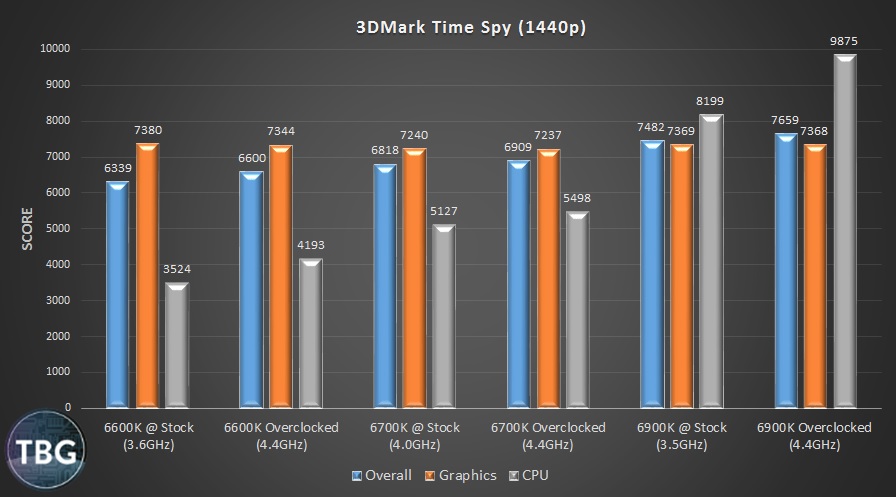
Time Spy is the latest in a long line of system benchmarks in the 3DMark family, and the first ot harness the power of Microsoft’s DirectX 12. DX12 is a lower-level graphics API than its predecessor DX11, which means it’s harder to code, but also allows developers to get “closer to the metal”, i.e., the CPU. It should in theory take better advantage of all of a CPU’s cores, as well as Hyperthreading.
To interpret the results, we suggest you focus on the grey bars (the CPU Score) , as the orange bars (the Graphics Score) are all within the margin of error, as they should be given no change in the video card. In the past we’ve found that Hyperthreading provides about a 50% boost in 3DMark benchmarks, and yet when we look at the 6600K and 6700K at 4.4GHz, the latter is only around 30% ahead. It seems Time Spy isn’t making as much use of Hyperthreading as we would have guessed. Also take a look at the Core i7-6900K@4.4GHz. It’s an impressive 93% faster than the Core i7-6700K, harnessing the power of its eight cores. If it were a Skylake-based chip rather than a Broadwell-based chip, it likely would have been 100% faster. Also note that it picks up 20% from overclocking, while the 6600K picks up 19% and the 6700K picks up just 7%, as the latter was already running at 4GHz to start with. Remember what we said, though: we had to draw the line somewhere, and we drew it at 4.4GHz.
OK, now it’s time to get our game(s) on!
Crysis 3
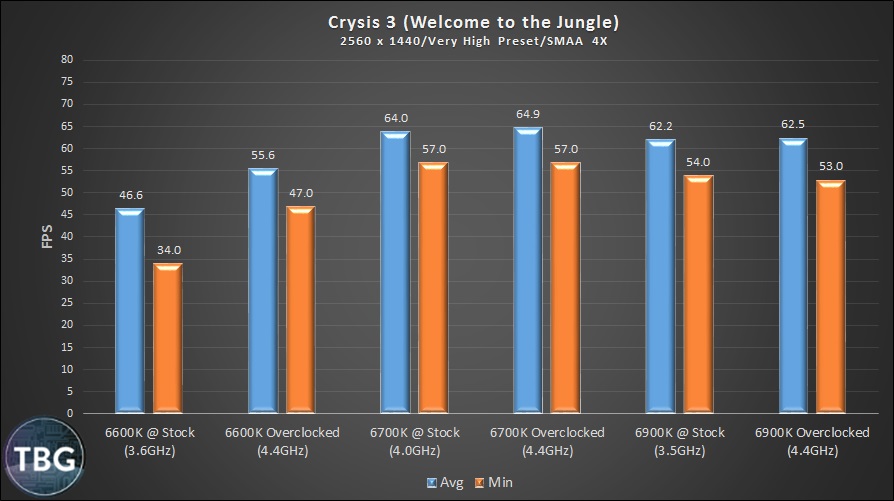
The oldest game in our test suite, Crysis 3 can still make any system sweat if you turn the details up. In fact, believe it or not, these are the lowest framerates you’ll see from any of our eight game tests! That being said, Crysis 3 has a very sophisticated game engine that uses both GPU and CPU power in rendering its gorgeous graphics, and this is patently clear when you look at the weak showing of our stock Core i5-6600K. This game is simply begging for more CPU power, even at a demanding 2560×1440 resolution. Give the 6600K a healthy overclock, 10% faster than a stock 6700K, and the 6600K still doesn’t have a chance. This has been, and likely will continue to be, the poster child for Hyperthreading’s positive effect in video games. In fact, we found the game’s graphics choppy and distracting on the Core i5-6600K despite the relatively decent averages. It just wasn’t smooth.
And all of this makes the 6900K’s result quite puzzling. If even virtual cores could benefit the 6700K so much, why doesn’t having double the physical cores push the 6900K way ahead? Even when overclocked to 4.4GHz, a speed that actually gives it higher IPC than a stock 6700K, it still loses. This is a pattern we’re going to look for in the rest of the games we’ll be presenting, as it’s a troubling sign of what we’d call “core overload.” Essentially, we believe that the game engine and operating system are miscommunicating, causing the overhead of managing so many cores to overwhelm the benefit of having the cores at the engine’s disposal.
Battlefield 4
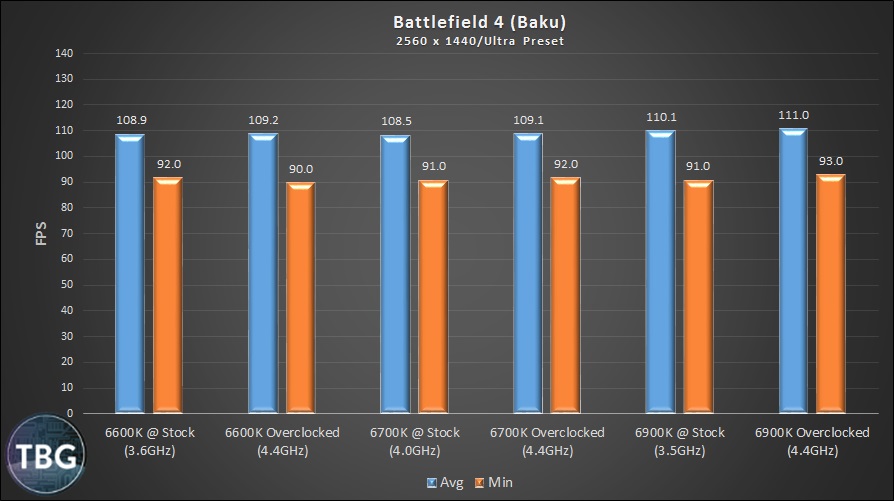
We hate to ruin the surprise so early on, but this is going to be the 6900K’s best showing. When all CPUs are overclocked to 4.4GHz, the 6900K is 1.7% ahead of the 6700K and 6600K, despite the 6900K’s IPC deficit. This is a bit odd given that the 6700K’s Hyperthreading actually does not put it ahead of the 6600K. In fact, we think what we’re seeing here is simply standard test-to-test variance, all within the margin of error (which we’d put at about 2%). In other words, we’re GPU bottlenecked in this game, despite the relatively-old engine and high framerates.
Some readers may question why we included games that are GPU-bottlenecked. Well, if we didn’t, we’d be skewing the results, wouldn’t we? The truth is that to get a good sense of how CPUs impact the gaming experience, you have to test a lot of game engines. And some will be like Crysis 3, and others will be like Battlefield 4. Interestingly, when we tested BF4 back in November 2013, just after it was released, we found that it was very CPU-intensive, and more importantly responded negatively to Hyperthreading. Since then Intel’s CPUs have picked up enough extra speed that it’s really all about the GPU at this point. We also have a hunch that DICE, the developer of BF4, has since finessed the game engine to allow it behave better with Hyperthreaded CPUs.
Grid AutoSport
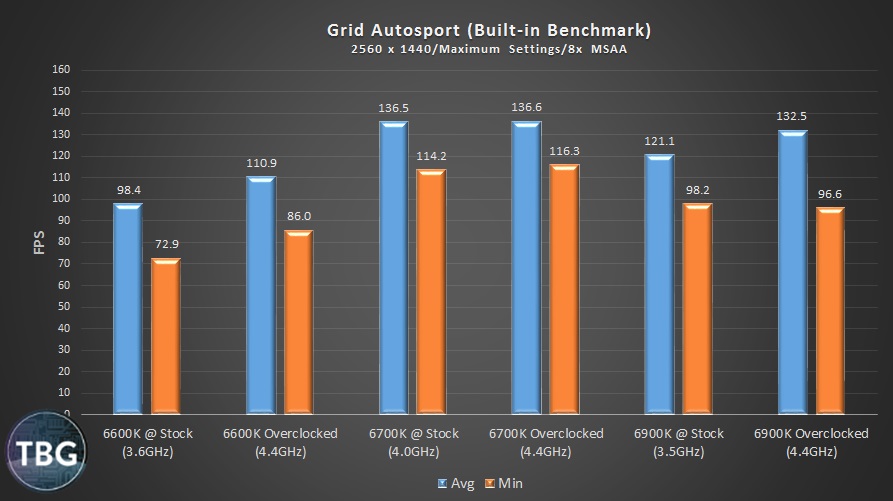
Despite being a completely different game engine, and a very different type of game, Grid AutoSport replicates the results we saw in Crysis 3. The Core i5-6600K is just flailing about here, unable to get its footing even with a massive overclock, while the Core i7-6700K’s Hyperthreading propels it to the win, regardless of clockspeed. Interestingly, the 6900K is far behind at its low stock speed, and still can’t catch up to the stock 6700K even once overclocked 4.4GHz. Considering how effective Hyperthreading is for the 6700K, it’s again surprising that eight real cores don’t give the 6900K a win here. Remember what we said about “core overload.” Yup, it looks like it’s rearing its ugly head again! One technical note: this is the only game for which we used a built-in benchmark, as it actually stresses the CPU quite well, unlike typical built-in benchmarks.
All right, it’s time to jump into our circa-2015 games to see if they can make any better use of the 6900’s extra cores!
Far Cry 4
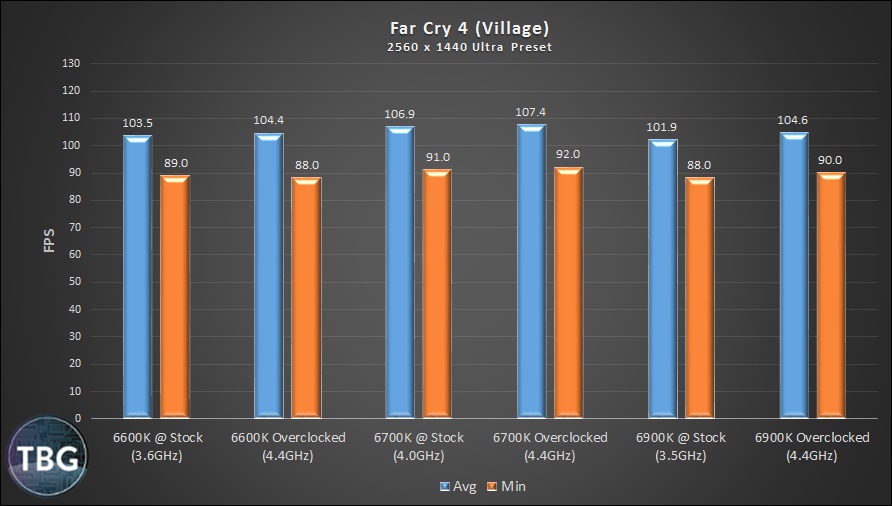
With Far Cry 4, we see a game engine that can make subtle use of Hyperthreading (as the stock 6700K is able to beat an overclocked 6600K), but again misses a step when eight cores are available. The 6900K’s performance isn’t terrible, and indeed when it’s also overclocked to 4.4GHz, it can just beat the 6600K, suggesting that its extra cores are aiding sufficiently to at least make up for the 6600K’s IPC advantage. Basically, it pulls even with a $250 processor in this game. Compelling? Not exactly!
The Witcher 3
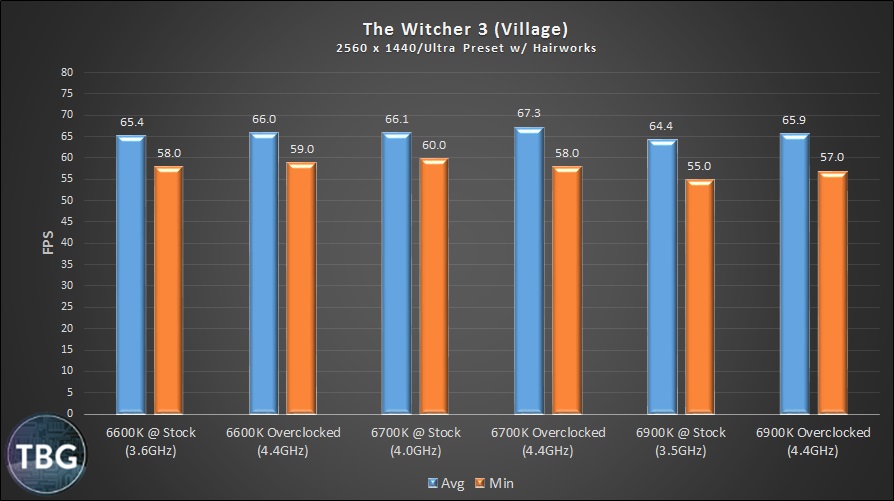
We’ve seen a lot of commentary on the ‘net about how The Witcher 3 is CPU-limited. We figure this might be from folks using really low-powered GPUs, because in our experience, The Witcher 3 is anything but CPU-limited. Even with its clockspeed advantage and Hyperthreading, an overclocked 6700K is so close to a stock 6600K that all the variance we see in the results could just be noise. Unfortunately for the 6900K, in a tight race it again comes in last. Given how little Hyperthreading seems to help in this game, we actually think another factor is in play, one we haven’t discussed yet: the overhead of the X99 platform. We’re pretty sure that running CPUs on the big, hulking chipset leads to more latency. Perhaps it’s managing all those PCIe lanes, or perhaps it’s because the chipset is a generation older than the Z170 chipset powering up our quad-core systems, but we’re pretty sure it’s a factor. We’ve known as much ever since our quad-core 4790K beat our hexa-core 5820K at the same clocks…
Fallout 4
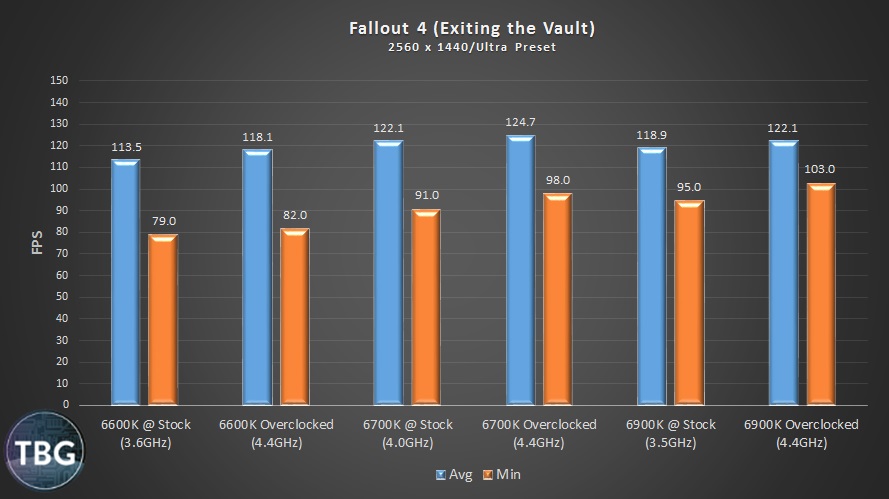
All right, we’ve added this fan-favorite in to appease all the forum-goers who say Fallout 4 makes great use of system assets. Some said we should have included it in our DDR4 Gaming article a while back, so we went out and bought the game just to include it in this roundup. And sure enough, it kicks the 6600K around, clearly leveraging the Hyperthreading on offer with the 6700K. In fact, we’d call this the runner-up poster child for Hyperthreading, right after the long-in-the-tooth Crysis 3. And the 6900K avails itself pretty well here too. Clearly, its IPC disadvantage is affecting average FPS, but take a look at its minimums and you’ll realize that the Creation engine at the heart of Fallout 4 can actually use more than four cores. That’s not too surprising given that it’s a game designed for eight-core consoles.
Just an aside here: we really don’t like benching with Fallout 4. It’s locked at 60fps by the developers, and can only be used for PC benchmarking if a change is made to its configuration file (Fallout4Prefs.ini). We don’t like messing with these files, and given that it’s overwritten every time we change settings, it makes serious benchmarking a royal pain. In fact, we found the game would frequently crash during loading with an unlocked framerate, likely because it was hitting around 3,000fps. Don’t expect to see Fallout 4 in our benchmarks for anything but CPUs in the future. Given that it’s not much of a graphical tour-de-force, it’s not worth messing with to test video cards.
Rise of the Tomb Raider
The next two benchmarks were collected in the latest additions to our game suite, Rise of the Tomb Raider and DOOM, both 2016 titles. We really prefer not to use new games in our benchmarks, as constant patching often leads to the need to re-test midstream, which has in fact happened to us in previous articles using Rise of the Tomb Raider. But we thought it was important to include a few new titles, as they might be more likely to be coded to take advantage of multi-core CPUs.
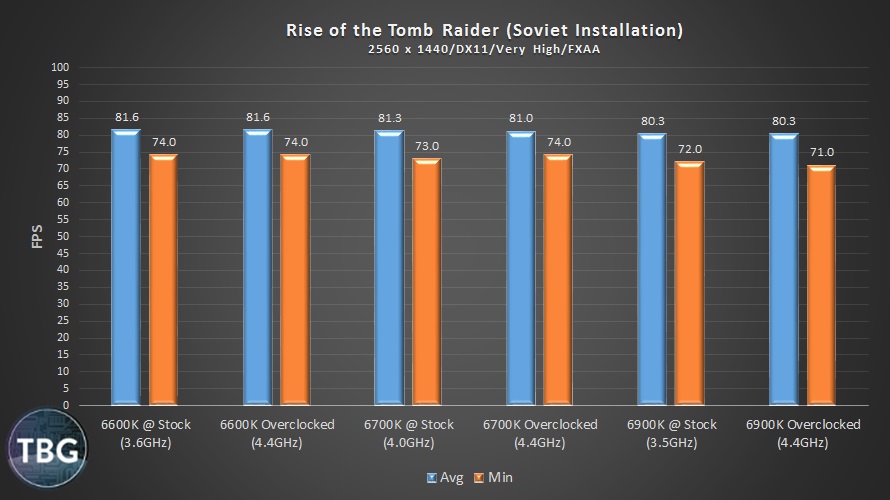
Well, no surprise here, at least to us. The Tomb Raider series uses an impressive graphics engine that leans entirely on GPUs rather than CPUs. Therefore we see very little variation here, although the 6900K again comes up a little short. Based on this result along with previous results in GPU-limited games, it seems fair to draw the conclusion that the X99 platform does indeed present more overhead versus the Z170 platform, reducing GPU output every so slightly.
DOOM
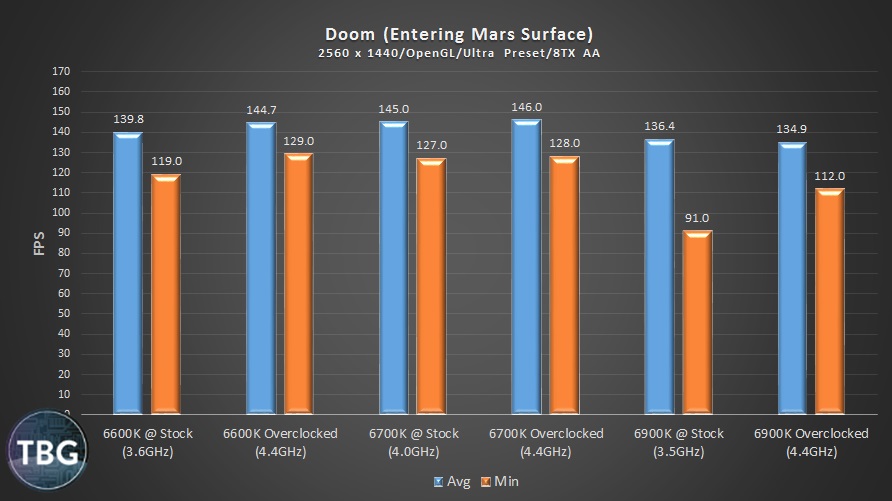
We’ve got to hand it to Bethesda here: DOOM looks pretty darn good given how well it performs, especially compared to the dog that is Fallout 4. And indeed, it appears to be limited to just four cores, as Hyperthreading does not give the 6700K a boost over the 6600K at 4.4GHz. That being said, clock speed does appear to help, so this game is in part CPU-limited. Owners of the Core i5-6600K will want to take note!
Eagle-eyed readers will probably be puzzled by the results generated with the 6900K. And we were too. Something just wasn’t right here. Even with an overclock that would put it way ahead of the IPC of a stock 6600K, it was losing. We couldn’t take this one sitting down….
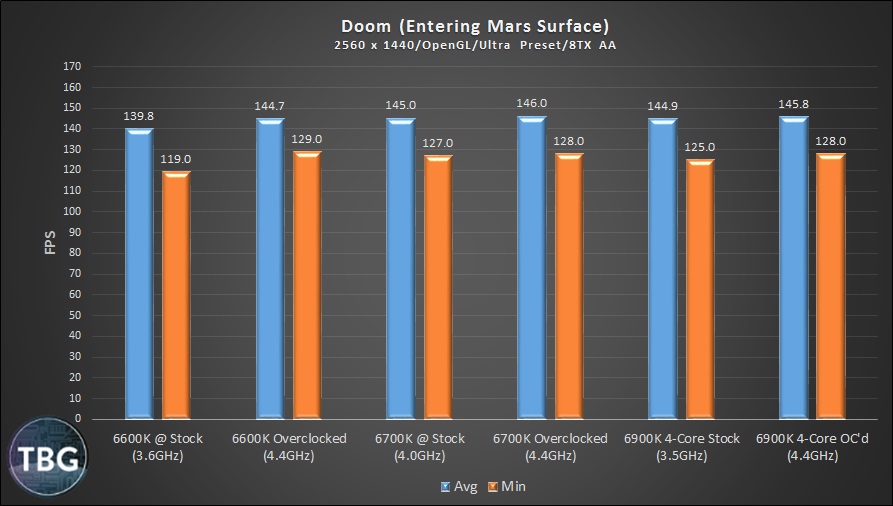
And ,indeed, we found the key to the 6900K’s poor performance. By disabling four of its cores, we were able to make the 6900K perform just like a quad-core! Ironic that it requires this step to allow the eight-core CPU to keep pace with its $250 and $350 cousins.
Now, if you’re familiar with DOOM, you’ll know that it runs by default on the ancient OpenGL API, which is clearly unable to make heads or tails of the 6900K’s eight cores. But Bethesda likely knows that, and has endowed it with a brand-new API, Vulkan, which like DX12 is lower-level and thus lets developers get closer to the metal. Unfortunately, our framerate recorder of choice, FRAPS, only works with DX11, but using DOOM’s built-in monitoring tools, we were able to get a rough approximation of the 6900K’s performance with all eight cores beating away at the Vulkan version of DOOM. And the results were nothing less than impressive: 155fps. We couldn’t get a minimum framerates from the onboard monitoring, but it seemed pretty consistent to us.
Interestingly, many budget gamers likely believe that DX12 and Vulkan are aimed at them, allowing newer games to run better on cheaper hardware, like dual-core CPUs. We want to caution gamers about this. In fact, we believe that the true promise of these advanced APIs is in harnessing the power of more cores, not weaker cores. In essence, it allows for more complex game engines, not simpler ones. Our hunch is that once DX12 picks up steam, we’ll start to see a big benefit in games from Intel’s six-, eight-, and ten-core monsters, along with AMD’s Zen, rumored to be appearing by mid-2017. Just as Hyperthreading has finally taken a leading role in accelerating performance, the beyond-quad CPUs will hopefully find their footing in the next year or two thanks to the good graces of advanced APIs.
Average Results
All right, let’s take a look at how the seven DX11 games played on average on our test systems. We’re leaving DOOM out for now as its OpenGL/Vulkan-based game engines aren’t ideal for making comparisons, as shown on the previous page.
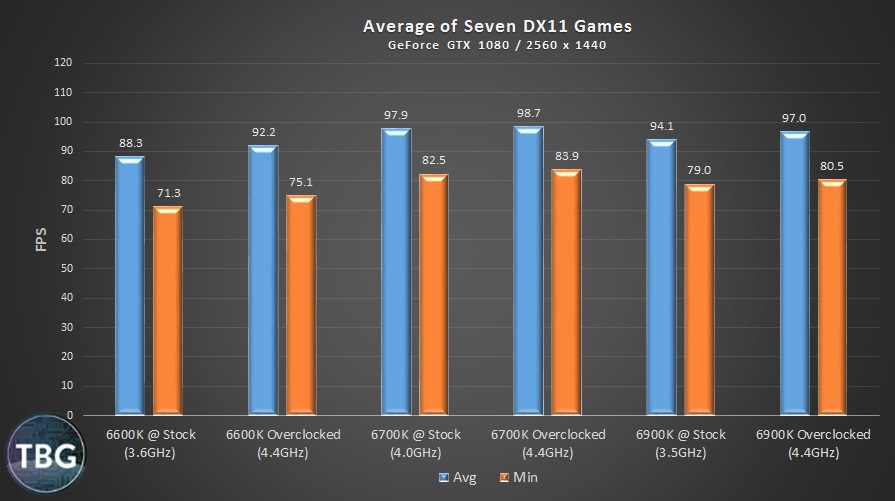
Well, there’s no doubt about it: the 6700K is our winner, just edging out the 6900K. The 6600K is several steps behind, and it’s clear to us now that investing in Hyperthreading is the right move for high-end gamers looking for a long-term solution. At the same clockspeed, the 6700K is 7% ahead in terms of the average, and an astonishing 12% ahead in terms of minimums. That translates to smoother gaming, period.
But what about the 6900K? Where does it land in the pantheon of gaming CPUs? Well, assuming you’re willing to push the clocks up from the relatively-low stock 3.5GHz in order to get past its IPC deficit, it actually looks pretty good. But it cannot beat the 6700K, no way, no how. The only game where it actually placed ahead was in Battlefield 4, and even then it was by such a small margin that it could have been lost in the noise. As we stated a few pages back, it seems “Core overload” may be a real thing in some games, just as the negative impact of Hyperthreading in games was real for many years, and in GPU-limited games, X99 overhead is a real thing too.
One might come to the conclusion, then, that the Core i7-6900K and its multi-core brethren in the Broadwell-E lineup, the 6800K, 6850K, and 6950X, aren’t worthy of gamers’ attention. But we’d strongly disagree. First of all, gamers who are also heavy users of Excel, Photoshop, video conversion software, or other processor-intensive applications should absolutely take a six- or eight-core CPU over the 6700K. Additionally, as we’ve found in SLI testing, the additional PCIe lanes offered on the X99 platform used by Broadwell-E CPUs allows them to get ahead of the Core i7-6700K in dual-card SLI systems.
Conclusion
There are two main takeaways from our latest round of CPU testing. First of all, if you’re serious about gaming but don’t have an unlimited budget, you should be buying the Intel Core i7-6700K. That much is abundantly clear. While the Core i5-6600K is a good lower-cost substitute, in no way is it the equal of the 6700K, which is quite a change from previous generations, when a Core i5 could easily keep up with a Core i7 in games. One area where we see the 6600K playing a big role, however, is in VR gaming, which requires a tremendous amount of GPU power and comparatively-little CPU power. For gamers purchasing an HTC Vive (the only VR system worth considering at this point, based on our industry analysis), it makes a lot of sense to put the extra $100 towards a GeForce GTX 1070 over a GTX 1060, for example.

Second of all, Intel has much work left to do before we can honestly get behind its aggressive marketing campaign touting the power of high-end Core i7 processors for gaming. We’ve been to the trade shows, we’ve seen how heavily Intel is promoting its expensive Broadwell-E-based CPUs to gamers. And we know why its marketing department has come up with this campaign. Intel’s manufacturing process has absolutely stalled out, with new CPU architectures facing one delay after another. Frankly, not only is Moore’s Law and the promise of 50% gains every 18 months dead, but we’re now facing the prospect of zero CPU performance gains year-over-year. Intel’s Kaby Lake desktop CPU, the replacement for 2015’s 6700K, isn’t scheduled to arrive until early 2017. And even it will offer nothing more than a 3-5% boost in IPC. That’s a disappointment for gamers, and a vexing problem for marketers.
Facing this dour outlook, it makes sense for Intel to push its big, expensive multi-core CPUs as an alternative. And in theory, they may hold out much promise to gamers. But again, the flaws we’ve discovered through multiple investigations of gaming performance on Intel’s multi-core CPUs suggests that developers simply do not want, or can’t, develop for six- and eight-core CPUs. Ironically, this bears a striking resemblance to the Hyperthreading debacle a few years ago, when gamers in the know would shut off Hyperthreading on their Core i7 processors to improve performance (or better yet, would buy Core i5 processors and save $100 in the process). While Hyperthreading has clearly come into its own, likely due to Intel’s direct assistance to developers, Intel’s high-end desktop (HEDT) processors have not. Intel, it’s time to do more than talk the talk. Get walking!
Luckily for Intel, there may be good times to come, courtesy of Microsoft’s DX12. While initial attempts by developers to harness the power of DX12 have come up painfully short, if Intel were to devote a bit more of its abundant technical know-how towards helping developers use Microsoft’s latest tool, games would likely be able to better tap into the power of multi-core CPUs. Yes, this will help competitor AMD as well, and no, we don’t think AMD has the cash to devote to similar developer relations, but the CPU market will be healthier in the long run if Intel gets serious about moving us beyond Moore’s law and the company’s defunct tick-tock progress in CPU design.
We hope you’ve learned something new from this in-depth exploration of gaming performance on Intel’s high-end CPUs. As has probably become evident, performance cannot be gleaned simply from core counts or marketing material. If you’re ready to put together a balanced gaming system of your own, check out our monthly PC Buyer’s Guides, which take into account the findings in this article as well as all of our previous Gamer’s Bench investigations!
