Hubitat Elevation Smart Hub Gen 2 Review
Pros
Cons
Rating
Introduction
We’re very lucky here at The Tech Buyer’s Guru that after six years of writing about and reviewing tech, we occasionally get a sneak peak at something really special – not just new, but different, and potentially better than anything that’s come before it. So we were very excited at the opportunity to try out the second-generation Elevation Hub from Smart Home startup Hubitat, which launched in early 2018 and has already fielded a very successful first-gen product. The new version of the Elevation Hub, which has yet to hit retail stores but is available direct from Hubitat as of this writing, takes all that Hubitat learned in its first hub and shrinks it down to a very small size, while infusing it with enhanced second-generation software as well.
But before we go into specifics of how the Elevation Hub performs, first we need to talk a bit about the market it’s competing in, and how Hubitat intends to distinguish itself from its more established competitors. Broadly speaking, the Elevation is a Smart Home hub, but it’s a bit of a hybrid in the sense that its roots are really in the home automation market, which has been around much longer than the Smart Home market, as in decades before anyone ever dreamt of using a smartphone to control their home. So in that sense, it’s a bit different than the major players in the market, like Wink and Samsung SmartThings, which may in fact be a very good thing. Based on our informed opinion regarding the Smart Home market, we’re pretty sure that Wink will be out of business within the next six months, and while SmartThings probably isn’t going to disappear, thanks to Samsung’s purchase of the company in 2014, we doubt Samsung is actually making any money off of product sales. Samsung was really more interested in the potential market for a connected home, which means refrigerators, TVs, and washing machines that come with much higher margins.
Hubitat is going after a very different market: the DIY technology enthusiast who values power, flexibility, and privacy above all else. The core components of Hubitat’s software suite were originally developed as user-generated applications to run in the SmartThings ecosystem, which itself once catered to a very DIY crowd, although that certainly isn’t Samsung’s focus today. Ironically, while we’re reviewing a slick piece of hardware here, Hubitat considers itself a software company first and foremost, and while the company is proud of its accomplishments on the hardware side, it wasn’t the heavy lift. What all this means is that this review is really going to be more of a software review. We’re intimately familiar with both of Hubitat’s main competitors, having reviewed the Wink Hub 2 and the SmartThings Hub 3rd Gen, but trust us when we say that reviewing the Elevation was more complicated, in part because it can do so much more, and in part because it requires a lot more work on the part of the user to set up.
So, with that somewhat complicated backstory behind us, let’s jump into our review of the Hubitat. Special thanks to Hubitat for providing us a sample of the Elevation Gen 2 Hub for review.
Description and Features
The Elevation measures a svelte 3″ x 3″ x 0.75″, making it far, far smaller than any other Smart Home hub. For reference, we’ve photographed the Elevation sitting on top of Samsung’s latest and smallest hub. The two don’t even look like they belong in the same product class. Thus, the Elevation could be placed practically anywhere, but there’s one big caveat: to save on both space requirements and the bill of materials, the Elevation has no WiFi capability. That means it’s going to be on a short leash, within spitting distance of a network router or switch. While that does limit flexibility somewhat, we think it’s a step in the right direction, as a well-designed Smart Home hub really shouldn’t require WiFi to work – it just introduces another failure point. What a hub needs to get right is its low-power radios, and in this case, the 2nd-gen Elevation integrates both a Zigbee radio, as its predecessor did, along with a Z-Wave radio, which previously required an external USB stick. Because both of these technologies rely on mesh networking, all that really matters is that at least one device of each type is within range of the Elevation, and then the rest can piggyback off of the first link in the chain. Note that the Elevation does not have a Lutron ClearConnect radio, but can be linked to a Lutron bridge to enable use of Lutron’s fantastic lineup of Caseta devices (Lutron makes the best light switches, remotes, and fan controls available on retail shelves). This is actually not unlike the SmartThings Hub; only Wink included Lutron’s proprietary radio in its Smart Home hub.

Given all the news over the past few years about data privacy and security, the fact that Hubitat stores precisely zero user data should come as a relief (and perhaps a shock) to the average consumer. Hubitat’s servers only act as relays for commands when operating the system remotely, and thus there’s no cloud processing operating on the data. It’s all happening on the Elevation. Note that if you’re incorporating WiFi-based devices into your Smart Home network, you’ll need to connect the Elevation to your online account, and this will of course rely on cloud servers to operate the devices. That means Alexa, obviously (as the voice processing is all done up in the cloud), but also control of thermostats, security cameras, and the like.
On the bottom of the Elevation you just see the venting required to keep the circuitry cool, along with the label. The rear of the device has the Ethernet port and micro-USB port for power. There’s no reset button, nor even a USB port (the previous-gen model required USB for its external Z-Wave transmitter, but of course that’s been integrated here). By the way, retail versions of the Elevation will in fact have a serial number; our pre-release model simply had a MAC address.
With that broad context out of the way, let’s get into the experience of actually using the Elevation.
Performance
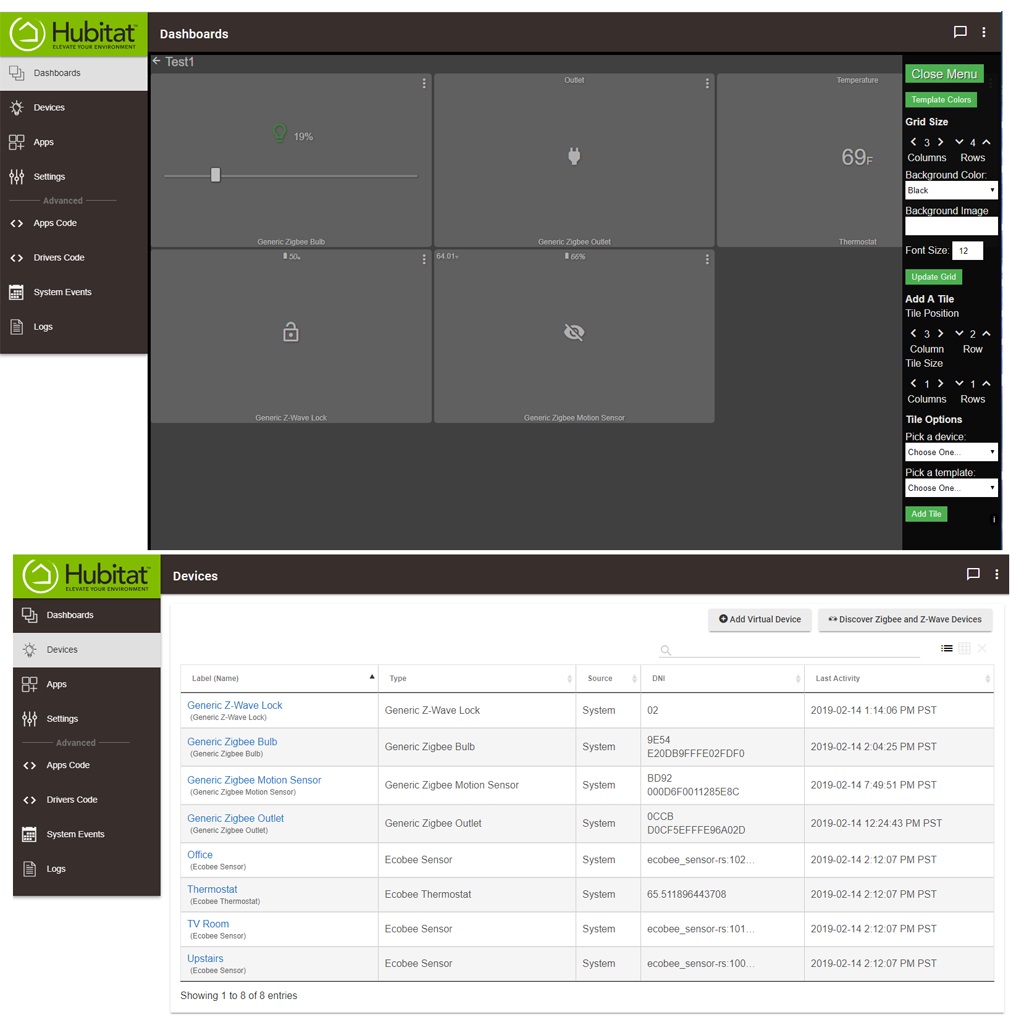
We had the great honor of receiving a personal tutorial on the Elevation from none other than Hubitat’s Head of Product & Business Development, Patrick Stuart. He’s been in the home automation business for well over a decade, and possesses tremendous knowledge of what existing solutions can and cannot achieve. During our conversation with Patrick, we spoke about Elevation and Hubitat’s latest software suite, but also about where the market for Smart Home is going.
And that leads us to what Elevation is not: the Smart Home solution for your grandma. There’s a true bifurcation in the market occurring at this point, with voice assistants, lead by Amazon’s Alexa, creating a whole new industry, but also moving sharply away from automation and into manual control. Using your voice is just another (easier) way to flick a switch, and while it’s incredibly impressive from a mass-consumer perspective, it has its limitations. Thus, another market is developing for DIY solutions that can rival professionally-installed home automation systems, while also integrating with Amazon Alexa and all the rest of the gear you’ll find on store shelves. It’s a heady task, and it doesn’t come without major challenges.
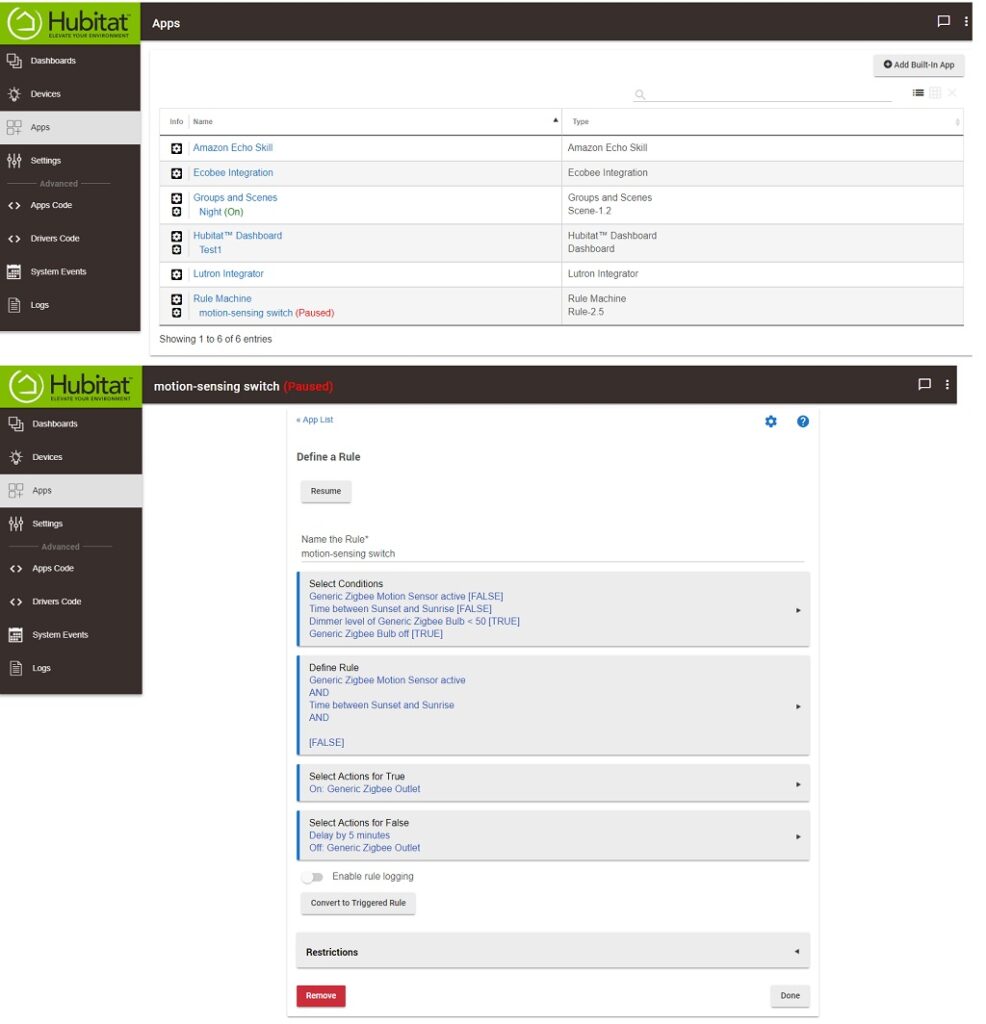
The first challenge is that Hubitat’s software, while powerful, isn’t too pretty. There’s no slick smartphone app – just a web portal, which can be accessed on a PC or via a smartphone (as shown in the accompanying screenshots). It’s quite dense, complete with options to view device and app code. With a little polishing, the interface could probably become a thing of at least passable beauty, but for now it’s all business. Note that while you can control your devices remotely via your smartphone, you cannot do any setup outside of your home network. This is for security reasons, but it does mean you’re probably going to be doing most of your administration of the Elevation sitting at your desktop or laptop. Don’t have a PC? Then this product probably isn’t for you.
Of note, when you add devices to your system, they don’t auto-populate in the Dashboard. You have to manually add them one by one. The rationale here is that for users with a large number of devices, having them all show up on the user interface can be overwhelming, thus Hubitat allows separate Dashboards for separate purposes; perhaps one for the TV room, one for the bedroom, one for the kid’s room, etc. This also allows the administrator (i.e., the tech-savvy member of the household) to send unique Dashboards to other members of the household for use on their smartphones (taking the form of a personalized URL). If this all sounds like a lot of work, well, it is, but for power users, the customization may make the effort worthwhile.
Ultimately, though, the Elevation really differentiates itself from the pack in terms of its robust automation options. And that leads into the second challenge for Hubitat: by enabling users to tap into truly powerful home automation logic, it has made even the simplest commands feel pretty complex. Below we’ve provided a snapshot of an if-then rule that we “programmed” using Hubitat’s “Rule Machine.” Yes, at times it practically feels like you need to be a coder to operate this thing, or at least have taken some coursework in binary logic. In this example, we’ve set up a motion sensor to trigger an outlet, but with multiple conditions: it must be between sunset and sunrise, a separate light bulb must not be on, and five minutes after the motion sensor stops detecting motion, it will shut the light off.

Now imagine that you also add in whether the TV is on, whether you’ve recently lowered the shades, and whether you want your thermostat turned up at the same time as the lights turn on if your room temperature is below a certain temperature when you walk in. The possibilities are endless, as is the complexity. We didn’t try to set up any infinite loops, but we have a feeling you probably could!
One of the challenges we had with Rule Machine is that you can’t delete elements once you’ve “programmed” them, which seems like a big oversight – you can see the result of this in the hanging “AND” in our rule set forth in our screenshot, as well as the duplicative dimmer setting, neither of which we could delete once we’d selected them. But this is really just one of many issues that keep this from being a consumer-friendly product. Another is that you sometimes can’t cancel out of a screen, as a warning appears that you must save your work. We often had to restart the process of setting out a rule several times before we got it right. Consider that the first step is selecting whether you’re going to set a “rule,” a “trigger” or a “triggered rule,” and you see why this can be annoying. A final example is that the requirement of setting out both conditions and then separately setting out the rule using those conditions seems repetitive. Motion = light, yes? No, it’s not that easy.
Perhaps we were doing it all wrong, and surely over time we’d learn our way around the system, but after putting about 10 hours into testing the Elevation, we still aren’t comfortable with the software. We guarantee you that the average consumer just isn’t going to get any of this. We can’t even imagine how the kind folks at Home Depot would start trying to explain to people how Elevation works. We’d go as far as to say that the Elevation is really more of a hobbyist product, and could be ideal for professional installers looking to trim costs for their clients versus true pro-level solutions, allowing the use of off-the-shelf Smart Home products. What it is not is a great mass-market product.
With that said, we totally get it; there are all sorts of automations that we’ve wanted to enable on Wink and SmartThings, but the logic just wasn’t available. Something as simple as having a light turn on to 100% when motion is sensed, but only if the light isn’t already on at a lower dimmer setting, just isn’t possible with consumer-grade systems. And that’s why there’s definitely a place for Hubitat and its Elevation. Remember how we said that Elevation is really a home automation product more than a Smart Home product? Well, we meant it. With Elevation, it’s the user who has to be smart, not the device. Luckily, DIY enthusiasts are probably going to be a lot smarter than the average doorbell or lightbulb, which is why Hubitat sees enormous potential in this market.
And while Hubitat views itself as more of a software company than a hardware company, luckily the hardware works great. Assuming you can get your gear connected (the Hubitat Portal warns that “This process can be tricky, so have patience and seek help if you get stuck.”), it’s going to stay connected, and it’s going to work every time. That’s where enthusiasts are really going to love the Elevation. Being entirely local, the Elevation responds immediately to commands. Walking into a room with a motion sensor could turn on a light within 1 second, pressing a button on the Hubitat Portal to lock a door was instantaneous, and even issuing a voice command to Alexa resulted in the desired action in less than a second. This is all very, very impressive (especially the lock aspect – this usually takes 3-4 seconds with competing options). And remember, you get the benefit of all this speed with none of the security concerns of a cloud based system.
Conclusion
By Hubitat’s own admission, the Elevation is a fairly basic (but sleek) piece of hardware. The value add here is the Hubitat software provides nearly unlimited compatibility, unlimited customizability, and lightspeed performance. If you’ve ever wanted to “program” your house but felt stymied by existing mass-market products, the Elevation could be just your ticket to ride. But with great power comes great responsibility, and the Elevation really does require a lot more work on the part of the user to set up.
The Hubitat Elevation second-generation hub has an MSRP of $150, but is available for $100 shipped from Amazon, as of our latest update. Given how much flexibility it offers to Smart Home enthusiasts, it’s a bargain. Remember that competing hub manufacturers are either going bankrupt or counting on you to buy hundreds of dollars worth of additional gear from them. Hubitat just wants you to buy one device and use it forever. That’s a refreshing approach in this age of the endless subscription!
Critical Update, May 23, 2019 – Hubitat, Inc. has released the Hubitat Elevation mobile app, providing users with key features, remote access, presence detection, and push notifications for use with the Hubitat Elevation Hub. It is now available for iOS and Android devices.
For advice on the best gear to get when setting up your Smart Home, see our Smart Home Buyer’s Guide, updated on a regular basis.



