Corsair Hydro H100i v2 CPU Cooler Review
Pros
Cons
Rating

Introduction
Last year, we put together a comprehensive high-end cooler shootout, which included the original Corsair Hydro H100i. While that cooler offered the highest performance of all the models we tested, we felt that the air coolers we put it up against offered a better balance of temperature and noise. And so we came to our review of the H100i v2 curious how Corsair would tweak the design. Would it just go for ever-higher performance at the expense of noise, or would it re-tune the original H100i to operate with a more reasonable noise profile.
The first clue to the changes in store can be found right on the spec sheet:
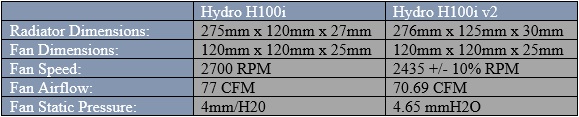
Corsair went with lower-RPM fans that produce less overall airflow, but at higher pressure. It also punched out the dimensions of the radiator ever-so-slightly, and as we’ll discuss on the next page, also changed the layout of the radiator fin array. Clearly, Corsair decided to try a different design philosophy here, but was the goal higher performance, or better-balanced performance? A clue to this is in the name, H100i v2, which suggests that this is indeed an evolution of the original, intended to offer a similar experience. Well, we decided it was time to find out exactly how similar to the two products are. Given that this series of liquid coolers is by far the best selling line on the market, we’re betting a lot of folks will be interested in the results!
We used our high-end test platform to test the coolers, which consists of the following components:

- CPU: Intel Core i7-5820K, overclocked to 4.4GHz at 1.2V
- Motherboard: Asus X99-Pro/USB3.1
- Video Card: EVGA GeForce GTX 980 Ti ACX 6GB
- RAM: G.Skill 4x8GB Ripjaws V DDR4-2666
- SSD #1: Samsung SM951 M.2 256GB
- SSD #2: 2x Samsung 850 Evo 500GB in RAID0
- Case: Corsair Carbide 500R
- Power Supply: EVGA Supernova 1000 PS
- Operating System: Windows 10
And just to be clear, here are the two coolers we’re testing in this shootout:
- Corsair Hydro H100i (discontinued)
- Corsair Hydro H100i v2 ($100)
We tested both coolers with the Quiet and Performance presets available from the CorsairLink application, which we highly recommend you download if you use a Corsair cooler. It is not included in the box. A screenshot of CorsairLink is shown above. It not only allows you to choose your desired level of cooling versus noise, it also allows you to monitor a whole range of data on your PC, from cooler activity to CPU and motherboard temperatures to video card measurements.
One quick note: while we haven’t re-tested our fleet of air-based coolers, you can see how the original Corsair H100i fared against them in our high-end cooler shootout, and use that as a baseline for comparing the H100i v2. In short, you’ll see that the two coolers are quite similar in cooling performance, if not noise levels.
All right, with the introduction out of the way, it’s time to get into the nitty-gritty of Corsair’s former and current best-selling coolers!

Installing the Hydro H100i v2
On of the most important improvements that the H100i v2 offers is a much better installation procedure, as well as a more streamlined set of power and data connectors. We found that the H100i v2 was incredibly simple to attach, and had the Intel bracket pre-installed, making this essentially a one-step process in terms of the cooling block. Corsair has whittled down the number of connectors from USB 2.0, a 3-pin fan connector plus SATA power to just the first two. The fact that all power is drawn from the fan header (or potentially the fan header plus USB) has ramifications for fan and pump controls, as we’ll discuss on the next page.
The dual 120mm fans are about as easy to install as typical 120mm case fans, easier in fact given that you’re affixing them to the radiator, which has pre-machined holes designed to accept the screws with little force applied. One thing that did cause us some concern, however, was the thickness of the radiator hoses. They were far less flexible than on the previous version of the cooler, and that meant that they tended to run right into our rear-mounted 120mm case fan. If we were to do this all over again, we’d flip the orientation of the radiator so that the hoses were in the front section of the case, although this could necessitate flipping the radiator block as well, which would lead to the Corsair logo being upside-down. We have a feeling this might be a case of form over function, as the hoses certainly look cool, they just don’t cooperate during installation. Ironically, flipping the block would also get around another fitment issue we experienced: the USB power plug ran right into our motherboard’s chipset heatsink, which you can see in our top-down photo above.

The two fans can either be plugged into a splitter that connects to the block, or they can be plugged directly into the motherboard. Both options are viable, and which you choose depends on how you’d like to control the fans. Using the cooling block to control them means you lose direct access via motherboard controls, but gain control over them via CorsairLink, allowing you to use the pre-set profiles Corsair provides.
As we mentioned in the introduction, Corsair has redesigned the radiator significantly. Our Corsair Carbide 500R case has a unique pop-up panel on top, allowing the radiator to be attached from the outside. It gives you the same kind of feeling you might have when popping the hood on a high-performance car to see the goods inside! But this feature also allows you to take a close look at the radiators themselves. On the left is the H100i, on the right is the H100i v2. At first glance, they may look identical, but in fact they are not. The H100i v2 uses fins that are more closely packed both horizontally and vertically (fitting in about 10% more fins by our estimation). And to our chagrin, we also found that the radiator’s extra 3mm in thickness, which we noted in the specs on the previous page, were just enough to make it impossible to properly close the pop-up panel on the Carbide 500R when using the newer H100i v2 cooler. Who knew that cases weren’t future-proof?!?

So what do we make of the tweaks in radiator design? Well, in our opinion, this was the key element of the second-gen release of the cooler. The H100i relied on very high-RPM fans to achieve class-leading performance, while the H100 v2 uses a bigger, denser radiator and lower-RPM fans with higher static pressure to achieve similar results. As you’ll see next, it is different, but is it better?
We’ll cover our test parameters before jumping into the numbers. The ambient test environment was 66.5 °F at the case’s front air intakes. We measured noise levels 6 inches in front of these air intakes, and to minimize excess noise in the test system, front and rear case fans were set to low speed, and the side air intake was disconnected. Furthermore, both our power supply and our video card shut their fans off when not under a heavy load. In other words this is a pretty quiet testbed. Remember also that our CPU is overclocked to 4.4GHz, using 1.2V. This isn’t an extreme overclock, but with six cores running well beyond standard speed, it’s certainly enough to heat things up a bit. All temperatures were measured using Windows-based software, with maximum rather than average temperatures being reported, and decibel readings were taken with an Android-based smartphone app.
First up, idle numbers. Note that while our processor is overclocked, it still enters an idle state, reducing clock speed and voltage substantially.
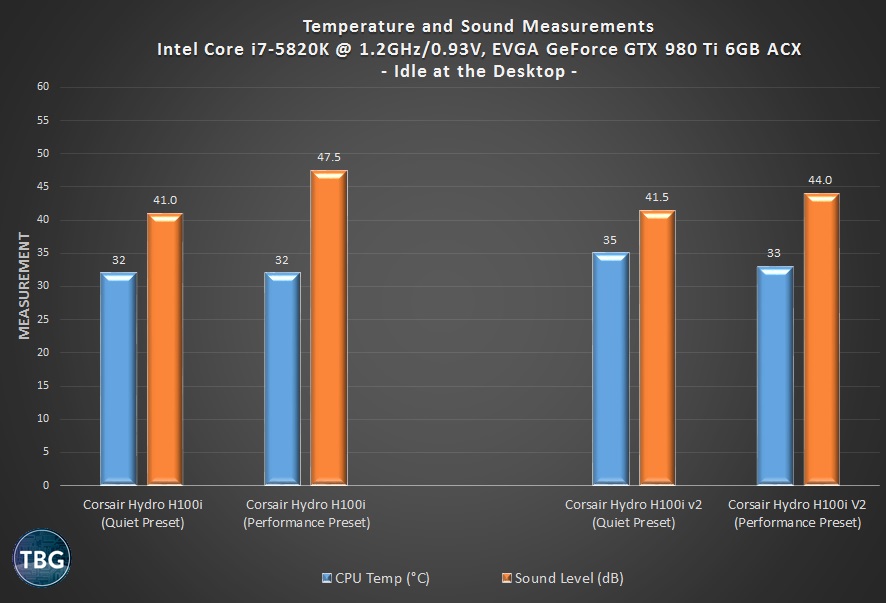
We’ve said this before and we’ll say it again: idle-state temperatures are practically irrelevant. Modern CPUs can run at idle with nothing but a passive heatsink attached, and shooting for ultra-low temperatures at idle is tantamount to shooting oneself in the foot, as you only increase noise without achieving anything that will improve the performance or longevity of your PC. And that’s one of the things we were most disappointed by with the original H100i. The ever-present pump noise deserved part of the blame, but the high-RPM fans also contributed to the problem. Well, there’s good news and bad news on that front with the new H100i v2. While the Performance preset is vastly improved (and now in the realm of tolerable), the Quiet preset actually underperformed the original slightly. We think this has to do with the inefficiency of the dense, thick radiator at low fan speeds. In the end, however, this is just splitting hairs, as the system was virtually as quiet and only idled at a slightly higher temperature. Let’s see how things go in the tests that really matter, our load benchmarks.
Our first active-state test is 3DMark Combined, which is a great way to place a heavy load on both the CPU and video card without venturing into unrealistic territory with “power virus”-type loads. We ran this benchmark in a continuous loop for about 10 minutes before taking the measurements. The system noise and temperature had peaked according to our readings at that point.
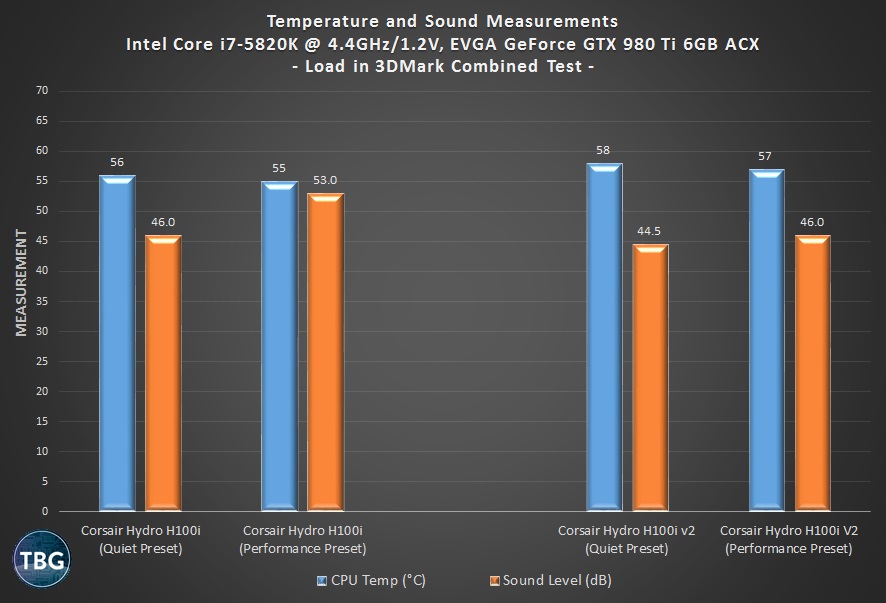
Interesting stuff. These two coolers are definitely approaching CPU cooling from different perspectives. The newer H100i v2 now operates at a “Performance” level similar to the older cooler’s “Quiet” level. And yes, the new mode’s “Quiet” is a bit hotter, but it is significantly quieter as well. And if all this talk of quiet has you scratching your head, we’ll just point out that the older model’s Performance mode was quite frankly unacceptable. At 53dB, it was only of value to those who needed to drown out the world around them, because there was certainly no getting around the racket it created.
So yes, the new cooler doesn’t have the same top-end performance, but it’s so much better balanced, and all the older cooler’s high performance was wasted when you were still far, far below the danger zone when it came to CPU temperatures. To put it another way, the first-gen liquid cooler took a “shock and awe” approach to cooling. Yes, it blew away everything that had come before it, but to what end? We say good riddance to 50+ dB coolers!
Finally, we illustrate cooling performance faced with the extreme load generated by Intel Burn Test. We don’t think any application will put this much pressure on a CPU, so consider this an absolute worst-case scenario.
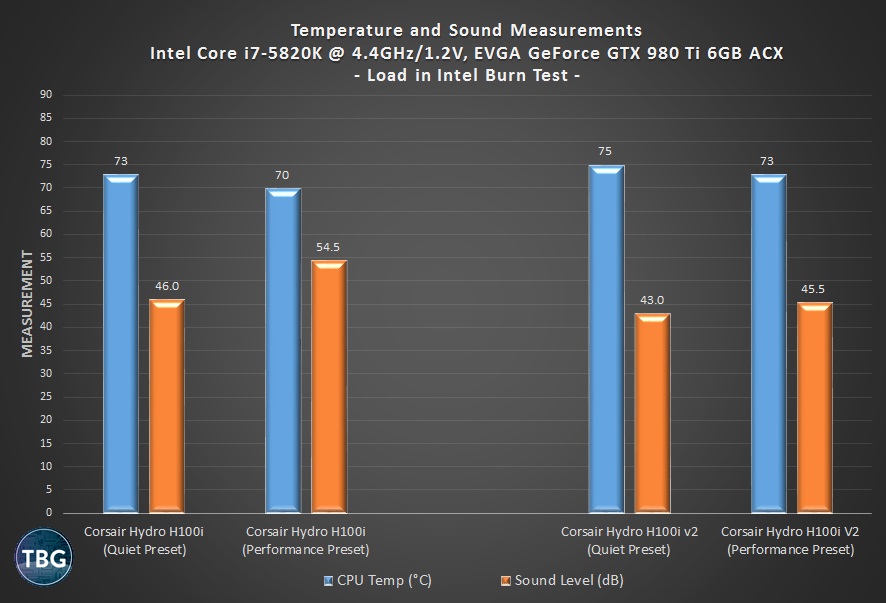
Again we see the new cooler’s Performance mode tying the older cooler’s Quiet mode, but at lower noise levels. That is a big win, folks! And if you’d prefer, you can always switch into Quiet mode, and get excellent results with around the same noise level as the average air cooler. In case you needed any reminder on this point, the older cooler’s noise level at load was simply ridiculous. If you wanted to show off your shiny new build to your friends, its 54.5dB noise level would leave them thinking your PC was on its last legs. There’s no other way to say this: the older H100i sounded broken at load.
Now there’s just one catch when it comes to the H100i v2’s improved sonic performance: the “high-torque” fans, as Corsair markets them, definitely sound like little engines whirring away. The tone of these fans just isn’t that pleasant, but it doesn’t show up in the decibel readings. That’s the drawback of just focusing on performance metrics without considering subjective impressions as well. While you could replace these fans with quieter fans, our hunch is that performance will suffer, as they are designed to push air through a very dense matrix of radiator fins, whereas typical quiet 120mm case fans push air though, well, air. That’s a much easier task, so we’d caution you before thinking you can further improve the performance/noise balance of the H100i v2.
But that gets us to a little secret we hinted at on the previous page: the fact that the H100i v2 draws power from the fan header means you can actually control the entire system via motherboard fan controls, meaning fans, pump, and all. The older H100i was not affected by motherboard fan controls, as it drew power from a SATA plug. What all this means is that you can slow this thing down so much at idle that it becomes virtually silent, and at least as quiet as most air coolers. That’s pretty impressive for a cooler that can wind up to some very serious performance levels.
Conclusion
Corsair already had a winner on its hands with the H100i, released in 2012, and the new-for-2016 H100i v2 improves upon that model in a multitude of ways. It’s easier to install, looks even better, and performs just as well despite much lower noise levels. If you were looking for even more extreme cooling performance from this redesign, you might be disappointed, but in our opinion, extreme CPU cooling performance is overrated. It will be virtually impossible to push a CPU cooled by the H100i v2 past the thermal throttling threshold, so we find its much quieter top-end performance a saner take on CPU cooling in general.
The Corsair H100i v2 is available for $100, as of our publication date, making it a very good deal among high-end coolers, and one you should most definitely consider if you’re shopping in this price range. To get our latest take on the best coolers at every price point, check out our CPU Cooler Buyer’s Guide, updated quarterly!