A Five-Year Retrospective on the PC Market: 2014-2019
Introduction
 While we were at CES this year (for the fourth year in a row!), talking to the likes of AMD, MSI, Zotac, Corsair, Thermaltake, SilverStone, and Cooler Master, it occurred to us that The Tech Buyer’s Guru could give back to the PC community by publishing a retrospective based on data we’ve amassed since opening up shop in 2013. We’ve been publishing monthly buyer’s guides at various pricepoints since the early days, and as we perused the latest wares from all the biggest names in the PC industry, we started getting just a bit nostalgic about where things were five years ago, but also impressed at how far we’ve come in that time.
While we were at CES this year (for the fourth year in a row!), talking to the likes of AMD, MSI, Zotac, Corsair, Thermaltake, SilverStone, and Cooler Master, it occurred to us that The Tech Buyer’s Guru could give back to the PC community by publishing a retrospective based on data we’ve amassed since opening up shop in 2013. We’ve been publishing monthly buyer’s guides at various pricepoints since the early days, and as we perused the latest wares from all the biggest names in the PC industry, we started getting just a bit nostalgic about where things were five years ago, but also impressed at how far we’ve come in that time.
So we’ve decided to pull some data from our Archives (which are publicly available from each of our many PC Buyer’s Guides) to provide comparisons of what your dollar could buy you in January 2014 and January 2019. We picked five of our most popular buyer’s guides over that timespan, the $500 Home Office PC, the $750 Budget Gaming PC, the $1,000 Gaming/Productivity PC, the best-selling $1,500 High-End Gaming PC, and the $2,000 Premium Gaming PC. Sit back and take a stroll down memory lane with us as we have a look at how things have changed, and in some cases stayed the same, over this time.
The Budget Market
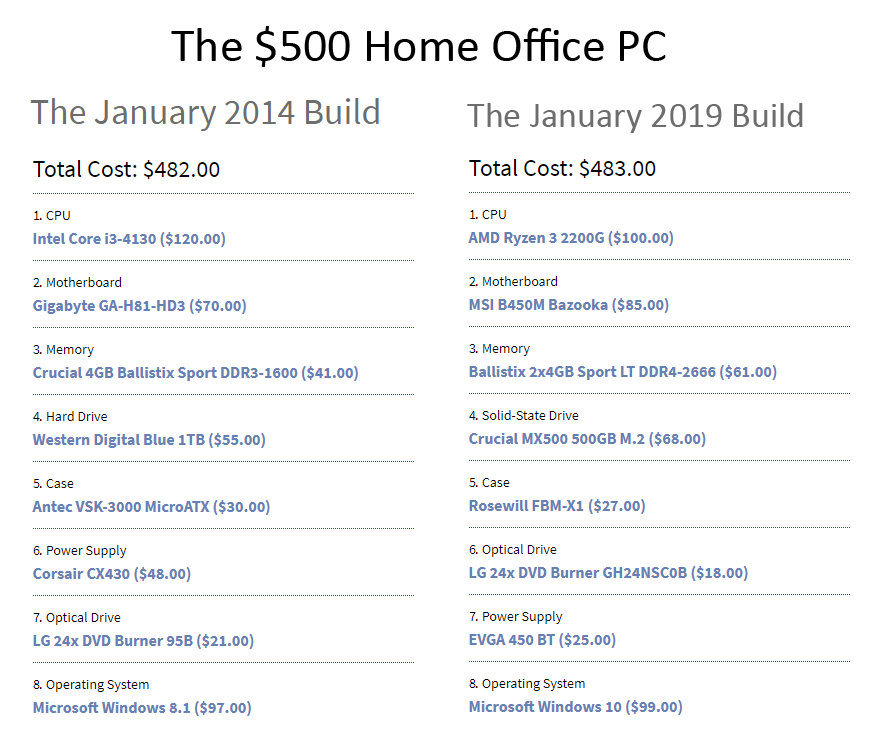
We’re going to start with our popular mainstream $500 Home Office PC, which we’ve been very proud to feature since way back in 2013. We love that there are so many builders out there interested in putting together home office PCs that are more about everyday practicality than gaming. Over the past 5 years, the one revolutionary change that has come to the build is the 500GB SSD. In 2013, it would have been a pipedream to find a 500GB SSD for around the same price as the typical 1TB hard drive was selling for back then. The arrival of the SSD is what made PCs fun again.
Of course, processing power has increased too, but not as dramatically. The AMD Ryzen 3 2200G actually offers single-threaded performance that’s only on par with the Intel Core i3-4130 that we recommended 5 years ago. Being a quad-core, however, it does have more multi-tasking ability, and is about 50% faster than the Hyperthreaded 4130 in most tasks. Also of note is its vastly superior onboard video processor, the Vega 8. Given how popular 4K streaming is becoming, this is a big benefit, and it also allows users to do a bit of light gaming, which was a no-go with Intel’s built-in HD graphics on the Core i3-4130.
Overall, then, these two PCs aren’t world’s apart in terms of specs, but the SSD alone makes the 2019 model feel like something from a different century!
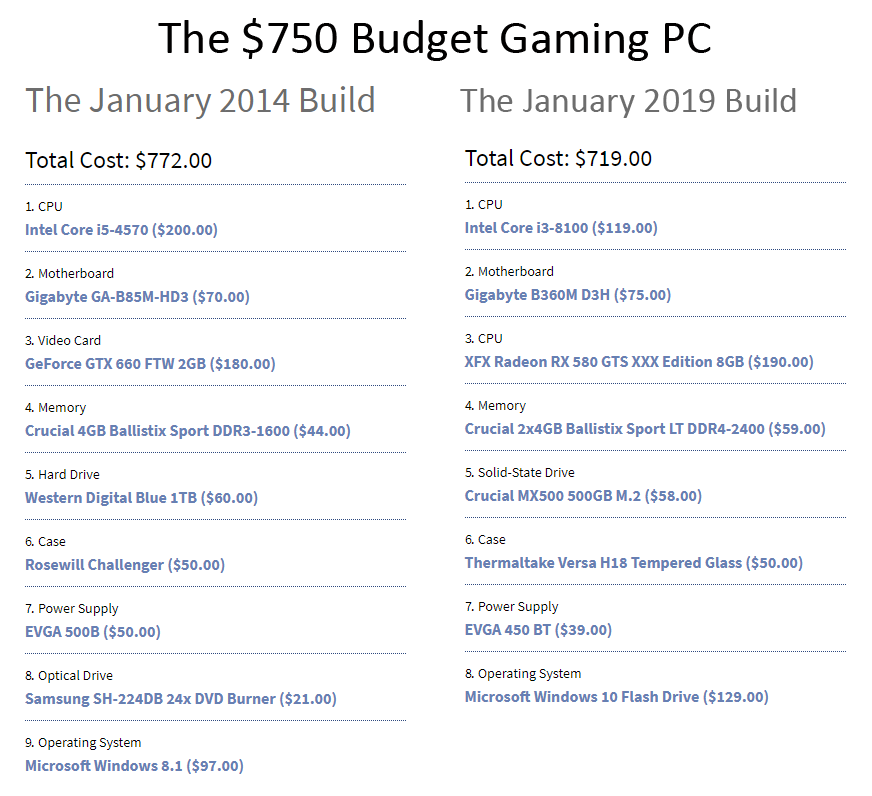
OK, so this is kind of sad. The Core i3-8100 is certainly cheaper than the Core i5-4570 we spec’d 5 years ago for our $750 Budget Gamer, but it’s barely any faster – on the order of 10% or so. Oh, Intel, we know you can do better than this!
The biggest difference between these two builds in terms of gaming prowess is the video card, of course, and the RX 580 8GB is twice as fast as the GTX 660 2GB, while also having four times as much RAM. That’s actually the most important factor in making video cards obsolete – a 2GB card today would be useless, even if it had sufficient GPU horsepower. Also of note is the SSD, which while offering half the capacity of the 1TB hard drive we spec’d in 2014 offers an infinitely better user experience.
Next we’ll see how mainstream and high-end PCs have changed over the past five years.
The Mainstream & High-End Gaming PC Market

Let’s move onto our mainstream $1,000 Gaming/Productivity PC. With this build, we start to see how AMD has absolutely taken over the mainstream market from Intel. While the Ryzen 5 2600X has similar single-threaded performance compared with the Core i5-4670K we recommended in 2014, it has twice the multi-threaded capability, thanks to offering 50% more cores plus AMD’s version of Hyperthreading (called Simultaneous Multi Threading). AMD unleashed a core revolution in the mainstream segment, and now it would make no sense at all to buy a quad core in this price range. Absent AMD, we’d still all be buying $200+ quad-cores from Intel. Note that the Radeon R9 270X 2GB we recommended for this build back in 2014 was equivalent to the GTX 660 in our $750 build, and thus was likewise just half as fast as what you can get today for the same price. A doubling of speed over five years isn’t bad, but that’s definitely slower progress than we would have seen over the previous five years. Cards released in 2014 were typically three times faster than those released in 2009.
Note that SSDs did indeed exist in 2014, and with its combination of a Samsung 840 Evo 120GB and WD 1TB hard drive, the 2014 model could keep up with today’s MX500-equipped system in basic OS tasks, but we’d still take the lower-capacity SSD-only system any day!
One major trend we’ll note here is that while optical drives were standard issue in 2014, in 2019 they are very niche, and most users simply will never use them, so we rarely recommend them anymore.
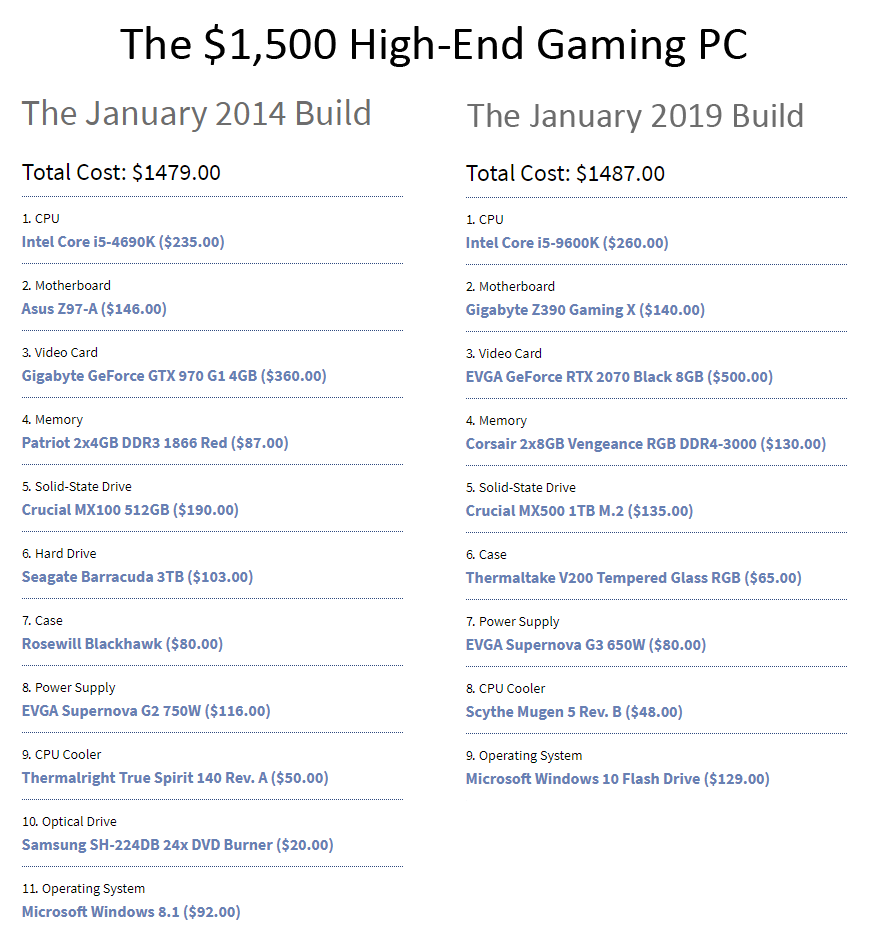
All right, now we get to our most popular, best-selling build ever, our $1,500 High End Gaming PC. Again, we aren’t seeing dramatic improvements in CPU power: the Core i5-9600K is only about 20% faster than the Core i5-4690K we spec’d five years ago in single-threaded tasks, but having two extra cores and a better boost algorithm does allow it to offer nearly double the multi-threaded capability. And in truth, that makes all the difference, as most cutting-edge games today do indeed demand more than four cores. The storage system isn’t dramatically different, as the 2014 had a 500GB MX100, which would still be respectable today, along with a 3TB hard drive. Today we go with a single 1TB SSD for overall better performance, and more importantly a whole lot less money.
And where does all that cost savings go? Into the GPU, of course. There’s no doubt that GPU prices have skyrocketed over the past 5 years, so while the RTX 2070 8GB is just over twice as fast as the GTX 970 4GB, it’s also 40% more expensive. Nvidia says you have to pay to play, and these days, what they say mostly goes. Here’s hoping AMD can take the wind out of Nvidia’s puffed-up sails soon!
The biggest difference between these two builds from our point of view is aesthetics: the RGB and tempered glass era has made PCs so much more interesting to look at then they were 5 years ago, and we welcome that change, given how the performance uplift has stagnated a bit during that time.
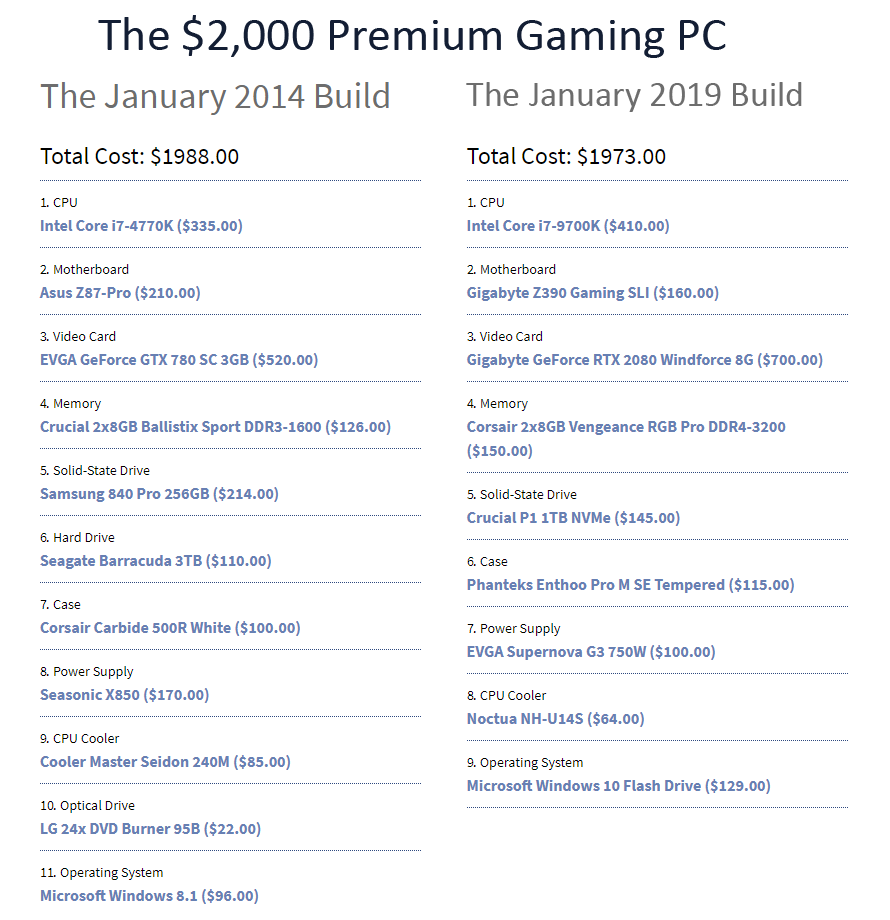
The $2,000 Premium Gaming PC has always been our personal favorite build, because at this pricepoint we’ve always been able to spec the ideal combination of powerful, quiet, and efficient components. Our January 2014 build would still put up a great fight today (in fact, we continue to run a Core i7-4770K in one of our personal test systems!), and while the GTX 780 3GB doesn’t have quite enough VRAM to make it through modern games (a potential issue that Nvidia was likely aware of even back then), it’s still on par with today’s $150 budget gaming GPUs. Note that the RTX 2080 8GB is a whopping 3x faster than its predecessor the GTX 780, and while that may appear to be great progress over just three successive generations (780 to 980 to 1080 to 2080), the 2080 is also 50% more expensive. That means that over 5 years, the performance-per-dollar ratio has only increased by 2x, not 3x.
In terms of the CPU, today’s Core i7-9700K is most definitely more capable than the Core i7-4770K, offering about 25% more single-threaded performance and about 70% higher multi-threaded performance. Oddly, Intel decided to strip its effective Hyperthreading tech from the eight-core 9700K, so it offers the same number of working threads as 2014’s quad-core 4770K. Also keep in mind that it’s about 20% more expensive than its older relative. Sadly, the RAM situation is even worse: would you believe that in 2014, you could get 16GB of RAM for less than it costs today?!? Yikes! Of course, today’s RAM is twice as fast, but that doesn’t translate into a PC that’s twice as fast. We actually think the RGB lighting on today’s Corsair RAM is what really sets it apart from what came before it.
One potential error in our guides in 2014 that we’ve addressed in 2019 is our power supply recommendations. It’s not that there was anything wrong with the Seasonic X850 we spec’d in our 2014 build, in fact, it would still be a leading PSU put up against anything you can buy today. The problem was that it was way overpowered for the build, meaning it really wasn’t money well spent. In part, we were leaving open the option for our readers to upgrade to dual GPUs in SLI without requiring a PSU upgrade, but that was a fairly niche market back then. Of course, today, SLI is practically moribund, so we no longer over-spec PSU wattage in anticipation of users upgrading to SLI.
The most important difference between these two builds from our point of view is that the 2019 model has a 1TB PCIe-based SSD that offers 4x the capacity and 4x the speed as 2014’s top 256GB SATA-based model, all for 50% less money. Now that’s progress – Intel and Nvidia, are you listening?!?
One thing that’s a little hard to see from a parts list is just how much better PC cases have gotten over the past 5 years. They really are more attractive, easier to work in, more durable, and also higher performance. To give you a quick perspective on where the PC case market is today and where it’s going, next we’ll share our interviews with several of the biggest names in PC case innovation!
PC Manufacturer Interviews
While Nvidia and Intel battle it out to see which can slow down PC progress more, there are plenty of companies out there doing their best to offer a better and more unique experience for PC builders with each passing year. At CES 2019, we had the opportunity to chat with a number of the biggest names in the PC industry, and we thought we’d share some insights from a few of the leading companies in the PC case market, which has really taken on a life of its own over the past few years. Whereas cases were fairly cookie-cutter a decade ago, every manufacturer now puts its own stamp on the business, which is a great thing. Here are some comments that really stood out for us.
Corsair
TBG: “What’s coming from Corsair in the high-end case market?”
Corsair’s Case PM, Annie Jankowski: “We’re really thinking about high-performance cases for that $100-$200 range for the future, and we’re also trying to emphasize our ‘smart’ cases, we came out with five in the last year, and I think you should be expecting that we will coming out with more iCUE-compatible cases in the future.”
You can watch the full interview below:
Thermaltake
TBG: “We’ve found that you offer a number of very similar cases in the $70-$80 price range, making it a bit hard to distinguish and recommend cases to our readers. Is there a reason for this?”
Thermaltake PR representative: “We do this for system integrators (SIs). Many of them target the same price range for cases, but don’t want to use the same models as their competitors. So we create separate SKUs offering different styles, but similar overall capabilities. Because we have these in our product list, we make them available to retail customers as well.”
That’s a really interesting “behind the scenes” perspective on what drives the PC market, and we’re sorry we didn’t get this one on video! It’s really easy to forget that component manufacturers have to serve various markets, and so what may at times seem odd to end users makes a lot of sense from a business perspective. In fact, this is the reason Intel continues to churn out nearly identical CPUs under new model names year after year: the OEMs and SIs demand it of them so they can release their own “new generation” of products.
SilverStone
TBG: “What do you see as the biggest growth opportunity for SilverStone or for the PC industry generally?”
SilverStone’s Marketing Manager, Tony Ou: “We’re still a relatively niche PC component company by and large, so there’s still a lot of room for us to grow to serve more mainstream PC builders. A lot of people know us as a company with a lot of unique designs, which maybe they are not used to, so we have been trying to get more mainstream product out there… but it’s not just about doing mainstream products, we also want to inject what we think about these products … for example cooling performance as a main priority… It used to be that case builders weren’t that important, but today they are, and we’ve driven that over the past 10 years.”
You can see the full interview below – sorry about the wind noise in the background!
Conclusion
A quick read through our comments on the stagnating performance of Intel CPUs and Nvidia GPUs might have had you thinking that the glory days of the DIY PC market are behind us, but that couldn’t be further from the truth. If you just wanted the fastest CPU and GPU, any no-name OEM manufacturer could provide them to you. The benefit of building your own PC has always been the degree to which you could make it your own, and thanks to the great strides in case design, RGB lighting controls (offered by all motherboard manufacturers today), plus user-friendly UEFI interfaces have made building, personalizing, and tweaking PCs a better and more rewarding experience than ever before.
Add in the fact that Windows 10 is orders of magnitude better than Windows 8 that we were using five years ago (starting with the USB flash drive it comes on), and the rewards of building your own PC clearly outweigh the effort required to do so. And while we’ve said it several times already, we’ll say it again here: the SSD has simply revolutionized the PC user experience, and while DIY builders have long known of the wonder that is an SSD-equipped PC, today SSDs are bigger, faster, and cheaper than ever, making it all the more surprising that OEM manufacturers continue to saddle their systems with outdated mechanical drives. Just one more great reason to “roll your own”!


