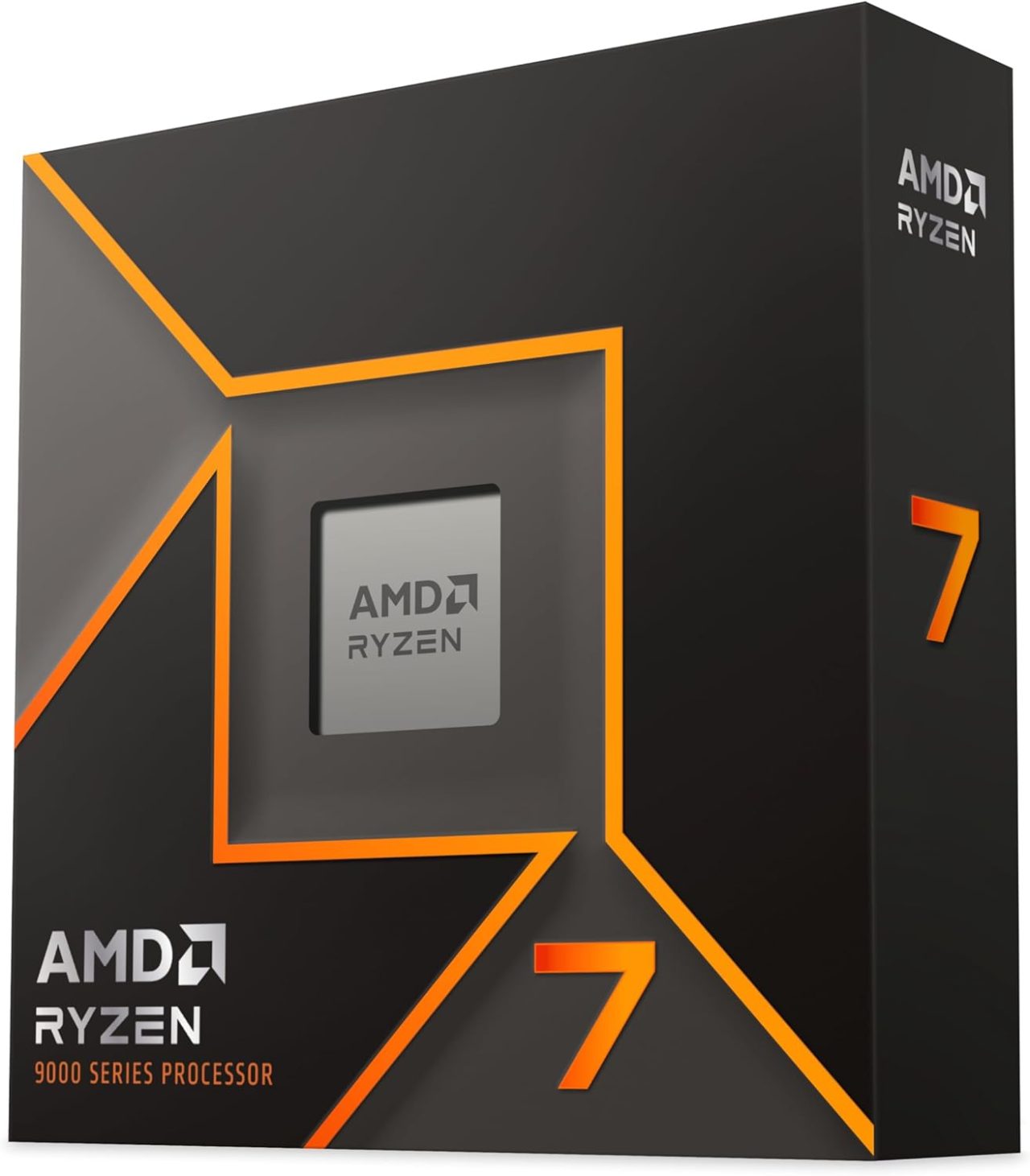The Best $1,000 Stock Trading/Content Creation PC Build – November 2025
 Note: Due to the ongoing RAM market crisis, updates to this build have been suspended.
Note: Due to the ongoing RAM market crisis, updates to this build have been suspended.
Go Pro on a Budget!
If you’re looking for the ultimate Professional PC on a budget, whether for Stock Trading or Content Creation, this is the one! It’s informed by three guiding principles: it must be fast, quiet, and classy. You’ll have all of this and more for around $1,000, and indeed this system will instantly start paying for itself as it maximizes your productivity!
This Month’s Build, Powered by AMD!
The November 2025 version of the Stock Trading/Content Creation PC Build features AMD’s Ryzen 7 9700X 8-core, 16-thread CPU. It will make quick work of anything you throw at it thanks to all those threads, plus its amazing single-core speed. Do you have a dozen windows open, full of charts, graphs, and news feeds, or perhaps a serious video workflow? No problem, the 9700X can handle it. Impressively, its integrated graphics chip along with the motherboard we recommend can also support three ultra-high resolution monitors simultaneously, meaning you don’t need a video card for this system!
Supporting the amazing 9700X CPU is 32GB of DDR5-6000 memory and a fast 1TB PCIe Gen 4 solid-state drive. For a professional PC Build, serious speed is important, because when you’re in the groove, you’ll be hitting your drive constantly with data, and this one can take it! We recommend you build up this PC in a classy yet affordable NZXT case, power it up with an efficient 600W power supply, and keep the power CPU cool with a fantastic dual-fan CPU cooler.
A Few Other Notes
If you’re looking to complete your system, feel free to browse our Monitor Buyer’s Guide and Peripherals Buyer’s Guide, although you’ll also find our favorite picks for a trading PC listed later on this page. Throughout our guides, we provide direct product links to Amazon in the US, and these links will auto-convert for our readers in Canada, the UK, and several countries in the EU, with regional substitutions made based on availability. To support this site, please use these links if you purchase any of the products we list.
Required Components
-
CPU –
AMD Ryzen 7 9700X
$307The Guru’s TipBased on AMD’s advanced Zen 5 architecture, the Ryzen 7 9700X is a truly all-around processor. It has 8 core and 16 threads running from a single complex for maximum efficiency, with boost up to 5.5GHz.This CPU does not come with a cooler, so make sure to pick up the model we recommend later in this guide.
-
Motherboard –
Gigabyte B850M Gaming X WiFi6E
$165The Guru’s TipThis AM5-based micro-ATX motherboard offers a lot in a compact package. It has two expansion slots (including a PCIe Gen 5 slot), dual M.2 slots, eight USB ports (including a Type-C port), four DDR5 RAM slots, and built-in WiFi 6E wireless networking.This motherboard can support an impressive three monitors without the need for an add-in video card, thanks to its dual DisplayPorts and an HDMI port.
-
Memory –
G.Skill 2x16GB Flare X5 DDR5-6000 CL36 EXPO
$390The Guru’s TipTo get the most out of AMD’s latest CPUs, you want fast RAM, and DDR5-6000 is the sweetspot not only in terms of price, but in terms of the AM5 platform. It allows for the highest overall performance thanks to running in 1:1 sync with the memory controller. And this kit is specially designed for AM5, thanks to the enhanced 36-36-36-96 AMD EXPO timings.With 32GB of capacity, your PC will never run out of memory! Just note that RAM prices are skyrocketing, so we may need to swap this kit out for a 16GB kit in the near future.
-
Solid-State Drive –
Klevv Cras 1TB PCIe 4.0
$155The Guru’s TipThe Cras PCIe 4.0, which blows past previous PCIe Gen3-based drives by harnessing the power of the PCIe Gen4 interface, is an absolute bargain of a high-end drive. It can hit up to 5000MB/s in sequential operations!Install this SSD in the upper slot on the motherboard.
-
Case –
NZXT H3 Flow
$70The Guru’s TipThe H3 Flow offers great style and performance in a compact and stylish package. It has a 120mm fan in the rear plus multiple mesh panels to allow for ample airflow, and its efficient design leaves plenty of space for high-end components.This is a micro-ATX case - make sure you do not buy a full-size ATX motherboard instead of the mATX board we recommend!
-
Power Supply –
Thermaltake Toughpower GX2 80+ Gold 600W
$70The Guru’s TipThermaltake offers a ton of value in its GX line, and this model is no exception. You get 600W of Gold-rated power, a quiet 120mm fan, and a solid 5-year warranty.This system will only pull about 100W at load, meaning this PSU will never be stressed. The extra capacity of this PSU will come in handy, however, if you upgrade the system with a video card down the line.
-
CPU Cooler –
Thermalright Phantom Spirit 120SE
$36The Guru’s TipThermalright is legendary in the CPU cooler business, having designed some of the very first premium tower coolers in the early 2000s. Their focus has always been on performance per dollar, providing a lot of metal for your money. And with the Phantom Spirit 120SE, that metal comes in the form of 7 chunky 6mm heatpipes, which you won’t find on any other cooler at this pricepoint. Also included are two large towers and two 120mm fans. All in all, you get class-leading performance at a price that no other manufacturer can touch!Note that this cooler requires low-profile RAM, which we spec for this system.
-
Operating System –
Windows 11 Home (USB) @Newegg
$139The Guru’s TipWindows 11 built on everything people loved about Windows 10, and then took it to 11! It adds significant under-the-hood changes to make it faster and more secure, and of course, the interface is sleek too! Note that we’re linking to Newegg, because Amazon long ago stopped selling this physical USB version of Windows, which is the most convenient one to use.Windows 11 is definitely the OS you want to take full advantage of a modern PC.
Optional Products
-
The 34-inch Widescreen Monitor –
Philips 346E2CUAE
$280 The Guru’s TipYou can run up to three of these on this PC, although you might just run out of desk space before you run out of graphics firepower! Note that the widescreen format is great for viewing multiple windows/apps side by side, but not as good for video editing (for that, see the option below).
-
The 32-inch 4K Monitor –
Dell S3225QS
$280 The Guru’s TipThis is the perfect monitor for video editing, thanks to its 16:9 aspect ratio and 4K resolution.
-
The Ultimate Business Keyboard –
Logitech MX Keys S Wireless Illuminated Keyboard
$110 The Guru’s TipThis is the perfect complement to the MX Master 3 mouse recommended below!
-
The Deluxe Wireless Mouse –
Logitech MX Master 4
$120 The Guru’s TipThis mouse can even be used with multiple systems at once, like a laptop and this desktop PC!
-
The Deluxe PC Speakers –
Logitech Z207 Multi Device Speakers
$60 The Guru’s TipYou'll want a set of speakers for Zoom calls or listening to media!
-
Webcam –
Logitech C920x Pro HD Webcam
$60 The Guru’s TipAvoid no-name webcams at all costs. They've flooded the market as more people work from home, and they are almost always of dubious quality!
Total Cost: $1044
Required Components
- CPU – AMD Ryzen 7 9700X ($307)
- Motherboard – Gigabyte B850M Gaming X WiFi6E ($165)
- Memory – G.Skill 2x16GB Flare X5 DDR5-6000 CL36 EXPO ($390)
- Solid-State Drive – Klevv Cras 1TB PCIe 4.0 ($155)
- Case – NZXT H3 Flow ($70)
- Power Supply – Thermaltake Toughpower GX2 80+ Gold 600W ($70)
- CPU Cooler – Thermalright Phantom Spirit 120SE ($36)
- Operating System – Windows 11 Home (USB) @Newegg ($139)
Optional Products
- The 34-inch Widescreen Monitor – Philips 346E2CUAE ($280)
- The 32-inch 4K Monitor – Dell S3225QS ($280)
- The Ultimate Business Keyboard – Logitech MX Keys S Wireless Illuminated Keyboard ($110)
- The Deluxe Wireless Mouse – Logitech MX Master 4 ($120)
- The Deluxe PC Speakers – Logitech Z207 Multi Device Speakers ($60)
- Webcam – Logitech C920x Pro HD Webcam ($60)