The Solid-State Drive Shootout

Introduction
Ah, the solid-state drive. From our point of view, the introduction of SSDs to the consumer market, starting with a big push by Intel in 2009, was the greatest innovation to come to personal computing since the move from floppies to hard drives in the mid-1980s. That’s because one way or another, you need to feed your PC data, and the speed at which it can access that data is very often the bottleneck that limits performance, and in turn the user experience.
Truth be told, we held off for quite some time in publishing this review, and our readers might have started wondering if we’d ever actually used an SSD! Luckily, one of the very first articles published on TBG was our Guide to Setting up an SSD, which is still quite popular among first-time SSD users. And the truth is, we’ve used and benchmarked more than a dozen drives over the years, and could have published some of our findings long ago. But finding a way to clarify for our readers what is and isn’t important when choosing an SSD was the tricky part. You see, just having an SSD in your system is the most important step. Once you have an SSD, you’re on your way to a blissful computing experience! That being said, the PC market is full of enthusiasts who naturally want the best, and manufacturers are all to eager to push out newer, “flashier” drives (excuse the pun) every year, with ever-increasing theoretical speeds measured in Megabytes per second (MB/s) or input/output operations per second (IOPS). The problem is that these numbers really don’t tell the whole story, or more precisely, tell too much of a story, perhaps leading consumers to think that a higher number on a spec sheet is the key to higher performance. Well, as we’ll make clear in this review, numbers sometimes do lie!
That being said, we’ve been enthusiastic supporters of the SSD revolution from the beginning, and today, all eight of TBG’s test benches solely on SSDs. Admittedly, SSDs still cost more per gigabyte than hard drives, so for PC users with large data files or huge game collections, hard drives still have a place. But the end of the hard drive’s era is most definitely approaching, and we’d guess that in five years, the mechanical spinning data drive will be a thing of the past.
Description and Features
Here are the drives we tested:
- Solid-State Drive #1: Intel X25-M 80GB (legacy SATA2 drive introduced in 2009, which brought SSDs to the mainstream)
- Solid-State Drive #2: Corsair Force GS 240GB (legacy Sandforce SF-2200 drive introduced in 2012)
- Solid-State Drive #3: Samsung 850 Evo 500GB M.2 (the fastest SATA-based M.2 drive on the market)
- Solid-State Drive #4: Dual Samsung 850 Evo 500GB Drives in RAID0 (using a pair of 2.5″ SATA drives)
- Solid-State Drive #5: SanDisk Extreme 500 Portable 480GB (representing ultra-fast external storage)
- Solid-State Drive #6: OCZ Trion 150 960GB (thanks to OCZ and Newegg for providing this review sample)
- Solid-State Drive #7: Crucial MX200 1TB (Crucial’s fastest drive, prior to the introduction of the MX300 in mid-2016)
- Solid-State Drive #8: Samsung SM951 256GB PCIe (precursor to the Samsung 950 Pro)
We tested six drives using the standard 2.5″ form factor made popular in laptop computers, but which is now the de facto standard for desktop SSDs as well. We also tested two drives using the newer M.2 standard, which has a gum-stick shape and in installed very much like computer RAM, via a dedicated slot on a motherboard, as shown below. The M.2 drive market is a bit confusing, because M.2 drives can use both the SATA interface (making them identical in every way to 2.5″ drives except in shape and size), and the PCIe interface, which has much higher bandwidth than SATA (approximately 4GB/s versus 600MB/s). Of course, theoretical maximum bandwidth is something rarely reached in the real world, but as we’ll show in our tests, current SSDs are definitely pushing the limits of SATA’s limits. We tested both a SATA M.2 drive (the Samsung 850 Evo) and a PCIe M.2 drive (the Samsung SM951).

Even among PCIe drives, there is some variation, as early versions could only utilize the PCIe x2 interface, and up until recently, all PCIe drives still used the Advanced Host Controller Interface (AHCI) originally developed to take advantage of high-performance mechanical hard drives. Because hard drives and SSDs access data differently, however, even AHCI has been pushed to the limit, leading to the development of Non-Volatile Memory Host Controller Interface (NVMe) drives. We did not test an NVMe drive in this round-up, but they are only marginally faster than their PCIe-based AHCI cousins… for now!
Finally, we tested a USB 3.0 drive from SanDisk, shown below. It’s not just portable… it’s truly pocketable. As our benchmarks will show, it does suffer a bit in terms of performance, but as a solution for professionals on the go, it’s truly compelling.

One last note: while features don’t really mean too much to SSDs outside of the performance-related features we already discussed, we should note two factors that do differentiate our drives: NAND memory types and software bundles. Our legacy Intel and Corsair drives, as well as our Crucial MX200 and Samsung SM951 drives, use multi-level cell (MLC) NAND, while the Samsung 850 Evo and OCZ Trion 150 use tri-level cell (TLC) NAND, while SanDisk doesn’t provide the specification for its 500 Extreme, but we’re guessing it’s TLC. In theory, MLC has greater durability than TLC, but for the average consumer, it will be near impossible to wear through a significant amount of the capacity or lose one bit of data from any of these drives before they are utterly obsolete. As for software bundles, Samsung’s Magician and Data Migration software, which can both be downloaded for free from Samsung’s website, are truly fantastic. This puts Samsung way out in front in terms of ease of upgrades and performance tweaking, although Crucial does include a free license for an old version of Acronis True Image, which is more than adequate for disk cloning.
One “feature” that we’re most definitely not going to quote here is the advertised sequential read/write throughput of these drives. As much as manufacturers would love for you to base your purchasing decision on these numbers, their veracity is suspect and their impact on real-world performance is essentially zero. That being said, we are going to generate some of our own sequential benchmarks so you can compare how these drives actually perform in this regard if you wish.
Test Setup
To put the drives to the test, we used our newest benchmarking rig, using the following components:
- CPU: Intel Core i7-6700K
- Motherboard: Gigabyte GA-Z170X-Gaming 6 (thanks to Gigabyte and Newegg for providing this review sample)
- Memory: G.Skill 2x8GB Ripjaws 4 DDR4-3000
- Video Card: EVGA GeForce GTX 980 SC 4GB
- Power Supply: EVGA Supernova 850 GS
- CPU Cooler: Noctua NH-U14S (thanks to Noctua for providing this review sample)
- Operating System: Windows 10 Home Download
Note that we used one SATA2 drive (the old Intel X25-M), five SATA3 drives (including one pair in RAID0 and one M.2 variant), a USB 3.0 drive, and a PCIe x4-based drive. We’re hoping this gives our readers a good sense of not just the differences between drives, but between interfaces as well. Of course, our test bench was able to run all of these SSDs at their full speed using their native interface.
While benchmark jockeys will always test their SSDs empty, results generated this way are truly meaningless. Without data on them, SSDs can’t serve much purpose, can they? So we filled each of our drives to 50% of their capacity to run all or tests (for our old Intel X25-M, that meant running certain tests literally changed the the fill percentage significantly and thus the test parameters during the course of the benchmarks!). Interestingly, we found some of our drives performed better with a bit more data on them, until they reached a breaking point when being near full. We’ll leave the vagaries of empty vs. full SSD performance to other reviewers. Neither scenario is particularly meaningful in our opinion, but that being said, if you have the choice of leaving filling up your SSD or using a mechanical drive as an alternative, you are always going to want to fill that SSD first!
So, let’s jump into our tests to see how our eight drives compare, starting with some theoretical benchmarks!
Benchmark Performance
To generate the benchmark results on this page, we used Samsung’s SSD Magician software, which can benchmark any drive, be it Samsung, another brand, or even a drive other than an SSD. We’ve previously used CrystalDiskMark and AS SSD, but the former is loaded with adware and the latter doesn’t work correctly with all drives. That being said, in our spot checks, we found that SSD Magician and AS SSD generated very similar results. The numbers weren’t the same, but the drive rankings were.
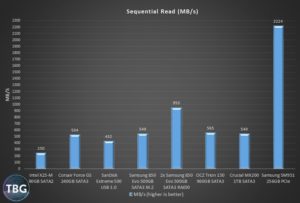
Ah, the Sequential Read benchmark. It has been thoroughly over-hyped and over-used since the dawn of SSD marketing. Sure, if you routinely work with very large files, it’s important, but on the whole, it’s probably the third or fourth spec you should look at when comparing marketing materials… if you look at them at all.
The funny thing is that it’s really the interface that limits this particular benchmark much more than the SSD technology. Thus we see the old Intel X25-M hitting the bandwidth cap of its SATA II interface, while Samsung’s SM951 makes the most of the immense bandwidth provided by the PCIe x4 interface. All the SATA III drives are very similar, with the old SandForce-based Corsair Force GS putting up some respectable numbers, proving that acing the Sequential Read benchmark was mastered by manufacturers long ago. Note that our RAID0 array does indeed nearly double the throughput of the Samsung Evo drives here, as would be expected. Even the USB 3.0 drive in this roundup does well, a great sign for anyone who routinely transfers large data files on the go.
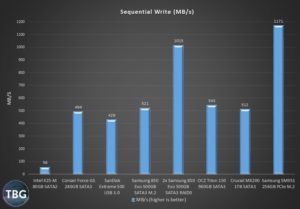
The Sequential Write benchmark more or less mirrors the previous read benchmarks, although here the relatively-ancient SSD tech used by the Intel drive really holds it back. By the way, this drive could hit 80MB/s empty, which was a popular benchmark to pass around back in the day, but it gets nowhere near that when you actually have data on the drive. All the SATA III-based drives are again performing similarly, and our RAID0 array is actually hot on the heels of the PCIe-based drive, which does indeed translate to some real-world benchmarks, as we’ll see on the next page. Again, our SanDisk USB 3.0 drive proves that it’s more than a match for data transfer duty.
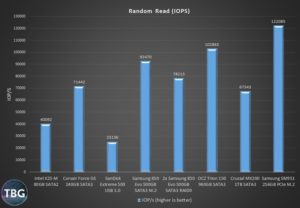
The Random Read benchmark, quite simply, is the most important of all canned benchmarks you’ll find, especially for comparing SSDs intended for use as OS drives. Loading Windows relies very heavily on random reads, and barely at all on sequential reads. If you’re choosing a system drive, and you can only get your hands on specs, this one is worth paying attention to. We see our SATA III spacing out a bit here, while our USB 3.0 drive falls flat on its face (which doesn’t matter, of course, since it should never be used to run an OS). Indeed, even our RAID0 array puts up some disappointing numbers, and that’s why we would not recommend RAID0 for an OS drive. The performance just isn’t there, and the potential to lose your OS installation if your RAID fails is simply too high. We were quite impressed with the budget-oriented OCZ drive here, although as we’ll see on the next page, stellar benchmarks and great real-world performance don’t always go hand-in-hand. And the PCIe-based drive is up at the top of the charts yet again, but it won’t be for much longer!
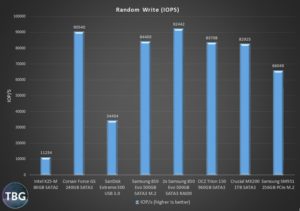
Yikes, what happened here? Lots of expected results, such as the abysmal performance of the old Intel drive, but what exactly is going on with our SM951 drive? Well, we’re going to chalk this up to the immaturity of the technology in use. Since the interface isn’t a bottleneck, other things come into play, including the smaller size of the drive and perhaps some driver overhead. At the other end of the surprise spectrum, the SandForce-based Corsair drive rallies hard, proving that now-defunct SandForce was indeed onto something with its handling of compressible data way back in the day.
Real-World File Copy Performance
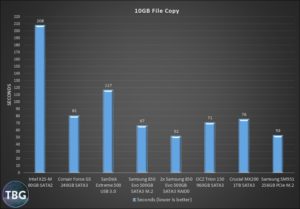
In this real-world benchmark, we copied a 10GB folder from one directory on each SSD to another directory on the same SSD. This folder happened to contain the files for the game Grid Autosport, which is only relevant in that it was a nice mix of large and small files. In essence, this is ultimate test of any SSD, as well as the interface on which it relies. You are simply hammering the drive with read and write command simultaneously, while potentially saturating the interface.
And sure enough, our old SATA II-based drive from Intel performs poorly here, taking nearly twice as long to complete this task as the next slowest contender, our USB 3.0 drive, which is quite likely hampered by the limits of the USB 3.0 interface. Our SATA III drives fall within a narrow range, but the Samsung 850 Evo proves why it’s been the go-to drive in its price range since the moment it hit the market. It’s seriously fast! And teamed up in a RAID0 array, it actually beats the wickedly-fast SM951.
We should note that while our fast drives are definitely proving their worth here, the deltas don’t come close to approximating what we saw in our sequential read/write benchmarks, and that’s why we urge you to put very little weight on that marketing spec. True large file sequential read/writes are hard to come by in the real world.
Application Loading Performance
We end with some application loading data, using two of our favorite games, Battlefield 4 and Crysis 3. Note that we’ve dropped our legacy drives for this comparison, as well as our USB 3.0 and RAID drives. We think the data below will speak for itself, and potentially put your mind at ease about that “missing” data.
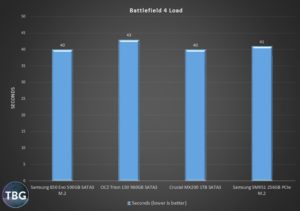
Yup, this is the real world folks. We see that all of our drives, from the budget-friendly Trion 150 to the budget-busting SM951 all provide a equivalent experience.
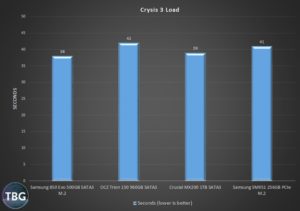
Again, these drives all put up similar numbers, but again the Trion 150 is a bit slower, as should be expected based on its price. Of course, its performance is still great, and much, much better than any mechanical drive. The 850 Evo comes away the overall winner, just barely beating out its PCIe-based cousin, proving that SATA isn’t dead when it comes to improving the user experience.
By the way, we wanted to illustrate to our readers, in as clear a manner as possible, why the speed of SSDs just doesn’t matter than much when loading big applications like games. Below you can see the drive activity trace while loading Battlefield 4 off our 850 Evo:
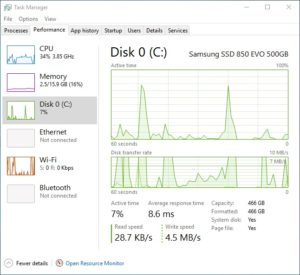
To put it simply, the drive is only stressed for a few short moments during the game load sequence. If this were a mechanical hard drive, those periods would be drawn out significantly, as hard drives can’t keep up with the game engine. But any SSD can do a pretty good job of moving the necessary data up and out, so to speak.
Conclusion
Before naming our winners, we have to address one more relevant factor: price per gigabyte. Below you’ll find the price of each of the current-gen drives we tested as of our publication date, along with a $/GB figure:
- Samsung 850 Evo 500GB M.2 ($158) – $0.32/GB
- Dual Samsung 850 Evo 500GB Drives in RAID0 (2x$150) – $0.30/GB
- SanDisk Extreme 500 Portable 480GB ($150) – $0.31/GB
- OCZ Trion 150 960GB ($250) – $0.26/GB
- Crucial MX200 1TB ($290) – $0.29/GB
- Samsung SM951 256GB PCIe ($186) – $0.73/GB
Well, that makes things pretty straightforward, doesn’t it? Among our SATA-based drives, it’s really best to simply pick the fastest, and that, without a doubt, is the 850 Evo. Samsung absolutely cornered the market when it released this drive, and it’s basically knocked every other contender off the podium. Yes, the OCZ drive is cheaper, and yes, it puts up big benchmark numbers, but its performance is a bit slower than the 850 Evo, and it doesn’t include Samsung’s awesome software bundle. And Crucial, which was once a powerhouse in the SSD market, is now drifting into the shadows, where it will have good company in the form of Intel. Even SanDisk has become an also-ran in the desktop SSD arena, but we like what it’s doing by carving out a niche for itself in the portable SSD market. It’s pocked-sized Extreme 500 is quite a cool little device, far outpacing (and under-pricing) all USB 3.0 flash drives.
And what about our two high-end contenders, the 850 EVO RAID array and the SM951? Well, if you routinely save or transfer large files, for instance in the course of high-resolution photo or video editing, RAIDed SATA SSDs are a great option, as they come close to the speed of PCIe-based drives for a fraction of the price. But please take our advice and keep your OS off of a RAID array. It’s just not worth the effort or the risk. As for PCIe drives, well, they are simply awesome with regard to bandwidth, but bandwidth isn’t all it’s cracked up to be when it comes to real-world “feel.” If you’re expecting a PCIe-based drive to blow you away with regard to boot up or app launching, prepare to be disappointed. SATA drives already have those disciplines all wrapped up. For seriously data-intensive operations, however, PCIe drives simply have no equal.
As always, you’ll find all of our favorite drives, as well as the rest of our favorite components, in our Do-it-Yourself PC Buyer’s Guides, updated monthly!
