LG Gram 13 (2018) Review
Pros
Cons
Rating

The name LG should be well known to just about every technology enthusiast. It’s one of the largest electronics manufacturers in the world, so not surprisingly, it has a huge portfolio of products to choose from. From dishwashers and refrigerators to smartphones and TVs, it can equip practically every aspect of your daily life. Over the past couple of years, LG has made a very big push into the computing space, releasing a wide range of monitors and laptops at aggressive pricepoints, while offering some very high-end specifications. Nowhere is this more evident than in its Gram line of laptops. What started off as a bit of a publicity stunt (the first laptop under 1 kilogram), the Gram line now encompasses a wide range of laptops for nearly every use case.
What separates the latest Gram laptops from the original Gram is not so much weight (in fact, some are over 1kg now), but quality. While the first Gram was designed to be light above all else, LG has really refined what it means to be a Gram model. With the LG Gram 13 (2018) that we’re testing, you get an Intel quad-core CPU, a simply gigantic battery, lots of high-end extras, plus that namesake low weight (ours hit the scale at 2.13 pounds, or 965 grams).
We purchased our LG Gram at retail, shortly after it was released in February of 2018. While most of the products reviewed on this site are provided by manufacturers, this was one we actually needed for our business, so we went out and bought it! Read on to see what our long-term impressions are.
Description and Features
LG currently sells three versions of the LG Gram 13, a white model with a Core i5 and standard 13.3 screen (13Z980-U.AAW5U1), a grey model with a Core i5 quad-core, touchscreen, plus fingerprint reader (13Z980-A.AAS5U1), and a grey model with a Core i7 quad-core processor and the same touchscreen and fingerprint reader (13Z980-A.AAS7U1). LG also markets a number of 14″ and 15″ models, with the main differentiator being screen size, although the highest-end 15″ model adds Thunderbolt 3. Of note, all Gram models use a 1920 x 1080 panel, so going up in size doesn’t provide more room to work, it just makes the image bigger.
Our 13″ model weighed 2.13 pounds, as we mentioned, which happens to nail the weight listed on LG’s spec sheet exactly. It’s nice to see LG isn’t playing games with the weight, given that it’s one of the main selling points of the laptop. Luckily, it’s also fairly compact, thanks to its thin bezels; it comes in at 12.0″ x 8.3″ x 0.6″. While it’s constructed of metal allow (LG calls it nano carbon with magnesium), it a pretty good approximation of plastic from our perspective, but that’s just fine if it contributes to the low weight. As much as nice brushed aluminum and carbon fiber does for aesthetics, we’re a whole lot impressed with how much laptops made of these materials typically weight: 3 pounds. We’ll take a 2.1 pounds “plasticky” laptop over a 3 pound block of aluminum any day.

Of course, you’re not buying this laptop based on the weight alone, and it has a well-rounded spec list. Its ports are the best you’ll find on any laptop today, including USB 3.0 Type-A and Type-C on the left side, plus a full-size HDMI port (hallelujah!). On the right side there’s another USB 3.0 port, along with a microSD card reader (again, amazing in this day and age!), plus a single audio jack. Internally, the LG Gram keeps up with the best ultra-slims out there, offering Intel’s game-changing ultra-low-voltage quad-core CPUs. You get either a Core i5-8250U or Core i7-8550U. They differ primarily in their boost speeds, as both are quad-cores with Hyperthreading. We’re particularly impressed that LG is able to equip its two higher-end LG Gram 13 with a touchscreen despite their compact dimensions.

Also on the spec list is a backlit keyboard, which really does add a whole lot of usability when in dim lighting conditions, as you often are while traveling. Alas, the backlight proved to use a good deal of battery life, cutting hours off the runtime when on. We tended to turn it off except when absolutely necessary. The keyboard itself was quite usable, although travel was understandably fairly limited. That bothered us less than the odd layouts some competitors use, so overall, we were very pleased with the keyboard. The one bad key placement was the power button in the upper-right hand corner where the delete key would usually sit (instead, it sits inward one spot). We were constantly reaching up to the power button to delete, and while it’s thankfully recessed so you don’t actually end up shutting the system off accidentally, it still should have been placed elsewhere, for example, outside of the main keyboard area like most laptops do it.

One of the less impressive aspects of the Gram design is something LG probably pulled out of the standard parts bin: the charger. At 345g (12 ounces), it adds a lot of heft to the full Gram package (bringing the travel weight up to nearly 3 pounds), and it also uses pretty substantial cabling, meaning it’s not that easy to fold up into a small package. The adapter itself is reasonably slim, so at least it can slip into a laptop bag without too much trouble, but we’ve seen more impressive power adapters from a variety of manufacturers, particularly Lenovo. Our hunch, however, is that to get the huge LG 72Wh battery charged up in a decent amount of time, LG simply can’t rely on an ultra-small adapter like its competitors can, as they often use batteries that are half the capacity.
All in all, we’re quite impressed with the LG Gram’s design, so let’s turn to our in-use impressions.

Performance
In our opinion, flat-out performance isn’t what you buy an ultra-light laptop for, and while you can certainly get performance benchmarks from other review sites if you wish, what really matters is the user experience. Our laptop equipped with a Core i7-8550U performed very similarly to every other laptop with this processor. Yes, some are 5% faster, others are 5% slower due to their particular thermal management, but in our opinion, this is just completely irrelevant. If you need something significantly faster, you get a faster CPU, not a faster laptop using the same CPU!
Where LG absolutely blows the competition out of the water is in battery life. No one can touch LG here, as it’s one of the world’s leading developers of lithium ion batteries, and is able to roll out advancements in battery technology well before anyone else. The battery, which weighs 269g (0.6 pounds) according to LG, is impossibly thin (it’s located underneath the wrist rest), and offers up 72Wh of capacity, which is 20-40% higher than everything else in its size class. In our use tests, it rang in at 18 hours of run time when doing basic office tasks (watching video cut this nearly in half). What all this means is that while the AC adapter is bigger than we’d like, this is a laptop you can literally take on its own and use all day long without fear of running out of juice. Of course, during extended travel, you’ll need the power brick, but daily excursions will always be battery-only affairs. It’s a truly liberating experience! Ironically, the strangest thing about using such a high-capacity battery is that Windows 10 doesn’t really now how to handle it. We would get low-battery warnings and an automatic switch to power-saving mode with 2 hours of runtime left, whereas most laptops would display this message with an hour or less runtime remaining. You can see the specifics below: 11% battery life means nearly 2 hours of runtime are left on the LG Gram!
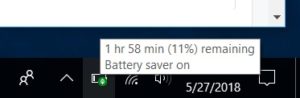
We also loved the touchscreen, which was quite responsive, and not surprising for an LG, the color and brightness were top-notch (LG makes some of the best TVs and monitors in the business, after all!). That being said, we were a bit disappointed that LG hasn’t engineered in a 180-degree hinge to allow lay-flat capability. While the 360-degree hinges popularized by Lenovo’s Yoga line are neat, they aren’t necessary in most circumstances, but a lay-flat hinge does allow more robust use of the touchscreen. We’ve included a photo at the top of the page that shows the LG Gram in its most extended position. Clearly, it’s using a fairly traditional hinge, and intense use of the touchscreen (for gaming or illustration) is going to cause the laptop to bounce around. We used the touch capabilities almost exclusively for scrolling, which on its own is ample reason to have a touchscreen. Remember, laptops don’t come with scroll wheels like a desktop mouse has, and getting through documents quickly is a pain without a touchscreen. We’ve said it before and we’ll say it again: we’ll never use a laptop without a touchscreen again (sorry, Apple fans, the ghost of Steve Jobs will ensure that you’ll never get touchscreens on a Macbook!).
With 8GB of RAM and a SATA-based 256GB solid-state drive, our test system never lacked for responsiveness, starting up in under 10 seconds. While many laptops in the LG Gram’s price class are equipped with faster PCIe-based SSDs, the truth is that the performance difference is utterly imperceptible in day-to-day tasks. Trust us – we have plenty of PCIe-based SSDs in our desktop PCs, and blindfolded, we’d never be able to tell you whether we’re using a SATA or PCIe SSD unless we used a stopwatch to time specific sequential read/write tasks. Put another way, we’re just fine with LG’s cost-saving move here.
Given the low-voltage but high-performance CPU on board, our system did require a bit of active cooling, but luckily, the fan was whisper quiet. Typically, we only knew the fan was running because we could feel hot air blowing out of the line of vents on the back of the laptop, shown below. Despite how slim these vents are, plenty of air is pushed out, and being rear-mounted, they generate less perceptible noise than the bottom-mounted fan vents many laptops use. Again, a wise compromise on LG’s part.

Over many months of use, we just couldn’t come up with any glaring issues on the LG Gram. With the 2018 model, LG has even fixed the one drawback earlier models had: a camera mounted on the bottom bezel of the screen, similar to the Dell XPS 13. While Dell refuses to fix this issue even over multiple iterations of its XPS, LG seemed to have no trouble relocating its camera to the top bezel where it belongs. Another point for the LG team.
Conclusion

Overall, there’s no other way to say this: the LG Gram 13 is likely the very best laptop on the planet. Yes, there are some slightly lighter models, and there are certainly plenty of models with snazzier exteriors, but the Gram’s combination of truly ultra-light weight, a compact footprint, a great touchscreen, and stellar battery life makes it stand out from the pack. Yes, if you’re just looking at the component list, it may seem a bit expensive (you can get laptops with the same CPU, RAM quantity, SSD capacity, and screen size for 40% less), but they won’t be nearly as light or have nearly as good battery life. Weighing 25% less while offer 25% more battery life on average is a huge win-win in our book, and makes the LG Gram 13 the ultimate travel laptop, bar none. Did we mention that it can fit neatly on an airline tray table? Oh, yes it can, and we’ve made extensive use of this feature during our travels!
As of our publication date, the high-end LG Gram 13 Touch in grey that we tested (and recommend) is available for $1,400 from Amazon, while a less compelling white non-touch Core i5 model sells for $1,100 from Amazon. Since we’ll never again use a laptop without touch, the white model wouldn’t end up in our labs, but if you haven’t used a touchscreen laptop, you won’t know what you’re missing, so maybe it will work for you!
To see all of our top picks among laptops on the market today, check out our Laptop Buyer’s Guide, updated quarterly!

