Video Card Cooling: Blower-Style vs. Open-Air Shootout
Introduction
 One of the age-old questions among video card enthusiasts is whether open-air or blower-style coolers are better for cooling the GPU and other critical electronic components of modern video cards. This is of particular concern on power-hungry cards and in cooling-constrained enclosures, like many of the compact cases that are becoming increasingly popular. We decided to put to the test one of the most powerful and power-hungry GPUs ever designed, the Nvidia GeForce GTX 780 Ti, testing both an open-air model from MSI and a blower-style model from EVGA, both pictured to the right, in order to draw some conclusions about which cooler style works best in which circumstances.
One of the age-old questions among video card enthusiasts is whether open-air or blower-style coolers are better for cooling the GPU and other critical electronic components of modern video cards. This is of particular concern on power-hungry cards and in cooling-constrained enclosures, like many of the compact cases that are becoming increasingly popular. We decided to put to the test one of the most powerful and power-hungry GPUs ever designed, the Nvidia GeForce GTX 780 Ti, testing both an open-air model from MSI and a blower-style model from EVGA, both pictured to the right, in order to draw some conclusions about which cooler style works best in which circumstances.
History
It’s funny, really – we enthusiasts can get so worked up about our gear, turning simple questions about technology into heated debates. So it’s always helpful to get a bit of historical perspective to see how the choices we face today first evolved. The whole blower vs. open-air argument has its origins in a universally-panned video card released by Nvidia in 2003, the ill-fated GeForce FX 5800 Ultra, shown below. Famous for having a cooler that could impersonate a vacuum cleaner, it was a first, and very rough, foray into blower-style cooling system. You see, before the launch of the FX 5800, no GPU had required so much power, or output so much heat.
 So Nvidia dreamed up the crazy FX 5800 cooler, which pulled air from outside the case, circulated it through the card’s heatsinks, and then exhausted it back out of the case. This was all achieved using an incredibly-small rotary fan, which needed to spin at very high speeds to move that much air in anything resembling a directional fashion. It was a novel idea, but one that would not be soon repeated.
So Nvidia dreamed up the crazy FX 5800 cooler, which pulled air from outside the case, circulated it through the card’s heatsinks, and then exhausted it back out of the case. This was all achieved using an incredibly-small rotary fan, which needed to spin at very high speeds to move that much air in anything resembling a directional fashion. It was a novel idea, but one that would not be soon repeated.

What ultimately doomed the FX 5800, and sullied the reputation of all blower-style coolers to follow, was that in addition to only matching the performance of its simpler, less expensive competition from ATI, the Radeon 9700 Pro (shown at right), it was also far, far louder. Reviews at the time found it to produce sound levels in the 55-60 dB range. That’s loud! Luckily, blower-style coolers that came after the FX 5800 abandoned the idea of a self-enclosed cooling system, instead opting to pull air from within the case and exhaust it out the back of the case.
To give you a better understanding of the origins of the modern blower-style cooler and how the design works, we pulled an “oldie but goodie” out of our parts box, the venerable HIS Radeon X1900XT IceQ3 512MB, released in mid-2006. Shown below, this 8-year-old card doesn’t hold a candle to today’s cards (for those who might be interested, it would score a solid 0.5 in our Video Card Rankings, making it about 1/14th as fast as a 780 Ti!), but it serves an important purpose here. Due to its clear acrylic housing, it’s a great illustration of a blower-style cooler, which HIS helped pioneer back in the mid-2000s. As you can see, a turbine-style fan, quite different from a typical propeller-blade fan, pulls air in and distributes it laterally. Some of the air simply hits the front fan housing, while about one-third is directed towards the metal heatsink affixed to the GPU core. Seen from a different angle, as pictured below, it’s clear how a blower-style cooler would pass air through the metal heatsink and out the back, much like today’s extremely-popular tower-style CPU coolers. It was really an innovative idea, making this HIS Radeon model way ahead of its time.

This type of cooler requires a less intricate cooling system than the FX 5800’s fully-enclosed cooler, but it comes with its own drawbacks. First, the air inside a case is often hotter than air outside the case, potentially requiring higher fan speeds to compensate. In addition, cards arranged back-to-back in a dual-, triple-, or quad-card system will block the air intakes of the cards above them to a certain degree. Furthermore, the basic fan design has not changed since the days of the FX 5800.

If you look closely at the reference EVGA GeForce GTX 780 Ti, pictured at the top of this page, and compare it to the FX 5800 and Radeon X1900XT, you’ll see that the fans are very similar in design. There just isn’t much you can do when constrained to a two-slot card that conforms to the PCI height specification. Open-air coolers, on the other hand, have come a long, long way from the tiny, primitive fan on the Radeon 9700 Pro, in part by going to dual-fan and even triple-fan systems, and in part by increasing the size of the fan beyond the height of the printed circuit board. As a result, today’s open-air coolers tend to be fairly large, often larger than the blower-style coolers they compete with. We’ll return to that issue shortly, as it can have significant consequences for PC builders and modders.

Of course, all the cards mentioned above, despite their age, are far removed from video cards launched at the dawn of the 3D era, like the classic Voodoo 1 from 1997, shown to the right. As capable as the Voodoo 1 was, technology simply hadn’t advanced enough at that time to require sufficient wattage to heat up the components of a video card, and therefore it required no cooler at all! Ultimately, as cards became more complex, they also required more power, and hence active cooling. The Voodoo 1 card was powered solely by the PCI slot, the 9700 Pro required the power of both its AGP slot and a 4-pin floppy power connector (which you can still find on modern power supplies, amazingly!), the FX 5800 required a 4-pin peripheral connector for power, such as those used by older hard drives, and the X1900XT required a single 6-pin PCIe power connector. The GeForce GTX 780 Ti, in contrast, requires a 6-pin and an 8-pin PCIe connector, and is specified to draw up to 300W of power!
Test Setup
Yes, indeed, today’s cards are incredibly complex, and can draw an incredible amount of power. Absent the ideal machine that converts all electricity to computational work, in the process of rendering graphics, heat will be created, and in the case of some cards, a lot of heat is created. The question of the day is, how do modern coolers cope with this much heat? We wanted to know, so we compiled the data you’ll see on the following pages. Here are the specs of the benchmarking systems we used for our tests:

- Motherboard: ASRock Z97 Extreme4 (thanks to ASRock and Newegg for providing this review sample)
- CPU: Intel Core i7-4770K (overclocked to 3.9GHz for single-GPU tests, 4.5GHz for dual-GPU tests)
- Video Cards: EVGA GeForce GTX 780 Ti 3GB and/or MSI GeForce GTX 780 Ti Gaming 3GB (GeForce Driver 344.75)
- SSD: Crucial MX100 512GB
- RAM: 2x G.Skill TridentX 2x4GB DDR3-2400 Kits (16GB total)
- CPU Cooler: Corsair H100i
- Case: Corsair 500R
- Power Supply: EVGA Supernova G2 850W
- OS: Windows 8.1
In the picture above, you can see the system as configured for one of our dual-card SLI tests, with the MSI GeForce GTX 780 Ti Gaming up top and the EVGA GeForce GTX 780 Ti reference model below. This is a large, well-ventilated, liquid-cooled system, meaning it’s fairly high-end as gaming systems go. To make this article relevant to a wider audience, we decided to also test the GTX 780 Ti in a system about as far-removed from this benchmarking rig as is possible while still having the guts to game: an ultra-compact mini-ITX system originally built for our Project ITX article, shown below. Indeed, the 15-liter Silverstone SG08 case utilized for this build has little in common with the 54.5-liter Corsair 500R Carbide case used in our primary benchmarking system. It has no front air intakes, a single 140mm exhaust fan up top, and to make things even more challenging, the Intel Core i5-4690K CPU hidden inside is passively-cooled.

Here are the full specs of the system as configured for this article:
- Motherboard: ASRock Z97E-ITX/AC
- CPU: Intel Core i5-4690K (overclocked to 3.9GHz)
- Video Cards: EVGA GeForce GTX 780 Ti 3GB (GeForce Driver 344.75)
- SSD: Corsair Force GS 240GB
- RAM: G.Skill RipjawsX 2x4GB DDR3-1866 Kit
- CPU Cooler: Cooler Master Gemin II S524 with 120mm fan removed
- Case: Silverstone SG08-Lite upgraded with Rosewill Hyperborea 140mm Fan
- Power Supply: Corsair CX500M
- OS: Windows 8.1
Our eagle-eyed readers will notice that we didn’t list the MSI GeForce GTX 780 Ti Gaming in the specs above. Alas, half way through our testing, after we collected all our benchmarks in our “big” system, we found out that the open-air GTX 780 Ti card from MSI simply would not fit in our ITX case, despite the fact that the reference-based EVGA model clearly did. The culprit was not the length, which was identical (at 10.6″), but rather something that is a bit harder for PC builders to account for – a height dimension of 5.1″ that is out of PCI spec. That compares to the 4.4″ of the reference model. While there was technically enough space in the SG08 case to accommodate the card, it simply could not be angled in sufficiently to clear the crossbar at the top of the case, either from the side or the top. Ultimately, this means we can’t bring you as many benchmarks as we would have liked, but it serves as a cautionary tale on today’s open-air coolers: unlike the tiny fan on the 9700 Pro of days past, these coolers are big, so big in fact that they simply will not work in many ITX and micro ATX cases, and can even pose a challenge in smaller or less-modular ATX cases.
Hopefully, you’ll still find the many performance, temperature, and sound level benchmarks we collected informative, even if we couldn’t provide you quite as many A-to-B comparisons as we’d hoped. Read on to see what we discovered!
Single-Card Testing
Our first round of tests focused on benchmarking the two subject cards in a single-card configuration in our large ATX-based test system, as well as testing the 780 Ti reference blower-style model in the compact Silverstone SG08-based system.
Note that the MSI GTX 780 Ti actually came factory overclocked, boosting to a core speed 118MHz higher under load than the reference model. To make the testing done on these two cards comparable, we manually overclocked the reference card to the same level. Therefore, both cards operated at 1124MHz during all of our testing. But that wasn’t the only challenge we faced in setting up the tests, as you’ll read below.
In addition to compensating for the varying clock speeds of our two sample cards, we also faced a bigger challenge to drawing relevant conclusions on cooler effectiveness: fan profiles. This simple concept proved somewhat vexing, and in fact seriously undermines most video card comparisons you’ll read on the Internet. You see, every manufacturer sets its own, unique fan curve for its cards, and while Nvidia establishes maximum temperature targets for its GPU Boost technology to run optimally, these do not necessarily inform the fan curves. For the GeForce GTX 780 Ti, maximum boost can only be achieved at a temperature below 83C by default; at temperatures above that, power will be cut to reduce boost and temperature. These targets can be adjusted using after-market overclocking tools, but that wasn’t what we wanted to do here. Instead, we wanted, as much as possible, to provide an apples-to-apples comparison of cooler noise and effectiveness. That meant that the coolers had to be accomplishing the same task, not different tasks. A loud fan cooling a GPU to 60C cannot be equated to a quiet fan that allows a GPU to bump up against its temperature threshold. At the outset, we can’t say which one actually works better, only that the manufacturers have established different fan profiles.
What was the solution, you may ask? Well, we decided to continually run our cards through an intense benchmark loop until we could establish the minimum fan speed at which their coolers could maintain a temperature of 80C. We also had to hold ambient temperatures constant; throughout our tests, the ambient temperature was between 64 and 65 degrees Fahrenheit (18C). In the benchmarks that follow, we provide fan speeds, sound level measurements, and temperatures for our test cards in our two test systems. We used an Android-based decibel meter, along with onboard temperature and fan monitoring as reported by the MSI Afterburner overclocking utility.
The benchmark we used for single-card testing was Unigine Valley, a technology demonstration released in 2013. Because it outputs frame rendering rates, we could also confirm that our test cards, as manually overclocked and used in two different systems, were actually performing at the same levels. As can be seen below, the performance in all three test scenarios was identical, within a very small margin of error. Both systems used Intel quad-core CPUs overclocked to 3.9GHz, although the 500R system used a 4770K with Hyperthreading, while the SG08 used a 4690K. The 500R also used faster RAM (DDR3-2400 vs. DDR3-1866). We specifically chose a benchmark that would be GPU-limited to eliminate the effect of these differences.
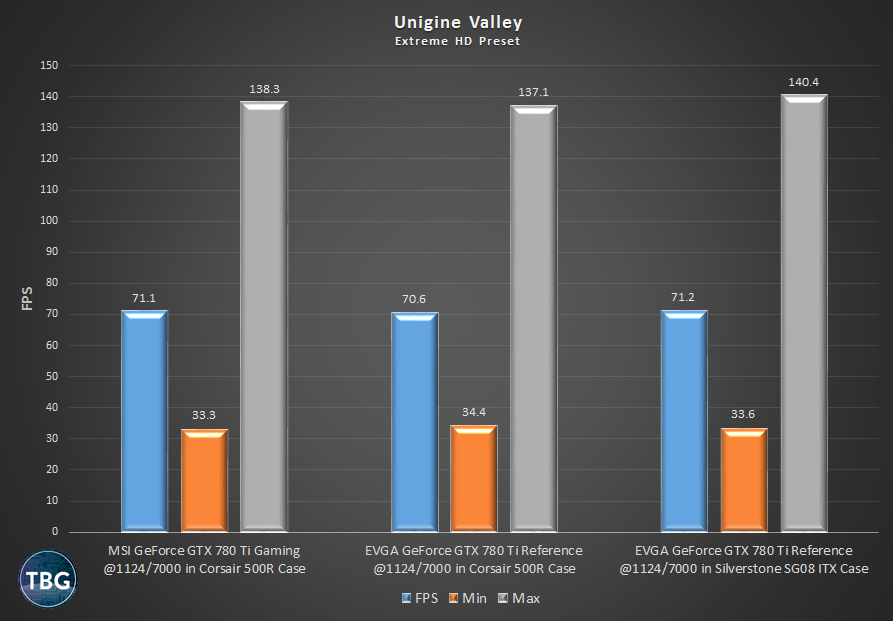
OK, now that we’ve established that our cards are performing the same function, let’s see what happens when we ask their coolers to also perform the same function. Our first set of sound level and temperature benchmarks comes with the cards at idle at the Windows desktop.
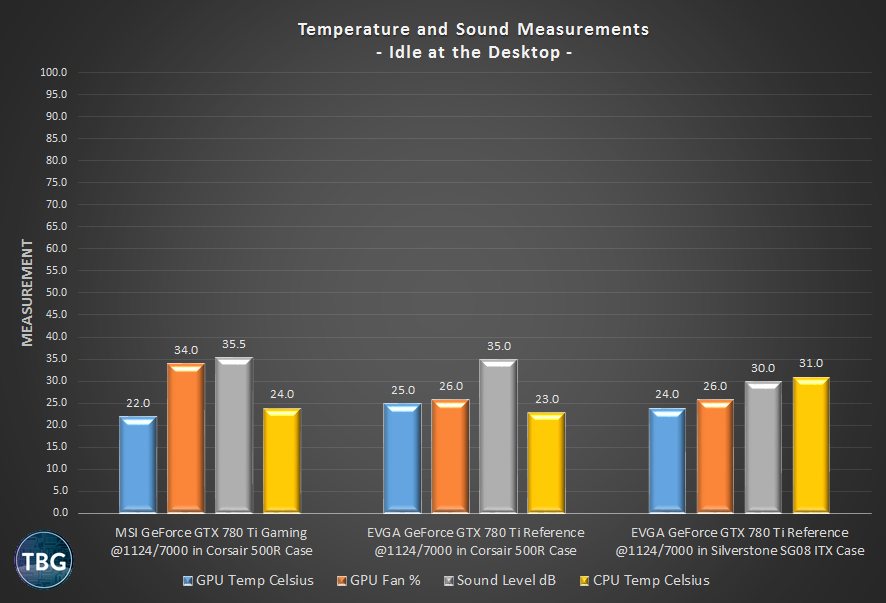
We’ve grouped the results by card and by case. To make comparisons easier, just focus on the variables that show the greatest delta. Comparing the two types of coolers in the 500R case (the first two sets of benchmarks), we see that the GPU temperature and fan speed differ the most. The open-air MSI model is cooler by 3C, but is also running its fans at a higher speed (which happens to be the minimum level possible with this card, 34%). As a result, it’s no quieter than the reference 780 Ti, and in fact appears to be louder. In our liquid-cooled benchmarking rig, most of the noise is coming from the water pump, however, so in this situation, the open-air and reference blower-type cooler are basically indistinguishable.
Flipping to a comparison of the reference 780 Ti in the 500R case and the SG08 mini-ITX case (the second and third sets of benchmarks), we can see more dramatic differences. The CPU is obviously much warmer in the ITX case, given that it’s passively-cooled rather than liquid-cooled. More importantly, the system is much quieter, running at only 30 dB, versus 35 dB, and thus at our testing room’s noise floor. There you see the upside of using a passively-cooled CPU and a case with no front air intakes! Also of note is the fact that the 780 Ti actually runs a bit cooler in the SG08, despite the case having no intake fans, versus the 500R and its twin 120mm front fans and huge 200mm side fan. It’s frankly amazing that the comparatively-tiny turbine fan of the reference GTX 780 Ti can cool the card nearly as well as the open-air MSI model in a huge case with huge amounts of airflow, at least at idle. This is our first indication of why reference blower-style cards still have their place, and why AMD’s lack of workable blower-style solutions for its current Radeon lineup might be costing it sales. This could be particularly true among OEM vendors, who have to compensate for modifications a user may make to his or her system, perhaps to the detriment of airflow. Again, we’re sorry we couldn’t bring you measurements of the open-air MSI model in the ITX case – our bet is that the CPU temperature would have been higher, while the GPU temperature and sound level would have been the same, if not slightly lower.
Our next set of benchmarks returns us to Unigine Valley, where we previously benchmarked rendering performance. This time we’re benchmarking cooler performance, of course:
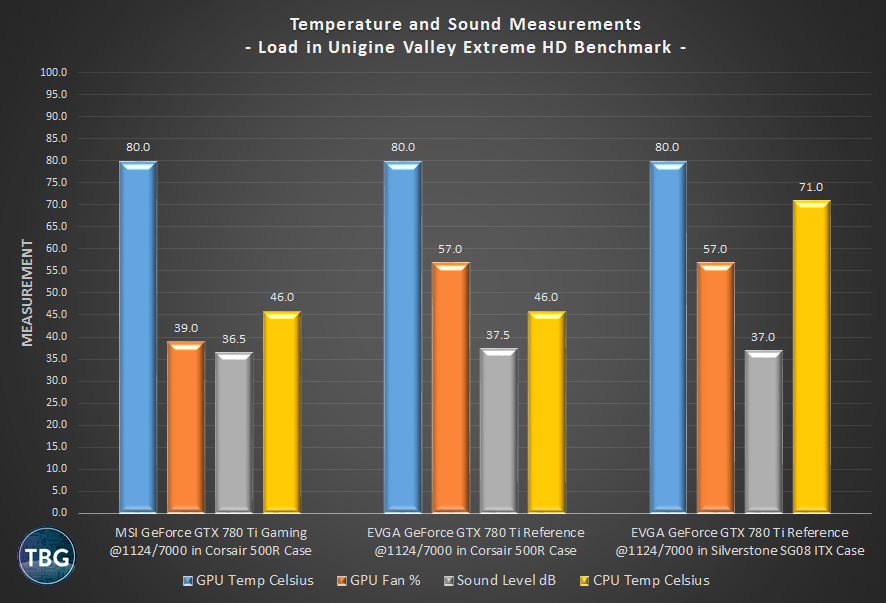
Remember, our goal here is to have the coolers perform the same task, in this case to hold the GPU core at 80C. That’s the one variable that does not change in our three test situations. Focusing on the MSI open-air cooler versus the EVGA reference cooler in our main test system, there are some stark differences in fan speed, but not so much in sound level, and none in the CPU temperature. Ultimately, the use of a liquid cooling system in this system means the type of video card cooler used ends up being insignificant – the CPU cooling system is essentially self-enclosed and unaffected by additional hot air inside the case. For better or for worse, the CPU cooler may also be masking the sound level difference between the two coolers – when running the EVGA reference model at a 57% fan speed, the system is only 1 dB louder than it is with the MSI model, which runs at a fan level of just 39%. Our guess is that the MSI card is operating very close to the noise floor of the system at load. Remember, it was 35.5 dB at idle; at load it’s just 36.5 dB.
Turning to the reference vs. reference tests, we can see that the card’s cooler performs identically in the tiny ITX case, despite the lack of any intake airflow beyond what the card can pull from outside the case. The GPU is again operating at 80C and 57% fan speed, and in fact is quieter in the ITX case, where all the noise is being generated by the video card. Because the case’s single 140mm exhaust fan operated at under 1000 RPM, it could not be heard above the sound of the reference Nvidia fan. As impressive at its performance is, it quite can’t match the open-air MSI 780 Ti in the large 500R ATX case. At 37 dB, the reference 780 Ti is making more noise on its own than the entire cooling system in the ATX case, which registers at just 36.5 dB, liquid CPU cooling pump and all.
So, what can we make of these results. Well, it’s truly a tale of two scenarios. In a large case with ample airflow and a liquid CPU cooling system, modern GPU coolers simply don’t have a significant effect on noise levels. As many an enthusiast has been caught saying, “my card is silent – I can’t hear it above my case fans.” Of course, this observation does not prove that the card is silent, but it does tend to to show that in many situations, video card cooler noise need not be a determining factor in selecting a card. On the flipside, the design of the cooler is of the utmost importance in a small system, if for no other reason than that bigger open-air coolers might not fit, which we learned the hard way. Just as important, however, to system builders, be they OEMs or a first-time hobbyist at home, is that a blower-style cooler takes a lot of the guesswork out of the cooling equation. As can be seen, the cooler is equally effective regardless of the case in which it is utilized.
For our next set of tests, we combined our two sample 780 Ti cards for some dual-card SLI testing… things are about to get interesting!
SLI Testing
In our second round of tests, we will be looking at the cooling performance of our two cards when used in a dual-card SLI array. Because we only have one sample of each card, we unfortunately cannot bring you data on using two identical cards, so instead what we’ve done is test the two cards in alternate positions – with either the open-air or blower-style card on top. Due to natural convection, the top card in any SLI setup will always be under more cooling pressure, as it absorbs some of the heat from the card below. How much hot air it must contend with, of course, is directly related to the type of cooler being used by the lower card. As you’ll recall from the previous pages, blower-style coolers generally function as more independent systems, but as will become evident shortly, they do not do well when fed a lot of hot air!
We’ll start with idle testing to establish the noise levels of the fire-breathing 780 Ti SLI combo when not placed under a significant load. As shown in the graph below, the results vary only slightly depending on whether the open-air MSI or blower-style EVGA model is on top. No doubt about it though – the card on top is always going to be warmer. In the first set of data, you can see the MSI card at 22C and the EVGA card at 23C. Flip them and the MSI is now down to 21C, but the EVGA is up to 27C. Everything else is the same, including fan speeds, sound levels, and the CPU temperature. Particularly noteworthy is that at idle, this system with two video cards in it is no louder than it was with one card in it, as shown on the previous page.
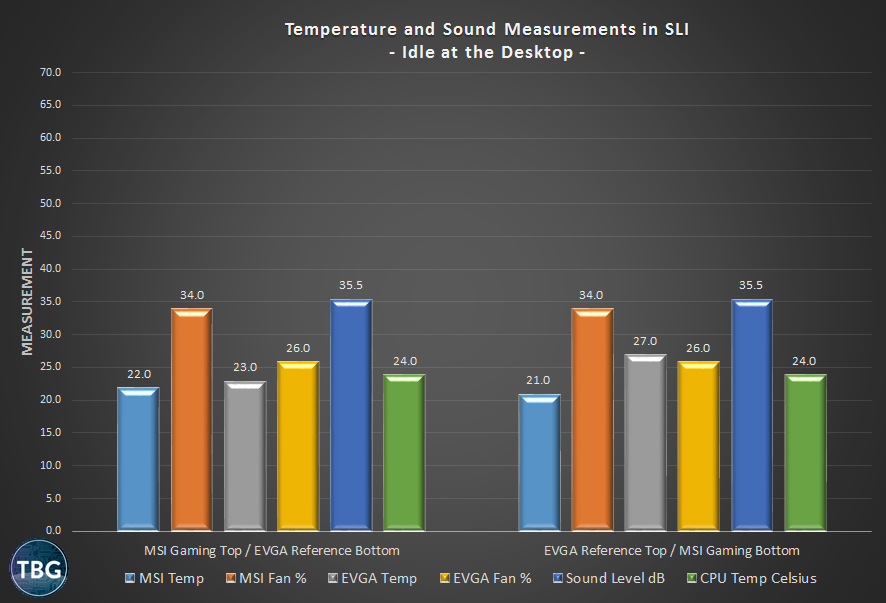
For our load tests, we actually needed to use a different benchmarking utility than the one we used in the single-card tests. As it turned out, Unigine Valley became far too CPU-limited to accurately assess the performance and cooling capabilities of our cards in SLI. We simply couldn’t get the cards to stay above about 80% utilization. This was particularly concerning because when the system wasn’t running at full load, one card ended up working harder than the other, leading to very skewed temperature results. So we turned to 3DMark, specifically the incredibly-demanding Fire Strike Extreme demo. We wanted our cards to be running as close to 99% utilization as possible, which is the maximum usage reported by onboard diagnostics. In the end, using Fire Strike Extreme, we were able to push our cards to about 97% utilization on average.
Another challenge in the SLI load testing was finding the exact fan setting that would hold each card at 80C at full load, given that the temperature and fan setting of the lower card would dramatically affect the temperature of the upper card. With an open-air cooler, the more hot air that’s removed from the immediate GPU area, the more hot air there is in the case to choke other components. With the reference cooler, the more hot air removed from the GPU area, the more hot air ends up outside the case. Complicating matters is that you can’t set independent fan curves for each card. As a result, we couldn’t quite get both cards to run at exactly 80C, but we came close. In the end, after hours of testing, we arrived at the results below:
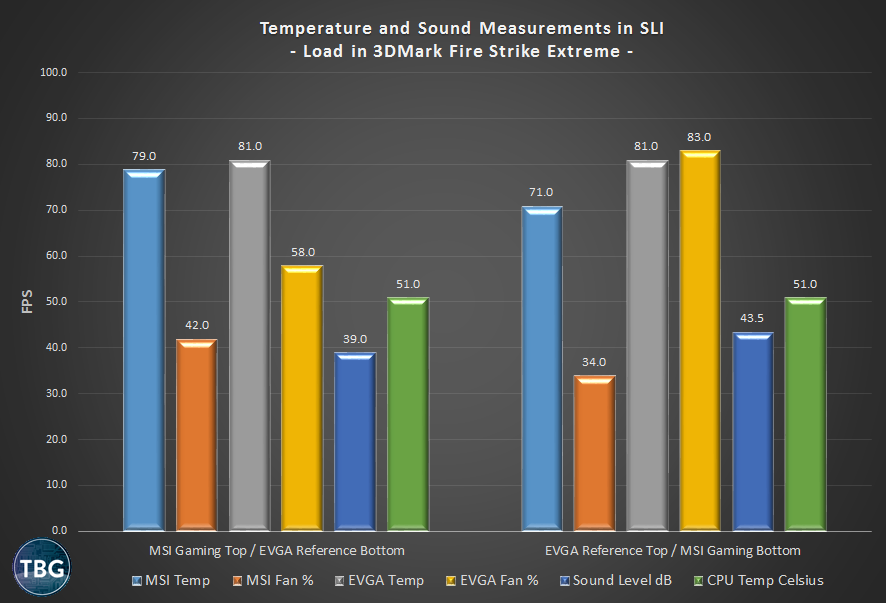
Not surprisingly, cooling performance varies dramatically depending on how the cards are configured in the case. With the MSI open-air model on top, the system is louder than in a single-card configuration, but not shockingly so, at just 39 dB. Furthermore, the EVGA blower-style model is holding it together, just 1C hotter than it was on its own, using a fan profile just 1% higher. Flip the cards to put the blower-style model on top, and the system goes haywire. The open-air MSI model is a ridiculously cool 71C despite running at its minimum 34% fan speed. In fact, it’s far cooler than it was on its own, no doubt aided by the top-mounted EVGA card actually pulling hot air away from it. Of course, all that hot air is a serious detriment to the blower-style card, which required an 83% fan speed to keep its temperature at 81C. In the process, the blower pushes the system’s noise level up to a very loud 43 dB, drowning out every other component in the system, including the CPU’s relatively-loud liquid cooling system.
Again, we didn’t have two open-air cards to try, but our hunch is that if we did, we’d find that the overall system noise would be higher than our setup with the open-air on top, blower on the bottom. A high-powered open-air card simply expels a huge amount of hot air into the case. No matter how good an open-air cooler is, when in the upper slot, it has to compensate for any extra hot air from the card below and will need to work a lot harder if the lower card is open-air as well. It probably wouldn’t get as loud as our reference card did when on top, but it would be close.
One additional observation we’ll make here is to point out the CPU temperature in the load results above. It’s 51C in both cases. This is simply amazing, and a testament to the effectiveness of a self-enclosed liquid cooling system. While these systems aren’t all that quiet compared to a good air cooler, particularly at idle, they are unfazed by what’s going on around them. Even with the MSI GTX 780 Ti mounted in the upper-most PCIe video cared slot, dumping huge amounts of hot air into the CPU area, the CPU simply doesn’t heat up. It’s a far cry from what that same MSI card did to our poor reference-cooled EVGA GTX 780 Ti, which absolutely thrives on access to cool outside air.
Conclusion
So what have we learned? In short, always choose the product that suits your computing environment. Have a big case with plenty of cooling, especially a setup with liquid CPU cooling? You’ll almost always be better off with an open-air cooler. Noise levels will definitely be lower overall. Have a small case or one with minimal airflow? Well, first of all, high-end open-air models might not fit as we discovered, due to their additional height and/or length. Furthermore, a blower-style cooler will be much more predictable, performing within its design parameters as long as it has access to outside air. Such models are particularly effective in ITX cases that position the video card’s air intake at the edge of the case. Even if an open-air cooler could cool the GPU as effectively in such setups, the rest of the components in the case would suffer for it, due to the limited airflow inherent to any compact case.
Want to run two cards in SLI (or Crossfire)? Well, that’s harder for us to draw conclusions on given that we didn’t have two of each type of card to test with. We don’t think you could surpass the performance of having a blower-style on the bottom and open-air on top, because the two cards basically operate as independent systems. On the other hand, we can’t imagine a worse setup than an open-air cooler on the bottom and a blower-style card on top. It just doesn’t work well to have the open-air card feeding hot-air to the blower-style card. Assuming you want to run matching cards, we would encourage you to go with two blower-style cards, for no other reason than that they won’t take a serious toll on the other components in your system, and will both function about as well in tandem as they do on their own – no big surprises.
Alas, blower-style cards are becoming harder and harder to find. Currently, no high-end AMD Radeon cards are even available with blower-style coolers. This isn’t surprising, given the terrible reception AMD’s Radeon R9 290 and 290X cards received upon their Fall 2013 launch, as a result of their loud and ineffective blower-style coolers. Surprisingly, Nvidia’s cards are increasingly unavailable with reference-style blowers as well, despite the acclaim Nvidia received for the cooler showcased in this review, first developed for the ultra-high-end GTX Titan in early 2013. Today, you’ll find blower-style coolers on a few GTX 970 models (from PNY, EVGA, and MSI), as well as on the range-topping EVGA GeForce GTX 980 Superclocked. Curiously, if you want an EVGA GTX 980 with the original Titan cooler we tested, you’ll pay a price premium for it. This probably comes down to cost; a well-engineered cooler that made sense on a $1,000 Titan probably isn’t as attractive to board partners when attached to a $500-$600 card, let alone a $300-$400 card. Don’t expect to find it on many GTX 970 models – in fact, the only one it’s on is an Nvidia-branded model, available only at Best Buy.
By the way, we thought we’d end with a little tutorial on how we used MSI Afterburner, a free download available here, to tailor our fan profiles. We figured some of our readers would appreciate learning how to do so, regardless of their video card or case setup. What you can see below is the fan profile we currently use for our MSI GeForce GTX 780 Ti Gaming. While you can set up a more linear fan curve, which gradually changes as temperature increases, we prefer a step-wise profile. Once we know the general operating temperature range of a card, we like to keep it at a constant fan speed, as the ramping up and down of a fan is much more noticeable than the consistent hum at a given speed. Our MSI card typically operates between 65C and 75C with a 44% fan profile, well below the default 83C threshold where voltage would be cut to reduce temperature. Note that this is a different profile than the one we used during our testing, which was intended to keep it pegged as close to 80C as possible for testing purposes. Now we have ours running at a 34% fan level all the way up to 65C (unfortunately, it won’t go below that as indicated by the dotted line in the control panel), and then ramping up in steps until it gets to 100% fan at 83C. The great thing about manually setting up a profile is that you get to choose the balance of temperature and noise that suits your preferences.
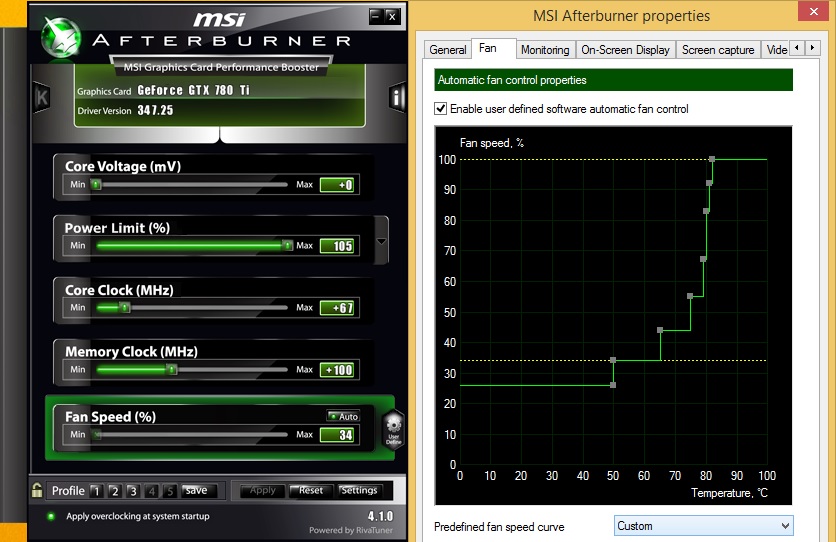
Well, that’s all we have for now. Hopefully you’ve learned a bit about the two most common video card cooling technologies available on the market today. As always, if you’re looking to put together a new PC, check out our Build-Your-Own PC guides, which incorporate all the testing we do in our Gamer’s Guides to give you, our readers, the best build advice possible.
Special Note: To read a more recent exploration of this topic, check out our article comparing the GTX 1080 Founders Edition against the open-air EVGA GTX 1080 ACX.
