Pushing ITX Gaming to the Limit: The RTX 2080 Ti in Under 12 Liters!
Introduction
 Here at The Tech Buyer’s Guru, we’ve made it our mission to deliver the very best advice for builders of Small Form Factor PCs. That means we do more than just put together lists of components that might work together. We make it a point to actually build as many different SFF configurations as possible to make sure that when we give you buying advice, you’ll have a positive experience building and using your PC. We also publish a monthly SFF PC Update to keep readers informed of the latest developments in the market. And in our Gamer’s Bench articles, we explore unique aspects of building and running gaming PCs, from the impact of various GPU cooler types to the importance of multi-core capabilities in modern games. When we get lucky, we can find ways to combine these two areas to help SFF enthusiasts optimize their gaming systems.
Here at The Tech Buyer’s Guru, we’ve made it our mission to deliver the very best advice for builders of Small Form Factor PCs. That means we do more than just put together lists of components that might work together. We make it a point to actually build as many different SFF configurations as possible to make sure that when we give you buying advice, you’ll have a positive experience building and using your PC. We also publish a monthly SFF PC Update to keep readers informed of the latest developments in the market. And in our Gamer’s Bench articles, we explore unique aspects of building and running gaming PCs, from the impact of various GPU cooler types to the importance of multi-core capabilities in modern games. When we get lucky, we can find ways to combine these two areas to help SFF enthusiasts optimize their gaming systems.
Which brings us to the subject of this article: running the most power-hungry GPU ever released by Nvidia, the GeForce RTX 2080 Ti, inside an SFF system. Ever since this GPU was released, we’ve had readers asking whether they could use it in a compact system, and we’ve truthfully stated that we just didn’t know. The airflow requirements of a 250+ Watt GPU are enormous, and until we had the opportunity to test one out, we couldn’t say that it was a good match for an SFF build. But we surely intended to find out!
The first thing that had to happen was for a compact RTX 2080 Ti card to actually be released. While the RTX 2080 Ti was “launched” in September of 2018, broad availability was delayed until November, and the first batch of cards consisted almost entirely of oversized models that just wouldn’t fit in any true SFF cases. In theory Nvidia’s own Founders Edition model could work, but it has been unavailable essentially since launch. Once we could actually locate a compact RTX 2080 Ti from a third-party manufacturer in stock (we got ours direct from EVGA as soon as it became available), we then had to decide which case we’d test it in. While we’ve seen a plethora of custom SFF cases hit the market in the last few years, promising to be the smallest, coolest, quietest, and easiest to build with, but the honest truth is that they always fail to deliver, and they are also always exorbitantly priced, which is a bad combination when it comes to delivering a positive user experience. That’s because you can’t just say “I want all of the above” – going with an SFF machine means making some compromises to reach your goals. That’s why instead of going with one of those cases, we chose the SilverStone SG13. At just under 12 liters, it’s incredibly small. Yes, there are smaller gaming-centric PC cases out there, but now, they sacrifice so much in the name of being the “smallest.” From our point of view, going smaller than the SG13 means making life very difficult for yourself.
With that said, the SG13 is itself fairly limited, supporting just a single 120mm case fan and requiring a video card that’s no more than 10.6″ long. As it happens, that’s exactly how large the EVGA GeForce RTX 2080 Ti Black is, which means we didn’t have an inch (or even a 10th of an inch!) to spare. Read on to find out how this combination of a big-bore engine and ultra-compact chassis worked!!
Component List
From a layout perspective, this system is quite similar to our $1,500 Ultra-Compact Mini-ITX Gaming PC Buyer’s Guide as of February 2019, but with a few tweaks. Below you can see all the gear we brought together for this build:

- CPU: Intel Core i7-7700K
- Motherboard: Asus Z170I Pro Gaming
- Memory: Corsair 2x8GB Vengeance LPX DDR4-3000
- Video Card: EVGA GeForce RTX 2080 Ti Black 11GB
- Solid-State Drive: Samsung 860 Evo 500GB
- Case: Silverstone SG13
- Case Fan: Scythe Kaze Flex 120mm PWM
- CPU Cooler: SilverStone NT06-Pro
- Power Supply: SilverStone SX700-LPT
- Operating System: Windows 10 Flash Drive
As of this writing, our recommended $1,500 ITX system uses a Core i5-9600K and an RTX 2070. Our test system of course features an RTX 2080 Ti (which costs about twice as much as the RTX 2070), and to ensure we had ample power for this GPU, we bumped the power supply up to a 700W model. The CPU and motherboard we’re using are from an older generation, but the 7700K is generally equivalent to a 9600K in terms of gaming performance (it’s a quad-core with Hyperthreading, while the 9600K is a hexa-core without HT). For storage, we go with a fast SATA-based SSD and 16GB of DDR4 RAM. Our cooler of choice is the SilverStone NT06-Pro, which as you can see from the photo above fits like a glove in this system, assuming you don’t try to use an ATX power supply (which basically means you can’t fit anything else in the case!). SilverStone designed the SG13 to accommodate ATX units in order to appease system integrators selling off-the-shelf systems, as they have lots of spare ATX PSUs sitting around, but we would never recommend that a DIY builder actually build up an SFF system with an ATX power supply… that completely defeats the point of building a small PC in the first place! All told, the budget of this system came to just over $2,000 including the operating system.
 Above you can see our EVGA GeForce RTX 2080 Ti Black mounted in the SG13, and like the NT06-Pro CPU Cooler, the Black fits like a glove (which is a nice way of saying it’s absolutely the biggest card you could possible use!). You actually have to remove the front panel and insert it through a cutout in the chassis, as installing it from either the side or the top is impossible. Once we had the card in (and powered up with not one but two 8-pin PCIe power cables!), it was time to button up our chassis and see how this system ran with a beast of a GPU spitting out heat like no GPU that’s come before it!
Above you can see our EVGA GeForce RTX 2080 Ti Black mounted in the SG13, and like the NT06-Pro CPU Cooler, the Black fits like a glove (which is a nice way of saying it’s absolutely the biggest card you could possible use!). You actually have to remove the front panel and insert it through a cutout in the chassis, as installing it from either the side or the top is impossible. Once we had the card in (and powered up with not one but two 8-pin PCIe power cables!), it was time to button up our chassis and see how this system ran with a beast of a GPU spitting out heat like no GPU that’s come before it!
Now let’s find out how it worked!
The GeForce RTX 2080 Ti
 Once the lid is bolted onto the SG13 case’s chassis, you would have little clue of the power that lurks beneath. That’s the beauty of Small Form Factor PCs – they can truly be a wolf in sheep’s clothing. But just getting the parts into the case is only half the battle. Ensuring that they actually run optimally is a whole different challenge. You have to worry about temperatures of your CPU and GPU, power draw that might exceed your power supply’s output, and of course noise output, given that most SFF systems push all their components right to the edges of the chassis, meaning little separates their spinning fans from your ears other than the space between you and your case!
Once the lid is bolted onto the SG13 case’s chassis, you would have little clue of the power that lurks beneath. That’s the beauty of Small Form Factor PCs – they can truly be a wolf in sheep’s clothing. But just getting the parts into the case is only half the battle. Ensuring that they actually run optimally is a whole different challenge. You have to worry about temperatures of your CPU and GPU, power draw that might exceed your power supply’s output, and of course noise output, given that most SFF systems push all their components right to the edges of the chassis, meaning little separates their spinning fans from your ears other than the space between you and your case!
For purposes of this article, we conducted limited game benchmarking, just to make sure that the system was running optimally, and then we recorded temperature, noise, and power data. Note that all testing was conducted at a resolution of 4K, and in fact used our home theater test bench, which features a Vizio PQ65 Quantum 4K Display.
Performance Benchmarks
The goal of these benchmarks is just to provide an indication of the 4K gaming experience that the RTX 2080 Ti can provide when run inside a compact system using a relatively low-power CPU. While we could have tested it with a Core i9-9900K, that would have required a different CPU cooler (i.e., a liquid cooler), which could have been used in the SG13 case, but would mean there would be no case intake fans (the CPU cooler would fill the sole fan slot and would be set to exhaust). This would in turn starve the RTX 2080 Ti of much-needed cooling airflow, so we chose not to go that route.
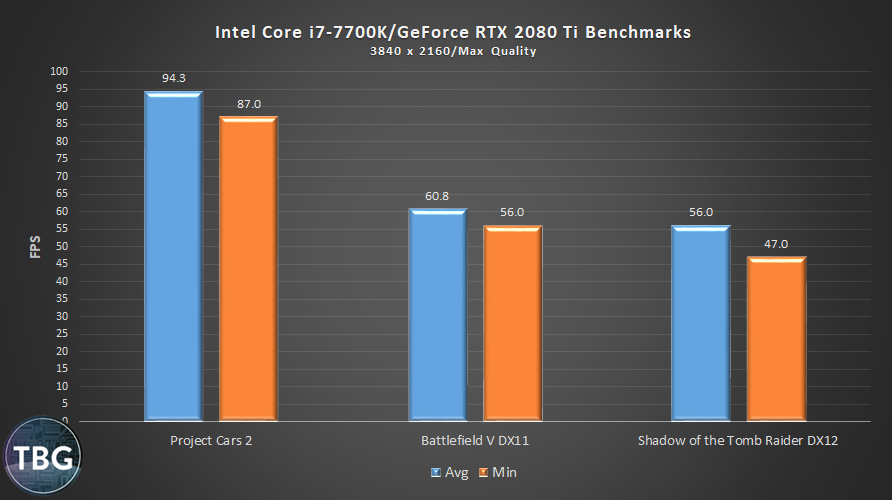
We chose three very different games for our tests: Project Cars 2, arguably the most graphically-intensive racing game ever released, Battlefield V, the latest release in the incredibly-popular Battlefield multiplayer series of games, and Shadow of the Tomb Raider, the impressive final chapter in the latest Tomb Raider trilogy. We found that Project Cars 2 and Shadow of the Tomb Raider were able to run to their full potential with no throttling on this system, which was fantastic news. Our GPU was able to regularly boost to well over 1900MHz, and when we did some manual overclocking, we saw speeds of over 2050MHz routinely. Note that the RTX series of GPUs never runs at a fixed speed – the clockrate constantly bounces around as the GPU hits its power limits, so the best we can do it give you a range of clockspeeds. As far as we can tell, they were entirely within the expected range even though the RTX 2080 Ti was tightly packed into an SFF case. More importantly, we saw that the 2080 Ti was typically pegged at 99% usage throughout our tests, which is exactly what you want to see.
Unfortunately, we ran into some trouble with Battlefield V. While we knew that the Frostbite 3 game engine it uses has always been heavily multi-threaded (we witnessed tremendous CPU bottlenecking in Battlefield 1, released in 2016), we hoped that the single-player version of the latest release pumped all the way up to 4K with maximum details wouldn’t require that much CPU power. We were wrong. Our Core i7-7700K simply could not keep up with the RTX 2080 Ti, and we saw GPU usage drop down as low as 75%, which translated to 4K benchmarks that were about 10-15fps below what they could have been in a fully optimized system. To get significantly more gaming power than the 7700K delivers, you’d have to be using an 8700K, 9700K, or 9900K, and these would in turn generate more heat, with the 9900K in particular requiring liquid cooling. We’ve actually been testing a 9900K for some upcoming articles in a high-airflow ATX case equipped with a big 240mm liquid cooler and massive 140mm fans, and we’ve come away from our experience thus far viewing the 9900K with respect, but also realizing that it pulls as much power (and produces as much heat) as most high-end GPUs. And this brings us to our next topic…
Temperature, Noise, and Power Measurements
So we saw that with the exception of Battlefield V, our RTX 2080 Ti-equipped SFF system was running at full steam. But that can also translate to a loud, hot experience. Let’s dive into some metrics we collected while running our three game tests to see what exactly how hot and how loud it was:
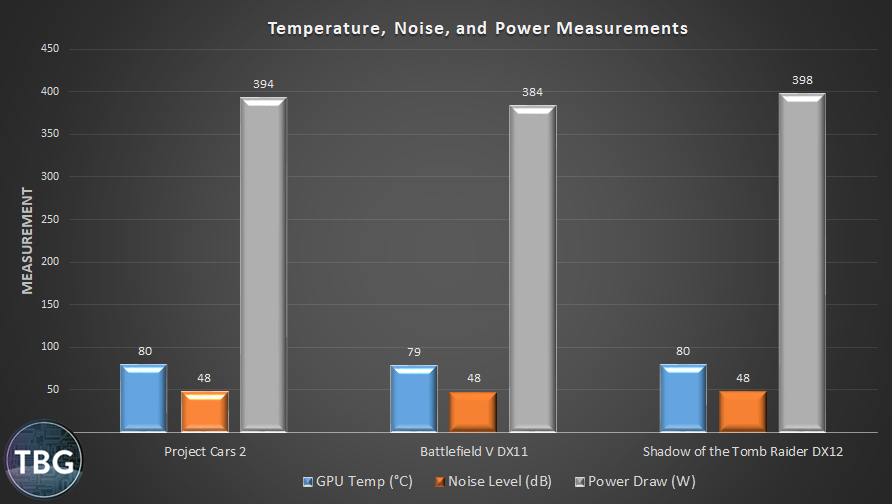
First of all, you can see that the system draws about 400W when the RTX 2080 Ti is running at full-bore, while in BFV we have slightly lower power use (as the CPU is pushed to the max but the GPU is bottlenecked). That means our SilverStone 700W Platinum-rated power supply was working hard but never under undue stress during these tests. Running this combo on a more common 450W or 500W SFX power supply would have been asking for trouble. Also note that essentially no matter what, the GPU runs at 80 °C, which is actually really good considering the compact cooler and very small case (with just a single 120mm fan feeding cooler air in). That, ultimately, is the most important finding among all of our tests: the RTX 2080 Ti, and specifically the well-designed EVGA Black model, can stay below the thermal level of 83 °C, where by default it will cut clockspeed all the way down to 1300MHz(!). Yes, you can raise the thermal threshold, but ultimately, you are going to be playing with fire (figuratively, if not literally!). And take note: our Core i7-7700K was also running at around 80 °C in these tests, which means we didn’t have a ton of headroom on that end either.
Alas, there is a dark side to running this close to the max: noise. Measured 6″ from the front of our case, the RTX 2080 Ti belted out a cacophony of sound, running its fans at nearly full speed to keep the GPU cool. This translated to a should level reading of 48 dB, which we considered just about as high as we could tolerate. Truth be told, for a quiet game like Shadow of the Tomb Raider, in which you are often sneaking around in the dark of the jungle, the noise was enough to have us looking for ways to reduce the strain on the GPU to reduce temperature and thereby fan noise. Even though the RTX 2080 Ti can run this game at 4K, we’d probably drop it down to 1440p to allow a more serene user experience.
Conclusion
So, was this test a raging success or an utter failure? The reality was that it was neither. While we found that you can indeed run an RTX 2080 Ti in a compact system, there are several reasons you may not want to. The first is that to support an RTX 2080 Ti, you need a very fast CPU, which not only impacts your monetary budget, but your power and heat budget as well. Had we paired the RTX 2080 Ti with a Core i9-9900K rather than a Core i7-7700K, we would have had to account for the extra 50W of power use (and therefore waste heat) it produces. Our 700W power supply would have been sufficient for the estimated 450-475W power draw, but our air-based CPU cooler would have been overwhelmed, especially given the tight confines in which it was situated. As it was, our 7700K was running as hot as we could tolerate. The second big issue was noise: yes, the EVGA RTX 2080 Ti Black was capable of keeping itself within an optimal temperature band in our test system, but it was loud. There’s just no getting around that issue when you have so little airflow (especially exhaust airflow) to work with. This thing was just bottled up.
You might conclude from these multiple caveats that we wouldn’t recommend the RTX 2080 Ti in an SFF system. Quite to the contrary, we think it’s an absolutely brilliant GPU that does have a place within the SFF ecosystem. Nvidia has outdone itself here, producing a massively-powerful GPU that can still fit on a 10.6″ PCB. That’s simply amazing. AMD is so far from this goal that it may never catch up. With that said, using the RTX 2080 Ti in a compact system requires a lot of attention to detail, and if you’re also going to use the fastest CPU currently on the market to max out your framerates, you are going to have to either go with liquid cooling on the CPU in the SG13 case, but this would sacrifice cooling airflow to the GPU. Alternatively you could choose something like the SilverStone RVZ02 or FTZ01-E and be content to run on a slim air cooler (and thus limit the 9900K’s potential). The reality is that a combination of the best of the best components available today really demands a much bigger case. We’re intrigued by the Phanteks Evolv Shift, but its ventless glass panels are really not ideal for a high-wattage system, even if its layout is.
We’re going to give some more thought to how we’d recommend our readers build up a compact system with the RTX 2080 Ti. Stay tuned – we may soon share the answer in our Small Form Factor Buyer’s Guides, updated monthly!
