Corsair Carbide SPEC-06 RGB ATX Case Review
Pros
Cons
Rating

Here at The Tech Buyer’s Guru, we always start our case reviews by noting that we’ve reviewed more PC cases than any other category of product. With this review, we’re now up to 23 and counting (and we have another case review waiting in the wings, with all photography complete, making it a solid two-dozen that we’ve been hands on with). So you could say we have a pretty good sense of what makes a great case, and where the simply average cases fail.
One company that’s been conspicuously absent from our reviews for quite some time is Corsair, a name known to anyone even vaguely familiar with the PC component market. That’s not because Corsair doesn’t make cases, but rather because it hasn’t been making many new cases. In fact, between 2016 and 2017, it released just a handful of cases, and most targeted markets that were new to Corsair (like ultra-budget models). Luckily, Corsair has regrouped for 2018, and has a fresh top-to-bottom lineup of cases, with new ones being released every month.
And that brings us to the Carbide SPEC-06 RGB you see here. This model is brand-new (hitting store shelves on our publication date, in fact!), and it has all the features PC builders are probably looking for: tempered glass, RGB, big cooler compatibility, a sleek interior design, and overall great looks. Interestingly, it’s not a brand-new design, being based on the Carbide 275R released earlier this year. The only difference is the front panel, which has a “swooshier” look plus an RGB element. Luckily, the 275R was a great platform to start with, and a huge step up from the budget platform all prior SPEC series cases were built in. So we know that the SPEC-06 ticks off the boxes, but does it actually prove at least the sum of its parts? Read on to find out!
Special thanks to Corsair for providing us a sample of the Carbide SPEC-06 RGB Mid-Tower Gaming Case featured in this review.
Description and Features
We’ve spoken to Corsair on numerous occasions over the past few years about its case development strategy, and our impression is that it has done a bit of experimentation with various product lines to see what would stick. The Carbide line was once its mid-range gaming series, which often had the flashiest design elements, with Graphite being the high-end gaming series, with high-end features and big capacities, and Obsidian being the “pro” series, sticking with the formal “black box” look but using ultra-premium materials. Back in early 2017, the Carbide series started to splinter, with a new budget gamer (SPEC) range being introduced within the Carbide family, joined by some new mid-range non-SPEC Carbide models (like the 400Q) sporting higher prices and styling more reminiscent of an Obsidian case, but without the premium materials.
We’ve already mentioned that the SPEC-06 is based on the 275R, which itself is one of the new-for-2018 cases in Corsair’s Carbide lineup. Frankly, we think Corsair has finally sorted things out with these models. As you’ll see in this review, the SPEC-06 may not be perfect, but given the price, it’s amazingly close. Either Corsair did its homework, or it simply learned from its mistakes, but the end result is a case that’s just really well sorted, and stands toe-to-toe with the best of Corsair’s Carbide series offerings over the years. Our only concern, and this relates more to marketing than anything inherent to the SPEC-06 itself, is that the various Carbide cases are starting to seriously converge in terms of styling, making us wonder if the SPEC sub-sub-brand is necessary at all.

So what does the SPEC-06 bring to the table? Well, first, it’s pretty big for a SPEC case, but quite small (on the outside) for a Carbide case. According to the specifications in the manual (which unfortunately do not appear on the Corsair website), it checks in at 215mm wide, 474mm deep, and 455mm tall. Our tape measure suggested it was a bit more of a perfect square than that (at about 460mm deep and tall), but it may depend on whether you count the screws sticking out the back and the rubber bumpers underneath the stylish round feet. In any event, this makes it pretty compact for an ATX case, but the width in particular is a big step up from many SPEC cases. With that said, we’d really like to see companies push further into taller towers with smaller footprints, because so much room is still being wasted up front, as you’ll see on the next page. Now that big drive cages are no longer in vogue, form factors can change to be more in keeping with components people actually use.
And that gets us to internal capacity. Thanks to its substantial width, the SPEC-06 can fit tower air coolers up to 170mm tall, which basically means any air cooler, while also providing ample cable management room, as we found during our build session. It also has room for any video card you can buy. In terms of storage, it can fit four 2.5″ drives (mounted vertically), two 3.5″ drives (mounted horizontally in trays), and according to the specs, can fit either dual 140mm fans up top, or a 240mm radiator for a CPU cooler. But in our testing, it became obvious that this was a bit optimistic – like most short cases, there’s simply insufficient headroom for a radiator/fan stack to clear the motherboard. Specifically, our 240mm cooler struck our mid-height RAM sticks. The only way we can see this working would be to use ultra-low-profile RAM sticks, and while we have some in our ITX test builds, we don’t use them for ATX systems anymore. The fact that they are required to use a fancy liquid cooling system really isn’t ideal, as most users of liquid coolers might also like to step up to fancy RGB RAM, such as Corsair’s Vengeance Pro series. For better or for worse, this is most definitely not the only chassis we’ve reviewed that claims to have more liquid cooler support than it actually does. Given the pricepoint, we feel it’s OK, as many buyers of this case will probably stick to air cooling, but it’s still going to cause some consumer confusion.
Now, let’s talk about aesthetics. First, the tempered glass panel looks great, with a perfect tint and a flush fit with the case frame (many first-gen tempered glass panels were just bolted onto the side of existing designs, meaning they stuck out). And as a bonus, Corsair even throws in low-profile allen-head screws for the glass in case you’d like something sleeker than the standard thumb screws that come pre-installed. Because we need quick access to our test benches, we stuck with the thumbscrews.

As you might imagine from the name, the SPEC-06 RGB also sports some RGB effects, although they are relatively limited, consisting of a single RGB strip down the front panel of the case. Unlike most of Corsair’s previous RGB cases, there are no RGB fans included. Given that Corsair is a major vendor of RGB fans, but doesn’t market any RGB light strips (unlike most of its competitors), it’s a bit curious that it’s taken this route with the SPEC-06. The odd arrangement is probably due to a desire to maintain some resemblance to the rest of the SPEC family, which all used semi-solid front panels, which obscure RGB fans. We’d love to see Corsair port this chassis over to its Crystal series, where it could be fitted with a glass panel up front along with some RGB fans and serve as a major improvement upon the existing Crystal 460X. Note that unlike the Crystal series, the RGB controls aren’t built into the front panel; instead, they reside on the back of the chassis, where a small controller box is affixed, with a wire entering an opening in the back panel. And like all current Corsair RGB products, it will not sync with any other brands, thanks to its proprietary connector. While we didn’t have a Corsair “Commander” controller box to try it with, we’re not sure if it can sync with other Corsair hardware, but because it does have a detachable connector inside the case, it may well have that feature.
In our testing of the RGB system, we found it was pretty basic. It’s just a 7-color controller (white, red, blue, green, orange, yellow, and purple), so the rainbow cycling is pretty unimpressive, as color changes are very abrupt. Cycling really only starts to make sense with 256-color controllers. And while there are a number of effects, like flashing, heartbeat, etc., our two favorites (and the only ones worth using, in our opinion) were the single solid color, and a riplling single color. The latter was actually a really cool effect, but difficult to describe in words – essentially the LEDs turn on and off to replicate a liquid flowing through a tube. One major letdown is that despite the promotional photos Corsair has published (including the one at the top of this page), the RGBs are not addressable, so they can only display one color at a time.
Next will give you our thoughts on assembly and performance.
Assembly

Putting a system together in the SPEC-06 is straightforward. Being compact and quite light (especially with the glass panel off), the SPEC-06 is very easy to move around and place in your work area. And thanks to the width of the case that we mentioned on the previous page, cable management in the back is pretty easy. Being a small case, everything is pretty much out in the open; the pre-installed front and rear fans are right there in the main compartment, unlike in larger cases, where the front fans might be tucked behind an internal frame. That makes finding the fan cables very easy, but it also means you’ll need to work harder to hide them away. We re-routed the front fan cable through the rear of the case and back through a rubber grommet to make it less noticeable. By the way, Corsair continues to lead the way with builder-friendly features like rubber grommets and captured side panel thumb screws, something most of its big-name competitors still haven’t adopted, oddly enough.
Another nice touch is that Corsair has provided ventilation in the PSU shroud, allowing you to mount your power supply with its fan facing either up or down. Most cases these days force you to mount the PSU fan down, which isn’t great if your system is sitting on high-pile carpet. There’s also a huge cutout in the front of the shroud for a 360mm liquid cooler on the front panel, and this, in our opinion, is pretty unnecessary. The target market for a case like the SPEC-06 probably isn’t buying $150+ coolers, and we’d rather have a more streamlined shroud. And anyway, we think mounting liquid coolers up front is just silly, as it messes with the thermal management of a system. You’re either blowing hot air directly into your case, or you set it up as an exhaust and starve your GPU over cool air. Either way, mounting up front may make for great marketing copy, but it’s sub-par as a thermal management practice.

Moving on to the backside of the case, we see the drive mounts and the PSU compartment. We mounted a pretty large EVGA 1000W power supply in the case, and at 170mm, we’d call it pretty close to the biggest unit you could fit in the SPEC-06. Yes, a 180mm might be able to fit as suggested in Corsair’s specifications, but the cables would be a mess. We’d stick with a shorter model.
In terms of drive storage, the SPEC-06 has two trays for 3.5″ drives, which we didn’t use, since we abandoned 3.5″ drives years ago. But we do appreciate that there are four mounting slots for SSDs, including two detachable trays. The two slots above the hard drive trays are simple punch outs, which are a bit unsightly in our opinion, as screws have to be inserted through the main compartment and would thus be visible there. Note that the SSD screws included with the SPEC-06 unfortunately were a bit too long, and couldn’t be inserted all the way into our SSD, leaving it hanging a bit loose on the the mount. Corsair might want to take a look at replacing these screws with slightly shorter versions like those used in most other cases.
While the cable management straps included with the SPEC-06 are minimal (zip ties are provided, but we didn’t use them, as we need to be able to quickly change out equipment), the space behind the motherboard tray is ample, and we really like the curve that Corsair has designed into the back, providing space for the cables once the side panel is affixed. Overall, the build experience was quite positive, certainly considering the small overall size of the case. You can see the final build below:

Yes, indeed, it fit everything, including our hulking Noctua NH-D15S cooler, which measures in at 165mm tall. As we mentioned earlier, we could not install at 240mm liquid cooler on the top panel, despite Corsair marketing the SPEC-06 as compatible with such models. The fans would strike our RAM heatsinks. But, as a test, we installed a 120mm radiator from our GTX 1080 Ti Hybrid video card, and it worked just fine mounted in the front section of the top panel, where it did not interfere with the RAM modules. So it’s not that you can’t attach gear to the top panel, it just has to clear components on the motherboard. We’d still love to see Corsair and other manufacturers really push the boundaries of modern design by going with a form factor that’s taller and less deep, to better match the components that are actually sold today. A taller chassis would properly support the mounting of large liquid coolers, and a smaller depth would decrease the footprint while bringing intake fans closer to the components they are intended to cool.
Speaking of cooling, we’ll discuss cooling performance along with our overall impressions next!
Performance

Because we use different platforms depending on the products being tested, we can’t provide comparable CPU temperature metrics or sound results. As mentioned, we couldn’t actually fit our 240mm liquid cooler in the build as we had originally intended. But we do have some GPU temperature results for our reference GeForce GTX 1080 from a number of other recent case reviews, so we’ll provide them here to give you some idea of how the SPEC-06 performs.
While you’ve already seen all the components installed on the previous page, for the sake of completeness, here’s the full list of gear we used for our build:
- CPU: Intel Core i7-7700K
- Motherboard: Gigabyte GA-Z270X-UD3
- Video Card: EVGA GeForce GTX 1080 8GB FE
- RAM: G.Skill Ripjaws 4 4x8GB DDR4-3000
- Solid-State Drive #1: Samsung 960 Evo M.2 500GB
- Solid-State Drive #2: Crucial MX100 512GB 2.5″
- Power Supply: EVGA 1000PS
- CPU Cooler: Noctua NH-D15S
- OS: Microsoft Windows 10 Home
For kicks, we set the RGB lighting in the accompanying photo to green, in order to match our GeForce GTX’s green logo. While the lighting is limited to seven colors, as mentioned earlier, we think for most folks looking for a splash of color to match other components, this is just fine.
Speaking of the GPU, it’s a pretty high-end model for a case at the SPEC-06’s pricepoint. But it performed just fine in our testing. As shown below, the maximum GPU temperature was basically in line with much larger, much more expensive cases during our Battlefield gaming test session:
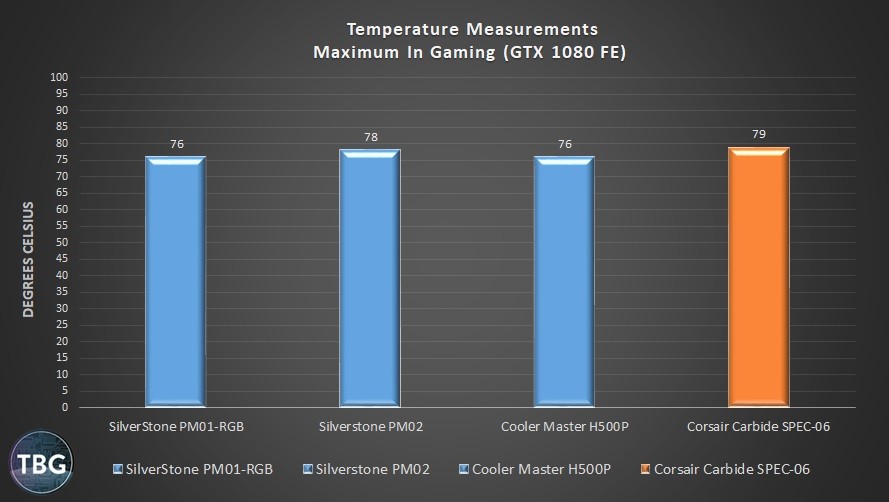
We were actually pretty surprised that the SPEC-06 kept this close to the higher-end models, given that it has just two 120mm fans installed, as opposed to the three of four larger fans in the competition from SilverStone and Cooler Master, and it has a solid front panel rather than a mesh panel like the other models. We think there’s one big advantage allowing it to nearly overcome its fan deficit: the SPEC-06 is so small that the front fan, pre-mounted right in the middle of the front panel, sits just four inches away from the GPU, allowing it to blow cool air directly on that component. Also working to its advantage is that Corsair has wisely designed an offset into the SPEC-06’s front panel, providing a significant gap for air to be drawn into the case. This is one of the serious problems with many modern cases that use solid front panels. If you mount the panel too close to the intake fan, you choke off airflow to the inside of the case. It was clear during our testing that the 120mm front fan was having no problem pulling ample amounts of air through the chassis.
In terms of noise, we were quite pleased, especially at idle, where the SPEC-06 was nearly silent. At load, it was a bit louder, but that was almost entirely due to the CPU and CPU coolers, rather than the two case fans, which are pretty tame units. You could quiet this case down even further by going with higher-end fans, particularly those with better bearings, such as Corsair’s ML series of magnetic levitation fans. While the front panel can accommodate 140mm fans, we’d actually stick with 120mm units, as the internal frame will actually interfere with 140mm fans to a significant degree.

Conclusion
There’s just no other way to put this: the Corsair Carbide SPEC-06 RGB is a must-have case in the mid-range market. It takes the solid foundation of the Carbide 275R Tempered and gives it a splash of RGB color, which means Corsair has both the RGB and non-RGB camps covered with a solid, stylish, easy-to-use case for well under $100. While we did find that the SPEC-06’s compact size prevented us from using some of the gear we had planned (specifically, a 240mm radiator up top), the options it fully supports are more than sufficient for its pricepoint. And the aesthetics are really second to none. The tempered glass panel looks very sharp, the RGB effects are subtle enough that even RGB haters will probably find them acceptable, and the case provides very good thermal performance given that it uses just two fans. We give credit to some smart design moves by Corsair to optimize airflow given space and budget constraints.
And the best news of all is that the SPEC-06 RGB has just launched as of our publication date, and is available for $89.99 shipped free from Amazon. As always, to see all of our recommended cases, simply browse TBG’s PC Buyer’s Guides, which highlight our top 24 favorite cases on the market! The SPEC-06’s fraternal twin, the 275R, already made its way into our buyer’s guides, and the SPEC-06 will probably follow soon!


